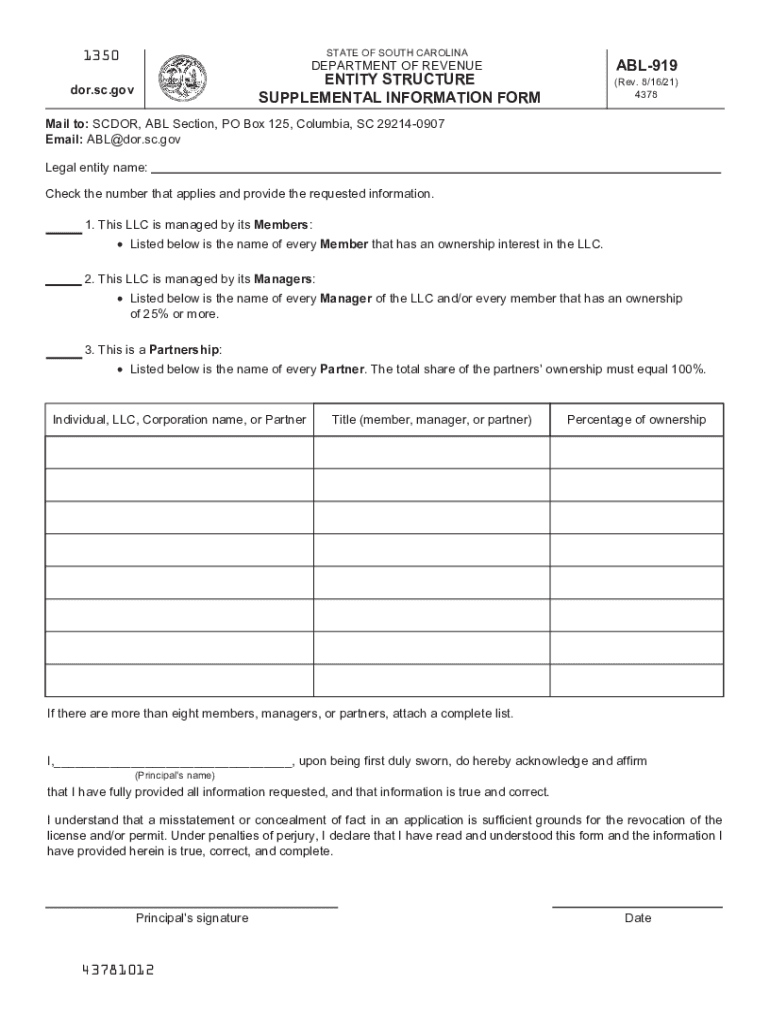
STATE of SOUTH CAROLINA DEPARTMENT of REVENUE C 268 2021-2026


Understanding the ABL 919 Form
The ABL 919 form, also known as the liability supplemental information form, is a critical document used by the South Carolina Department of Revenue. It is primarily utilized for reporting specific financial details that may affect a taxpayer's obligations. This form is essential for individuals and businesses to ensure compliance with state tax regulations. By accurately completing the ABL 919, taxpayers can provide necessary information that supports their tax filings and helps avoid potential penalties.
Steps to Complete the ABL 919 Form
Completing the ABL 919 form involves several key steps to ensure accuracy and compliance. First, gather all relevant financial documents, including income statements and expense records. Next, fill out the form by providing your personal or business information, including your name, address, and tax identification number. Be sure to include any required financial details, such as liabilities and assets. Finally, review the completed form for any errors or omissions before submitting it to the South Carolina Department of Revenue.
Legal Use of the ABL 919 Form
The ABL 919 form holds legal significance as it serves as a formal declaration of a taxpayer's financial status. When filled out correctly, it can be used to support claims for deductions or credits on state tax returns. Compliance with the legal requirements surrounding this form is crucial, as inaccuracies can lead to audits or penalties. Therefore, it is important to understand the legal implications of the information provided on the ABL 919.
Required Documents for the ABL 919 Form
When preparing to complete the ABL 919 form, certain documents are necessary to provide accurate information. Key documents include:
- Personal identification, such as a driver's license or Social Security number.
- Financial statements detailing income, expenses, and liabilities.
- Previous tax returns for reference and consistency.
- Any supporting documentation for claims made on the form.
Having these documents on hand will streamline the completion process and ensure that all required information is accurately reported.
Form Submission Methods for the ABL 919
The ABL 919 form can be submitted through various methods to accommodate different preferences. Taxpayers can choose to file the form online through the South Carolina Department of Revenue's website, which offers a convenient digital submission option. Alternatively, the form can be printed and mailed to the appropriate department. In-person submissions may also be available at designated locations. Each method has its own set of guidelines, so it is advisable to review the specific requirements for the chosen submission method.
Penalties for Non-Compliance with the ABL 919 Form
Failing to comply with the requirements associated with the ABL 919 form can result in significant penalties. The South Carolina Department of Revenue may impose fines for late submissions or inaccuracies in reporting. Additionally, non-compliance can lead to audits, which may further complicate a taxpayer's financial situation. It is essential to understand these potential consequences and ensure that the form is completed and submitted accurately and on time to avoid any legal issues.
Quick guide on how to complete state of south carolina department of revenue c 268
Effortlessly Complete STATE OF SOUTH CAROLINA DEPARTMENT OF REVENUE C 268 on Any Device
Digital document management has gained traction among businesses and individuals. It offers an ideal eco-friendly alternative to traditional printed and signed documents, as you can obtain the correct form and securely store it online. airSlate SignNow provides you with all the necessary tools to create, modify, and eSign your documents promptly without delays. Manage STATE OF SOUTH CAROLINA DEPARTMENT OF REVENUE C 268 on any device with airSlate SignNow's Android or iOS applications and enhance any document-driven process today.
The Easiest Way to Modify and eSign STATE OF SOUTH CAROLINA DEPARTMENT OF REVENUE C 268 Seamlessly
- Obtain STATE OF SOUTH CAROLINA DEPARTMENT OF REVENUE C 268 and then click Get Form to begin.
- Utilize the tools we offer to complete your document.
- Emphasize important sections of your documents or redact sensitive information using tools specifically designed for that purpose by airSlate SignNow.
- Create your eSignature with the Sign tool, which takes seconds and holds the same legal validity as a conventional wet ink signature.
- Review all the details and then click on the Done button to save your changes.
- Choose your preferred method for sharing your form, via email, text message (SMS), invitation link, or download it to your computer.
Say goodbye to lost or misplaced documents, tedious form searching, or mistakes that necessitate printing new document copies. airSlate SignNow meets your document management needs in just a few clicks from your chosen device. Edit and eSign STATE OF SOUTH CAROLINA DEPARTMENT OF REVENUE C 268 and ensure excellent communication at any stage of the form preparation process with airSlate SignNow.
Create this form in 5 minutes or less
Find and fill out the correct state of south carolina department of revenue c 268
Create this form in 5 minutes!
How to create an eSignature for the state of south carolina department of revenue c 268
The way to make an electronic signature for your PDF file online
The way to make an electronic signature for your PDF file in Google Chrome
The best way to make an e-signature for signing PDFs in Gmail
The way to make an e-signature right from your mobile device
The way to generate an electronic signature for a PDF file on iOS
The way to make an e-signature for a PDF on Android devices
People also ask
-
What is abl 919 and how does it relate to airSlate SignNow?
abl 919 is a model that integrates seamlessly with airSlate SignNow, providing an enhanced electronic signature solution. It ensures that your documents are eSigned quickly and securely, streamlining your workflow and improving efficiency.
-
What are the pricing options for airSlate SignNow?
airSlate SignNow offers flexible pricing plans to accommodate various business needs, including options for individual users, small teams, and enterprises. With abl 919 integration, you can leverage advanced features at competitive rates, ensuring you get the best value for your investment.
-
What features does airSlate SignNow offer with abl 919 integration?
With abl 919 integration, airSlate SignNow provides a robust set of features including automated workflows, customized templates, and real-time document tracking. These features help businesses optimize their document management processes while ensuring compliance and enhancing security.
-
How does airSlate SignNow enhance the eSignature process?
airSlate SignNow enhances the eSignature process by offering a user-friendly interface and powerful automation tools. By incorporating the capabilities of abl 919, users can send, sign, and manage documents more efficiently, reducing turnaround times signNowly.
-
Can I integrate airSlate SignNow with other software applications?
Yes, airSlate SignNow can be integrated with a variety of software applications, including CRM systems and document management tools. This interoperability is enhanced with abl 919, allowing businesses to create a cohesive digital environment that streamlines workflows.
-
What are the benefits of using airSlate SignNow for my business?
Using airSlate SignNow provides numerous benefits, including cost savings, improved efficiency, and enhanced document security. The integration of abl 919 ensures that your eSigning process is not only streamlined but also compliant with industry standards.
-
Is airSlate SignNow suitable for small businesses?
Absolutely! airSlate SignNow is designed to cater to businesses of all sizes, including small businesses. The addition of abl 919 allows smaller teams to utilize the same powerful tools as larger enterprises, making it a cost-effective solution for eSigning needs.
Get more for STATE OF SOUTH CAROLINA DEPARTMENT OF REVENUE C 268
Find out other STATE OF SOUTH CAROLINA DEPARTMENT OF REVENUE C 268
- Can I eSignature Mississippi Business Operations Document
- How To eSignature Missouri Car Dealer Document
- How Can I eSignature Missouri Business Operations PPT
- How Can I eSignature Montana Car Dealer Document
- Help Me With eSignature Kentucky Charity Form
- How Do I eSignature Michigan Charity Presentation
- How Do I eSignature Pennsylvania Car Dealer Document
- How To eSignature Pennsylvania Charity Presentation
- Can I eSignature Utah Charity Document
- How Do I eSignature Utah Car Dealer Presentation
- Help Me With eSignature Wyoming Charity Presentation
- How To eSignature Wyoming Car Dealer PPT
- How To eSignature Colorado Construction PPT
- How To eSignature New Jersey Construction PDF
- How To eSignature New York Construction Presentation
- How To eSignature Wisconsin Construction Document
- Help Me With eSignature Arkansas Education Form
- Can I eSignature Louisiana Education Document
- Can I eSignature Massachusetts Education Document
- Help Me With eSignature Montana Education Word