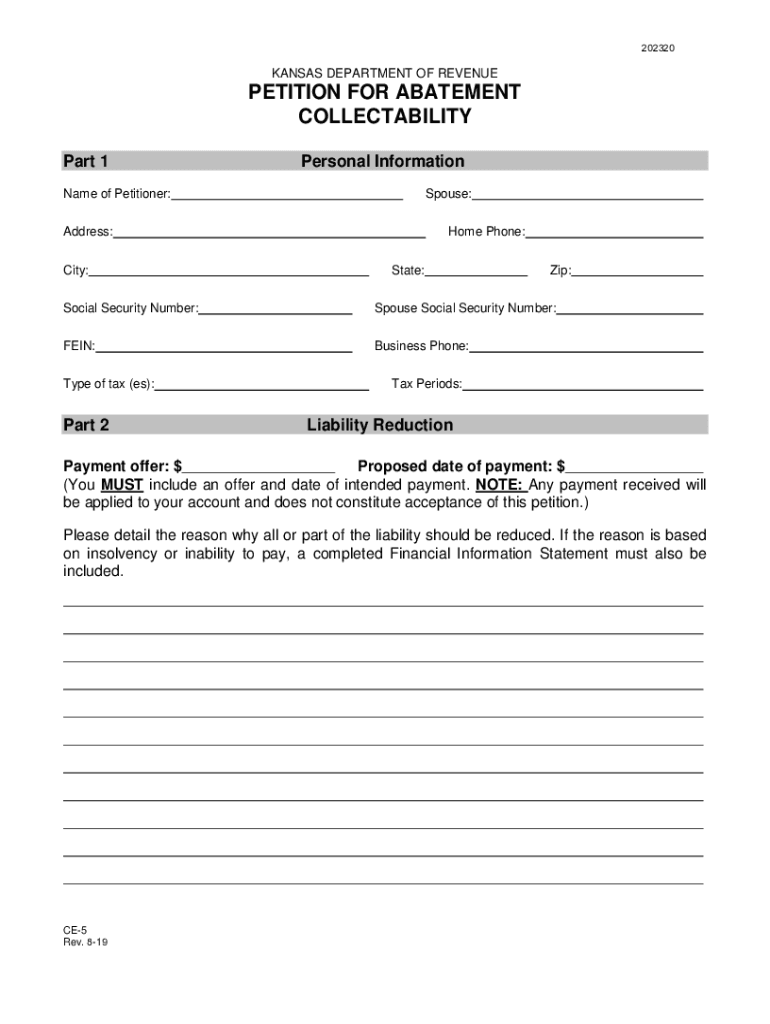
CE 5 Petition for Abatement Collectability for Businesses Rev 8 19 2019-2026


What is the abatement petition format?
The abatement petition format is a structured document used to request the reduction or elimination of a tax liability or penalty. This form is typically utilized by businesses seeking relief from certain tax obligations due to specific circumstances, such as financial hardship or errors in tax assessments. Understanding the components of this format is essential for ensuring that the petition is properly submitted and considered by the relevant tax authorities.
Key elements of the abatement petition format
When preparing an abatement petition, it is crucial to include several key elements to support your request:
- Contact Information: Include the business name, address, and contact details.
- Tax Identification Number: Provide the relevant tax ID or employer identification number (EIN).
- Reason for Abatement: Clearly state the reasons for requesting the abatement, supported by evidence.
- Supporting Documentation: Attach any necessary documents that substantiate your claim, such as financial statements or correspondence with tax authorities.
- Signature: Ensure the petition is signed by an authorized representative of the business.
Steps to complete the abatement petition format
Completing the abatement petition format involves several steps to ensure accuracy and compliance:
- Gather all necessary information and documentation related to your tax liability.
- Fill out the petition form, ensuring that all fields are completed accurately.
- Attach supporting documents that validate your request for abatement.
- Review the completed petition for any errors or omissions.
- Submit the petition to the appropriate tax authority, either online or by mail, as specified in the guidelines.
Legal use of the abatement petition format
The legal use of the abatement petition format is governed by specific regulations that vary by state and federal law. It is important to understand these legal frameworks to ensure that your petition is compliant. This includes adhering to deadlines for submission and providing accurate information. Failure to comply with legal requirements may result in the rejection of the petition or further penalties.
Filing deadlines and important dates
Filing deadlines for the abatement petition format can vary based on the type of tax and the jurisdiction. It is essential to be aware of these deadlines to ensure timely submission. Generally, petitions should be filed as soon as the grounds for abatement are recognized, and specific dates may be outlined by the tax authority. Keeping track of these dates can help prevent complications in the abatement process.
Examples of using the abatement petition format
There are various scenarios in which a business might utilize the abatement petition format. For instance, a company facing unexpected financial difficulties due to a natural disaster may file for an abatement of property taxes. Similarly, a business that discovers an error in its previous tax filings may use the petition to request a reduction in penalties. Each example highlights the importance of clearly articulating the reasons for the request and providing supporting evidence.
Quick guide on how to complete ce 5 petition for abatement collectability for businesses rev 8 19
Effortlessly Prepare CE 5 Petition For Abatement Collectability For Businesses Rev 8 19 on Any Device
Digital document management has gained popularity among businesses and individuals. It offers an ideal environmentally friendly substitute for conventional printed and signed paperwork, as you can access the required form and securely store it online. airSlate SignNow provides all the necessary tools to create, modify, and electronically sign your documents swiftly without delays. Manage CE 5 Petition For Abatement Collectability For Businesses Rev 8 19 on any device with airSlate SignNow's Android or iOS applications and simplify any document-related task today.
How to Edit and Electronically Sign CE 5 Petition For Abatement Collectability For Businesses Rev 8 19 with Ease
- Find CE 5 Petition For Abatement Collectability For Businesses Rev 8 19 and click on Get Form to begin.
- Utilize the tools at your disposal to complete your form.
- Emphasize important sections of the documents or obscure sensitive information with the tools that airSlate SignNow specifically offers for that purpose.
- Create your signature using the Sign tool, which takes mere seconds and holds the same legal validity as a traditional handwritten signature.
- Review all the details and click on the Done button to save your modifications.
- Decide how you want to send your form, whether by email, SMS, or invitation link, or download it to your computer.
Eliminate concerns about lost or misplaced documents, tedious form searching, or errors that necessitate printing new document copies. airSlate SignNow meets your document management needs in just a few clicks from your chosen device. Edit and eSign CE 5 Petition For Abatement Collectability For Businesses Rev 8 19 and ensure effective communication at any stage of your form preparation process with airSlate SignNow.
Create this form in 5 minutes or less
Find and fill out the correct ce 5 petition for abatement collectability for businesses rev 8 19
Create this form in 5 minutes!
How to create an eSignature for the ce 5 petition for abatement collectability for businesses rev 8 19
The best way to generate an e-signature for your PDF in the online mode
The best way to generate an e-signature for your PDF in Chrome
How to generate an electronic signature for putting it on PDFs in Gmail
The way to create an e-signature straight from your smart phone
How to create an electronic signature for a PDF on iOS devices
The way to create an e-signature for a PDF document on Android OS
People also ask
-
What is an abatement petition format?
An abatement petition format is a structured document used to formally request the suspension of a legal proceeding or action. It typically outlines the reasons for the abatement and must be crafted precisely to meet legal standards. Using airSlate SignNow, you can easily create, modify, and eSign your abatement petition format online.
-
How can airSlate SignNow help in creating an abatement petition format?
airSlate SignNow offers user-friendly templates that allow you to create your abatement petition format in minutes. With our intuitive interface, you can easily fill in the necessary details and customize your document according to your specific needs. Additionally, seamless eSigning helps expedite the process and ensures legal compliance.
-
Is there a cost associated with using airSlate SignNow for abatement petition formats?
Yes, airSlate SignNow offers various pricing plans based on the features you need. Whether you're an individual or a business, you can find a plan that suits your budget. Investing in our solution provides signNow value for producing professional abatement petition formats and managing document workflows efficiently.
-
What features does airSlate SignNow provide for abatement petition formats?
airSlate SignNow includes features such as customizable templates, advanced eSignature options, and document storage capabilities. These tools ensure that your abatement petition format is not only professional but also easily accessible and secure. You can also collaborate with others in real-time to streamline the document creation process.
-
Can I integrate airSlate SignNow with other tools for my abatement petition format?
Absolutely! airSlate SignNow offers integrations with popular tools like Google Drive, Dropbox, and various CRM systems. This allows you to seamlessly import or export documents related to your abatement petition format, thus enhancing your workflow and ensuring a smoother process overall.
-
What are the benefits of using airSlate SignNow for abatement petition formats?
Using airSlate SignNow ensures that your abatement petition format is legally compliant, easy to create, and quick to share. With electronic signatures, you can accelerate approval processes and reduce paper clutter. This eco-friendly solution can signNowly enhance your business efficiency by simplifying document management.
-
How secure is airSlate SignNow when handling abatement petition formats?
Security is a top priority at airSlate SignNow. Our platform uses advanced encryption protocols to keep your abatement petition formats safe from unauthorized access. We also comply with industry-standard regulations, providing peace of mind that your sensitive information is well protected.
Get more for CE 5 Petition For Abatement Collectability For Businesses Rev 8 19
Find out other CE 5 Petition For Abatement Collectability For Businesses Rev 8 19
- Help Me With eSignature Arkansas High Tech Arbitration Agreement
- eSignature Ohio Healthcare / Medical Operating Agreement Simple
- eSignature Oregon Healthcare / Medical Limited Power Of Attorney Computer
- eSignature Pennsylvania Healthcare / Medical Warranty Deed Computer
- eSignature Texas Healthcare / Medical Bill Of Lading Simple
- eSignature Virginia Healthcare / Medical Living Will Computer
- eSignature West Virginia Healthcare / Medical Claim Free
- How To eSignature Kansas High Tech Business Plan Template
- eSignature Kansas High Tech Lease Agreement Template Online
- eSignature Alabama Insurance Forbearance Agreement Safe
- How Can I eSignature Arkansas Insurance LLC Operating Agreement
- Help Me With eSignature Michigan High Tech Emergency Contact Form
- eSignature Louisiana Insurance Rental Application Later
- eSignature Maryland Insurance Contract Safe
- eSignature Massachusetts Insurance Lease Termination Letter Free
- eSignature Nebraska High Tech Rental Application Now
- How Do I eSignature Mississippi Insurance Separation Agreement
- Help Me With eSignature Missouri Insurance Profit And Loss Statement
- eSignature New Hampshire High Tech Lease Agreement Template Mobile
- eSignature Montana Insurance Lease Agreement Template Online