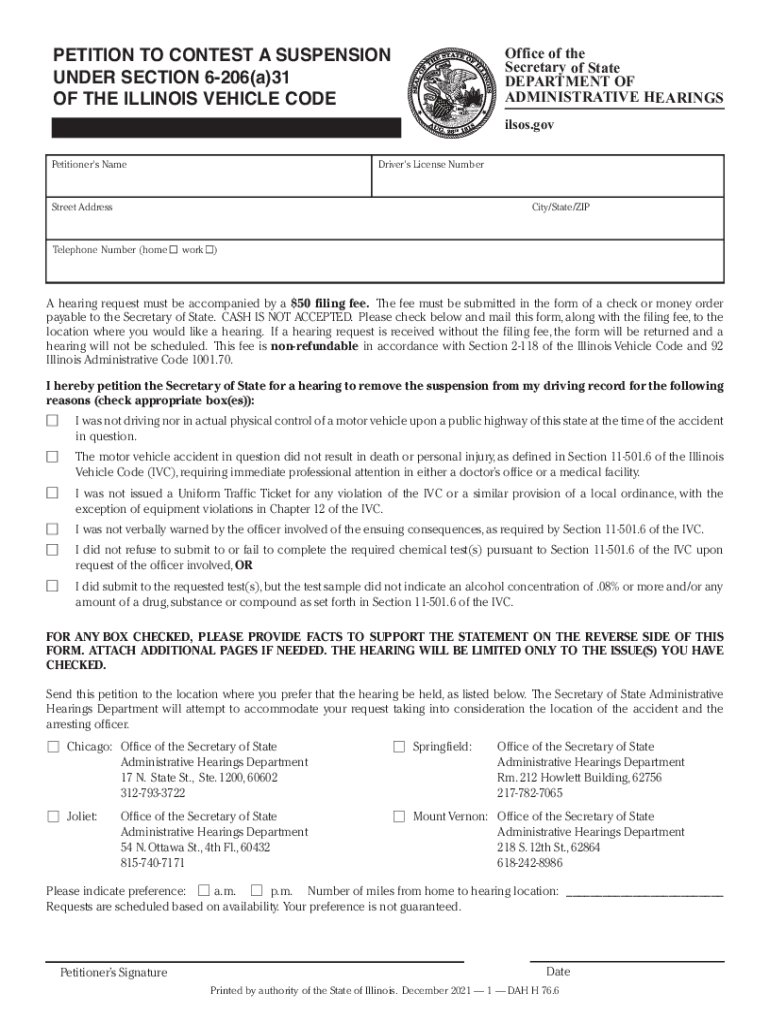
Petition to Contest a Suspension under Section 6 206A31 of Illinois Vehicle Code 2021-2026


Understanding the dah 206 a form
The dah 206 a form is a legal document used in the context of contesting a suspension under specific sections of the Illinois Vehicle Code. This form allows individuals to formally challenge a suspension of their driving privileges. It is essential for individuals who believe that their suspension was unjust or based on incorrect information. Understanding the purpose and implications of this form is crucial for anyone facing a suspension.
Steps to complete the dah 206 a form
Completing the dah 206 a form involves several key steps to ensure its validity. First, gather all necessary information, including personal identification details and specifics regarding the suspension. Next, carefully fill out each section of the form, ensuring that all information is accurate and complete. It is important to review the form for any errors before submission. Finally, sign and date the form, as this is a critical step in making it legally binding.
Legal use of the dah 206 a form
The dah 206 a form must be used in accordance with legal guidelines to be considered valid. This includes adhering to deadlines for submission and ensuring that the form is filed with the appropriate authority. The legal framework surrounding this form is designed to protect the rights of individuals contesting their suspensions. Understanding these legal requirements is essential for a successful challenge.
How to obtain the dah 206 a form
Obtaining the dah 206 a form is a straightforward process. Individuals can typically access the form through the official website of the Illinois Secretary of State or local DMV offices. It may also be available at legal aid organizations that assist individuals with traffic-related issues. Ensuring that you have the most current version of the form is important for compliance.
Required documents for the dah 206 a form
When submitting the dah 206 a form, certain documents are required to support your petition. These may include a copy of the suspension notice, identification documents, and any relevant evidence that supports your case. Having these documents ready can streamline the process and enhance the credibility of your petition.
Filing deadlines for the dah 206 a form
Timeliness is critical when filing the dah 206 a form. There are specific deadlines that must be adhered to in order to contest a suspension effectively. Typically, individuals have a limited time frame from the date of the suspension notice to submit their form. Missing this deadline could result in the loss of the right to contest the suspension, making it essential to be aware of and adhere to these timelines.
Examples of using the dah 206 a form
Practical examples of utilizing the dah 206 a form can provide insight into its application. For instance, if an individual receives a suspension due to an alleged DUI offense but believes the evidence is flawed, they can use this form to contest the suspension. Similarly, if someone’s driving privileges are suspended due to unpaid tickets that have since been resolved, the dah 206 a form can be used to challenge the suspension based on that resolution.
Quick guide on how to complete petition to contest a suspension under section 6 206a31 of illinois vehicle code
Effortlessly Prepare Petition To Contest A Suspension Under Section 6 206A31 Of Illinois Vehicle Code on Any Device
Managing documents online has gained popularity among organizations and individuals alike. It serves as an ideal environmentally friendly alternative to traditional printed and signed documents, allowing you to easily find the correct form and securely store it online. airSlate SignNow equips you with all the necessary tools to create, edit, and electronically sign your documents swiftly without any delays. Handle Petition To Contest A Suspension Under Section 6 206A31 Of Illinois Vehicle Code on any device using the airSlate SignNow Android or iOS apps and streamline any document-related process today.
How to Edit and Electronically Sign Petition To Contest A Suspension Under Section 6 206A31 Of Illinois Vehicle Code with Ease
- Find Petition To Contest A Suspension Under Section 6 206A31 Of Illinois Vehicle Code and click on Get Form to begin.
- Utilize the tools we offer to complete your document.
- Emphasize important sections of the documents or obscure sensitive information using the tools that airSlate SignNow provides specifically for that purpose.
- Create your signature with the Sign feature, which takes just seconds and holds the same legal validity as a conventional wet ink signature.
- Review all the details and click on the Done button to save your changes.
- Choose your preferred method to deliver the form, whether by email, SMS, or invitation link, or download it to your computer.
Forget about lost or misplaced documents, tedious form searching, or errors that necessitate printing new document copies. airSlate SignNow addresses all your document management needs in just a few clicks from the device of your choice. Edit and electronically sign Petition To Contest A Suspension Under Section 6 206A31 Of Illinois Vehicle Code to ensure excellent communication at any stage of the document preparation process with airSlate SignNow.
Create this form in 5 minutes or less
Find and fill out the correct petition to contest a suspension under section 6 206a31 of illinois vehicle code
Create this form in 5 minutes!
How to create an eSignature for the petition to contest a suspension under section 6 206a31 of illinois vehicle code
The way to make an electronic signature for your PDF in the online mode
The way to make an electronic signature for your PDF in Chrome
The best way to generate an electronic signature for putting it on PDFs in Gmail
How to make an e-signature right from your smart phone
The way to generate an electronic signature for a PDF on iOS devices
How to make an e-signature for a PDF on Android OS
People also ask
-
What is the 'dah 206 a form' used for?
The 'dah 206 a form' is primarily used for documenting essential information related to specific transactions. This form streamlines processes by gathering and standardizing data, making it easier for businesses to comply with regulatory requirements.
-
How can airSlate SignNow help with the 'dah 206 a form'?
With airSlate SignNow, you can easily create, send, and eSign the 'dah 206 a form'. Our platform ensures quick and secure transactions, helping businesses efficiently manage important documentation without any hassle.
-
What are the costs associated with using airSlate SignNow for the 'dah 206 a form'?
airSlate SignNow offers flexible pricing plans that make it cost-effective for businesses to manage the 'dah 206 a form'. You can choose a plan that fits your unique needs, ensuring you only pay for the features you use.
-
Are there any additional features for managing the 'dah 206 a form'?
Yes, airSlate SignNow provides excellent features such as customizable templates, real-time tracking, and automated workflows specifically for the 'dah 206 a form'. This helps in reducing time spent on manual tasks and enhances productivity.
-
Can I integrate airSlate SignNow with other tools when managing the 'dah 206 a form'?
Absolutely! airSlate SignNow allows easy integration with various tools and platforms, which makes handling the 'dah 206 a form' seamless. You can connect it with CRM systems, cloud storage solutions, and other applications to optimize your workflow.
-
What benefits does airSlate SignNow offer for the 'dah 206 a form'?
Using airSlate SignNow for the 'dah 206 a form' provides numerous benefits, including enhanced security, reduced paper usage, and faster turnaround times. This means you can get documents eSigned and returned in a fraction of the time compared to traditional methods.
-
How does airSlate SignNow ensure security for the 'dah 206 a form'?
airSlate SignNow employs industry-leading security measures to protect data associated with the 'dah 206 a form'. This includes encryption, secure storage, and compliance with regulations to keep sensitive information safe.
Get more for Petition To Contest A Suspension Under Section 6 206A31 Of Illinois Vehicle Code
Find out other Petition To Contest A Suspension Under Section 6 206A31 Of Illinois Vehicle Code
- Sign Alaska Land lease agreement Computer
- How Do I Sign Texas Land lease agreement
- Sign Vermont Land lease agreement Free
- Sign Texas House rental lease Now
- How Can I Sign Arizona Lease agreement contract
- Help Me With Sign New Hampshire lease agreement
- How To Sign Kentucky Lease agreement form
- Can I Sign Michigan Lease agreement sample
- How Do I Sign Oregon Lease agreement sample
- How Can I Sign Oregon Lease agreement sample
- Can I Sign Oregon Lease agreement sample
- How To Sign West Virginia Lease agreement contract
- How Do I Sign Colorado Lease agreement template
- Sign Iowa Lease agreement template Free
- Sign Missouri Lease agreement template Later
- Sign West Virginia Lease agreement template Computer
- Sign Nevada Lease template Myself
- Sign North Carolina Loan agreement Simple
- Sign Maryland Month to month lease agreement Fast
- Help Me With Sign Colorado Mutual non-disclosure agreement