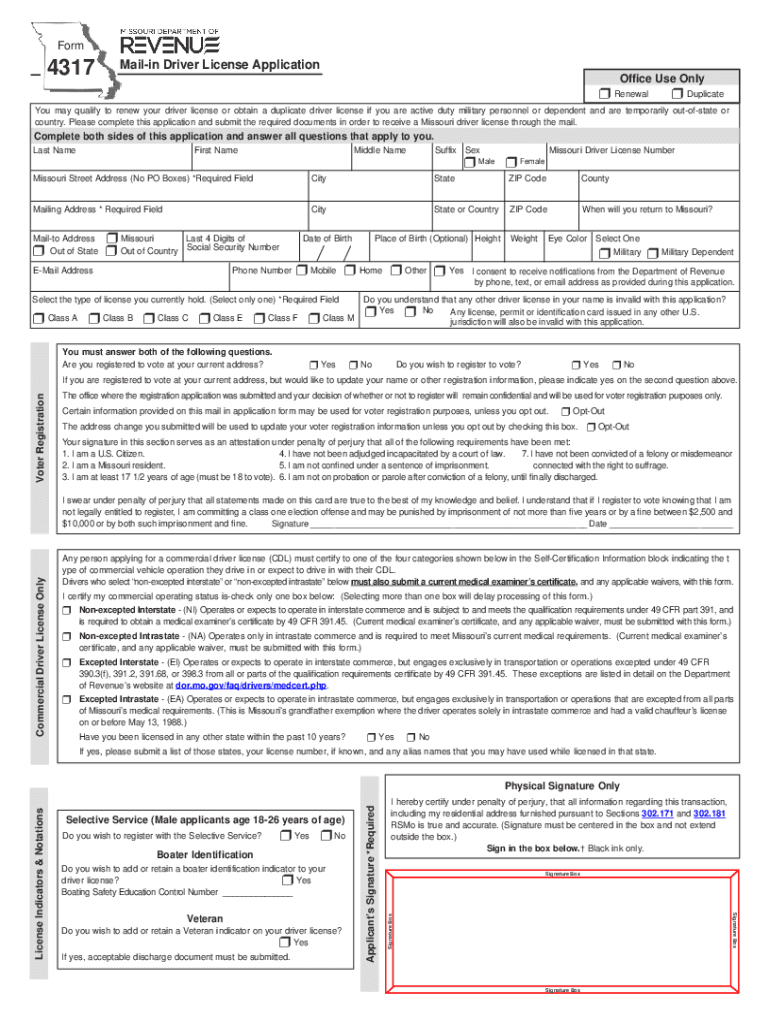
PDF 4317 Mail in Driver License Application Missouri Department of 2021


What is the PDF 4317 Mail in Driver License Application Missouri Department Of
The PDF 4317 Mail in Driver License Application is an official document issued by the Missouri Department of Revenue. This form is designed for individuals who wish to apply for a driver’s license through the mail rather than in person. It is essential for applicants to understand the purpose and requirements of this form to ensure a smooth application process. The form includes sections for personal information, identification verification, and driver history, which are crucial for the issuance of a valid driver’s license in Missouri.
Steps to complete the PDF 4317 Mail in Driver License Application Missouri Department Of
Completing the PDF 4317 Mail in Driver License Application involves several key steps:
- Download the Form: Access the PDF 4317 from the Missouri Department of Revenue website or other official sources.
- Fill Out Personal Information: Provide your full name, address, date of birth, and other required details accurately.
- Provide Identification: Include necessary identification documents, such as a birth certificate or social security card, as specified in the form.
- Review Your Application: Double-check all entries for accuracy and completeness to avoid delays.
- Submit the Application: Mail the completed form along with any required documents to the designated address provided on the form.
How to obtain the PDF 4317 Mail in Driver License Application Missouri Department Of
To obtain the PDF 4317 Mail in Driver License Application, individuals can visit the Missouri Department of Revenue's official website. The form is typically available for download in PDF format, allowing applicants to print and fill it out at their convenience. Alternatively, individuals may request a physical copy of the form by contacting their local Department of Revenue office. It is important to ensure that the most current version of the form is used to avoid any complications during the application process.
Legal use of the PDF 4317 Mail in Driver License Application Missouri Department Of
The PDF 4317 Mail in Driver License Application is legally binding when filled out correctly and submitted according to Missouri state regulations. It is essential that applicants provide accurate information and comply with all requirements outlined in the form. Misrepresentation or failure to provide necessary documentation can result in delays or denial of the application. The form must be submitted to the appropriate state authorities, ensuring that all legal standards for driver’s license applications are met.
Key elements of the PDF 4317 Mail in Driver License Application Missouri Department Of
Several key elements are crucial to the PDF 4317 Mail in Driver License Application:
- Personal Information: This includes the applicant's name, address, and contact details.
- Identification Requirements: Applicants must provide proof of identity, such as a birth certificate or social security number.
- Driver History: Information regarding previous licenses or driving records may be required.
- Signature: The form must be signed by the applicant to validate the information provided.
Application Process & Approval Time
The application process for the PDF 4317 Mail in Driver License Application typically involves the following stages:
- Submission: After completing the form, applicants must mail it along with the required documents to the designated address.
- Processing Time: The processing time for applications can vary, but applicants should expect a waiting period of several weeks.
- Notification: Once the application is processed, applicants will receive a notification regarding the status of their application, including any necessary next steps.
Quick guide on how to complete pdf 4317 mail in driver license application missouri department of
Complete PDF 4317 Mail in Driver License Application Missouri Department Of effortlessly on any device
Digital document management has gained popularity among businesses and individuals. It offers an ideal eco-friendly alternative to traditional printed and signed documents, enabling you to obtain the necessary form and securely store it online. airSlate SignNow equips you with all the tools required to create, modify, and eSign your documents quickly without delays. Handle PDF 4317 Mail in Driver License Application Missouri Department Of on any platform with airSlate SignNow’s Android or iOS applications and streamline any document-related task today.
The easiest method to modify and eSign PDF 4317 Mail in Driver License Application Missouri Department Of seamlessly
- Locate PDF 4317 Mail in Driver License Application Missouri Department Of and click Get Form to begin.
- Utilize the tools we offer to complete your form.
- Highlight pertinent sections of the documents or obscure sensitive information with the tools that airSlate SignNow offers specifically for that reason.
- Generate your signature using the Sign tool, which takes mere seconds and carries the same legal validity as a traditional handwritten signature.
- Review the information and click on the Done button to save your changes.
- Select how you wish to submit your form, via email, text message (SMS), or invitation link, or download it to your computer.
Eliminate the hassle of lost or misplaced documents, tedious form searches, or mistakes that require printing new document copies. airSlate SignNow fulfills all your document management needs in just a few clicks from any device you prefer. Modify and eSign PDF 4317 Mail in Driver License Application Missouri Department Of and ensure outstanding communication at any stage of your form preparation journey with airSlate SignNow.
Create this form in 5 minutes or less
Find and fill out the correct pdf 4317 mail in driver license application missouri department of
Create this form in 5 minutes!
How to create an eSignature for the pdf 4317 mail in driver license application missouri department of
How to generate an e-signature for your PDF online
How to generate an e-signature for your PDF in Google Chrome
How to generate an electronic signature for signing PDFs in Gmail
The best way to make an e-signature straight from your smartphone
The best way to create an electronic signature for a PDF on iOS
The best way to make an e-signature for a PDF document on Android
People also ask
-
What is form ds 4317 and how does it work with airSlate SignNow?
Form ds 4317 is a crucial document used for passport applications. With airSlate SignNow, you can easily fill out and eSign form ds 4317 online, ensuring that your application process is seamless and efficient.
-
Is there a cost associated with using airSlate SignNow for form ds 4317?
Yes, airSlate SignNow offers various pricing plans to suit your needs. By subscribing, you can manage your form ds 4317 and other documents at a cost-effective rate, providing you with signNow savings over traditional methods.
-
What features does airSlate SignNow offer for completing form ds 4317?
airSlate SignNow provides a range of features for form ds 4317, including customizable templates, easy eSignature options, and real-time collaboration. These functionalities help streamline the completion of your application and enhance your overall experience.
-
Can I integrate airSlate SignNow with other software while working on form ds 4317?
Absolutely! airSlate SignNow allows for seamless integrations with various applications, such as Google Drive and Dropbox. This means you can easily access, send, and manage your form ds 4317 alongside other important documents.
-
How does airSlate SignNow ensure the security of my form ds 4317 data?
airSlate SignNow prioritizes the security of your documents, including form ds 4317. The platform employs advanced encryption methods and complies with industry standards, ensuring that your sensitive information remains confidential and protected.
-
Can multiple users collaborate on form ds 4317 using airSlate SignNow?
Yes, multiple users can collaborate efficiently on form ds 4317 using airSlate SignNow. The platform enables team members to review, edit, and sign the document in real-time, making the process more productive and streamlined.
-
Is it easy to access previously completed form ds 4317 documents with airSlate SignNow?
Definitely! airSlate SignNow provides users with a user-friendly dashboard where you can easily access and manage all your completed documents, including form ds 4317. This makes it simple to keep track of submissions and ensure everything is in order.
Get more for PDF 4317 Mail in Driver License Application Missouri Department Of
- Warranty deed from individual to llc connecticut form
- Quitclaim deed from husband and wife to corporation connecticut form
- Warranty deed from husband and wife to corporation connecticut form
- Divorce worksheet and law summary for contested or uncontested case of over 25 pages ideal client interview form connecticut
- Quitclaim deed from husband and wife to llc connecticut form
- Warranty deed from husband and wife to llc connecticut form
- Connecticut judgment 497301024 form
- Tenant notice remove form
Find out other PDF 4317 Mail in Driver License Application Missouri Department Of
- Electronic signature Colorado Non disclosure agreement sample Computer
- Can I Electronic signature Illinois Non disclosure agreement sample
- Electronic signature Kentucky Non disclosure agreement sample Myself
- Help Me With Electronic signature Louisiana Non disclosure agreement sample
- How To Electronic signature North Carolina Non disclosure agreement sample
- Electronic signature Ohio Non disclosure agreement sample Online
- How Can I Electronic signature Oklahoma Non disclosure agreement sample
- How To Electronic signature Tennessee Non disclosure agreement sample
- Can I Electronic signature Minnesota Mutual non-disclosure agreement
- Electronic signature Alabama Non-disclosure agreement PDF Safe
- Electronic signature Missouri Non-disclosure agreement PDF Myself
- How To Electronic signature New York Non-disclosure agreement PDF
- Electronic signature South Carolina Partnership agreements Online
- How Can I Electronic signature Florida Rental house lease agreement
- How Can I Electronic signature Texas Rental house lease agreement
- eSignature Alabama Trademark License Agreement Secure
- Electronic signature Maryland Rental agreement lease Myself
- How To Electronic signature Kentucky Rental lease agreement
- Can I Electronic signature New Hampshire Rental lease agreement forms
- Can I Electronic signature New Mexico Rental lease agreement forms