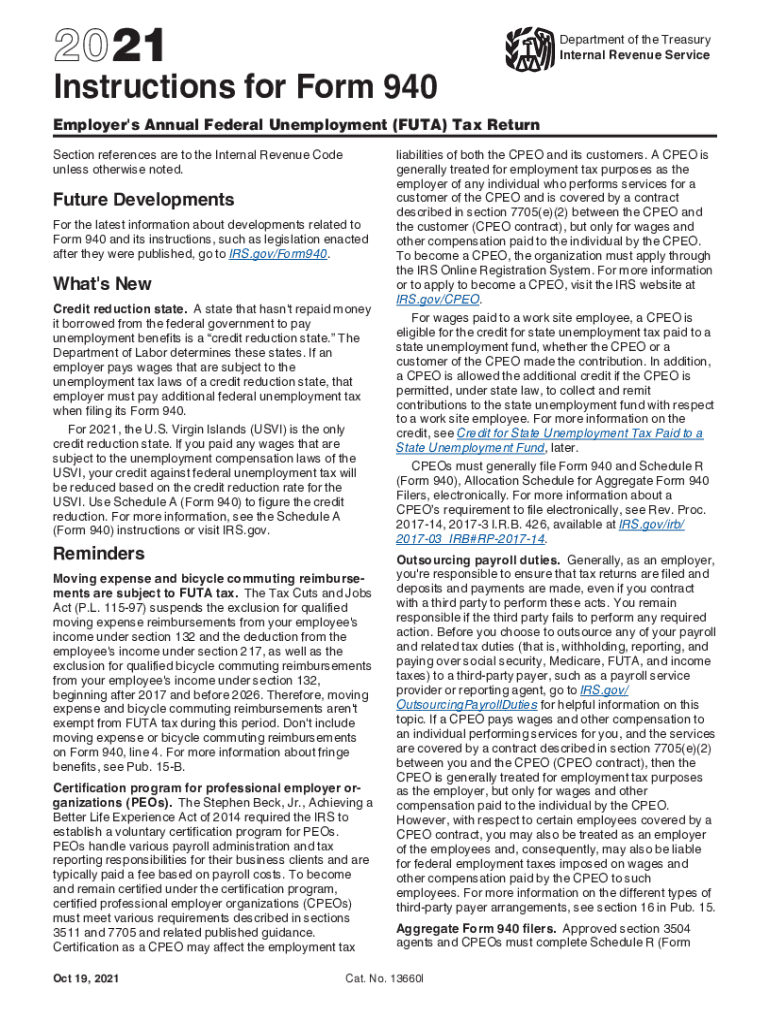
Form 940 Employers Annual Federal Unemployment Futa Tax 2021


What is the Form 940 Employers Annual Federal Unemployment Tax?
The Form 940 is an essential document used by employers in the United States to report and pay the Federal Unemployment Tax Act (FUTA) tax. This tax is levied on employers to fund unemployment compensation for workers who have lost their jobs. The form is typically filed annually and is crucial for maintaining compliance with federal regulations. Understanding the purpose of Form 940 helps employers ensure they are contributing appropriately to the unemployment insurance system, which provides financial assistance to eligible individuals during periods of unemployment.
Steps to Complete the Form 940 Employers Annual Federal Unemployment Tax
Completing the Form 940 requires careful attention to detail. Here are the steps to follow:
- Gather necessary information, including your Employer Identification Number (EIN), total wages paid, and any state unemployment taxes paid.
- Fill out the form, starting with your business information and the total payments made to employees.
- Calculate the FUTA tax based on the wages reported, ensuring you apply the correct tax rate.
- Report any adjustments or credits from previous years, if applicable.
- Sign and date the form, certifying that the information provided is accurate.
Once completed, the form should be submitted according to the guidelines provided by the IRS.
Filing Deadlines / Important Dates
It is essential for employers to be aware of the filing deadlines associated with Form 940 to avoid penalties. The form is due by January 31 of the year following the tax year being reported. If you make timely deposits of your FUTA tax, you may have until February 10 to file. Employers should mark their calendars to ensure compliance and avoid any late fees.
Legal Use of the Form 940 Employers Annual Federal Unemployment Tax
The legal use of Form 940 is governed by federal tax laws. Employers are required to file this form annually to report their FUTA tax liability. Failure to file or pay the tax can result in penalties, including interest on unpaid amounts. It is crucial for employers to understand their obligations under the law to ensure they are in compliance and to maintain good standing with the IRS.
Form Submission Methods (Online / Mail / In-Person)
Employers have several options for submitting Form 940. The form can be filed online through the IRS e-file system, which is often the most efficient method. Alternatively, employers may choose to mail the completed form to the appropriate IRS address based on their location. In-person submissions are generally not available for this form, making online filing or mailing the primary options for compliance.
Penalties for Non-Compliance
Employers who fail to file Form 940 or pay their FUTA tax on time may face significant penalties. The IRS imposes a penalty of five percent of the unpaid tax for each month the tax remains unpaid, up to a maximum of 25 percent. Additionally, interest may accrue on any unpaid amounts. Understanding these penalties emphasizes the importance of timely and accurate filing to avoid unnecessary financial burdens.
Quick guide on how to complete form 940 employers annual federal unemployment futa tax
Prepare Form 940 Employers Annual Federal Unemployment futa Tax effortlessly on any device
Digital document management has become increasingly favored by organizations and individuals. It serves as an ideal eco-friendly alternative to traditional printed and signed documents, as you can access the correct form and securely store it online. airSlate SignNow provides you with all the tools necessary to create, modify, and electronically sign your documents quickly without delays. Manage Form 940 Employers Annual Federal Unemployment futa Tax on any platform with airSlate SignNow's Android or iOS applications and optimize any document-related task today.
How to edit and electronically sign Form 940 Employers Annual Federal Unemployment futa Tax with ease
- Obtain Form 940 Employers Annual Federal Unemployment futa Tax and click Get Form to begin.
- Utilize the tools we offer to fill out your form.
- Highlight pertinent sections of the documents or conceal sensitive information with tools specifically provided by airSlate SignNow for that purpose.
- Generate your electronic signature using the Sign tool, which takes mere seconds and holds the same legal validity as a conventional wet ink signature.
- Review all the information and click on the Done button to save your modifications.
- Decide how you wish to send your form, via email, SMS, or invitation link, or download it to your computer.
Eliminate the hassle of lost or misplaced documents, tedious form searches, or mistakes that necessitate printing new document copies. airSlate SignNow meets your document management needs in just a few clicks from any device you prefer. Edit and electronically sign Form 940 Employers Annual Federal Unemployment futa Tax and ensure effective communication at every stage of your form preparation process with airSlate SignNow.
Create this form in 5 minutes or less
Find and fill out the correct form 940 employers annual federal unemployment futa tax
Create this form in 5 minutes!
How to create an eSignature for the form 940 employers annual federal unemployment futa tax
The best way to generate an e-signature for a PDF in the online mode
The best way to generate an e-signature for a PDF in Chrome
How to create an e-signature for putting it on PDFs in Gmail
How to create an e-signature right from your smart phone
How to create an e-signature for a PDF on iOS devices
How to create an e-signature for a PDF on Android OS
People also ask
-
What are the 940 instructions and how do they relate to airSlate SignNow?
The 940 instructions refer to the guidelines for filing the IRS Form 940, which is used to report annual Federal Unemployment Tax Act (FUTA) taxes. airSlate SignNow simplifies this process by allowing users to eSign and send the required documents securely and efficiently. With our platform, you can easily manage and file documents in compliance with the 940 instructions.
-
Is there a cost associated with using airSlate SignNow for 940 instructions?
Yes, airSlate SignNow offers various pricing plans to meet different business needs. Depending on your requirements, you can choose a plan that fits your budget while efficiently handling your 940 instructions. Our cost-effective solutions ensure that businesses of all sizes can afford to manage their documentation seamlessly.
-
What features does airSlate SignNow offer for handling 940 instructions?
airSlate SignNow provides a range of features tailored for managing the 940 instructions effectively. These include easy document uploading, customizable templates, real-time collaboration, and secure eSigning capabilities. These features streamline the filing process, making it easier for users to comply with the 940 instructions.
-
How can airSlate SignNow benefit my business when managing 940 instructions?
Utilizing airSlate SignNow can enhance your business's efficiency by simplifying the documentation process for 940 instructions. Our platform reduces the time spent on paperwork, minimizes errors, and ensures compliance with IRS guidelines. This means you can focus more on your core business activities instead of getting bogged down by administrative tasks.
-
Can I integrate airSlate SignNow with other software for 940 instructions?
Yes, airSlate SignNow offers integrations with various popular software applications to enhance workflow efficiency. These integrations can assist in seamlessly managing and filing 940 instructions alongside your existing business systems. This ensures that your operations remain streamlined and organized.
-
What types of businesses can benefit from airSlate SignNow when dealing with 940 instructions?
airSlate SignNow caters to a wide range of businesses, from small startups to large enterprises, all of which can benefit from our platform for managing 940 instructions. Whether you are a freelancer or part of an HR team, our solution is tailored to simplify the eSigning and document management process, making it suitable for any size business.
-
How secure is airSlate SignNow when handling my 940 instructions?
Security is a top priority at airSlate SignNow, especially when managing sensitive documents like the 940 instructions. Our platform employs advanced security measures including end-to-end encryption and secure cloud storage to protect your documents. This means you can confidently use our services without worrying about data bsignNowes.
Get more for Form 940 Employers Annual Federal Unemployment futa Tax
Find out other Form 940 Employers Annual Federal Unemployment futa Tax
- Help Me With Sign Idaho Real Estate PDF
- Help Me With Sign Idaho Real Estate PDF
- Can I Sign Idaho Real Estate PDF
- How To Sign Idaho Real Estate PDF
- How Do I Sign Hawaii Sports Presentation
- How Do I Sign Kentucky Sports Presentation
- Can I Sign North Carolina Orthodontists Presentation
- How Do I Sign Rhode Island Real Estate Form
- Can I Sign Vermont Real Estate Document
- How To Sign Wyoming Orthodontists Document
- Help Me With Sign Alabama Courts Form
- Help Me With Sign Virginia Police PPT
- How To Sign Colorado Courts Document
- Can I eSign Alabama Banking PPT
- How Can I eSign California Banking PDF
- How To eSign Hawaii Banking PDF
- How Can I eSign Hawaii Banking Document
- How Do I eSign Hawaii Banking Document
- How Do I eSign Hawaii Banking Document
- Help Me With eSign Hawaii Banking Document