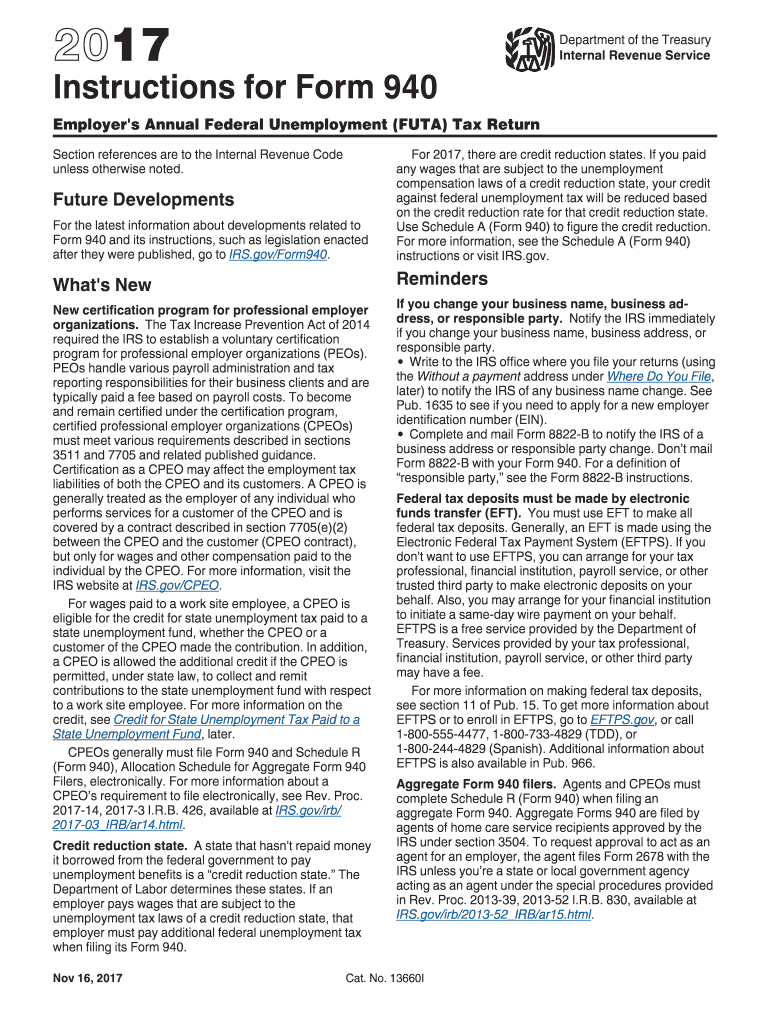
Instruction 940 Form 2015


What is the Instruction 940 Form
The Instruction 940 Form is a document used by employers in the United States to report their annual Federal Unemployment Tax Act (FUTA) tax liability. This form is essential for businesses that pay unemployment taxes and helps ensure compliance with federal regulations. It outlines the necessary information regarding the employer's tax obligations, including wages paid and any applicable credits. Understanding the purpose of this form is crucial for maintaining proper tax records and avoiding potential penalties.
How to use the Instruction 940 Form
Using the Instruction 940 Form involves several steps to accurately report your FUTA tax liability. Employers must first gather relevant payroll information, including total wages paid to employees during the year. Next, they should calculate the unemployment tax based on the applicable rate. Once the calculations are complete, the form can be filled out with the necessary details, including the employer's identification information and total tax due. Finally, the completed form must be submitted to the IRS by the designated deadline to ensure compliance.
Steps to complete the Instruction 940 Form
Completing the Instruction 940 Form requires careful attention to detail. Here are the steps to follow:
- Gather payroll records, including total wages and any applicable credits.
- Calculate the FUTA tax based on the wages paid and the current tax rate.
- Fill out the form with the employer's information, including name, address, and Employer Identification Number (EIN).
- Report the total wages and calculate the tax due, ensuring all figures are accurate.
- Review the form for any errors before submission.
- Submit the completed form to the IRS by the specified deadline, either electronically or by mail.
Legal use of the Instruction 940 Form
The legal use of the Instruction 940 Form is governed by federal tax regulations. Employers must file this form annually to report their FUTA tax liability accurately. Failure to submit the form or providing incorrect information can result in penalties, including fines and interest on unpaid taxes. It is essential for employers to understand their obligations under the law to avoid legal repercussions and maintain compliance with IRS requirements.
Filing Deadlines / Important Dates
Employers must be aware of the filing deadlines associated with the Instruction 940 Form to avoid penalties. The form is typically due by January 31 of the following year for the tax year being reported. If the deadline falls on a weekend or holiday, it may be extended to the next business day. Additionally, if an employer is required to make deposits for FUTA taxes, they must adhere to the deposit schedule established by the IRS, which may vary based on the amount of tax owed.
Who Issues the Form
The Instruction 940 Form is issued by the Internal Revenue Service (IRS), the federal agency responsible for tax collection and enforcement in the United States. Employers can obtain the form directly from the IRS website or through authorized tax professionals. It is essential to use the most current version of the form to ensure compliance with the latest tax regulations.
Quick guide on how to complete instruction 940 form 2015
Finish Instruction 940 Form effortlessly on any device
Digital document management has become increasingly favored by companies and individuals alike. It offers an ideal environmentally friendly substitute for traditional printed and signed documents, as you can easily find the right form and securely save it online. airSlate SignNow equips you with all the tools necessary to create, edit, and eSign your documents quickly and without delays. Handle Instruction 940 Form on any device with airSlate SignNow's Android or iOS applications and enhance any document-driven process today.
The simplest way to modify and eSign Instruction 940 Form without hassle
- Find Instruction 940 Form and click Get Form to begin.
- Utilize the tools we offer to complete your document.
- Emphasize important sections of your documents or redact confidential information using tools specifically provided by airSlate SignNow.
- Create your eSignature with the Sign feature, which takes mere seconds and holds the same legal validity as a conventional wet ink signature.
- Review all your information and click on the Done button to save your modifications.
- Choose how you want to share your form, whether by email, SMS, invitation link, or download it to your computer.
Say goodbye to lost or misplaced documents, tedious form searching, or errors requiring new printed copies. airSlate SignNow meets your document management needs in just a few clicks from any chosen device. Edit and eSign Instruction 940 Form and guarantee exceptional communication at any stage of your form preparation process with airSlate SignNow.
Create this form in 5 minutes or less
Find and fill out the correct instruction 940 form 2015
Create this form in 5 minutes!
How to create an eSignature for the instruction 940 form 2015
How to make an electronic signature for your Instruction 940 Form 2015 in the online mode
How to create an electronic signature for the Instruction 940 Form 2015 in Chrome
How to generate an electronic signature for putting it on the Instruction 940 Form 2015 in Gmail
How to create an electronic signature for the Instruction 940 Form 2015 from your smartphone
How to generate an electronic signature for the Instruction 940 Form 2015 on iOS devices
How to create an eSignature for the Instruction 940 Form 2015 on Android devices
People also ask
-
What is the Instruction 940 Form?
The Instruction 940 Form is a document used by employers to report and pay federal unemployment taxes. Understanding how to properly fill out this form is crucial for compliance with IRS regulations and avoiding penalties. Using airSlate SignNow can streamline this process by enabling you to eSign and send the document securely.
-
How can airSlate SignNow assist with the Instruction 940 Form?
airSlate SignNow provides a user-friendly platform that allows you to eSign the Instruction 940 Form quickly and securely. Our solution helps eliminate the hassles of mailing physical documents, ensuring you can submit your tax information on time. Additionally, you can track the status of your eSignatures for added peace of mind.
-
What are the pricing options for airSlate SignNow when using the Instruction 940 Form?
airSlate SignNow offers flexible pricing plans that cater to businesses of all sizes. Whether you're a sole proprietor or run a larger organization, you can find an affordable plan that includes features ideal for handling documents like the Instruction 940 Form. Check our website for specific pricing details tailored to your needs.
-
Are there integration options available with airSlate SignNow for the Instruction 940 Form?
Yes, airSlate SignNow seamlessly integrates with several popular applications to enhance your workflow when dealing with the Instruction 940 Form. You can connect with tools like Google Drive, Dropbox, and many others to store and manage your documents efficiently. These integrations streamline the process, making it easier to access and send your forms.
-
What benefits does eSigning provide for the Instruction 940 Form?
Using eSignatures for the Instruction 940 Form offers several advantages, including speed and convenience. eSigning reduces the time spent on paperwork, allowing you to focus more on your business operations. Additionally, electronic signatures provide enhanced security and compliance, which is essential when handling sensitive tax information.
-
Can multiple users collaborate on the Instruction 940 Form using airSlate SignNow?
Absolutely! airSlate SignNow allows multiple users to collaborate on the Instruction 940 Form easily. You can invite team members to review and eSign the document, ensuring everyone is on the same page. This collaborative feature speeds up the process and reduces miscommunication.
-
What security features does airSlate SignNow offer for the Instruction 940 Form?
airSlate SignNow prioritizes security, especially when dealing with sensitive documents like the Instruction 940 Form. We utilize encryption protocols and secure cloud storage to ensure that your data is safe from unauthorized access. Our platform also complies with industry standards to protect your business and its information.
Get more for Instruction 940 Form
Find out other Instruction 940 Form
- eSign Minnesota Banking LLC Operating Agreement Online
- How Do I eSign Mississippi Banking Living Will
- eSign New Jersey Banking Claim Mobile
- eSign New York Banking Promissory Note Template Now
- eSign Ohio Banking LLC Operating Agreement Now
- Sign Maryland Courts Quitclaim Deed Free
- How To Sign Massachusetts Courts Quitclaim Deed
- Can I Sign Massachusetts Courts Quitclaim Deed
- eSign California Business Operations LLC Operating Agreement Myself
- Sign Courts Form Mississippi Secure
- eSign Alabama Car Dealer Executive Summary Template Fast
- eSign Arizona Car Dealer Bill Of Lading Now
- How Can I eSign Alabama Car Dealer Executive Summary Template
- eSign California Car Dealer LLC Operating Agreement Online
- eSign California Car Dealer Lease Agreement Template Fast
- eSign Arkansas Car Dealer Agreement Online
- Sign Montana Courts Contract Safe
- eSign Colorado Car Dealer Affidavit Of Heirship Simple
- eSign Car Dealer Form Georgia Simple
- eSign Florida Car Dealer Profit And Loss Statement Myself