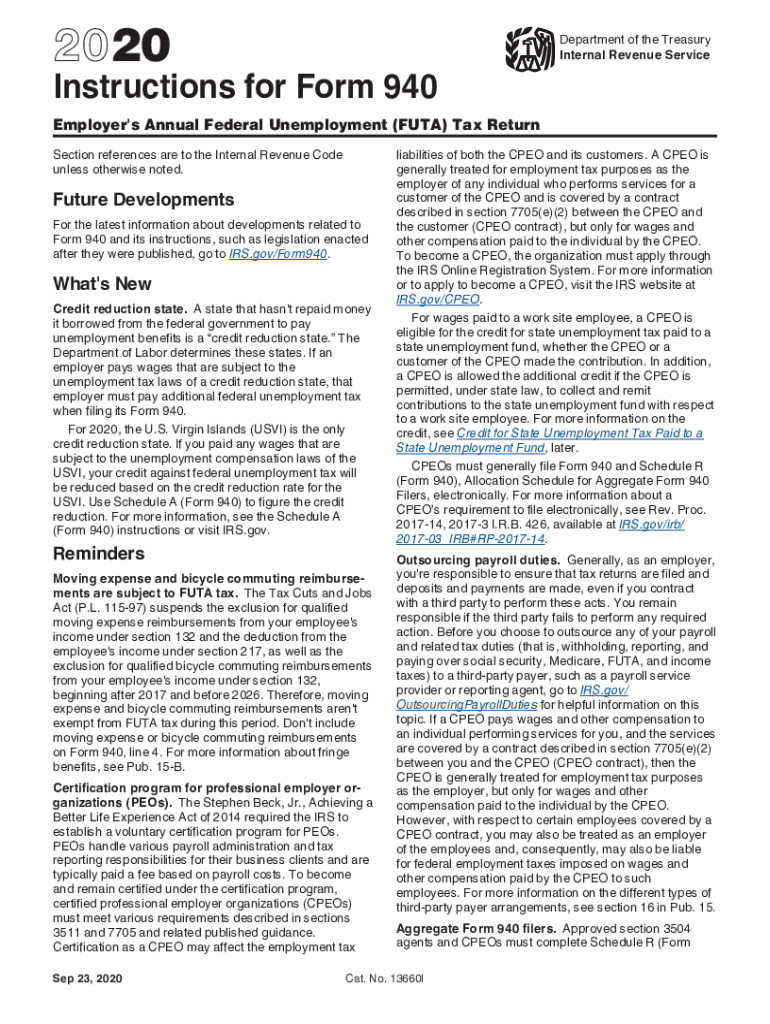
Instructions for Form 940 Internal Revenue Service 2020


What is the 218 940 form?
The 218 940 form is a crucial document used by employers in the United States to report and pay Federal Unemployment Tax Act (FUTA) taxes. This form is essential for businesses that have employees and are subject to FUTA. The form helps the Internal Revenue Service (IRS) track unemployment tax contributions, which fund unemployment compensation for workers who lose their jobs. Understanding the purpose and requirements of the 218 940 form is vital for compliance with federal tax regulations.
How to obtain the 218 940 form
Obtaining the 218 940 form is straightforward. Employers can download the form directly from the IRS website. It is available in PDF format, which can be printed and filled out manually. Additionally, businesses may also request a paper copy by contacting the IRS directly if they prefer not to use the online option. Ensuring that you have the most recent version of the form is important, as tax regulations may change annually.
Steps to complete the 218 940 form
Completing the 218 940 form involves several key steps:
- Gather necessary information about your business, including your Employer Identification Number (EIN).
- Calculate the total wages paid to employees subject to FUTA taxes.
- Determine the amount of FUTA tax owed, which is typically a percentage of the total wages.
- Fill out the form accurately, ensuring all information is complete and correct.
- Review the form for any errors before submission.
Following these steps carefully will help ensure compliance and avoid potential penalties.
Filing Deadlines / Important Dates
Employers must be aware of the filing deadlines associated with the 218 940 form. Typically, the form is due annually by January 31 of the following year for the tax year being reported. If the due date falls on a weekend or holiday, the deadline may be extended to the next business day. It is important to file on time to avoid penalties and interest on unpaid taxes.
Penalties for Non-Compliance
Failure to file the 218 940 form on time can result in significant penalties. The IRS may impose fines based on the amount of tax owed and the length of time the form is late. Additionally, non-compliance can lead to increased scrutiny from the IRS, which may result in audits or further legal action. Understanding these penalties emphasizes the importance of timely and accurate filing.
Digital vs. Paper Version
Employers have the option to file the 218 940 form either digitally or on paper. The digital version allows for quicker processing and can reduce the likelihood of errors associated with manual entry. Filing electronically may also provide immediate confirmation of submission. On the other hand, some employers may prefer the traditional paper method for record-keeping purposes. Choosing the right method depends on the specific needs and preferences of the business.
Quick guide on how to complete 2020 instructions for form 940 internal revenue service
Prepare Instructions For Form 940 Internal Revenue Service seamlessly on any device
Digital document management has gained traction among businesses and individuals alike. It offers an ideal environmentally friendly alternative to traditional printed and signed paperwork, allowing you to locate the appropriate form and securely store it online. airSlate SignNow equips you with all the necessary tools to create, edit, and electronically sign your documents quickly without any holdups. Manage Instructions For Form 940 Internal Revenue Service on any device using the airSlate SignNow Android or iOS applications and enhance any document-driven process today.
How to edit and electronically sign Instructions For Form 940 Internal Revenue Service effortlessly
- Obtain Instructions For Form 940 Internal Revenue Service and click on Get Form to begin.
- Utilize the tools available to complete your form.
- Emphasize pertinent sections of the documents or obscure sensitive information with the tools that airSlate SignNow offers specifically for that purpose.
- Create your signature using the Sign feature, which takes mere seconds and holds the same legal validity as a conventional wet signature.
- Verify the details and click on the Done button to save your modifications.
- Choose how you wish to send your form, via email, text message (SMS), or invitation link, or download it to your computer.
Eliminate the worry of lost or misplaced files, tedious form searches, or errors that require new document copies. airSlate SignNow addresses your document management needs in just a few clicks from any device you prefer. Edit and electronically sign Instructions For Form 940 Internal Revenue Service to ensure clear communication at every step of the form preparation process with airSlate SignNow.
Create this form in 5 minutes or less
Find and fill out the correct 2020 instructions for form 940 internal revenue service
Create this form in 5 minutes!
How to create an eSignature for the 2020 instructions for form 940 internal revenue service
How to create an electronic signature for a PDF document in the online mode
How to create an electronic signature for a PDF document in Chrome
How to generate an eSignature for putting it on PDFs in Gmail
How to create an eSignature from your mobile device
How to create an eSignature for a PDF document on iOS devices
How to create an eSignature for a PDF file on Android devices
People also ask
-
What is the 218 940 form and its purpose?
The 218 940 form is a document used for specific business processes that require electronic signatures and secure submissions. airSlate SignNow simplifies the process by allowing users to fill out and eSign the 218 940 form seamlessly, ensuring compliance and efficiency.
-
How does airSlate SignNow help with the 218 940 form?
airSlate SignNow streamlines the creation and signing of the 218 940 form by providing an intuitive platform for users. You can easily upload the form, add necessary fields, and share it with recipients for eSignature, ensuring a fast turnaround.
-
Are there any costs associated with using airSlate SignNow for the 218 940 form?
Yes, airSlate SignNow offers various pricing plans to accommodate different business needs. By using the platform for the 218 940 form, organizations can benefit from a cost-effective solution that enhances productivity and reduces paperwork.
-
What features does airSlate SignNow offer for completing the 218 940 form?
airSlate SignNow features include customizable templates, automated workflows, and secure storage for completed documents. These features make it easy to manage the 218 940 form, ensuring quick access and efficient processing.
-
Can I integrate airSlate SignNow with other applications for the 218 940 form?
Yes, airSlate SignNow provides integrations with various business applications such as Google Drive, Salesforce, and more. This allows users to manage the 218 940 form alongside their existing tools, enhancing efficiency and workflow.
-
What are the benefits of using airSlate SignNow for the 218 940 form?
Using airSlate SignNow for the 218 940 form provides several benefits, including faster processing times, reduced errors, and improved security. These advantages ultimately lead to a more streamlined workflow for businesses.
-
Is it easy to track the status of the 218 940 form with airSlate SignNow?
Absolutely! airSlate SignNow includes tracking features that allow users to monitor the status of their 218 940 form in real time. You can see when the form is viewed, signed, and completed, enhancing overall transparency.
Get more for Instructions For Form 940 Internal Revenue Service
Find out other Instructions For Form 940 Internal Revenue Service
- How Can I Electronic signature Alabama Advance Healthcare Directive
- How Do I Electronic signature South Carolina Advance Healthcare Directive
- eSignature Kentucky Applicant Appraisal Form Evaluation Later
- Electronic signature Colorado Client and Developer Agreement Later
- Electronic signature Nevada Affiliate Program Agreement Secure
- Can I Electronic signature Pennsylvania Co-Branding Agreement
- Can I Electronic signature South Dakota Engineering Proposal Template
- How Do I Electronic signature Arizona Proforma Invoice Template
- Electronic signature California Proforma Invoice Template Now
- Electronic signature New York Equipment Purchase Proposal Now
- How Do I Electronic signature New York Proforma Invoice Template
- How Can I Electronic signature Oklahoma Equipment Purchase Proposal
- Can I Electronic signature New Jersey Agreement
- How To Electronic signature Wisconsin Agreement
- Electronic signature Tennessee Agreement contract template Mobile
- How To Electronic signature Florida Basic rental agreement or residential lease
- Electronic signature California Business partnership agreement Myself
- Electronic signature Wisconsin Business associate agreement Computer
- eSignature Colorado Deed of Indemnity Template Safe
- Electronic signature New Mexico Credit agreement Mobile