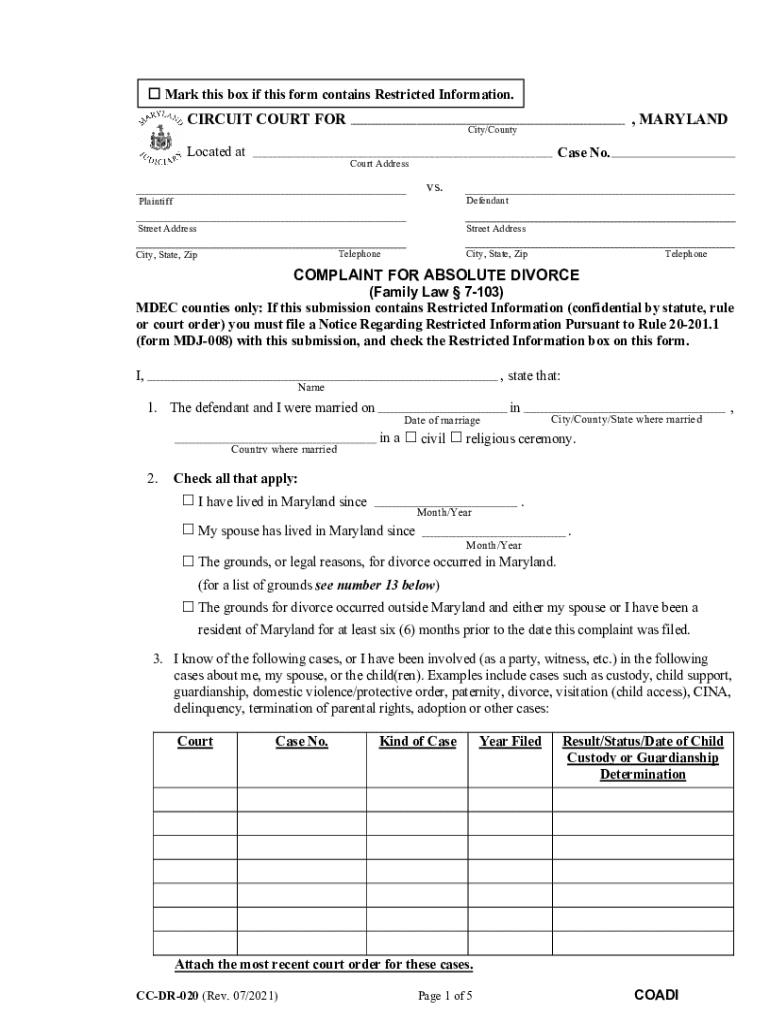
Family Law 7 103 2021-2026


Understanding the Family Law 7 103
The Family Law 7 103 is a crucial form utilized in Maryland court divorce proceedings. It serves as a formal request for a divorce under specific circumstances, particularly when both parties agree to the terms of the divorce. This form is designed to streamline the process, making it less daunting for individuals navigating the complexities of divorce. Understanding the legal framework surrounding this form is essential for ensuring compliance with Maryland laws and regulations.
Steps to Complete the Family Law 7 103
Completing the Family Law 7 103 involves several key steps to ensure accuracy and compliance. First, gather all necessary information, including personal details of both parties, grounds for divorce, and any agreements regarding property and custody. Next, fill out the form carefully, ensuring that all sections are completed accurately. It is advisable to review the form for any errors before submission. Finally, submit the completed form to the appropriate Maryland court, either online or in person, depending on local regulations.
Required Documents for the Family Law 7 103
When filing the Family Law 7 103, certain documents are required to support your application. These typically include:
- Proof of residency in Maryland
- Marriage certificate
- Any existing agreements regarding child custody or property division
- Financial disclosures, if applicable
Having these documents prepared in advance can help facilitate a smoother filing process.
Filing Methods for the Family Law 7 103
The Family Law 7 103 can be submitted through various methods, allowing for flexibility based on individual circumstances. Options typically include:
- Online submission through the Maryland court system's electronic filing portal
- Mailing the completed form to the appropriate court
- In-person filing at the local courthouse
Choosing the right method depends on personal preferences and the specific requirements of the local court.
Legal Use of the Family Law 7 103
The Family Law 7 103 is legally binding once filed with the court. It is important to understand that this form initiates the divorce process and outlines the terms agreed upon by both parties. Ensuring that the form is filled out correctly and submitted in accordance with Maryland law is essential for it to be recognized by the court. Missteps in the filing process can lead to delays or complications in finalizing the divorce.
State-Specific Rules for the Family Law 7 103
Maryland has specific rules governing the use of the Family Law 7 103, which must be adhered to for a successful filing. These rules include residency requirements, timelines for filing after separation, and stipulations regarding the grounds for divorce. Familiarizing oneself with these state-specific regulations can help prevent potential issues during the divorce process.
Quick guide on how to complete family law 7 103
Easily prepare Family Law 7 103 on any device
Digital document management has become increasingly popular among businesses and individuals. It offers a perfect eco-friendly substitute to traditional printed and signed documents, allowing you to access the necessary form and securely keep it online. airSlate SignNow equips you with all the tools you require to create, edit, and eSign your documents swiftly without delays. Manage Family Law 7 103 on any platform with airSlate SignNow’s Android or iOS applications and enhance any document-related task today.
How to edit and eSign Family Law 7 103 effortlessly
- Locate Family Law 7 103 and click Get Form to begin.
- Use the tools we provide to fill out your document.
- Select important sections of your documents or redact sensitive information with tools that airSlate SignNow offers specifically for that purpose.
- Create your signature with the Sign feature, which takes mere seconds and holds the same legal significance as a conventional wet ink signature.
- Review the details and click on the Done button to save your changes.
- Choose how you want to send your form, either by email, text message (SMS), or invitation link, or download it to your computer.
Eliminate concerns about lost or misplaced files, exhausting form searches, or errors that require printing new document copies. airSlate SignNow addresses all your document management needs in just a few clicks from your preferred device. Edit and eSign Family Law 7 103 and guarantee excellent communication at every step of your form preparation process with airSlate SignNow.
Create this form in 5 minutes or less
Find and fill out the correct family law 7 103
Create this form in 5 minutes!
How to create an eSignature for the family law 7 103
The best way to make an electronic signature for a PDF document online
The best way to make an electronic signature for a PDF document in Google Chrome
The best way to generate an e-signature for signing PDFs in Gmail
How to create an electronic signature straight from your smart phone
How to generate an e-signature for a PDF document on iOS
How to create an electronic signature for a PDF document on Android OS
People also ask
-
What are MD divorce forms PDF and how can I obtain them?
MD divorce forms PDF are official documents required for filing a divorce in Maryland. You can obtain these forms from the Maryland court's website or through airSlate SignNow, where you can easily fill them out, eSign them, and save them in PDF format.
-
How much does it cost to use airSlate SignNow for MD divorce forms PDF?
Using airSlate SignNow is cost-effective, with various pricing plans starting from a low monthly fee. You can access MD divorce forms PDF and utilize our platform's features like eSigning and document management without a hefty price tag.
-
Can I customize my MD divorce forms PDF using airSlate SignNow?
Absolutely! airSlate SignNow allows you to customize your MD divorce forms PDF to suit your specific needs. You can add your personal information, make necessary edits, and ensure all required sections are included before sending it for signature.
-
Is airSlate SignNow compliant with Maryland legal requirements for divorce forms?
Yes, airSlate SignNow provides MD divorce forms PDF that comply with Maryland's legal requirements. Our team regularly updates documents to ensure they meet current legal standards, providing you with peace of mind when filing.
-
What features does airSlate SignNow offer for managing MD divorce forms PDF?
airSlate SignNow offers features such as easy eSigning, document storage, and sharing capabilities for MD divorce forms PDF. Additionally, you can track the status of your documents and receive notifications, ensuring a smooth process throughout.
-
How does airSlate SignNow integrate with other software for MD divorce forms PDF?
airSlate SignNow seamlessly integrates with popular software tools, enhancing your experience with MD divorce forms PDF. You can connect to cloud storage services, CRM platforms, and other applications to streamline your document management.
-
Can I access my MD divorce forms PDF on mobile devices?
Yes! airSlate SignNow provides mobile access to your MD divorce forms PDF, allowing you to fill out, edit, and eSign documents anytime and anywhere. Our mobile-friendly platform ensures you can manage your divorce paperwork on the go.
Get more for Family Law 7 103
Find out other Family Law 7 103
- How Can I Sign Michigan Personal Leave Policy
- Sign South Carolina Pregnancy Leave Policy Safe
- How To Sign South Carolina Time Off Policy
- How To Sign Iowa Christmas Bonus Letter
- How To Sign Nevada Christmas Bonus Letter
- Sign New Jersey Promotion Announcement Simple
- Sign Louisiana Company Bonus Letter Safe
- How To Sign Delaware Letter of Appreciation to Employee
- How To Sign Florida Letter of Appreciation to Employee
- How Do I Sign New Jersey Letter of Appreciation to Employee
- How Do I Sign Delaware Direct Deposit Enrollment Form
- How To Sign Alabama Employee Emergency Notification Form
- How To Sign Oklahoma Direct Deposit Enrollment Form
- Sign Wyoming Direct Deposit Enrollment Form Online
- Sign Nebraska Employee Suggestion Form Now
- How Can I Sign New Jersey Employee Suggestion Form
- Can I Sign New York Employee Suggestion Form
- Sign Michigan Overtime Authorization Form Mobile
- How To Sign Alabama Payroll Deduction Authorization
- How To Sign California Payroll Deduction Authorization