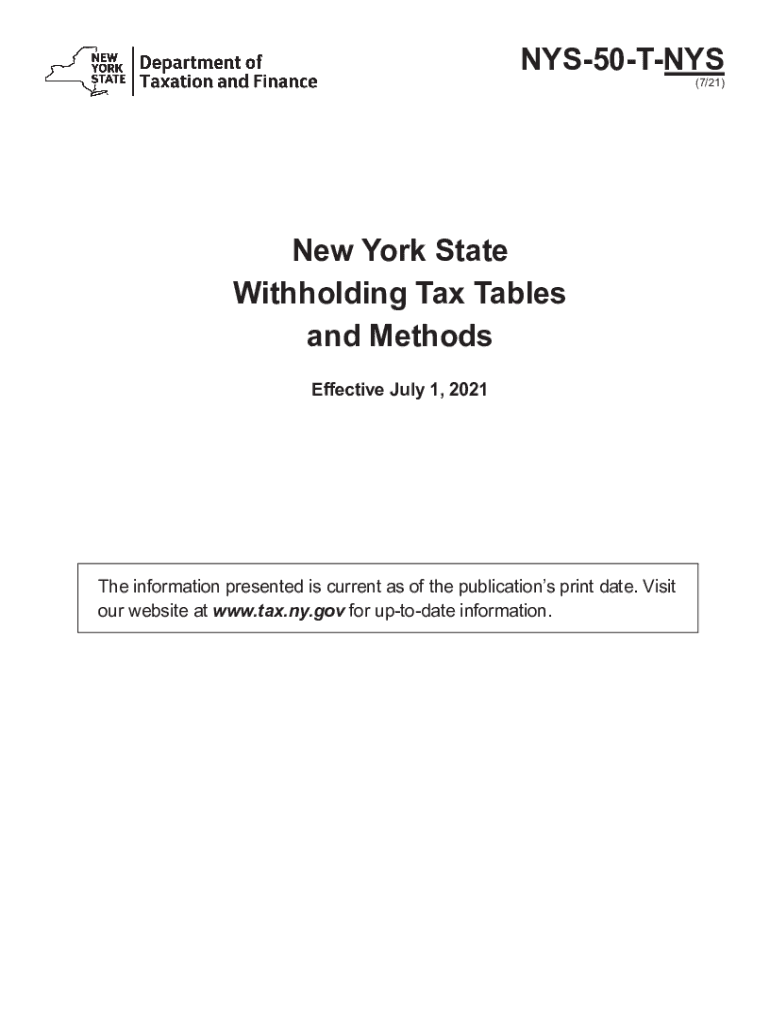
Ny State Tax 2021-2026 Form


Understanding the NYS 50 T New York State Withholding Tax Tables
The NYS 50 T is a crucial document for employers in New York State, detailing the withholding tax tables and methods for calculating state income tax deductions from employee wages. This form is revised periodically to reflect changes in tax law and rates, ensuring compliance with state regulations. Understanding the NYS 50 T is essential for accurate payroll processing and tax reporting.
How to Use the NYS 50 T for Payroll Calculations
Employers can utilize the NYS 50 T by following specific steps to determine the correct amount of state withholding for their employees. First, identify the employee's filing status and income level. Next, refer to the appropriate withholding table based on these factors. The tables provide a clear breakdown of the amount to withhold from each paycheck, ensuring compliance with New York State tax laws.
Obtaining the NYS 50 T New York State Withholding Tax Tables
The NYS 50 T can be obtained through the New York State Department of Taxation and Finance website. Employers can download the latest version of the form directly from the site, ensuring they have the most current information for their payroll practices. It is advisable to check for updates regularly, especially at the beginning of each tax year.
Steps to Complete the NYS 50 T Form
Completing the NYS 50 T involves several steps. Start by reviewing the employee's information, including their filing status and any applicable allowances. Then, refer to the withholding tables provided in the form. Calculate the withholding amount based on the employee's gross wages and the applicable rate from the tables. Finally, ensure that all calculations are accurate before processing payroll.
Legal Use of the NYS 50 T
The NYS 50 T is legally binding and must be used in compliance with New York State tax regulations. Employers are required to adhere to the withholding amounts specified in the tables to avoid penalties. Proper use of this form ensures that employees' state tax obligations are met and that employers fulfill their responsibilities under state law.
Filing Deadlines and Important Dates
Employers must be aware of key filing deadlines associated with the NYS 50 T. Typically, the withholding amounts should be calculated and deducted from each payroll period. Additionally, employers must remit withheld taxes to the state by specified deadlines to avoid interest and penalties. It is important to stay informed about any changes to these deadlines each tax year.
Penalties for Non-Compliance with NYS 50 T Regulations
Failure to comply with the regulations outlined in the NYS 50 T can result in significant penalties for employers. These may include fines, interest on unpaid taxes, and potential audits by the New York State Department of Taxation and Finance. Employers should ensure accurate calculations and timely remittance of withheld taxes to mitigate these risks.
Quick guide on how to complete 2021 ny state tax
Complete 2021 ny state tax effortlessly on any device
Virtual document management has gained traction among businesses and individuals. It offers an excellent eco-friendly substitute for conventional printed and signed papers, allowing you to acquire the correct form and securely keep it online. airSlate SignNow equips you with all the resources necessary to create, modify, and electronically sign your documents quickly without interruptions. Manage 2021 ny state tax form on any platform using airSlate SignNow's Android or iOS applications and enhance any document-centric process today.
The simplest method to modify and eSign 2021 nys tax form with ease
- Find 2021 nys tax and click Get Form to initiate.
- Utilize the tools we provide to fill in your form.
- Highlight pertinent sections of the documents or obscure confidential details with features that airSlate SignNow supplies specifically for this purpose.
- Create your eSignature using the Sign feature, which only takes seconds and holds the same legal validity as a traditional handwritten signature.
- Review the information and click the Done button to secure your changes.
- Select how you would like to share your form, via email, text message (SMS), or invite link, or download it to your computer.
Put an end to lost or misplaced documents, tedious form searches, or mistakes that necessitate printing new copies of documents. airSlate SignNow addresses all your document management needs in just a few clicks from a device of your choosing. Edit and eSign 2021 new york tax form and guarantee exceptional communication at every stage of your document preparation process with airSlate SignNow.
Create this form in 5 minutes or less
Find and fill out the correct 2019 new york tax
Related searches to 2019 nys tax
Create this form in 5 minutes!
How to create an eSignature for the 2019 nys tax tables
The way to create an electronic signature for your PDF online
The way to create an electronic signature for your PDF in Google Chrome
How to generate an electronic signature for signing PDFs in Gmail
How to make an e-signature straight from your smartphone
The best way to create an electronic signature for a PDF on iOS
How to make an e-signature for a PDF document on Android
People also ask 2019 ny tax tables
-
What is the 2021 NY state tax form and who needs to file it?
The 2021 NY state tax form is a crucial document that residents and part-time residents of New York must complete to report their income and calculate their tax obligations. Individuals with a taxable income of $4,000 or more are typically required to file this form. Understanding the requirements and deadlines is essential for compliance and to avoid penalties.
-
How can airSlate SignNow assist me with my 2021 NY state tax form?
airSlate SignNow streamlines the process of completing and submitting your 2021 NY state tax form by providing an easy-to-use platform for sending and eSigning documents. Our solution ensures that your tax forms are securely managed and can be accessed anywhere. Enjoy the convenience of digital signatures to expedite your filing process.
-
What are the pricing options for using airSlate SignNow for my tax documents?
AirSlate SignNow offers flexible pricing plans that cater to various business needs, making it an economical choice for managing your 2021 NY state tax form and other documents. Whether you're a solo filer or a business, our straightforward pricing structure ensures you pay only for the features you need. You can also test our services with a free trial to see how it fits your needs.
-
Are there any features that specifically help with tax documents like the 2021 NY state tax form?
Yes, airSlate SignNow includes features like document templates, smart fields, and automatic reminders that make it easier to manage your 2021 NY state tax form. These tools simplify data entry, ensuring accuracy while saving you valuable time. Additionally, you can securely share your forms with tax professionals for review and signature.
-
Is my data secure when using airSlate SignNow for the 2021 NY state tax form?
Absolutely, airSlate SignNow prioritizes the security of your data, employing advanced encryption methods and secure storage protocols. When handling sensitive documents like the 2021 NY state tax form, you can trust that your information is protected against unauthorized access. Our commitment to compliance ensures that you can eSign your tax forms with peace of mind.
-
Can I integrate airSlate SignNow with other software for my 2021 NY state tax form?
Yes, airSlate SignNow seamlessly integrates with various accounting and tax preparation software, allowing you to manage your 2021 NY state tax form alongside other financial documents. This integration enhances efficiency by streamlining workflows and reducing manual data entry. Check our integration options to see which applications you can connect with.
-
How fast can I complete the 2021 NY state tax form with airSlate SignNow?
Using airSlate SignNow can signNowly speed up the completion and eSigning of your 2021 NY state tax form. With features like document templates and smart fields, you can fill out forms in a fraction of the time it would take manually. Our platform is designed for quick and easy navigation, helping you meet deadlines effortlessly.
Get more for 2019 ny state tax form
Find out other new york tax tables
- Electronic signature Florida Lawers Cease And Desist Letter Fast
- Electronic signature Lawers Form Idaho Fast
- Electronic signature Georgia Lawers Rental Lease Agreement Online
- How Do I Electronic signature Indiana Lawers Quitclaim Deed
- How To Electronic signature Maryland Lawers Month To Month Lease
- Electronic signature North Carolina High Tech IOU Fast
- How Do I Electronic signature Michigan Lawers Warranty Deed
- Help Me With Electronic signature Minnesota Lawers Moving Checklist
- Can I Electronic signature Michigan Lawers Last Will And Testament
- Electronic signature Minnesota Lawers Lease Termination Letter Free
- Electronic signature Michigan Lawers Stock Certificate Mobile
- How Can I Electronic signature Ohio High Tech Job Offer
- How To Electronic signature Missouri Lawers Job Description Template
- Electronic signature Lawers Word Nevada Computer
- Can I Electronic signature Alabama Legal LLC Operating Agreement
- How To Electronic signature North Dakota Lawers Job Description Template
- Electronic signature Alabama Legal Limited Power Of Attorney Safe
- How To Electronic signature Oklahoma Lawers Cease And Desist Letter
- How To Electronic signature Tennessee High Tech Job Offer
- Electronic signature South Carolina Lawers Rental Lease Agreement Online