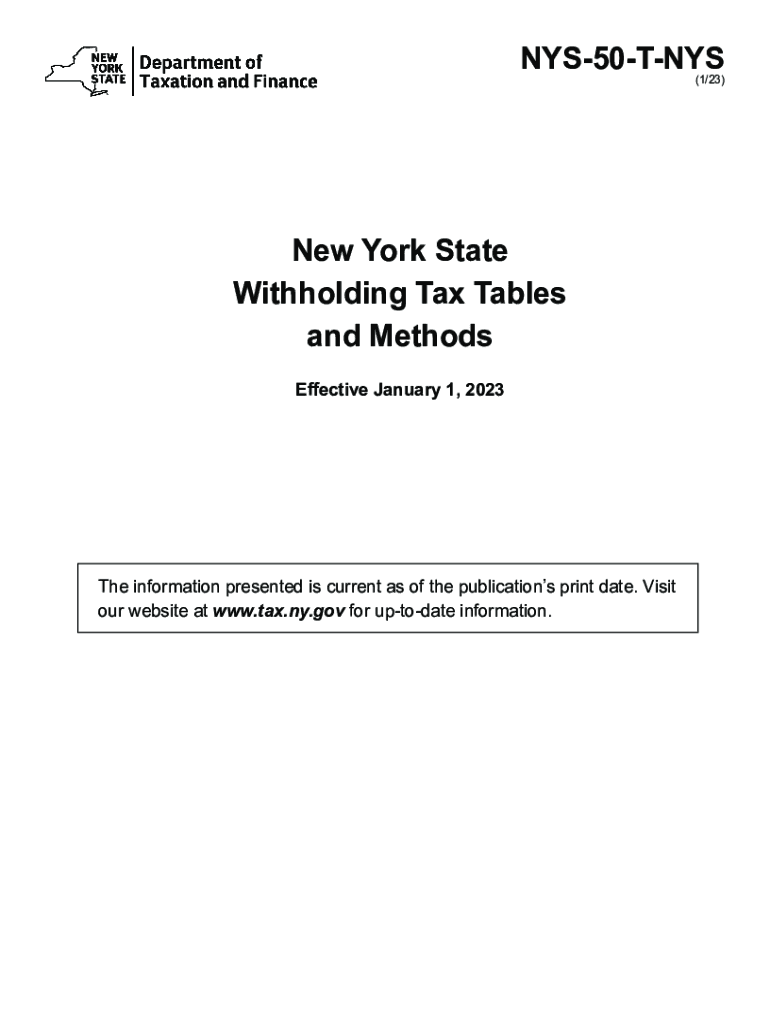
NYS 50 T NYS New York State Withholding Tax Tables and Methods Revised 123 2023-2026


Understanding the NYS 50 T New York State Withholding Tax Tables
The NYS 50 T is a crucial document that outlines the New York State withholding tax tables and methods. These tables are used by employers to determine the amount of state income tax to withhold from employees' wages. Understanding the NYS 50 T is essential for ensuring compliance with state tax laws and for accurate payroll processing.
The tables provide detailed information on the withholding amounts based on various factors, including income levels and filing statuses. Employers must refer to these tables to calculate the correct withholding amounts for their employees, ensuring that they meet their tax obligations while also facilitating accurate tax returns for employees.
Steps to Complete the NYS 50 T New York State Withholding Tax Tables
Completing the NYS 50 T involves several key steps that employers must follow to ensure accuracy and compliance. First, employers need to gather the necessary information about their employees, including their filing status and income levels. This information is crucial for determining the correct withholding amounts.
Next, employers should refer to the NYS 50 T tables to locate the appropriate withholding amount based on the employee's income and filing status. It is important to ensure that the correct table is used, as there may be different tables for various income ranges. Once the withholding amount is determined, employers can then implement these amounts in their payroll systems to ensure accurate withholding for each pay period.
Legal Use of the NYS 50 T New York State Withholding Tax Tables
The NYS 50 T is legally binding and must be used by employers to comply with New York State tax laws. Accurate use of the withholding tax tables is essential for avoiding penalties and ensuring that employees have the correct amount withheld from their paychecks. Employers are required to keep records of the withholding calculations and to provide employees with the necessary documentation regarding their tax withholdings.
Failure to comply with the legal requirements associated with the NYS 50 T can result in penalties for the employer, including fines and interest on unpaid taxes. Therefore, it is crucial for employers to stay informed about any updates or changes to the withholding tables and to ensure that they are using the most current version of the NYS 50 T.
Filing Deadlines and Important Dates
Employers must be aware of specific filing deadlines and important dates related to the NYS 50 T. Typically, these dates coincide with the tax year and may include deadlines for submitting quarterly tax payments and annual reconciliations. It is essential for employers to mark these dates on their calendars to ensure timely compliance.
Additionally, employers should be aware of any changes in deadlines that may occur due to legislative updates or changes in tax regulations. Staying informed about these dates helps prevent any potential issues with tax compliance and ensures that employees receive accurate and timely tax withholdings.
Form Submission Methods for the NYS 50 T
Employers have several options for submitting the NYS 50 T, including online, by mail, or in person. The online submission method is often the most efficient and allows for quicker processing times. Employers can access the necessary forms through the New York State Department of Taxation and Finance website.
For those who prefer traditional methods, submitting the form by mail is also acceptable. Employers should ensure that they send the form to the correct address and allow sufficient time for delivery. In-person submissions may be available at designated tax offices, providing another option for employers who need immediate assistance or have questions regarding their submissions.
Quick guide on how to complete nys 50 t nys new york state withholding tax tables and methods revised 123
Effortlessly Manage NYS 50 T NYS New York State Withholding Tax Tables And Methods Revised 123 on Any Device
Digital document management has become increasingly favored by businesses and individuals alike. It serves as an excellent eco-friendly alternative to conventional printed and signed documentation, allowing you to obtain the necessary forms and securely store them online. airSlate SignNow provides all the features you require to generate, edit, and electronically sign your documents swiftly without holdups. Handle NYS 50 T NYS New York State Withholding Tax Tables And Methods Revised 123 on any device using the airSlate SignNow Android or iOS applications and enhance any document-driven process today.
The simplest way to modify and electronically sign NYS 50 T NYS New York State Withholding Tax Tables And Methods Revised 123 effortlessly
- Find NYS 50 T NYS New York State Withholding Tax Tables And Methods Revised 123 and click Get Form to begin.
- Utilize the tools available to finalize your form.
- Emphasize pertinent sections of the documents or obscure sensitive information with tools specifically offered by airSlate SignNow.
- Craft your signature using the Sign tool, which can be completed in seconds and carries the same legal validity as a conventional handwritten signature.
- Review all the details and click the Done button to save your modifications.
- Choose your preferred method for submitting your form—via email, SMS, invitation link, or download it to your computer.
Eliminate concerns about lost or misplaced documents, laborious form searches, or errors necessitating new copies. airSlate SignNow addresses your document management needs with just a few clicks from any device you prefer. Modify and electronically sign NYS 50 T NYS New York State Withholding Tax Tables And Methods Revised 123 to ensure outstanding communication throughout the document preparation process with airSlate SignNow.
Create this form in 5 minutes or less
Find and fill out the correct nys 50 t nys new york state withholding tax tables and methods revised 123
Create this form in 5 minutes!
How to create an eSignature for the nys 50 t nys new york state withholding tax tables and methods revised 123
How to create an electronic signature for a PDF online
How to create an electronic signature for a PDF in Google Chrome
How to create an e-signature for signing PDFs in Gmail
How to create an e-signature right from your smartphone
How to create an e-signature for a PDF on iOS
How to create an e-signature for a PDF on Android
People also ask
-
What is the 2019 NY state tax form and why is it important?
The 2019 NY state tax form is used by residents of New York to report their income and calculate their state tax liabilities for the year 2019. Filing this form accurately is essential to ensure compliance with state tax laws and to potentially receive any refunds due to overpayment.
-
How can I fill out the 2019 NY state tax form using airSlate SignNow?
You can easily fill out the 2019 NY state tax form by uploading the document to airSlate SignNow. Our platform allows you to edit, fill, and eSign forms with just a few clicks, making the process efficient and straightforward.
-
Are there any costs associated with using airSlate SignNow for the 2019 NY state tax form?
airSlate SignNow offers a variety of pricing plans that cater to businesses of all sizes. You can choose a plan that suits your needs and budget, allowing you to effectively manage your 2019 NY state tax form and other documents without breaking the bank.
-
What features does airSlate SignNow offer for managing the 2019 NY state tax form?
With airSlate SignNow, you gain access to features like document templates, cloud storage, and real-time collaboration. These tools simplify the management of your 2019 NY state tax form and ensure that any necessary adjustments can be made quickly.
-
Can I track the status of my 2019 NY state tax form with airSlate SignNow?
Yes, airSlate SignNow provides tracking capabilities that allow you to monitor the status of your 2019 NY state tax form throughout the signing process. You'll receive notifications when the form has been viewed or signed, ensuring transparency at every step.
-
Does airSlate SignNow support integrations for filing the 2019 NY state tax form?
Absolutely! airSlate SignNow integrates seamlessly with various accounting and tax software, making it easy to file your 2019 NY state tax form. This integration helps streamline your workflow and minimizes the risk of errors during the submission process.
-
How secure is the information on my 2019 NY state tax form with airSlate SignNow?
Security is a top priority at airSlate SignNow. We use advanced encryption methods and comply with industry standards to protect your information on the 2019 NY state tax form, ensuring that your sensitive data remains confidential and secure.
Get more for NYS 50 T NYS New York State Withholding Tax Tables And Methods Revised 123
Find out other NYS 50 T NYS New York State Withholding Tax Tables And Methods Revised 123
- Electronic signature Wisconsin Business associate agreement Computer
- eSignature Colorado Deed of Indemnity Template Safe
- Electronic signature New Mexico Credit agreement Mobile
- Help Me With Electronic signature New Mexico Credit agreement
- How Do I eSignature Maryland Articles of Incorporation Template
- How Do I eSignature Nevada Articles of Incorporation Template
- How Do I eSignature New Mexico Articles of Incorporation Template
- How To Electronic signature Georgia Home lease agreement
- Can I Electronic signature South Carolina Home lease agreement
- Can I Electronic signature Wisconsin Home lease agreement
- How To Electronic signature Rhode Island Generic lease agreement
- How Can I eSignature Florida Car Lease Agreement Template
- How To eSignature Indiana Car Lease Agreement Template
- How Can I eSignature Wisconsin Car Lease Agreement Template
- Electronic signature Tennessee House rent agreement format Myself
- How To Electronic signature Florida House rental agreement
- eSignature Connecticut Retainer Agreement Template Myself
- How To Electronic signature Alaska House rental lease agreement
- eSignature Illinois Retainer Agreement Template Free
- How Do I Electronic signature Idaho Land lease agreement