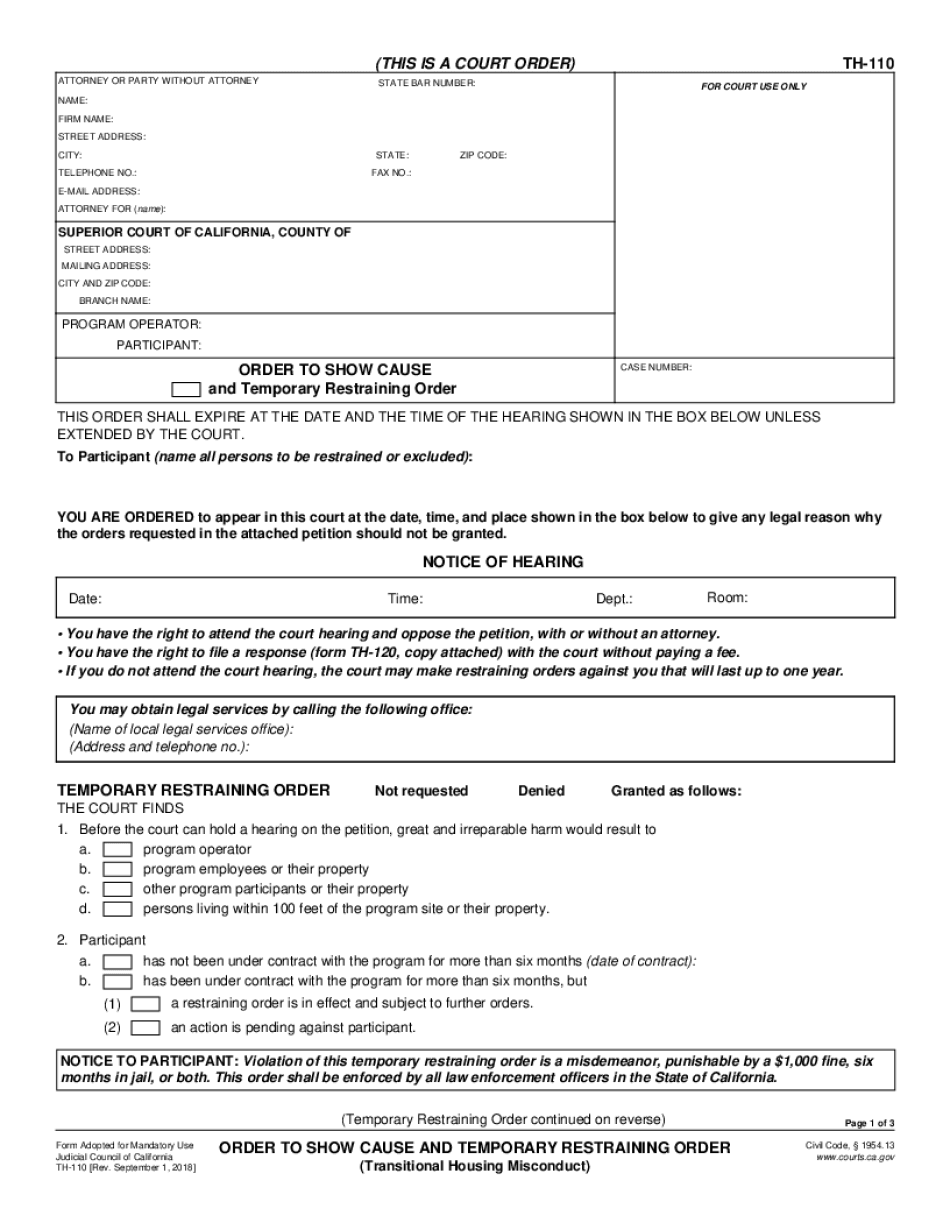
TH 110 2018-2026


What is the TH 110
The TH 110 is a legal form used in California, specifically designed for individuals seeking a temporary restraining order. This form allows petitioners to request immediate protection from harassment, abuse, or threats. It serves as a critical tool in the legal process, ensuring that individuals can seek relief in urgent situations. The TH 110 outlines the circumstances under which a restraining order is necessary and provides a structured format for presenting relevant details to the court.
How to use the TH 110
Using the TH 110 involves several key steps to ensure that the form is completed accurately and submitted correctly. First, individuals should gather all necessary information regarding the situation that necessitates the restraining order. This includes details about the parties involved, specific incidents of misconduct, and any evidence supporting the request. Next, the form must be filled out completely, ensuring that all sections are addressed. Once completed, the form can be submitted to the appropriate court for review.
Steps to complete the TH 110
Completing the TH 110 requires careful attention to detail. Here are the essential steps:
- Begin by downloading the TH 110 form from a reliable source.
- Fill in your personal information, including your name, address, and contact details.
- Provide information about the individual you are seeking protection from, including their name and relationship to you.
- Describe the incidents that led to your request for a restraining order, being as specific as possible.
- Sign and date the form to certify that the information provided is true and correct.
Legal use of the TH 110
The TH 110 is legally binding once filed with the court and approved by a judge. It is essential to understand that this form must be used in accordance with California laws governing restraining orders. The information provided must be truthful, as false statements can lead to legal repercussions. Additionally, the form must be submitted within the appropriate timeframe to ensure that the request is considered urgent and valid.
Key elements of the TH 110
Several key elements are crucial when filling out the TH 110. These include:
- Your contact information and relationship to the respondent.
- A detailed account of the incidents prompting the restraining order.
- Any relevant evidence or documentation that supports your claims.
- Information about any previous restraining orders or legal actions involving the parties.
Required Documents
When submitting the TH 110, certain documents may be required to support your application. These typically include:
- Proof of identity, such as a driver's license or state ID.
- Any existing court orders related to the case.
- Evidence of harassment or misconduct, which could include photographs, text messages, or police reports.
Form Submission Methods (Online / Mail / In-Person)
The TH 110 can be submitted through various methods depending on the court's requirements. Options generally include:
- Online submission through the court's electronic filing system, if available.
- Mailing the completed form to the appropriate court address.
- In-person submission at the courthouse, which allows for immediate confirmation of receipt.
Quick guide on how to complete th 110 476743819
Effortlessly complete TH 110 on any device
Digital document management has gained traction among businesses and individuals alike. It serves as an ideal eco-friendly substitute for conventional printed and signed paperwork, allowing you to obtain the necessary form and securely save it online. airSlate SignNow equips you with all the resources required to create, amend, and electronically sign your documents swiftly without any delays. Manage TH 110 on any device with airSlate SignNow's Android or iOS applications and streamline any document-related process today.
How to modify and electronically sign TH 110 effortlessly
- Find TH 110 and then click Get Form to initiate the process.
- Utilize the tools we provide to complete your form.
- Highlight pertinent sections of your documents or redact sensitive information with tools specifically designed by airSlate SignNow for that purpose.
- Create your eSignature using the Sign feature, which takes mere seconds and carries the same legal validity as a conventional wet ink signature.
- Review the details and then click on the Done button to save your updates.
- Select your preferred method of delivering your form, whether by email, SMS, invitation link, or download it to your computer.
Eliminate concerns over lost or misplaced documents, tedious form searches, or mistakes that necessitate printing new copies. airSlate SignNow meets your document management needs in just a few clicks from any device you choose. Modify and electronically sign TH 110 to ensure outstanding communication at every stage of the form preparation process with airSlate SignNow.
Create this form in 5 minutes or less
Find and fill out the correct th 110 476743819
Create this form in 5 minutes!
How to create an eSignature for the th 110 476743819
The way to generate an e-signature for a PDF in the online mode
The way to generate an e-signature for a PDF in Chrome
How to create an e-signature for putting it on PDFs in Gmail
The best way to generate an e-signature right from your smart phone
The way to create an e-signature for a PDF on iOS devices
The best way to generate an e-signature for a PDF on Android OS
People also ask
-
What is the th 110 and how does it relate to airSlate SignNow?
The th 110 refers to a specific document signing solution within airSlate SignNow. It enables users to easily send, eSign, and manage documents in a seamless manner, making it an ideal choice for businesses looking to streamline their workflows. With the th 110, businesses can enhance their efficiency and improve document turnaround times.
-
What are the key features of the th 110 in airSlate SignNow?
The th 110 includes robust features such as customizable templates, real-time tracking, and mobile accessibility. These features empower users to create, send, and monitor documents from anywhere, ensuring that the signing process is both efficient and user-friendly. Moreover, the th 110 provides security measures to protect sensitive data throughout the signing process.
-
How much does the th 110 cost for businesses?
Pricing for the th 110 in airSlate SignNow varies based on the plan selected, but it is designed to be cost-effective for businesses of all sizes. The plans provide different levels of features and support, allowing organizations to choose the option that best fits their budget and requirements. You can get an accurate quote by visiting our pricing page.
-
What benefits does using the th 110 bring to businesses?
Using the th 110 streamlines the document signing process, reducing the time spent on manual tasks and improving overall productivity. Businesses can benefit from faster turnaround times, enhanced collaboration, and the ability to track the signing status of documents in real-time. These advantages contribute to a more efficient operation and better customer experiences.
-
Can the th 110 integrate with other applications?
Yes, the th 110 in airSlate SignNow offers integration capabilities with popular applications like Google Drive, Salesforce, and Microsoft Office. These integrations enhance the functionality of the th 110 by allowing users to import and export documents seamlessly. This feature ensures that businesses can easily incorporate document signing into their existing workflows.
-
Is the th 110 user-friendly for non-technical users?
Absolutely! The th 110 is designed with user experience in mind, making it accessible for both technical and non-technical users alike. Its intuitive interface allows anyone to create, send, and manage documents effortlessly, minimizing the learning curve and enabling quick adoption within teams.
-
What types of documents can be signed with the th 110?
The th 110 supports a wide range of document types that can be eSigned, including contracts, agreements, and forms of any kind. This versatility makes it suitable for various industries, allowing businesses to digitize their signing processes efficiently. With the th 110, companies can ensure compliance and security for all types of documents.
Get more for TH 110
Find out other TH 110
- eSignature Kansas Finance & Tax Accounting Business Letter Template Free
- eSignature Washington Government Arbitration Agreement Simple
- Can I eSignature Massachusetts Finance & Tax Accounting Business Plan Template
- Help Me With eSignature Massachusetts Finance & Tax Accounting Work Order
- eSignature Delaware Healthcare / Medical NDA Secure
- eSignature Florida Healthcare / Medical Rental Lease Agreement Safe
- eSignature Nebraska Finance & Tax Accounting Business Letter Template Online
- Help Me With eSignature Indiana Healthcare / Medical Notice To Quit
- eSignature New Jersey Healthcare / Medical Credit Memo Myself
- eSignature North Dakota Healthcare / Medical Medical History Simple
- Help Me With eSignature Arkansas High Tech Arbitration Agreement
- eSignature Ohio Healthcare / Medical Operating Agreement Simple
- eSignature Oregon Healthcare / Medical Limited Power Of Attorney Computer
- eSignature Pennsylvania Healthcare / Medical Warranty Deed Computer
- eSignature Texas Healthcare / Medical Bill Of Lading Simple
- eSignature Virginia Healthcare / Medical Living Will Computer
- eSignature West Virginia Healthcare / Medical Claim Free
- How To eSignature Kansas High Tech Business Plan Template
- eSignature Kansas High Tech Lease Agreement Template Online
- eSignature Alabama Insurance Forbearance Agreement Safe