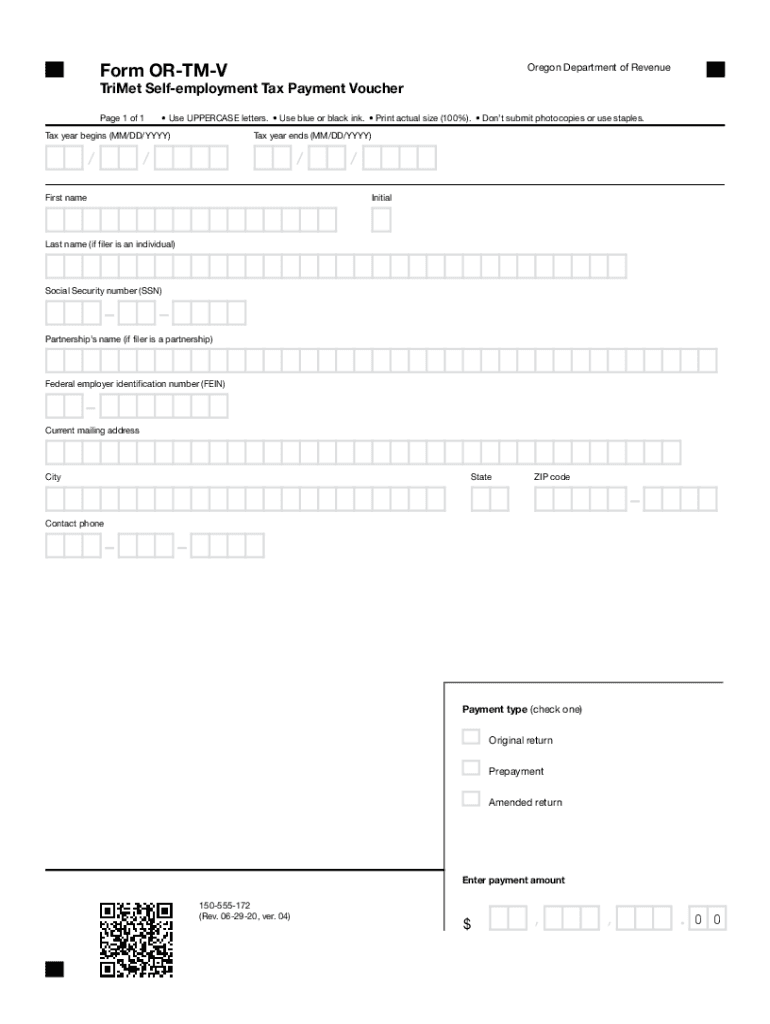
Hm Revenue and Customs Self Assessment Form 2020


What is the HM Revenue and Customs Self Assessment Form
The HM Revenue and Customs Self Assessment Form is a crucial document for individuals in the United Kingdom who need to report their income and calculate their tax obligations. This form is primarily used by self-employed individuals, freelancers, and those with additional income sources outside of standard employment. It allows taxpayers to declare their earnings, claim allowable expenses, and determine the amount of tax owed to HMRC. Understanding this form is essential for compliance with UK tax laws and ensuring accurate reporting of financial information.
How to use the HM Revenue and Customs Self Assessment Form
Using the HM Revenue and Customs Self Assessment Form involves several steps to ensure that all necessary information is accurately reported. First, gather all relevant financial documents, including income statements and receipts for expenses. Next, fill out the form with your personal details, including your National Insurance number and income sources. After completing the form, review it for accuracy before submitting it to HMRC. It is important to keep a copy of the submitted form for your records, as well as any supporting documents.
Steps to complete the HM Revenue and Customs Self Assessment Form
Completing the HM Revenue and Customs Self Assessment Form can be broken down into a series of clear steps:
- Gather all necessary financial documents, such as income records and expense receipts.
- Provide your personal information, including your name, address, and National Insurance number.
- Report your total income from various sources, ensuring to include self-employment income, rental income, and any other earnings.
- Detail any allowable expenses that can be deducted from your total income, such as business costs and travel expenses.
- Calculate your taxable income and the tax owed based on the current tax rates.
- Review the completed form for accuracy and completeness.
- Submit the form to HMRC by the specified deadline, either online or by mail.
Legal use of the HM Revenue and Customs Self Assessment Form
The HM Revenue and Customs Self Assessment Form is legally binding and must be filled out truthfully and accurately. Providing false information can lead to penalties, including fines and legal action. It is essential to understand the legal implications of submitting this form, as it serves as an official declaration of your income and tax obligations. Compliance with all relevant tax laws and regulations is necessary to avoid issues with HMRC.
Filing Deadlines / Important Dates
Filing deadlines for the HM Revenue and Customs Self Assessment Form are crucial for taxpayers to be aware of. Typically, the deadline for submitting the online version of the form is January 31st following the end of the tax year, which runs from April 6th to April 5th. For paper submissions, the deadline is usually earlier, on October 31st of the same year. Missing these deadlines can result in penalties, so it is important to plan ahead and ensure timely submission.
Penalties for Non-Compliance
Failure to comply with the requirements of the HM Revenue and Customs Self Assessment Form can lead to significant penalties. Late submissions may incur fines, which increase the longer the delay continues. Additionally, inaccuracies on the form can result in further penalties and interest on unpaid taxes. Understanding the consequences of non-compliance emphasizes the importance of accurate and timely filing of the Self Assessment Form.
Quick guide on how to complete hm revenue and customs self assessment form
Complete Hm Revenue And Customs Self Assessment Form effortlessly on any device
Digital document management has gained signNow traction among businesses and individuals. It offers an excellent eco-friendly substitute for traditional printed and signed papers, as you can easily locate the right form and securely store it online. airSlate SignNow equips you with all the necessary tools to create, modify, and eSign your documents quickly and efficiently. Manage Hm Revenue And Customs Self Assessment Form on any device with airSlate SignNow's Android or iOS applications and streamline any document-related processes today.
How to modify and eSign Hm Revenue And Customs Self Assessment Form without hassle
- Obtain Hm Revenue And Customs Self Assessment Form and click Get Form to begin.
- Utilize the tools we offer to complete your document.
- Emphasize important sections of your documents or obscure sensitive information with tools specifically provided by airSlate SignNow for that purpose.
- Create your eSignature using the Sign tool, which takes mere seconds and holds the same legal validity as a standard wet ink signature.
- Review all the details and click the Done button to save your modifications.
- Choose how you wish to share your form: via email, SMS, invite link, or download it to your computer.
Forget about lost or misfiled documents, tedious form searches, or mistakes that require printing new document copies. airSlate SignNow manages all your document management needs in just a few clicks from any device you prefer. Modify and eSign Hm Revenue And Customs Self Assessment Form and ensure excellent communication at every step of your form preparation journey with airSlate SignNow.
Create this form in 5 minutes or less
Find and fill out the correct hm revenue and customs self assessment form
Create this form in 5 minutes!
How to create an eSignature for the hm revenue and customs self assessment form
The way to make an e-signature for a PDF file online
The way to make an e-signature for a PDF file in Google Chrome
The way to create an electronic signature for signing PDFs in Gmail
The best way to make an e-signature straight from your mobile device
The way to make an e-signature for a PDF file on iOS
The best way to make an e-signature for a PDF document on Android devices
People also ask
-
What is the HM Revenue and Customs self assessment form?
The HM Revenue and Customs self assessment form is a document used by individuals and businesses in the UK to report their income and calculate their tax obligations. It's crucial for ensuring compliance with tax laws and can affect how much you owe or are refunded. Using airSlate SignNow can streamline the process of filling out and submitting this form securely.
-
How can airSlate SignNow help with the HM Revenue and Customs self assessment form?
airSlate SignNow simplifies the process of completing the HM Revenue and Customs self assessment form by allowing users to electronically sign and send documents. Our intuitive platform enhances efficiency and ensures that your submissions are securely stored and easily accessible. This can save you time and hassle during tax season.
-
Is there a cost associated with using airSlate SignNow for the HM Revenue and Customs self assessment form?
Yes, there is a subscription fee for using airSlate SignNow, but it's designed to be cost-effective, especially for small businesses. We offer various pricing plans tailored to meet different needs, making it affordable for anyone handling the HM Revenue and Customs self assessment form. You can check our website for the latest pricing options.
-
What features does airSlate SignNow offer for the HM Revenue and Customs self assessment form?
airSlate SignNow includes several features that enhance the completion of the HM Revenue and Customs self assessment form, such as eSignature capabilities, document templates, and secure storage. These tools simplify the signing process and ensure compliance with legal standards. Additionally, our user-friendly interface makes it easy to navigate.
-
Are there integrations available for filing the HM Revenue and Customs self assessment form?
Yes, airSlate SignNow integrates with various applications and services, allowing for a seamless workflow when preparing your HM Revenue and Customs self assessment form. Whether it’s accounting software or CRMs, these integrations help consolidate your data and simplify the filing process. This maximizes efficiency and reduces manual data entry.
-
Can I track the status of my HM Revenue and Customs self assessment form using airSlate SignNow?
Absolutely! With airSlate SignNow, you can track the status of your HM Revenue and Customs self assessment form in real-time. You'll receive notifications when your documents are viewed, signed, or completed, providing peace of mind during the tax filing process. This allows you to stay informed every step of the way.
-
Is airSlate SignNow suitable for individuals completing their HM Revenue and Customs self assessment form?
Yes, airSlate SignNow is ideal for both individuals and businesses needing to complete their HM Revenue and Customs self assessment form. Our platform is user-friendly and designed to accommodate users of all expertise levels. Whether you’re a freelancer or a small business owner, you will find it beneficial for your taxation needs.
Get more for Hm Revenue And Customs Self Assessment Form
- Information sheet delaware 497302391
- Instructions for publication delaware 497302392 form
- Instructions to the petitioner for accomplishing publication when the whereabouts of the respondent are unknown delaware 497302393 form
- Ex parte order 497302394 form
- Motion and affidavit for priority scheduling delaware form
- Motion and affidavit to be found indigent and request for appointment of an attorney in dependency neglect proceedings delaware form
- Notice of motion delaware form
- Personal information sheet printable
Find out other Hm Revenue And Customs Self Assessment Form
- Sign New Jersey Real Estate Limited Power Of Attorney Computer
- Sign New Mexico Real Estate Contract Safe
- How To Sign South Carolina Sports Lease Termination Letter
- How Can I Sign New York Real Estate Memorandum Of Understanding
- Sign Texas Sports Promissory Note Template Online
- Sign Oregon Orthodontists Last Will And Testament Free
- Sign Washington Sports Last Will And Testament Free
- How Can I Sign Ohio Real Estate LLC Operating Agreement
- Sign Ohio Real Estate Quitclaim Deed Later
- How Do I Sign Wisconsin Sports Forbearance Agreement
- How To Sign Oregon Real Estate Resignation Letter
- Can I Sign Oregon Real Estate Forbearance Agreement
- Sign Pennsylvania Real Estate Quitclaim Deed Computer
- How Do I Sign Pennsylvania Real Estate Quitclaim Deed
- How Can I Sign South Dakota Orthodontists Agreement
- Sign Police PPT Alaska Online
- How To Sign Rhode Island Real Estate LLC Operating Agreement
- How Do I Sign Arizona Police Resignation Letter
- Sign Texas Orthodontists Business Plan Template Later
- How Do I Sign Tennessee Real Estate Warranty Deed