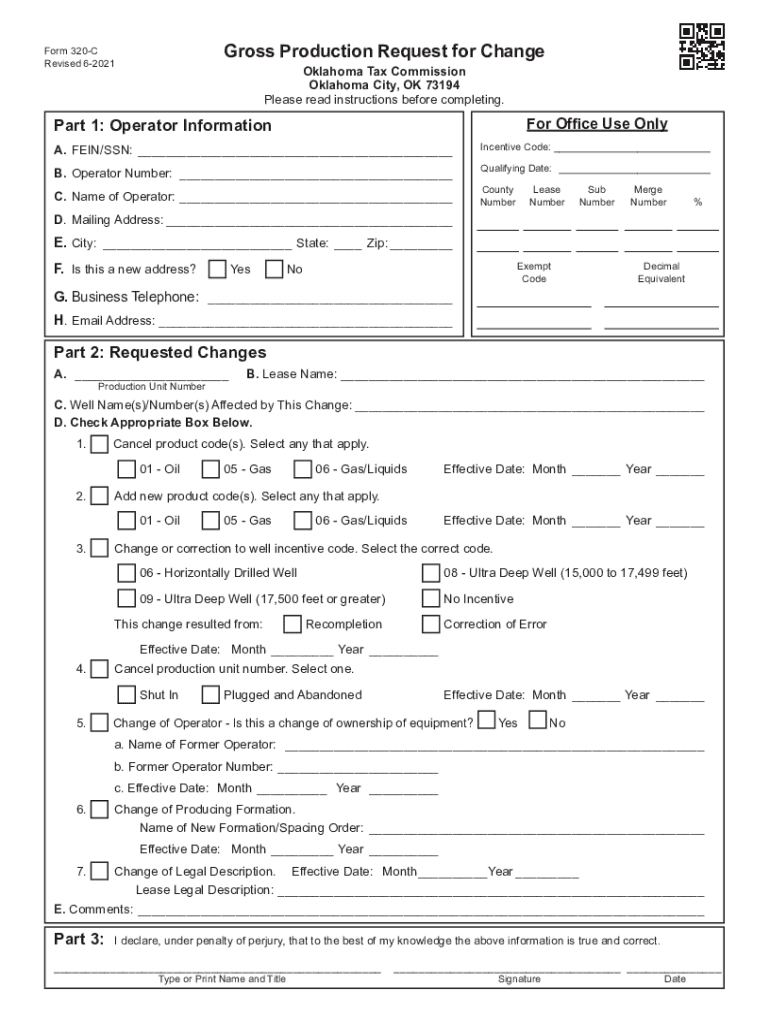
Form 320 C Gross Production Request for Change 2021-2026


What is the Form 320 C Gross Production Request For Change
The Form 320 C Gross Production Request For Change is a document utilized by individuals or entities in Oklahoma to request modifications related to gross production tax assessments. This form is essential for ensuring accurate tax reporting and compliance with state regulations. It allows taxpayers to formally communicate any discrepancies or changes in their production data, which may impact their tax obligations.
How to use the Form 320 C Gross Production Request For Change
Using the Form 320 C involves several clear steps. First, identify the specific changes you need to request, such as adjustments to production figures or corrections to previously submitted information. Next, fill out the form with accurate details, ensuring that all required fields are completed. After completing the form, submit it to the appropriate state authority, typically the Oklahoma Tax Commission, following their guidelines for submission.
Steps to complete the Form 320 C Gross Production Request For Change
Completing the Form 320 C requires careful attention to detail. Follow these steps:
- Gather necessary information, including previous production data and any relevant supporting documents.
- Clearly indicate the changes you are requesting on the form.
- Provide your contact information and any identification numbers associated with your account.
- Review the form for accuracy before submission.
- Submit the completed form through the designated method, whether online, by mail, or in person.
Legal use of the Form 320 C Gross Production Request For Change
The Form 320 C is legally recognized as a formal request for changes to gross production tax assessments in Oklahoma. To ensure its legal validity, the form must be completed accurately and submitted in accordance with state regulations. This includes adhering to deadlines and providing any necessary documentation to support the requested changes. Failure to comply with these requirements may result in delays or denial of the request.
Key elements of the Form 320 C Gross Production Request For Change
Key elements of the Form 320 C include:
- Taxpayer Information: Name, address, and identification numbers.
- Details of Changes: A clear description of the requested changes and the reasons for them.
- Supporting Documentation: Any evidence or records that substantiate the request.
- Signature: The form must be signed by the taxpayer or an authorized representative.
Form Submission Methods (Online / Mail / In-Person)
The Form 320 C can be submitted through various methods to accommodate different preferences. Taxpayers may choose to file the form online through the Oklahoma Tax Commission's website, which often provides a quicker processing time. Alternatively, the form can be mailed to the appropriate address or submitted in person at designated tax offices. Each method has specific guidelines, so it is important to follow the instructions provided by the Oklahoma Tax Commission.
Quick guide on how to complete form 320 c gross production request for change
Complete Form 320 C Gross Production Request For Change effortlessly on any device
Online document management has become increasingly popular among businesses and individuals. It offers a perfect environmentally friendly substitute to conventional printed and signed documents, allowing you to locate the necessary form and securely store it online. airSlate SignNow equips you with all the tools needed to create, edit, and eSign your documents promptly without delays. Manage Form 320 C Gross Production Request For Change on any platform using airSlate SignNow Android or iOS applications and simplify any document-oriented task today.
How to modify and eSign Form 320 C Gross Production Request For Change effortlessly
- Find Form 320 C Gross Production Request For Change and then click Get Form to begin.
- Use the tools we provide to fill out your document.
- Highlight important sections of the documents or obscure sensitive details with features that airSlate SignNow offers specifically for that purpose.
- Create your eSignature with the Sign tool, which takes mere seconds and carries the same legal validity as a traditional wet ink signature.
- Review all the details and then click the Done button to save your changes.
- Select your preferred method to send your form, whether by email, text (SMS), invitation link, or download it to your computer.
Say goodbye to lost or misplaced documents, tedious form searches, or errors that necessitate printing new copies. airSlate SignNow fulfills all your document management needs in just a few clicks from your chosen device. Modify and eSign Form 320 C Gross Production Request For Change to ensure excellent communication at any point during the form preparation process with airSlate SignNow.
Create this form in 5 minutes or less
Find and fill out the correct form 320 c gross production request for change
Create this form in 5 minutes!
How to create an eSignature for the form 320 c gross production request for change
How to generate an electronic signature for a PDF file online
How to generate an electronic signature for a PDF file in Google Chrome
The way to create an electronic signature for signing PDFs in Gmail
The way to generate an e-signature straight from your mobile device
How to make an e-signature for a PDF file on iOS
The way to generate an e-signature for a PDF document on Android devices
People also ask
-
What is the purpose of the 'otc pun search' feature in airSlate SignNow?
The 'otc pun search' feature in airSlate SignNow allows users to quickly find and utilize creative puns relevant to their documents. This feature enhances document engagement and makes signing more enjoyable. Users can leverage puns to create a friendly tone in business communications.
-
How does the pricing structure work for using the 'otc pun search' feature?
airSlate SignNow offers flexible pricing plans that include access to the 'otc pun search' feature. Depending on your subscription level, you may gain additional functionalities that enhance your document management experience. It's designed to be cost-effective, ensuring great value at any tier.
-
What benefits does the 'otc pun search' feature provide to businesses?
Utilizing the 'otc pun search' feature can make documents more relatable and engaging, which can improve client interaction and satisfaction. This feature saves time during document creation while adding a creative edge to ordinary paperwork. It's a fun way to stand out and make a lasting impression.
-
Can I integrate the 'otc pun search' with other tools I currently use?
Yes, airSlate SignNow easily integrates with various tools and applications that streamline your document management process, including those that may enhance the use of 'otc pun search.' These integrations foster a seamless workflow, allowing for an optimized signing experience across platforms.
-
Is there a limit to how many puns I can retrieve through the 'otc pun search'?
There’s no strict limit to how many puns you can access through the 'otc pun search' in airSlate SignNow. Users can search continuously to find the best options that fit their needs. The flexibility of this feature ensures you can find the right pun every time.
-
How does the 'otc pun search' improve document turnaround time?
By using the 'otc pun search' feature, users can quickly find suitable puns that enhance their documents, leading to faster approvals and responses. This functionality helps create engaging content that can capture attention and streamline client responses. The result is a notable reduction in document turnaround times.
-
Are there any tutorials available for using the 'otc pun search' feature?
Yes, airSlate SignNow provides extensive resources, including tutorials specifically for using the 'otc pun search' feature. These tutorials guide users step-by-step on how to effectively utilize the feature to enhance their document workflows. Our support team is also available to assist with any questions.
Get more for Form 320 C Gross Production Request For Change
- Letter from tenant to landlord with demand that landlord repair floors stairs or railings alaska form
- Letter from tenant to landlord with demand that landlord remove garbage and vermin from premises alaska form
- Letter from tenant to landlord with demand that landlord provide proper outdoor garbage receptacles alaska form
- Letter from tenant to landlord about landlords failure to make repairs alaska form
- Ak landlord notice form
- Letter from tenant to landlord about illegal entry by landlord alaska form
- Letter from landlord to tenant about time of intent to enter premises alaska form
- Letter from tenant to landlord containing notice to cease unjustified nonacceptance of rent alaska form
Find out other Form 320 C Gross Production Request For Change
- How To Sign Rhode Island Real Estate LLC Operating Agreement
- How Do I Sign Arizona Police Resignation Letter
- Sign Texas Orthodontists Business Plan Template Later
- How Do I Sign Tennessee Real Estate Warranty Deed
- Sign Tennessee Real Estate Last Will And Testament Free
- Sign Colorado Police Memorandum Of Understanding Online
- How To Sign Connecticut Police Arbitration Agreement
- Sign Utah Real Estate Quitclaim Deed Safe
- Sign Utah Real Estate Notice To Quit Now
- Sign Hawaii Police LLC Operating Agreement Online
- How Do I Sign Hawaii Police LLC Operating Agreement
- Sign Hawaii Police Purchase Order Template Computer
- Sign West Virginia Real Estate Living Will Online
- How Can I Sign West Virginia Real Estate Confidentiality Agreement
- Sign West Virginia Real Estate Quitclaim Deed Computer
- Can I Sign West Virginia Real Estate Affidavit Of Heirship
- Sign West Virginia Real Estate Lease Agreement Template Online
- How To Sign Louisiana Police Lease Agreement
- Sign West Virginia Orthodontists Business Associate Agreement Simple
- How To Sign Wyoming Real Estate Operating Agreement