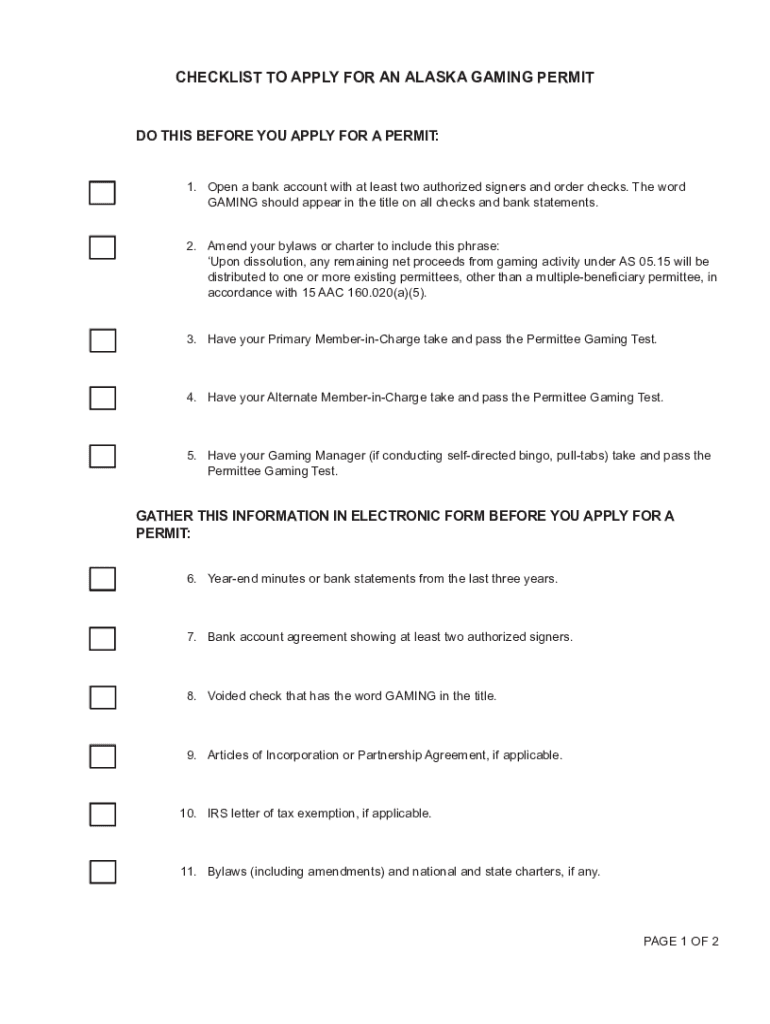
Alaska Gaming Permit Application Instructions Form


What is the Alaska Gaming Permit?
The Alaska gaming permit is a legal document required for individuals and organizations to engage in gaming activities within the state. This permit ensures compliance with state regulations governing various forms of gaming, including charitable gaming, bingo, and pull-tabs. Obtaining this permit is crucial for anyone looking to operate gaming events or establishments legally in Alaska.
Eligibility Criteria for the Alaska Gaming Permit
To qualify for an Alaska gaming permit, applicants must meet specific criteria set by the state. Generally, individuals must be at least 18 years old and possess a clean criminal record, particularly concerning any gaming-related offenses. Organizations must also demonstrate that they are registered and in good standing with the state. Additionally, applicants may need to provide documentation that outlines the purpose of the gaming activities and how they will benefit the community.
Steps to Complete the Alaska Gaming Permit Application
Completing the Alaska gaming permit application involves several key steps:
- Gather necessary documentation, including identification and organizational information.
- Fill out the application form accurately, ensuring all required fields are completed.
- Submit the application along with any applicable fees to the appropriate state agency.
- Await confirmation of receipt and any further instructions from the state regarding your application status.
Required Documents for the Alaska Gaming Permit
When applying for the Alaska gaming permit, applicants must provide several essential documents, including:
- A valid government-issued identification, such as a driver’s license or passport.
- Proof of residency in Alaska.
- Organizational documents if applying on behalf of a group, such as articles of incorporation or bylaws.
- Financial statements or plans detailing how gaming proceeds will be used.
Form Submission Methods for the Alaska Gaming Permit
Applicants can submit their Alaska gaming permit application through various methods. These include:
- Online submission via the state’s official gaming website.
- Mailing the completed application to the designated state agency.
- In-person submission at local offices that handle gaming permits.
Penalties for Non-Compliance with Alaska Gaming Regulations
Failure to comply with Alaska's gaming regulations can result in significant penalties. These may include fines, suspension of gaming activities, or even criminal charges for severe violations. It is essential for permit holders to adhere strictly to the rules governing their gaming operations to avoid these consequences and maintain their legal standing.
Quick guide on how to complete alaska gaming permit application instructions
Complete Alaska Gaming Permit Application Instructions seamlessly on any device
Digital document management has become increasingly popular among businesses and individuals. It serves as an ideal eco-friendly alternative to conventional printed and signed documents, allowing you to access the necessary forms and securely store them online. airSlate SignNow equips you with all the resources needed to create, modify, and eSign your documents quickly without delays. Manage Alaska Gaming Permit Application Instructions on any device using airSlate SignNow's Android or iOS applications and enhance any document-centric task today.
The easiest way to modify and eSign Alaska Gaming Permit Application Instructions with ease
- Locate Alaska Gaming Permit Application Instructions and then click Get Form to commence.
- Utilize the tools we provide to complete your document.
- Mark relevant portions of the documents or redacted sensitive information using tools specifically designed by airSlate SignNow for this purpose.
- Create your signature with the Sign tool, which takes mere seconds and holds the same legal validity as a conventional wet ink signature.
- Review the information and then click on the Done button to save your modifications.
- Select how you wish to deliver your form, via email, text message (SMS), invitation link, or download it to your computer.
Eliminate concerns about lost or misplaced files, frustrating form searches, or errors requiring the printing of new document copies. airSlate SignNow meets all your document management needs with just a few clicks from any device you prefer. Edit and eSign Alaska Gaming Permit Application Instructions and ensure excellent communication at any stage of your form preparation process using airSlate SignNow.
Create this form in 5 minutes or less
Create this form in 5 minutes!
How to create an eSignature for the alaska gaming permit application instructions
The best way to generate an electronic signature for your PDF document online
The best way to generate an electronic signature for your PDF document in Google Chrome
The way to make an electronic signature for signing PDFs in Gmail
How to make an electronic signature straight from your smart phone
The way to make an electronic signature for a PDF document on iOS
How to make an electronic signature for a PDF document on Android OS
People also ask
-
What is an Alaska gaming license?
An Alaska gaming license is a permit required for businesses involved in gaming activities within the state of Alaska. This license ensures that operators comply with state regulations governing gaming operations. Obtaining an Alaska gaming license is essential for legal compliance and to ensure fair play in the gaming industry.
-
How can I apply for an Alaska gaming license?
To apply for an Alaska gaming license, you must submit an application to the Alaska Department of Revenue. The application process typically includes providing documentation regarding your business, financial disclosures, and any necessary fees. Following the submission, your application will be reviewed to ensure compliance with state regulations.
-
How much does an Alaska gaming license cost?
The cost of an Alaska gaming license varies based on the type of gaming operations you intend to conduct. Fees can range from a few hundred to several thousand dollars, depending on factors such as the scale of operations and specific requirements. It’s important to check the latest fee structure from the Alaska Department of Revenue for accurate pricing.
-
What are the benefits of obtaining an Alaska gaming license?
An Alaska gaming license provides numerous benefits, including legal authorization to operate gaming activities and the ability to build trust with customers. It also allows operators to access legal protections and the potential for increased revenue. Additionally, having a licensed operation helps in establishing credibility within the gaming industry.
-
What types of gaming activities require an Alaska gaming license?
Various types of gaming activities require an Alaska gaming license, including bingo, pull-tabs, and other forms of charitable gaming. Commercial gaming operations such as casinos also require licensing. Each type of gaming activity has its own set of regulations and requirements, which are important to understand before applying for the Alaska gaming license.
-
Is there a renewal process for the Alaska gaming license?
Yes, the Alaska gaming license requires periodic renewal to ensure ongoing compliance with state regulations. Licenses typically need to be renewed every few years, and you will be required to submit updated documentation and fees during the renewal process. Staying informed about the renewal timeline is crucial to maintaining your gaming operations.
-
Can I integrate airSlate SignNow with my Alaska gaming license documents?
Absolutely! airSlate SignNow can be seamlessly integrated to streamline the signing and management of your Alaska gaming license documents. This integration simplifies the eSigning process, ensuring that all formalities are handled electronically and securely. With airSlate SignNow, you can efficiently manage all licensing documentation in one place.
Get more for Alaska Gaming Permit Application Instructions
- Order appointing a gal alabama form
- Notice and order on petition of discharge alabama form
- Alabama 1 year form
- Alabama pay rent form
- Alabama 1 year 497295760 form
- Alabama 14 day form
- 10 days notice to pay rent or lease terminates for nonresidential or commercial property alabama form
- Assignment of mortgage by individual mortgage holder alabama form
Find out other Alaska Gaming Permit Application Instructions
- eSign Delaware Courts Operating Agreement Easy
- eSign Georgia Courts Bill Of Lading Online
- eSign Hawaii Courts Contract Mobile
- eSign Hawaii Courts RFP Online
- How To eSign Hawaii Courts RFP
- eSign Hawaii Courts Letter Of Intent Later
- eSign Hawaii Courts IOU Myself
- eSign Hawaii Courts IOU Safe
- Help Me With eSign Hawaii Courts Cease And Desist Letter
- How To eSign Massachusetts Police Letter Of Intent
- eSign Police Document Michigan Secure
- eSign Iowa Courts Emergency Contact Form Online
- eSign Kentucky Courts Quitclaim Deed Easy
- How To eSign Maryland Courts Medical History
- eSign Michigan Courts Lease Agreement Template Online
- eSign Minnesota Courts Cease And Desist Letter Free
- Can I eSign Montana Courts NDA
- eSign Montana Courts LLC Operating Agreement Mobile
- eSign Oklahoma Sports Rental Application Simple
- eSign Oklahoma Sports Rental Application Easy