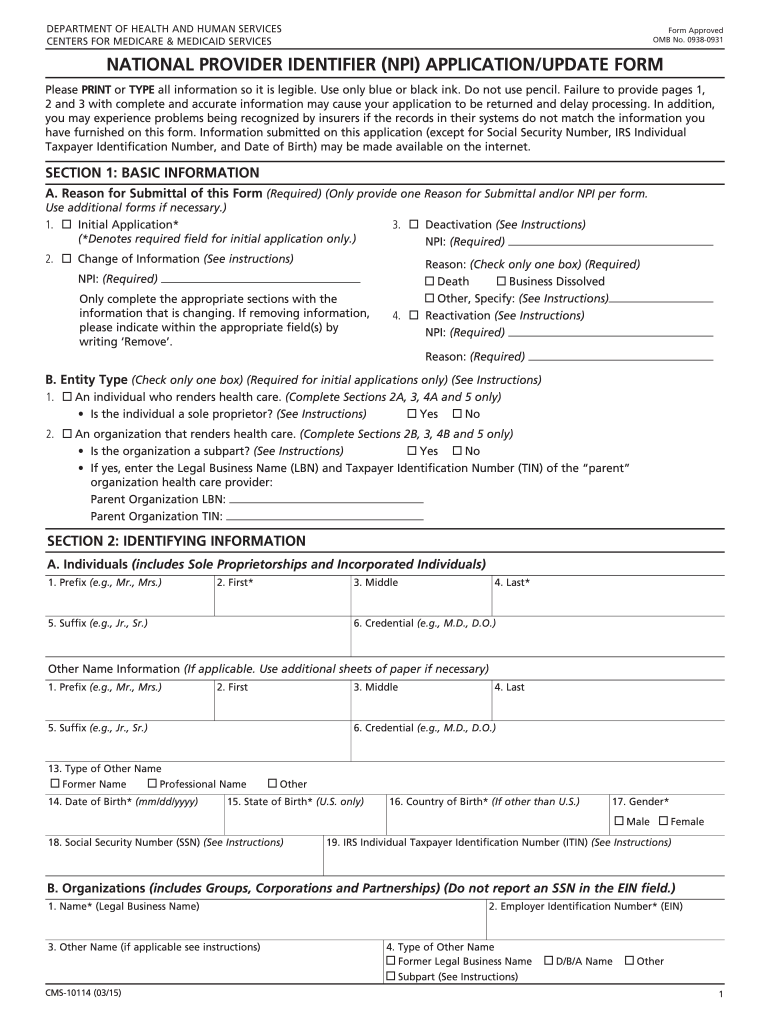
Npi Application Printable 2018


What is the NPI Application Printable
The NPI application printable form is a standardized document used by healthcare providers in the United States to apply for a National Provider Identifier (NPI). This unique identification number is essential for healthcare professionals and organizations to bill Medicare, Medicaid, and other health insurance plans. The form collects vital information such as the provider's name, practice location, and specialty, ensuring that all necessary details are accurately captured for identification purposes.
How to Use the NPI Application Printable
Using the NPI application printable form involves several straightforward steps. First, download and print the form from a reliable source. Next, carefully fill in the required fields, ensuring that all information is current and accurate. After completing the form, review it for any errors or omissions. Once verified, the form can be submitted electronically or via mail, depending on your preference. Utilizing a digital signature solution can streamline this process, ensuring that your application is submitted securely and efficiently.
Steps to Complete the NPI Application Printable
Completing the NPI application printable form requires attention to detail. Follow these steps for a successful submission:
- Download the NPI application printable form from an authorized source.
- Fill in your personal information, including your full name, address, and contact details.
- Provide your taxonomy code, which identifies your specialty or area of practice.
- Include additional information, such as your Social Security number or Employer Identification Number (EIN).
- Review the completed form for accuracy and completeness.
- Sign and date the form, or use an electronic signature if submitting online.
- Submit the form either electronically through the NPPES website or by mailing it to the appropriate address.
Legal Use of the NPI Application Printable
The NPI application printable form is legally recognized for the purpose of obtaining a National Provider Identifier. To ensure its legal validity, it must be completed accurately and submitted according to the guidelines set forth by the Centers for Medicare & Medicaid Services (CMS). Electronic signatures are permissible under the ESIGN and UETA acts, provided that the signing process complies with established security protocols. This ensures that your application is not only valid but also secure.
Key Elements of the NPI Application Printable
Several key elements are essential when filling out the NPI application printable form. These include:
- Provider Information: Full name, address, and contact details.
- Taxonomy Code: Identifies your specialty or area of practice.
- Identification Numbers: Social Security number or Employer Identification Number (EIN).
- Signature: Required to validate the application.
Form Submission Methods
The NPI application printable form can be submitted through various methods. You can choose to submit it electronically via the National Plan and Provider Enumeration System (NPPES) website, which is the preferred method for many providers due to its efficiency. Alternatively, you can mail the completed form to the designated address provided on the form. Ensure that you keep a copy of the submitted application for your records, regardless of the submission method chosen.
Quick guide on how to complete npi application printable
Complete Npi Application Printable effortlessly on any device
Online document management has become increasingly popular among businesses and individuals. It offers an excellent eco-friendly option to traditional printed and signed paperwork, allowing you to access the right forms and securely store them online. airSlate SignNow equips you with all the necessary tools to create, modify, and electronically sign your documents swiftly and without hindrances. Manage Npi Application Printable on any platform with the airSlate SignNow apps for Android or iOS and streamline any document-related process today.
How to modify and eSign Npi Application Printable effortlessly
- Find Npi Application Printable and click on Get Form to begin.
- Use the tools available to complete your document.
- Emphasize important sections of the documents or redact sensitive information with tools provided by airSlate SignNow specifically for this purpose.
- Create your signature using the Sign tool, which only takes seconds and carries the same legal validity as a conventional wet ink signature.
- Review the information and click on the Done button to save your modifications.
- Choose your preferred method to send your form, whether by email, SMS, invitation link, or download it to your computer.
Say goodbye to lost or misfiled documents, tedious form searching, or errors that require reprinting new copies. airSlate SignNow meets your document management needs in just a few clicks from any device of your choice. Edit and eSign Npi Application Printable to ensure excellent communication throughout the document preparation process with airSlate SignNow.
Create this form in 5 minutes or less
Find and fill out the correct npi application printable
Create this form in 5 minutes!
How to create an eSignature for the npi application printable
The best way to generate an electronic signature for your PDF file in the online mode
The best way to generate an electronic signature for your PDF file in Chrome
The way to make an eSignature for putting it on PDFs in Gmail
How to make an electronic signature straight from your smartphone
The way to make an electronic signature for a PDF file on iOS devices
How to make an electronic signature for a PDF document on Android
People also ask
-
What is the npi application printable and how can it be used?
The npi application printable is a form that healthcare providers need to fill out to obtain a National Provider Identifier (NPI). This form can be easily downloaded and printed for convenience. Using airSlate SignNow, you can complete and eSign this document digitally, streamlining the process of applying for your NPI.
-
How much does it cost to use airSlate SignNow for npi application printable?
airSlate SignNow offers various pricing plans to accommodate different business needs. You can use the service for free initially, and then choose a plan that fits your budget and requirements for managing npi application printables and other documents efficiently.
-
Can I customize the npi application printable with airSlate SignNow?
Yes, airSlate SignNow allows you to customize your npi application printable to include your branding and necessary fields. This flexibility ensures that the form meets specific requirements and enhances the professional appearance of your documents.
-
What are the benefits of using airSlate SignNow for npi application printable?
Using airSlate SignNow for your npi application printable offers numerous advantages, such as time-saving eSigning capabilities and a secure environment for document storage. The platform simplifies the application process, making it easy for healthcare providers to manage their forms efficiently.
-
Is the npi application printable legally binding when eSigned with airSlate SignNow?
Yes, documents signed electronically using airSlate SignNow, including the npi application printable, are legally binding. The platform adheres to regulations under the ESIGN Act and UETA, ensuring that your electronically signed documents are valid and enforceable.
-
Can I integrate airSlate SignNow with other applications for managing npi application printable?
Absolutely! airSlate SignNow integrates seamlessly with various applications and software, allowing you to transfer data related to your npi application printable easily. This connectivity enhances productivity by automating workflows and reducing manual entry errors.
-
Is there customer support available for issues related to the npi application printable?
Yes, airSlate SignNow provides comprehensive customer support to address any questions or issues with your npi application printable. Whether you need help with the platform’s features or resolving specific queries, the support team is readily available to assist.
Get more for Npi Application Printable
- Form it 223 innovation hot spot deduction tax year
- Instructions for form it 602 claim for ez capital tax credit
- Instructions for schedule b form 941 rev march instructions for schedule b form 941 report of tax liability for semiweekly
- Unincorporated business tax fill out and sign printable form
- Form 8854
- Schedule i form 1041 alternative minimum taxestates
- P557 pdf department of the treasury internal revenue form
- Irs releases drafts of form 941 and schedule r
Find out other Npi Application Printable
- Electronic signature Utah Plumbing Last Will And Testament Free
- Electronic signature Washington Plumbing Business Plan Template Safe
- Can I Electronic signature Vermont Plumbing Affidavit Of Heirship
- Electronic signature Michigan Real Estate LLC Operating Agreement Easy
- Electronic signature West Virginia Plumbing Memorandum Of Understanding Simple
- Electronic signature Sports PDF Alaska Fast
- Electronic signature Mississippi Real Estate Contract Online
- Can I Electronic signature Missouri Real Estate Quitclaim Deed
- Electronic signature Arkansas Sports LLC Operating Agreement Myself
- How Do I Electronic signature Nevada Real Estate Quitclaim Deed
- How Can I Electronic signature New Jersey Real Estate Stock Certificate
- Electronic signature Colorado Sports RFP Safe
- Can I Electronic signature Connecticut Sports LLC Operating Agreement
- How Can I Electronic signature New York Real Estate Warranty Deed
- How To Electronic signature Idaho Police Last Will And Testament
- How Do I Electronic signature North Dakota Real Estate Quitclaim Deed
- Can I Electronic signature Ohio Real Estate Agreement
- Electronic signature Ohio Real Estate Quitclaim Deed Later
- How To Electronic signature Oklahoma Real Estate Business Plan Template
- How Can I Electronic signature Georgia Sports Medical History