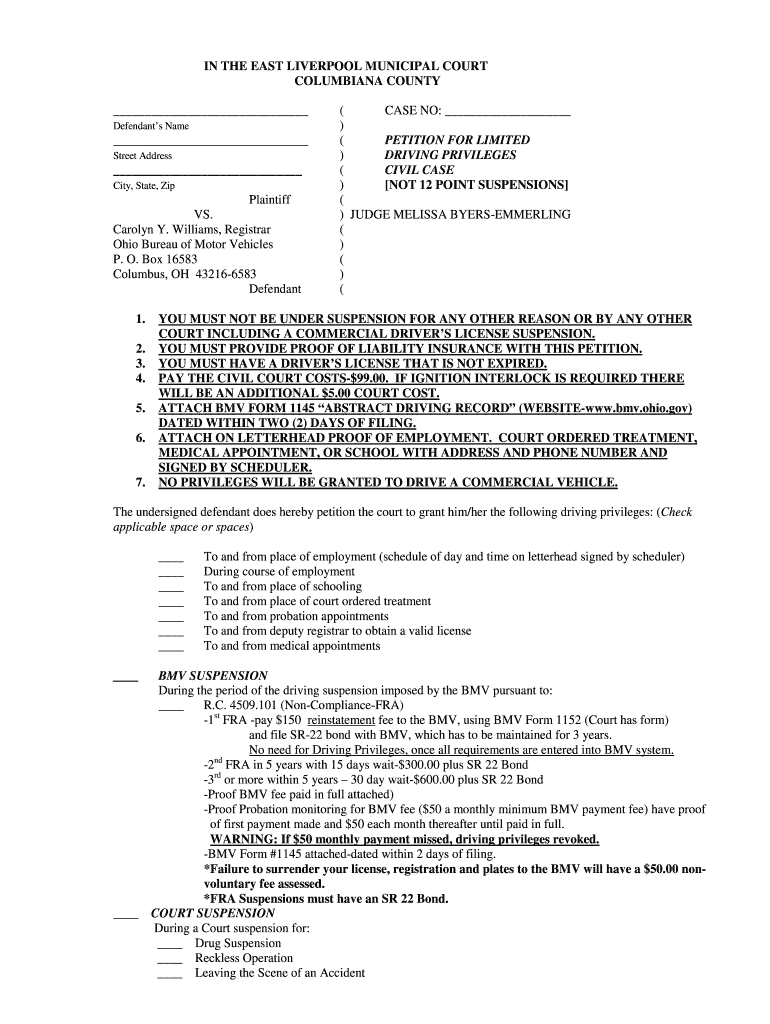
Ohio Driving Privileges Letter Form


What is the Ohio Driving Privileges Letter
The Ohio Driving Privileges Letter is a legal document that allows individuals to operate a motor vehicle under specific conditions, typically issued by a court. This letter is often sought by individuals whose driving privileges have been suspended or revoked due to various reasons, including traffic violations or legal issues. The letter outlines the terms under which driving is permitted, ensuring that the individual complies with state regulations while regaining limited driving rights.
How to Obtain the Ohio Driving Privileges Letter
To obtain the Ohio Driving Privileges Letter, individuals must typically follow a formal application process. This process often involves:
- Filing a request with the appropriate court, usually where the original suspension occurred.
- Providing necessary documentation, such as proof of identity, previous driving records, and any relevant court orders.
- Attending a hearing, if required, where the individual can present their case for regaining driving privileges.
It is important to check with local courts for specific requirements and procedures, as they may vary by jurisdiction.
Steps to Complete the Ohio Driving Privileges Letter
Completing the Ohio Driving Privileges Letter involves several key steps to ensure its validity:
- Gather all necessary information, including personal details, case numbers, and relevant dates.
- Clearly state the reasons for requesting driving privileges, including any supporting evidence.
- Ensure all sections of the letter are filled out accurately, including signatures and dates.
- Submit the letter to the appropriate court or agency, following any specific submission guidelines.
Double-checking the document for completeness and accuracy can help avoid delays in processing.
Key Elements of the Ohio Driving Privileges Letter
When drafting an Ohio Driving Privileges Letter, certain key elements must be included to ensure its effectiveness:
- Personal Information: Full name, address, and contact details of the individual requesting the letter.
- Case Information: Details about the original suspension, including case number and date of the suspension.
- Reason for Request: A clear explanation of why driving privileges are being sought, including any mitigating circumstances.
- Signature: The individual’s signature, affirming the accuracy of the information provided.
Including these elements helps ensure that the letter meets legal standards and addresses the necessary points for consideration.
Legal Use of the Ohio Driving Privileges Letter
The Ohio Driving Privileges Letter is legally binding and must be used in accordance with state laws. Individuals must adhere to the conditions outlined in the letter, which may include restrictions on driving times, locations, or purposes. Failure to comply with these conditions can result in further legal consequences, including additional suspensions or penalties. It is advisable to keep a copy of the letter in the vehicle at all times while driving under its provisions.
Examples of Using the Ohio Driving Privileges Letter
There are various scenarios in which the Ohio Driving Privileges Letter may be utilized:
- A person whose license was suspended due to a DUI conviction may apply for limited driving privileges to commute to work.
- An individual with a temporary suspension for unpaid fines may seek a privileges letter to manage essential travel needs.
- Someone facing a medical emergency may request driving privileges to attend urgent appointments.
Each situation requires careful documentation and adherence to legal processes to ensure the letter is granted and used appropriately.
Quick guide on how to complete my driving privileges copy form
Finalize and submit your Ohio Driving Privileges Letter swiftly
Effective tools for digital document exchange and endorsement are essential for enhancing processes and the consistent advancement of your forms. When handling legal documents and signing a Ohio Driving Privileges Letter, an appropriate signature solution can conserve signNow time and resources with each submission.
Search, complete, modify, endorse, and distribute your legal documents with airSlate SignNow. This platform encompasses everything necessary to establish efficient paper submission workflows. Its extensive library of legal forms and user-friendly navigation can assist you in locating your Ohio Driving Privileges Letter promptly, and the editor featuring our signature capability will enable you to complete and validate it instantly.
Sign your Ohio Driving Privileges Letter in a few straightforward steps
- Retrieve the Ohio Driving Privileges Letter you require from our library using search or catalog sections.
- Examine the form details and preview it to ensure it meets your requirements and state regulations.
- Click Obtain form to open it for modification.
- Complete the form using the extensive toolbar.
- Review the entered information and click the Sign tool to validate your document.
- Select one of three options to apply your signature.
- Conclude editing and save the document in your files, then download it onto your device or share it right away.
Enhance each stage of your document preparation and authentication with airSlate SignNow. Explore a more effective online solution that has all aspects of document handling meticulously planned.
Create this form in 5 minutes or less
FAQs
-
How can I fill out Google's intern host matching form to optimize my chances of receiving a match?
I was selected for a summer internship 2016.I tried to be very open while filling the preference form: I choose many products as my favorite products and I said I'm open about the team I want to join.I even was very open in the location and start date to get host matching interviews (I negotiated the start date in the interview until both me and my host were happy.) You could ask your recruiter to review your form (there are very cool and could help you a lot since they have a bigger experience).Do a search on the potential team.Before the interviews, try to find smart question that you are going to ask for the potential host (do a search on the team to find nice and deep questions to impress your host). Prepare well your resume.You are very likely not going to get algorithm/data structure questions like in the first round. It's going to be just some friendly chat if you are lucky. If your potential team is working on something like machine learning, expect that they are going to ask you questions about machine learning, courses related to machine learning you have and relevant experience (projects, internship). Of course you have to study that before the interview. Take as long time as you need if you feel rusty. It takes some time to get ready for the host matching (it's less than the technical interview) but it's worth it of course.
-
I'm starting a new job and on the forms I have to fill out, they ask for a copy of my driver's license. Will a learner's license suffice?
In the US, as long as you're not applying for a job which requires you to drive, it should probably be ok. Most employers use a driver's license or State-issued ID card as a way of establishing that you're actually who you say you are. If the job does require a valid driver's license, you aren't qualified for that position yet. The job posting may have listed minimum requirements. But if you're working at a desk or front counter or in a restaurant (not delivering), the lack of a driver's license probably isn't a big deal.
-
Is there a service that will allow me to create a fillable form on a webpage, and then email a PDF copy of each form filled out?
You can use Fill which is has a free forever plan.You can use Fill to turn your PDF document into an online document which can be completed, signed and saved as a PDF, online.You will end up with a online fillable PDF like this:w9 || FillWhich can be embedded in your website should you wish.InstructionsStep 1: Open an account at Fill and clickStep 2: Check that all the form fields are mapped correctly, if not drag on the text fields.Step 3: Save it as a templateStep 4: Goto your templates and find the correct form. Then click on the embed settings to grab your form URL.
Create this form in 5 minutes!
How to create an eSignature for the my driving privileges copy form
How to make an eSignature for the My Driving Privileges Copy Form online
How to generate an eSignature for the My Driving Privileges Copy Form in Google Chrome
How to generate an eSignature for signing the My Driving Privileges Copy Form in Gmail
How to make an eSignature for the My Driving Privileges Copy Form from your smart phone
How to create an eSignature for the My Driving Privileges Copy Form on iOS
How to make an electronic signature for the My Driving Privileges Copy Form on Android
People also ask
-
What is an Ohio Driving Privileges Letter?
An Ohio Driving Privileges Letter is an official document that allows individuals to drive legally while their standard driving privileges are being reinstated or evaluated. This letter serves as proof of your legal authorization to operate a vehicle in Ohio, ensuring compliance with state regulations.
-
How can airSlate SignNow help me obtain my Ohio Driving Privileges Letter?
With airSlate SignNow, you can easily prepare, send, and eSign the necessary documents required for your Ohio Driving Privileges Letter. Our platform streamlines the process, making it simple to manage your paperwork and submit it to the appropriate authorities without hassle.
-
What are the costs associated with obtaining an Ohio Driving Privileges Letter through airSlate SignNow?
The pricing for obtaining your Ohio Driving Privileges Letter via airSlate SignNow is competitive and varies based on your specific needs. Our cost-effective solution ensures that you only pay for the features you use, making it an affordable choice for managing your legal documents.
-
Is airSlate SignNow secure for handling my Ohio Driving Privileges Letter?
Absolutely! airSlate SignNow employs advanced security measures to protect your sensitive information when managing your Ohio Driving Privileges Letter. Our platform is compliant with industry standards, ensuring that your documents are safe and securely stored.
-
Can I integrate airSlate SignNow with other applications for my Ohio Driving Privileges Letter needs?
Yes, airSlate SignNow offers seamless integrations with various applications, allowing you to manage your Ohio Driving Privileges Letter alongside other tools you use. This flexibility enhances your workflow and simplifies document management.
-
What features does airSlate SignNow offer for Ohio Driving Privileges Letters?
airSlate SignNow provides a range of features for managing your Ohio Driving Privileges Letter, including customizable templates, electronic signatures, document tracking, and secure storage. These tools make the process efficient and user-friendly, saving you time and effort.
-
How long does it take to receive my Ohio Driving Privileges Letter after using airSlate SignNow?
The turnaround time for receiving your Ohio Driving Privileges Letter can vary depending on the specific requirements and processing times of local authorities. However, using airSlate SignNow speeds up the preparation and submission process, allowing you to receive your letter more quickly.
Get more for Ohio Driving Privileges Letter
Find out other Ohio Driving Privileges Letter
- How Do I eSign South Carolina High Tech Work Order
- eSign Texas High Tech Moving Checklist Myself
- eSign Texas High Tech Moving Checklist Secure
- Help Me With eSign New Hampshire Government Job Offer
- eSign Utah High Tech Warranty Deed Simple
- eSign Wisconsin High Tech Cease And Desist Letter Fast
- eSign New York Government Emergency Contact Form Online
- eSign North Carolina Government Notice To Quit Now
- eSign Oregon Government Business Plan Template Easy
- How Do I eSign Oklahoma Government Separation Agreement
- How Do I eSign Tennessee Healthcare / Medical Living Will
- eSign West Virginia Healthcare / Medical Forbearance Agreement Online
- eSign Alabama Insurance LLC Operating Agreement Easy
- How Can I eSign Alabama Insurance LLC Operating Agreement
- eSign Virginia Government POA Simple
- eSign Hawaii Lawers Rental Application Fast
- eSign Hawaii Lawers Cease And Desist Letter Later
- How To eSign Hawaii Lawers Cease And Desist Letter
- How Can I eSign Hawaii Lawers Cease And Desist Letter
- eSign Hawaii Lawers Cease And Desist Letter Free