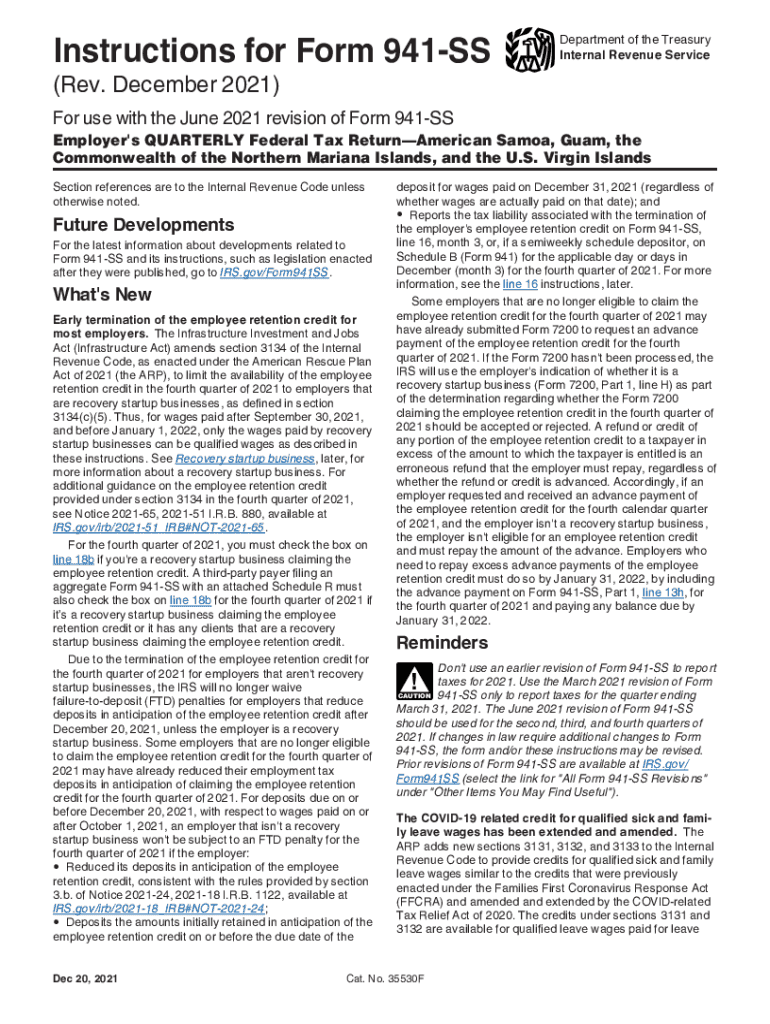
Www Irs Govpubirs PdfInstructions for Form 941 Rev June 2021


What is the IRS Instructions for Form 941 Rev July?
The IRS Instructions for Form 941 Rev July provide essential guidance for employers regarding the reporting of income taxes, Social Security tax, and Medicare tax withheld from employee paychecks. This form is crucial for businesses to accurately report their quarterly payroll tax obligations to the Internal Revenue Service (IRS). The July revision may include updates or changes to tax rates, reporting requirements, and other relevant information that businesses need to comply with federal regulations.
Steps to Complete the IRS Instructions for Form 941 Rev July
Completing the IRS Instructions for Form 941 Rev July involves several key steps:
- Gather necessary information, including employee wages, tips, and tax withholdings.
- Fill out the form accurately, ensuring all required fields are completed, such as the number of employees and total taxes withheld.
- Review the form for any errors or omissions before submission.
- Sign and date the form to certify its accuracy.
- Submit the completed form to the IRS by the designated deadline.
Legal Use of the IRS Instructions for Form 941 Rev July
The legal use of the IRS Instructions for Form 941 Rev July is essential for ensuring compliance with federal tax laws. Completing and submitting this form correctly helps avoid penalties and interest charges that may arise from underreporting or late submissions. Utilizing a reliable electronic signature solution can enhance the legal standing of the submitted form, as it ensures that all signatures are verifiable and comply with the Electronic Signatures in Global and National Commerce (ESIGN) Act.
Filing Deadlines / Important Dates
Employers must be aware of the filing deadlines for Form 941 Rev July to avoid penalties. Generally, Form 941 is due on the last day of the month following the end of each quarter. For example, the due date for the first quarter (January to March) is April 30, for the second quarter (April to June) is July 31, for the third quarter (July to September) is October 31, and for the fourth quarter (October to December) is January 31 of the following year. It is crucial to stay updated on any changes to these deadlines to ensure timely compliance.
Key Elements of the IRS Instructions for Form 941 Rev July
Key elements of the IRS Instructions for Form 941 Rev July include:
- Identification information for the employer, including name, address, and Employer Identification Number (EIN).
- Details on the number of employees and total wages paid during the reporting period.
- Calculations for federal income tax withheld, Social Security tax, and Medicare tax.
- Information regarding any adjustments from prior quarters.
- Signature and date fields to validate the submission.
Form Submission Methods
Employers have several methods to submit Form 941 Rev July. They can file electronically using IRS-approved e-filing systems, which can expedite processing and reduce errors. Alternatively, businesses may choose to mail a paper copy of the form to the appropriate IRS address, ensuring it is postmarked by the filing deadline. Employers should consider the benefits of electronic filing, such as immediate confirmation of receipt and enhanced security features.
Quick guide on how to complete wwwirsgovpubirs pdfinstructions for form 941 rev june
Complete Www irs govpubirs pdfInstructions For Form 941 Rev June effortlessly on any device
Digital document management has gained popularity among organizations and individuals. It serves as an ideal environmentally friendly alternative to traditional printed and signed documents, allowing you to access the necessary form and securely store it online. airSlate SignNow equips you with all the resources required to create, edit, and eSign your documents swiftly without delays. Manage Www irs govpubirs pdfInstructions For Form 941 Rev June on any device using the airSlate SignNow Android or iOS applications and enhance any document-related process today.
The simplest way to edit and eSign Www irs govpubirs pdfInstructions For Form 941 Rev June with ease
- Locate Www irs govpubirs pdfInstructions For Form 941 Rev June and click on Get Form to begin.
- Make use of the tools provided to complete your form.
- Highlight important sections of your documents or obscure sensitive information with the tools specifically designed for that purpose by airSlate SignNow.
- Create your signature using the Sign feature, which takes mere seconds and carries the same legal validity as a conventional wet ink signature.
- Review the information and click on the Done button to save your changes.
- Select how you want to send your form, via email, text message (SMS), or invitation link, or download it to your computer.
Eliminate worries about lost or misplaced documents, tedious form searches, or mistakes that require printing new document copies. airSlate SignNow fulfills your document management needs in just a few clicks from any device you prefer. Edit and eSign Www irs govpubirs pdfInstructions For Form 941 Rev June and maintain excellent communication throughout your form preparation process with airSlate SignNow.
Create this form in 5 minutes or less
Find and fill out the correct wwwirsgovpubirs pdfinstructions for form 941 rev june
Create this form in 5 minutes!
How to create an eSignature for the wwwirsgovpubirs pdfinstructions for form 941 rev june
The way to make an e-signature for a PDF online
The way to make an e-signature for a PDF in Google Chrome
The way to create an e-signature for signing PDFs in Gmail
The way to make an e-signature straight from your smartphone
The way to make an e-signature for a PDF on iOS
The way to make an e-signature for a PDF document on Android
People also ask
-
What is Form 941 rev July and why is it important?
Form 941 rev July is a crucial document used by businesses to report income taxes, Social Security tax, and Medicare tax withheld from employee paychecks. Understanding this form helps businesses stay compliant with IRS regulations and avoid penalties.
-
How does airSlate SignNow simplify the process of submitting Form 941 rev July?
With airSlate SignNow, businesses can easily prepare and eSign Form 941 rev July digitally, saving time and reducing paperwork. Our user-friendly interface ensures that all necessary fields are filled accurately, facilitating a smooth submission process.
-
What features does airSlate SignNow offer for managing Form 941 rev July?
airSlate SignNow provides customizable templates for Form 941 rev July, allowing for quick adjustments and efficient completion. Additionally, features like cloud storage and secure electronic signatures enhance the overall management of the document.
-
Is there a cost associated with using airSlate SignNow for Form 941 rev July?
Yes, airSlate SignNow offers various pricing plans tailored to different business needs, including those that require submission of Form 941 rev July. The cost-effective solution ensures that even small businesses can access eSigning capabilities without breaking the bank.
-
Can I integrate airSlate SignNow with other accounting software for filing Form 941 rev July?
Absolutely! airSlate SignNow seamlessly integrates with popular accounting software, enabling users to export necessary data directly into Form 941 rev July. This integration streamlines the filing process and ensures all information is up-to-date.
-
What are the benefits of using airSlate SignNow for completing Form 941 rev July?
Using airSlate SignNow to complete Form 941 rev July offers numerous benefits, including quicker turnaround times, reduced errors, and enhanced security. The platform allows for real-time collaboration, ensuring that all team members can contribute to the form efficiently.
-
How secure is the information shared while using airSlate SignNow for Form 941 rev July?
Security is a top priority at airSlate SignNow. All information shared while completing Form 941 rev July is encrypted, ensuring that sensitive data remains protected throughout the signing and submission process.
Get more for Www irs govpubirs pdfInstructions For Form 941 Rev June
Find out other Www irs govpubirs pdfInstructions For Form 941 Rev June
- How To Sign Texas Doctors PDF
- Help Me With Sign Arizona Education PDF
- How To Sign Georgia Education Form
- How To Sign Iowa Education PDF
- Help Me With Sign Michigan Education Document
- How Can I Sign Michigan Education Document
- How Do I Sign South Carolina Education Form
- Can I Sign South Carolina Education Presentation
- How Do I Sign Texas Education Form
- How Do I Sign Utah Education Presentation
- How Can I Sign New York Finance & Tax Accounting Document
- How Can I Sign Ohio Finance & Tax Accounting Word
- Can I Sign Oklahoma Finance & Tax Accounting PPT
- How To Sign Ohio Government Form
- Help Me With Sign Washington Government Presentation
- How To Sign Maine Healthcare / Medical PPT
- How Do I Sign Nebraska Healthcare / Medical Word
- How Do I Sign Washington Healthcare / Medical Word
- How Can I Sign Indiana High Tech PDF
- How To Sign Oregon High Tech Document