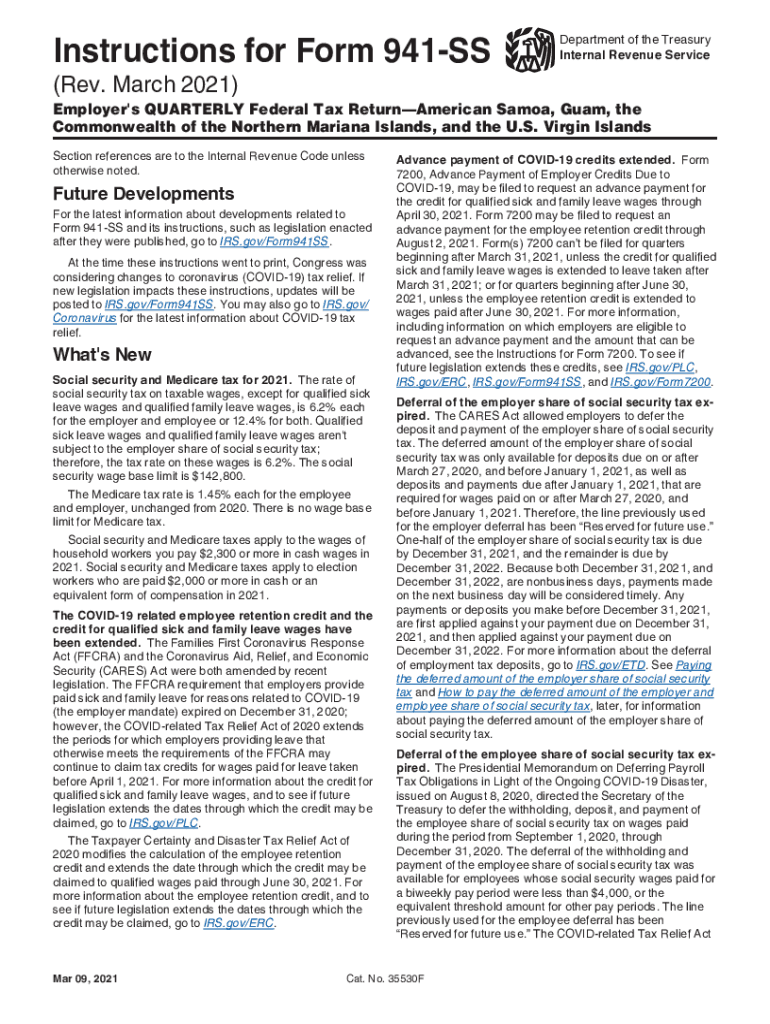
Forms and Instructions PDFAbout Form 941, Employer's Quarterly Federal Tax Return Instructions for Form 941 Rev July Forms and P 2021


Understanding Form 941 Rev July
Form 941, also known as the Employer's Quarterly Federal Tax Return, is a crucial document for employers in the United States. This form is used to report income taxes, Social Security tax, and Medicare tax withheld from employee wages. The Form 941 Rev July version includes updates and instructions that are essential for accurate tax reporting. Employers must complete this form quarterly to ensure compliance with federal tax regulations.
Steps to Complete Form 941 Rev July
Completing Form 941 Rev July involves several key steps:
- Gather Necessary Information: Collect details about your business, including your Employer Identification Number (EIN), total wages paid, and taxes withheld.
- Fill Out the Form: Input your information accurately in the designated fields of the form. Ensure all calculations are correct.
- Review for Accuracy: Double-check all entries to avoid errors that could lead to penalties.
- Submit the Form: File your completed form electronically or via mail by the due date to avoid late fees.
Legal Use of Form 941 Rev July
The Form 941 Rev July is legally binding when completed and submitted according to IRS guidelines. Employers must ensure that the information provided is truthful and accurate. Misrepresentation or failure to file can result in penalties, including fines and interest on unpaid taxes. Understanding the legal implications of this form is vital for maintaining compliance with federal tax laws.
Filing Deadlines for Form 941 Rev July
Employers must adhere to specific deadlines when filing Form 941. The form is due on the last day of the month following the end of each quarter. For example, the deadlines for 2021 are as follows:
- First Quarter: April 30
- Second Quarter: July 31
- Third Quarter: October 31
- Fourth Quarter: January 31 of the following year
Form Submission Methods
Form 941 can be submitted in various ways, ensuring flexibility for employers. The submission methods include:
- Electronic Filing: Many employers choose to file electronically through IRS-approved e-file providers, which can expedite processing.
- Mail: Employers can also mail a paper version of the form to the appropriate IRS address based on their location.
- In-Person: Some employers may opt to deliver the form in person at local IRS offices, although this is less common.
Key Elements of Form 941 Rev July
When completing Form 941 Rev July, it is essential to pay attention to key elements, including:
- Wages Paid: Report total wages, tips, and other compensation paid to employees.
- Tax Withheld: Accurately report the amount of federal income tax withheld from employee wages.
- Employer Taxes: Include the employer's share of Social Security and Medicare taxes.
Quick guide on how to complete forms and instructions pdfabout form 941 employers quarterly federal tax return instructions for form 941 rev july 2020forms
Effortlessly Prepare Forms And Instructions PDFAbout Form 941, Employer's Quarterly Federal Tax Return Instructions For Form 941 Rev July Forms And P on Any Device
Online document management has surged in popularity among businesses and individuals. It offers a superb eco-friendly substitute for traditional printed and signed documents, allowing you to access the correct format and securely save it online. airSlate SignNow equips you with all the necessary tools to create, modify, and electronically sign your documents quickly without delays. Manage Forms And Instructions PDFAbout Form 941, Employer's Quarterly Federal Tax Return Instructions For Form 941 Rev July Forms And P on any device with the airSlate SignNow Android or iOS applications and streamline any document-related procedure today.
How to Edit and Electrically Sign Forms And Instructions PDFAbout Form 941, Employer's Quarterly Federal Tax Return Instructions For Form 941 Rev July Forms And P with Ease
- Find Forms And Instructions PDFAbout Form 941, Employer's Quarterly Federal Tax Return Instructions For Form 941 Rev July Forms And P and click Get Form to begin.
- Use the tools we provide to complete your document.
- Emphasize important sections of the documents or obscure sensitive information with tools that airSlate SignNow offers specifically for that purpose.
- Create your signature using the Sign tool, which takes seconds and carries the same legal validity as a traditional wet ink signature.
- Review the information and then click on the Done button to save your modifications.
- Choose your preferred method for sending your form, whether by email, text message (SMS), invite link, or download it to your computer.
Eliminate the hassle of lost or misplaced files, tedious document searches, or errors that necessitate printing new copies. airSlate SignNow meets all your document management needs in just a few clicks from any device of your choosing. Modify and electronically sign Forms And Instructions PDFAbout Form 941, Employer's Quarterly Federal Tax Return Instructions For Form 941 Rev July Forms And P to ensure seamless communication at every phase of your document preparation process with airSlate SignNow.
Create this form in 5 minutes or less
Find and fill out the correct forms and instructions pdfabout form 941 employers quarterly federal tax return instructions for form 941 rev july 2020forms
Create this form in 5 minutes!
How to create an eSignature for the forms and instructions pdfabout form 941 employers quarterly federal tax return instructions for form 941 rev july 2020forms
The way to generate an eSignature for your PDF online
The way to generate an electronic signature for your PDF in the online mode
The way to generate an eSignature for your PDF in Google Chrome
The way to generate an electronic signature for your PDF in Chrome
How to generate an electronic signature for signing PDFs in Gmail
The way to generate an electronic signature for putting it on PDFs in Gmail
The best way to generate an eSignature straight from your smartphone
The best way to create an electronic signature from your smart phone
The way to create an electronic signature for a PDF on iOS
The best way to make an electronic signature for a PDF on iOS devices
The best way to generate an eSignature for a PDF document on Android
The best way to create an electronic signature for a PDF file on Android OS
People also ask
-
What is the form 941 rev July used for?
The form 941 rev July is used by employers to report employment taxes and wages paid for a specified period. It is essential for businesses to maintain compliance with federal tax regulations and accurately report their payroll information.
-
How does airSlate SignNow help with form 941 rev July submissions?
airSlate SignNow streamlines the process of completing and signing your form 941 rev July. Our platform provides templates and an intuitive interface, making it easy to fill out, sign, and send your tax documents quickly.
-
What are the pricing options for airSlate SignNow for handling form 941 rev July?
airSlate SignNow offers flexible pricing plans to cater to businesses of all sizes. Depending on your needs, you can choose a monthly or annual subscription that provides access to all essential features for managing your form 941 rev July and other documents.
-
Can I integrate airSlate SignNow with my existing software for managing form 941 rev July?
Yes, airSlate SignNow seamlessly integrates with various third-party applications, including CRM and accounting software. This integration helps you manage your form 941 rev July alongside other business processes for greater efficiency.
-
What are the key features of airSlate SignNow for processing form 941 rev July?
Key features of airSlate SignNow include easy document creation, customizable templates, secure electronic signatures, and robust tracking capabilities. These tools simplify the management of your form 941 rev July and enhance your overall document workflow.
-
Is airSlate SignNow compliant with eSignature regulations for form 941 rev July?
Absolutely, airSlate SignNow complies with all relevant eSignature regulations, including ESIGN and UETA. This compliance ensures that your form 941 rev July is securely signed and legally binding, giving you peace of mind.
-
What benefits does airSlate SignNow offer when completing form 941 rev July?
Using airSlate SignNow for your form 941 rev July provides numerous benefits, including reduced paperwork, faster turnaround times, and enhanced document security. Our platform minimizes the hassles often associated with tax submissions.
Get more for Forms And Instructions PDFAbout Form 941, Employer's Quarterly Federal Tax Return Instructions For Form 941 Rev July Forms And P
Find out other Forms And Instructions PDFAbout Form 941, Employer's Quarterly Federal Tax Return Instructions For Form 941 Rev July Forms And P
- eSign North Carolina Government Notice To Quit Now
- eSign Oregon Government Business Plan Template Easy
- How Do I eSign Oklahoma Government Separation Agreement
- How Do I eSign Tennessee Healthcare / Medical Living Will
- eSign West Virginia Healthcare / Medical Forbearance Agreement Online
- eSign Alabama Insurance LLC Operating Agreement Easy
- How Can I eSign Alabama Insurance LLC Operating Agreement
- eSign Virginia Government POA Simple
- eSign Hawaii Lawers Rental Application Fast
- eSign Hawaii Lawers Cease And Desist Letter Later
- How To eSign Hawaii Lawers Cease And Desist Letter
- How Can I eSign Hawaii Lawers Cease And Desist Letter
- eSign Hawaii Lawers Cease And Desist Letter Free
- eSign Maine Lawers Resignation Letter Easy
- eSign Louisiana Lawers Last Will And Testament Mobile
- eSign Louisiana Lawers Limited Power Of Attorney Online
- eSign Delaware Insurance Work Order Later
- eSign Delaware Insurance Credit Memo Mobile
- eSign Insurance PPT Georgia Computer
- How Do I eSign Hawaii Insurance Operating Agreement