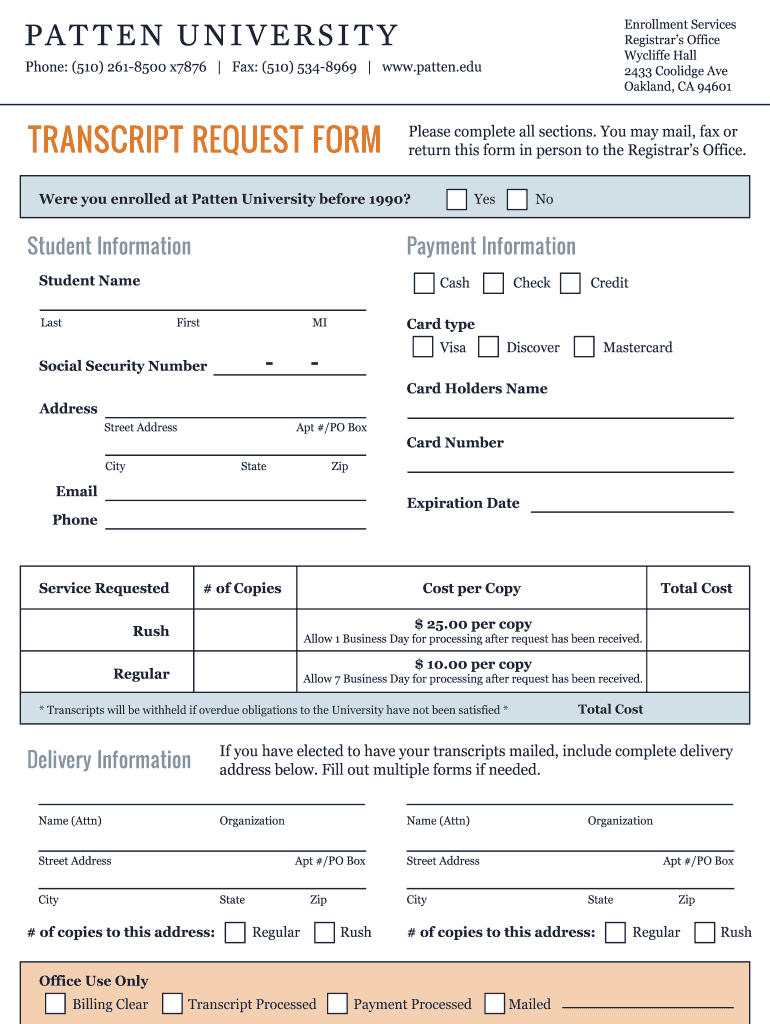
Patten University Transcripts Form


What are Patten University Transcripts?
Patten University transcripts are official records that document a student's academic achievements at the institution. These transcripts include details such as courses taken, grades received, and degrees conferred. They serve as a crucial resource for students applying for further education, employment, or professional licensing. Each transcript is formatted to meet the standards of educational institutions and employers, ensuring that the information is presented clearly and professionally.
How to Obtain Patten University Transcripts
To obtain your Patten University transcripts, you need to follow a specific process. Typically, this involves submitting a transcript request form, which can often be completed online. You may be required to provide personal identification information, such as your student ID or Social Security number, to verify your identity. Additionally, you may need to specify whether you want your transcripts sent directly to a third party or if you prefer to receive them yourself. Be sure to check if there are any fees associated with the request and the expected processing time.
Steps to Complete the Patten University Transcript Request
Completing a transcript request at Patten University involves several key steps:
- Access the official transcript request form on the university's website.
- Fill in your personal information accurately, including your full name, date of birth, and student ID.
- Indicate the type of transcript you need, whether it is an official or unofficial copy.
- Specify the delivery method, whether by mail or electronically.
- Submit the form and pay any required fees, if applicable.
After submission, you can track the status of your request through the university's student portal.
Legal Use of Patten University Transcripts
Patten University transcripts are legally recognized documents that can be used for various purposes, including applying for jobs, enrolling in further education, or meeting licensing requirements. It is important to ensure that the transcripts are requested and used in compliance with relevant laws, such as the Family Educational Rights and Privacy Act (FERPA), which protects the privacy of student education records. Always confirm that the recipient of your transcripts is authorized to receive this information.
Key Elements of Patten University Transcripts
Key elements included in Patten University transcripts typically consist of:
- Student's full name and identification number
- List of courses taken, including course codes and titles
- Grades received for each course
- Degree(s) awarded and date(s) conferred
- Institution's official seal or signature for authenticity
These elements ensure that the transcript provides a comprehensive overview of a student's academic history.
Examples of Using Patten University Transcripts
Patten University transcripts can be utilized in various scenarios, such as:
- Applying to graduate or professional schools where proof of previous academic work is required.
- Submitting to potential employers as part of a job application process to demonstrate educational qualifications.
- Meeting requirements for professional licensing or certification that necessitate verification of educational credentials.
These examples illustrate the importance of having access to your transcripts when pursuing further opportunities.
Quick guide on how to complete patten university transcript request form
The simplest method to obtain and sign Patten University Transcripts
Across the breadth of your organization, ineffective procedures related to paper authorization can consume a signNow amount of work hours. Signing documents such as Patten University Transcripts is an inherent aspect of operations in any sector, which is why the effectiveness of each agreement’s lifecycle is crucial to the overall productivity of the company. With airSlate SignNow, signing your Patten University Transcripts is as straightforward and quick as possible. This platform provides you with the most recent version of nearly any form. Even better, you can sign it right away without needing to install external applications on your device or print out any hard copies.
Steps to acquire and sign your Patten University Transcripts
- Explore our library by category or utilize the search option to find the required form.
- View the form preview by clicking on Learn more to ensure it’s the correct one.
- Hit Get form to start editing immediately.
- Fill out your form and provide any required information using the toolbar.
- Once finished, click the Sign tool to sign your Patten University Transcripts.
- Choose the signature method that suits you best: Draw, Generate initials, or upload an image of your handwritten signature.
- Click Done to complete editing and move on to document-sharing options as necessary.
With airSlate SignNow, you have everything required to manage your documents efficiently. You can locate, fill out, edit, and even send your Patten University Transcripts in one tab with ease. Optimize your workflows with a single, intelligent eSignature solution.
Create this form in 5 minutes or less
FAQs
-
How do you fill in a State University of New York at Oswego transcript request?
In all USA institutes all aspiring foreigner students are required to submit their academic record of their native country, endorsed by the school or college in original and these documents shall be NOT be returned.If you are applying for pre-college / pre-university courses, you will submit your school records. If applying for post graduate courses then submit your marks list of your graduated course.Transcript = Marks list, academic records (certificates of class performance) these are the documents which you need to take from your college i.e. take duplicate mark sheets or take color photocopies & get it endorsed by your school or college, and submit it in YOUR school / college LOGO sealed envelope.Sometimes, they may not accept color photocopies also, in such case, go back to your school or college and take duplicate marks sheet / qualifying exam completion certificate get it endorsed by the school or college and then submit.Remember : Be careful = Do not submit your ORIGINALs for they will NOT BE RETURNED.
-
How do I respond to a request for a restraining order? Do I need to fill out a form?
As asked of me specifically;The others are right, you will likely need a lawyer. But to answer your question, there is a response form to respond to a restraining order or order of protection. Worst case the form is available at the courthouse where your hearing is set to be heard in, typically at the appropriate clerk's window, which may vary, so ask any of the clerk's when you get there.You only have so many days to respond, and it will specify in the paperwork.You will also have to appear in court on the date your hearing is scheduled.Most courts have a department that will help you respond to forms at no cost. I figure you are asking because you can't afford an attorney which is completely understandable.The problem is that if you aren't represented and the other person is successful in getting a temporary restraining order made permanent in the hearing you will not be allowed at any of the places the petitioner goes, without risking arrest.I hope this helps.Not given as legal advice-
-
Do military personnel need money to fill out a leave request form?
It’s great that you asked. The answer is NO. Also, whatever you are doing with this person, STOP!Bloody hell, how many of these “I need your money to see you sweetheart” scammers are there? It’s probably that or someone totally misunderstood something.All military paperwork is free! However, whether their commander or other sort of boss will let them return or not depends on the nature of duty, deployment terms, and other conditions. They can’t just leave on a whim, that would be desertion and it’s (sorry I don’t know how it works in America) probably punishable by firing (as in termination of job) or FIRING (as in execution)!!!Soldiers are generally paid enough to fly commercial back to home country.Do not give these people any money or any contact information! If you pay him, you’ll probably get a receipt from Nigeria and nothing else.
Create this form in 5 minutes!
How to create an eSignature for the patten university transcript request form
How to make an eSignature for your Patten University Transcript Request Form in the online mode
How to generate an electronic signature for the Patten University Transcript Request Form in Chrome
How to create an eSignature for signing the Patten University Transcript Request Form in Gmail
How to create an eSignature for the Patten University Transcript Request Form straight from your smartphone
How to make an eSignature for the Patten University Transcript Request Form on iOS
How to make an electronic signature for the Patten University Transcript Request Form on Android OS
People also ask
-
What are Patten University Transcripts and why are they important?
Patten University Transcripts are official records that detail a student's academic performance and courses completed at Patten University. They are essential for further education, employment opportunities, and verifying academic credentials. Obtaining your transcripts is a crucial step for any student looking to advance their career or education.
-
How can I request my Patten University Transcripts?
You can request your Patten University Transcripts through the official Patten University website or by contacting the registrar's office directly. They often provide an online form for transcript requests, making the process quick and convenient. Ensure you have your student information ready to expedite the request.
-
What is the cost of obtaining Patten University Transcripts?
The cost of obtaining Patten University Transcripts typically varies based on the number of copies requested and the method of delivery. Many institutions charge a nominal fee for processing transcript requests. Check the Patten University website for the most current pricing and payment options.
-
How long does it take to receive my Patten University Transcripts?
The processing time for Patten University Transcripts can vary, but it generally takes 5 to 10 business days after the request is submitted. If you need your transcripts urgently, inquire about expedited options to ensure faster delivery. Always plan ahead to avoid delays in your application processes.
-
Can I send my Patten University Transcripts electronically?
Yes, many institutions, including Patten University, offer electronic delivery of transcripts to facilitate quicker processing for admissions and job applications. This option is often more secure and efficient compared to traditional mail. Be sure to check if the receiving institution accepts electronic transcripts.
-
What benefits do airSlate SignNow users gain when handling Patten University Transcripts?
Using airSlate SignNow can streamline the process of sending and signing Patten University Transcripts, making it easier for students and alumni. The platform allows for secure electronic signatures and document management, enhancing efficiency and reducing turnaround times. It's a smart solution for busy students and professionals alike.
-
Are there any integrations available with airSlate SignNow for managing Patten University Transcripts?
Yes, airSlate SignNow integrates seamlessly with various platforms, allowing users to manage Patten University Transcripts alongside other documents. These integrations enhance productivity by enabling users to send, sign, and track documents within familiar applications. Check the airSlate SignNow integrations page for specific options.
Get more for Patten University Transcripts
Find out other Patten University Transcripts
- eSignature Mississippi Life Sciences Lease Agreement Myself
- How Can I eSignature Mississippi Life Sciences Last Will And Testament
- How To eSignature Illinois Non-Profit Contract
- eSignature Louisiana Non-Profit Business Plan Template Now
- How Do I eSignature North Dakota Life Sciences Operating Agreement
- eSignature Oregon Life Sciences Job Offer Myself
- eSignature Oregon Life Sciences Job Offer Fast
- eSignature Oregon Life Sciences Warranty Deed Myself
- eSignature Maryland Non-Profit Cease And Desist Letter Fast
- eSignature Pennsylvania Life Sciences Rental Lease Agreement Easy
- eSignature Washington Life Sciences Permission Slip Now
- eSignature West Virginia Life Sciences Quitclaim Deed Free
- Can I eSignature West Virginia Life Sciences Residential Lease Agreement
- eSignature New York Non-Profit LLC Operating Agreement Mobile
- How Can I eSignature Colorado Orthodontists LLC Operating Agreement
- eSignature North Carolina Non-Profit RFP Secure
- eSignature North Carolina Non-Profit Credit Memo Secure
- eSignature North Dakota Non-Profit Quitclaim Deed Later
- eSignature Florida Orthodontists Business Plan Template Easy
- eSignature Georgia Orthodontists RFP Secure