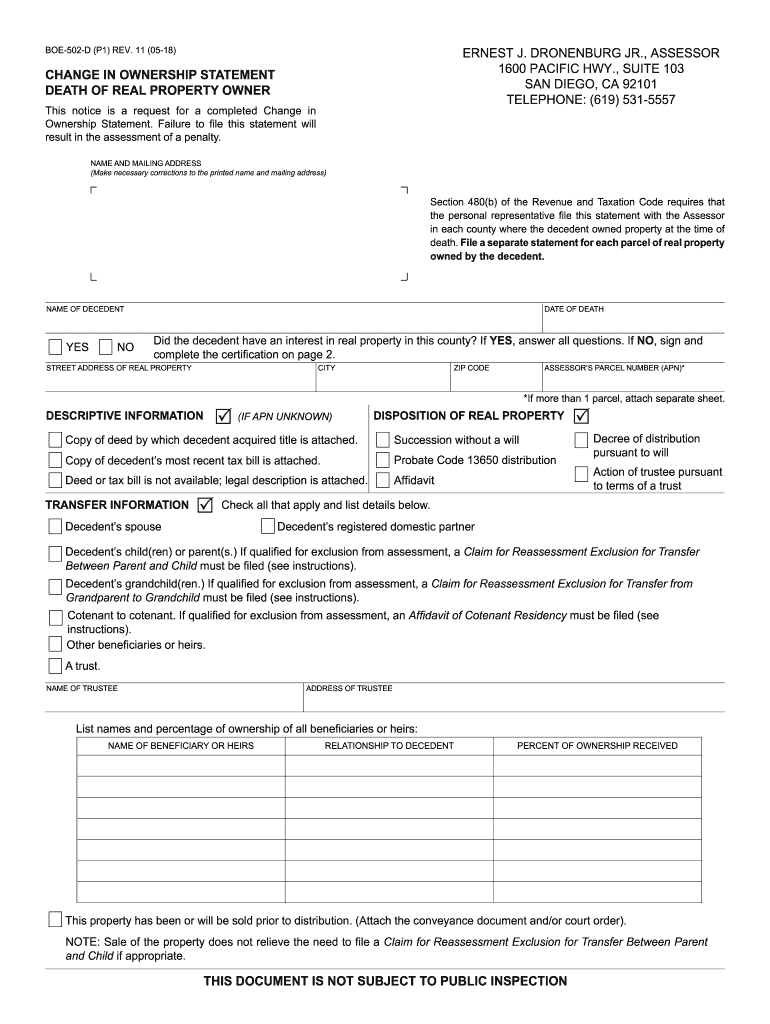
Boe 502 D PDF 2018-2026


What is the BOE 502 D PDF
The BOE 502 D PDF is a form used in California to report a change in ownership of real property, particularly in cases involving the death of a property owner. This form is essential for ensuring that property records are updated to reflect the current ownership status. It is typically filed with the county assessor's office and plays a crucial role in property tax assessments. The BOE 502 D form captures important details about the property, including its location, the nature of the ownership change, and the personal information of the deceased owner.
Steps to Complete the BOE 502 D PDF
Completing the BOE 502 D form involves several key steps to ensure accuracy and compliance. First, gather all necessary information, including the property address, the name of the deceased owner, and details regarding the new owner. Next, fill out the form accurately, ensuring that all sections are completed. Pay special attention to the legal descriptions of the property and any applicable exemptions. After completing the form, review it for any errors before submitting it to the appropriate county office.
Legal Use of the BOE 502 D PDF
The BOE 502 D PDF is legally recognized in California as a valid document for reporting changes in property ownership. To be considered legally binding, the form must be completed in accordance with state regulations and submitted within the required timeframe. Compliance with local laws ensures that the change in ownership is officially recorded, which can affect property taxes and other legal matters. It is important to understand that failure to submit the form may lead to penalties or complications regarding property ownership records.
Required Documents
When filling out the BOE 502 D form, certain documents may be required to support the ownership change. These documents typically include a death certificate of the previous owner, proof of identity for the new owner, and any relevant estate documents, such as a will or trust. Having these documents ready can facilitate a smoother process when submitting the form to the county assessor's office.
Form Submission Methods
The BOE 502 D form can be submitted through various methods, depending on the policies of the local county assessor's office. Common submission methods include mailing the completed form to the office, submitting it in person, or utilizing online submission options if available. It is advisable to check with the specific county for their preferred submission method and any associated deadlines to ensure timely processing.
Examples of Using the BOE 502 D PDF
There are several scenarios where the BOE 502 D form is applicable. For instance, if a property owner passes away and the property is inherited by a spouse or child, this form must be filed to update the ownership records. Another example includes situations where a property is transferred to a trust as part of estate planning. Each of these cases requires the accurate completion and submission of the BOE 502 D to ensure that property records reflect the current ownership accurately.
Quick guide on how to complete boe 502 d pdf
Effortlessly prepare Boe 502 D Pdf on any device
Online document management has become increasingly popular among businesses and individuals. It offers an excellent environmentally friendly alternative to traditional printed and signed documents, allowing you to locate the correct form and securely store it online. airSlate SignNow provides all the tools you need to create, edit, and electronically sign your documents quickly and seamlessly. Manage Boe 502 D Pdf on any platform with the airSlate SignNow applications for Android or iOS and enhance any document-centric process today.
The easiest way to edit and electronically sign Boe 502 D Pdf with ease
- Locate Boe 502 D Pdf and click on Get Form to begin.
- Utilize the tools we offer to complete your document.
- Emphasize pertinent sections of the documents or hide sensitive information using tools provided specifically for that purpose by airSlate SignNow.
- Create your electronic signature with the Sign tool, which takes just seconds and carries the same legal validity as a conventional handwritten signature.
- Review all the information and click on the Done button to save your modifications.
- Select how you wish to send your form, whether by email, SMS, or invite link, or download it to your computer.
Forget about lost or misplaced documents, tedious form searches, or errors that necessitate printing new copies. airSlate SignNow caters to your requirements in document management in just a few clicks from any device of your choosing. Edit and electronically sign Boe 502 D Pdf and ensure outstanding communication at any point in the form preparation process with airSlate SignNow.
Create this form in 5 minutes or less
Find and fill out the correct boe 502 d pdf
Create this form in 5 minutes!
How to create an eSignature for the boe 502 d pdf
The way to generate an eSignature for a PDF file online
The way to generate an eSignature for a PDF file in Google Chrome
How to create an electronic signature for signing PDFs in Gmail
The way to generate an eSignature right from your mobile device
The way to create an eSignature for a PDF file on iOS
The way to generate an eSignature for a PDF on Android devices
People also ask
-
What is the purpose of the BOE 502 D form?
The BOE 502 D form is used for reporting changes in ownership of property. Understanding how to fill out BOE 502 D accurately is essential to ensure proper tax assessment and compliance.
-
How can airSlate SignNow help me fill out the BOE 502 D form?
airSlate SignNow provides a user-friendly platform that simplifies the process of filling out the BOE 502 D form. With our intuitive tools, you can quickly input your information and ensure that your form is correctly completed and submitted.
-
Is there a cost associated with using airSlate SignNow for the BOE 502 D form?
Yes, airSlate SignNow offers various pricing plans to fit different business needs. Our cost-effective solution allows you to ease the process of how to fill out BOE 502 D while managing your documentation efficiently.
-
Can I integrate airSlate SignNow with other applications for my BOE 502 D forms?
Absolutely! airSlate SignNow features integrations with popular applications like Google Drive and Dropbox, enhancing your ability to manage documents. This makes it easier to access and fill out the BOE 502 D form wherever you are.
-
What features does airSlate SignNow offer to assist with the BOE 502 D form?
Among our features, airSlate SignNow offers templates, electronic signatures, and document tracking. These functionalities help streamline the process of how to fill out BOE 502 D so you can complete forms swiftly and accurately.
-
How secure is airSlate SignNow when filling out sensitive documents like the BOE 502 D form?
Security is our priority at airSlate SignNow. We implement advanced encryption and security measures to ensure that your information remains safe while you learn how to fill out BOE 502 D and manage your documents.
-
What support does airSlate SignNow provide for users filling out the BOE 502 D form?
We offer comprehensive support through tutorials, FAQs, and customer service. Whether you’re unsure about how to fill out BOE 502 D or have technical questions, our team is here to assist you.
Get more for Boe 502 D Pdf
Find out other Boe 502 D Pdf
- Sign Wisconsin Applicant Appraisal Form Questions Easy
- Sign Alabama Deed of Indemnity Template Later
- Sign Alabama Articles of Incorporation Template Secure
- Can I Sign Nevada Articles of Incorporation Template
- Sign New Mexico Articles of Incorporation Template Safe
- Sign Ohio Articles of Incorporation Template Simple
- Can I Sign New Jersey Retainer Agreement Template
- Sign West Virginia Retainer Agreement Template Myself
- Sign Montana Car Lease Agreement Template Fast
- Can I Sign Illinois Attorney Approval
- Sign Mississippi Limited Power of Attorney Later
- How Can I Sign Kansas Attorney Approval
- How Do I Sign New Mexico Limited Power of Attorney
- Sign Pennsylvania Car Lease Agreement Template Simple
- Sign Rhode Island Car Lease Agreement Template Fast
- Sign Indiana Unlimited Power of Attorney Online
- Can I Sign Idaho Affidavit of No Lien
- Sign New York Affidavit of No Lien Online
- How To Sign Delaware Trademark License Agreement
- How To Sign Nevada Retainer for Attorney