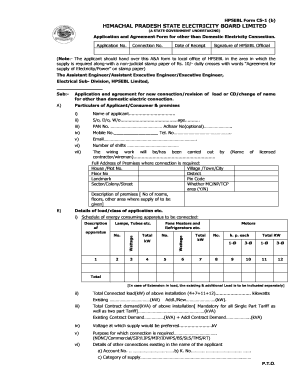
Hpseb Commercial Connection Form PDF Download


What is the HPSEB Commercial Connection Form PDF Download
The HPSEB Commercial Connection Form is a crucial document for businesses seeking to establish a commercial electricity connection with the Himachal Pradesh State Electricity Board (HPSEB). This form collects essential information regarding the business premises, type of connection required, and the applicant’s details. The PDF version of this form is designed for easy access and completion, allowing businesses to efficiently apply for their electricity connection online or offline.
How to Use the HPSEB Commercial Connection Form PDF Download
Using the HPSEB Commercial Connection Form PDF involves a few straightforward steps. First, download the form from the official HPSEB website or a trusted source. Once downloaded, open the PDF file using a compatible PDF viewer. Fill in the required fields, ensuring all information is accurate and complete. After completing the form, you can either print it for physical submission or save it for digital submission, depending on your preference and the submission methods available.
Steps to Complete the HPSEB Commercial Connection Form PDF Download
Completing the HPSEB Commercial Connection Form requires careful attention to detail. Follow these steps:
- Download the form from a reliable source.
- Open the PDF and review the instructions provided.
- Fill in your business details, including name, address, and type of business.
- Specify the type of electricity connection needed and any additional requirements.
- Attach any necessary documents, such as proof of identity and business registration.
- Review the completed form for accuracy.
- Submit the form via the chosen method: online, by mail, or in person.
Legal Use of the HPSEB Commercial Connection Form PDF Download
The HPSEB Commercial Connection Form is legally binding once completed and submitted. It is essential that the information provided is truthful and accurate, as any discrepancies may lead to delays or denial of the connection request. The form must comply with local regulations and guidelines set forth by HPSEB, ensuring that all legal requirements for establishing a commercial electricity connection are met.
Required Documents for the HPSEB Commercial Connection Form
When submitting the HPSEB Commercial Connection Form, several documents are typically required to support your application. These may include:
- Proof of identity (e.g., Aadhar card, passport).
- Business registration documents (e.g., GST registration, partnership deed).
- Proof of address for the business premises.
- Any previous electricity bills if applicable.
Ensuring that all required documents are included will facilitate a smoother application process.
Form Submission Methods for the HPSEB Commercial Connection Form
The HPSEB Commercial Connection Form can be submitted through various methods, providing flexibility for applicants. The common submission methods include:
- Online submission via the HPSEB official website.
- Mailing the completed form to the designated HPSEB office.
- In-person submission at the local HPSEB office.
Choosing the right submission method can depend on your convenience and the urgency of your application.
Quick guide on how to complete hpseb commercial connection form pdf download
Effortlessly Complete Hpseb Commercial Connection Form Pdf Download on Any Device
Digital document management has become increasingly favored by businesses and individuals alike. It offers an ideal environmentally friendly alternative to traditional printed and signed documents, allowing you to find the correct form and securely store it online. airSlate SignNow equips you with all the tools necessary to create, modify, and eSign your paperwork swiftly and without holdups. Handle Hpseb Commercial Connection Form Pdf Download on any device using the airSlate SignNow Android or iOS applications and streamline any document-related process today.
Efficiently Modify and eSign Hpseb Commercial Connection Form Pdf Download with Ease
- Find Hpseb Commercial Connection Form Pdf Download and click Get Form to begin.
- Utilize the tools we offer to complete your document.
- Highlight important sections of the documents or redact sensitive information with specialized tools provided by airSlate SignNow.
- Create your signature using the Sign feature, which only takes seconds and carries the same legal validity as a conventional wet ink signature.
- Review all the details and click the Done button to save your updates.
- Select your preferred method for sending your form—via email, text message (SMS), invitation link, or download it to your computer.
Eliminate the worries of lost or misplaced documents, tedious form searches, or errors that necessitate printing new document copies. airSlate SignNow satisfies your document management requirements in just a few clicks from your chosen device. Edit and eSign Hpseb Commercial Connection Form Pdf Download to ensure excellent communication throughout the document preparation process with airSlate SignNow.
Create this form in 5 minutes or less
Create this form in 5 minutes!
How to create an eSignature for the hpseb commercial connection form pdf download
The best way to make an electronic signature for a PDF in the online mode
The best way to make an electronic signature for a PDF in Chrome
The best way to create an e-signature for putting it on PDFs in Gmail
The way to create an electronic signature from your smart phone
How to generate an e-signature for a PDF on iOS devices
The way to create an electronic signature for a PDF file on Android OS
People also ask
-
What is the hpseb test report form commercial?
The hpseb test report form commercial is a document used for reporting test results related to commercial activities. This form facilitates compliance and helps businesses maintain records that are essential for regulatory purposes. Using airSlate SignNow, you can easily eSign and manage your hpseb test report form commercial digitally.
-
How can airSlate SignNow help with the hpseb test report form commercial?
airSlate SignNow streamlines the process of creating, sending, and eSigning the hpseb test report form commercial. The platform provides customizable templates and a user-friendly interface, ensuring that your documents are managed efficiently. This not only saves time but also enhances accuracy in your reporting.
-
Is there a cost associated with using airSlate SignNow for hpseb test report form commercial?
Yes, airSlate SignNow offers competitive pricing plans tailored for various business needs, including the management of documents like the hpseb test report form commercial. You can choose from monthly or yearly subscriptions based on your volume and feature requirements. Investing in this service ensures a cost-effective solution for your document management.
-
Can I integrate airSlate SignNow with other applications for the hpseb test report form commercial?
Absolutely! airSlate SignNow provides seamless integrations with various applications and platforms, enhancing the functionality of managing your hpseb test report form commercial. This allows you to streamline business processes and ensure that your documents are aligned with existing workflows.
-
What features does airSlate SignNow offer for managing the hpseb test report form commercial?
airSlate SignNow comes equipped with a range of features for managing the hpseb test report form commercial, including customizable templates, real-time tracking, and secure cloud storage. Additionally, the platform offers electronic signatures, which make the process faster and more efficient than traditional methods.
-
How secure is the hpseb test report form commercial when using airSlate SignNow?
Security is a top priority at airSlate SignNow. When managing the hpseb test report form commercial, your documents are protected with advanced encryption and secure storage protocols. This ensures that your sensitive information remains confidential and compliant with industry standards.
-
Can I track the status of my hpseb test report form commercial submissions?
Yes, airSlate SignNow offers real-time tracking capabilities for your hpseb test report form commercial submissions. You can easily check the status of each document, receive notifications on changes, and manage the entire workflow from a single dashboard, making it easy to stay organized.
Get more for Hpseb Commercial Connection Form Pdf Download
Find out other Hpseb Commercial Connection Form Pdf Download
- Electronic signature Utah Doctors Promissory Note Template Secure
- Electronic signature West Virginia Doctors Bill Of Lading Online
- Electronic signature West Virginia Construction Quitclaim Deed Computer
- Electronic signature Construction PDF Wisconsin Myself
- How Do I Electronic signature Wyoming Doctors Rental Lease Agreement
- Help Me With Electronic signature Wyoming Doctors Rental Lease Agreement
- How Do I Electronic signature Colorado Education RFP
- Electronic signature Colorado Education Lease Agreement Form Online
- How To Electronic signature Colorado Education Business Associate Agreement
- Can I Electronic signature California Education Cease And Desist Letter
- Electronic signature Arizona Finance & Tax Accounting Promissory Note Template Computer
- Electronic signature California Finance & Tax Accounting Warranty Deed Fast
- Can I Electronic signature Georgia Education Quitclaim Deed
- Electronic signature California Finance & Tax Accounting LLC Operating Agreement Now
- Electronic signature Connecticut Finance & Tax Accounting Executive Summary Template Myself
- Can I Electronic signature California Government Stock Certificate
- Electronic signature California Government POA Simple
- Electronic signature Illinois Education Business Plan Template Secure
- How Do I Electronic signature Colorado Government POA
- Electronic signature Government Word Illinois Now