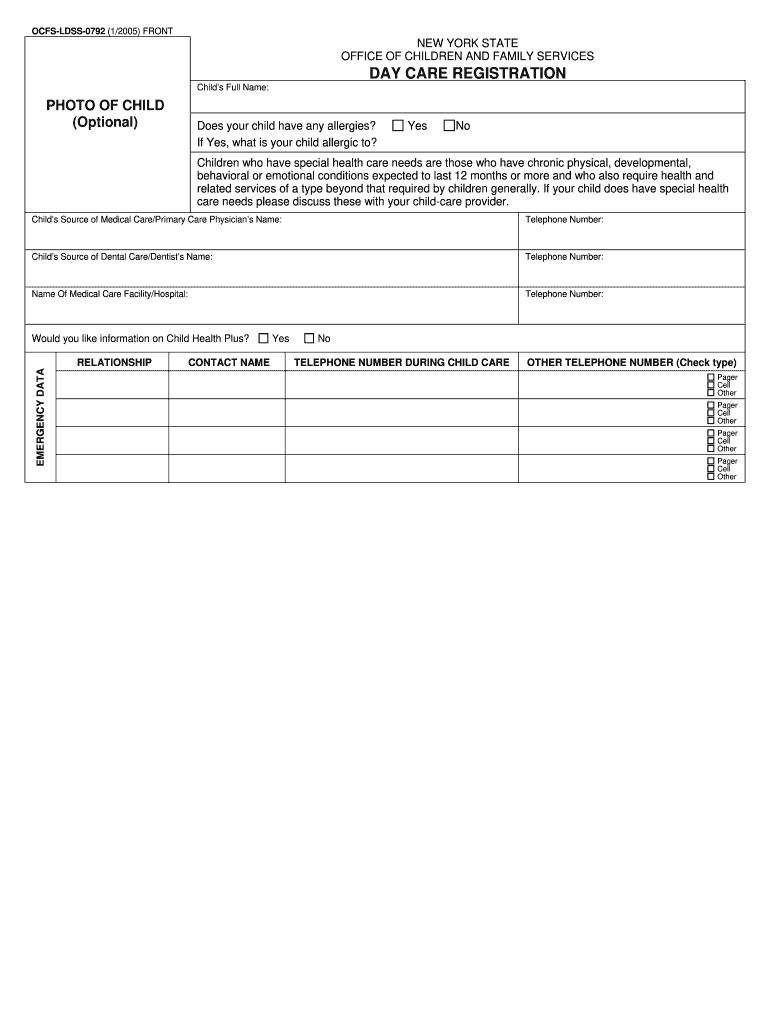
Ocfs Ldss 0792 Form 2005-2026


What is the OCFS 6039 Form
The OCFS 6039 form is a crucial document used in the context of child care services in the United States. Specifically, it is utilized for the registration of child care providers and is essential for compliance with state regulations. This form ensures that child care facilities meet the necessary health, safety, and operational standards set by the Office of Children and Family Services (OCFS). By completing the OCFS 6039, providers can demonstrate their commitment to providing safe and quality care for children.
How to Obtain the OCFS 6039 Form
Obtaining the OCFS 6039 form is a straightforward process. Providers can access the form through the official OCFS website or by contacting their local OCFS office. It is important to ensure that you are using the most current version of the form, as regulations and requirements may change. Additionally, local offices may provide guidance on how to fill out the form correctly, which can be beneficial for first-time applicants.
Steps to Complete the OCFS 6039 Form
Completing the OCFS 6039 form involves several key steps to ensure accuracy and compliance. First, gather all necessary information, including personal identification details, business information, and any relevant certifications. Next, fill out the form carefully, ensuring that all sections are completed. It is advisable to review the form for any errors before submission. Finally, submit the completed form to the appropriate OCFS office, either online or by mail, based on the instructions provided.
Legal Use of the OCFS 6039 Form
The OCFS 6039 form must be used in accordance with state laws and regulations governing child care services. This includes adhering to guidelines related to health and safety standards, background checks for staff, and compliance with licensing requirements. Failure to use the form legally can result in penalties, including fines or revocation of the child care provider's license. It is essential for providers to stay informed about the legal implications of their registration and to ensure that all information provided is accurate and truthful.
Required Documents for the OCFS 6039 Form
When completing the OCFS 6039 form, several documents are typically required to support the application. These may include:
- Proof of identity (e.g., driver's license or state ID)
- Business registration documents
- Background check results for staff members
- Health and safety inspection reports
- Any relevant certifications or training records
Having these documents ready can streamline the application process and help ensure compliance with all necessary regulations.
Form Submission Methods
The OCFS 6039 form can be submitted through various methods, depending on the preferences of the applicant and the requirements of the local OCFS office. Common submission methods include:
- Online submission through the OCFS portal
- Mailing the completed form to the designated OCFS office
- In-person submission at local OCFS offices
Each method has its own set of guidelines, so it is important to follow the specific instructions provided with the form to ensure timely processing.
Quick guide on how to complete ocfs registration form
Explore the simpler method to manage your Ocfs Ldss 0792 Form
The traditional techniques for finalizing and authorizing documents consume an excessive amount of time compared to modern document management systems. In the past, you had to search for appropriate social forms, print them, fill in all the necessary information, and send them via mail. Nowadays, you can discover, fill out, and sign your Ocfs Ldss 0792 Form all within a single internet browser window using airSlate SignNow. Preparing your Ocfs Ldss 0792 Form has never been more straightforward.
Steps to finalize your Ocfs Ldss 0792 Form with airSlate SignNow
- Access the category page you require and find your state-specific Ocfs Ldss 0792 Form. Alternatively, utilize the search box.
- Ensure the version of the form is accurate by reviewing it.
- Click Obtain form and enter editing mode.
- Fill in your document using the necessary information with the editing tools.
- Review the added information and click the Sign option to validate your form.
- Select the most convenient method to create your signature: generate it, draw your signature, or upload an image of it.
- Click FINISHED to apply changes.
- Download the document to your device or proceed to Sharing settings to send it electronically.
Robust online tools like airSlate SignNow streamline the process of completing and submitting your forms. Try it out to discover how long document management and approval procedures are truly meant to take. You will save a signNow amount of time.
Create this form in 5 minutes or less
FAQs
-
How do I fill out the ICSI registration form?
Online Registration for CS Foundation | Executive | ProfessionalCheck this site
-
I have created a registration form in HTML. When someone fills it out, how do I get the filled out form sent to my email?
Are you assuming that the browser will send the email? That is not the way it is typically done. You include in your registration form a and use PHP or whatever on the server to send the email. In PHP it is PHP: mail - Manual But if you are already on the server it seems illogical to send an email. Just register the user immediately.
Create this form in 5 minutes!
How to create an eSignature for the ocfs registration form
How to make an eSignature for your Ocfs Registration Form online
How to create an electronic signature for the Ocfs Registration Form in Google Chrome
How to generate an electronic signature for signing the Ocfs Registration Form in Gmail
How to make an electronic signature for the Ocfs Registration Form from your smartphone
How to make an electronic signature for the Ocfs Registration Form on iOS
How to create an eSignature for the Ocfs Registration Form on Android OS
People also ask
-
What is the Ocfs Ldss 0792 Form used for?
The Ocfs Ldss 0792 Form is utilized for documenting specific information required by the Office of Children and Family Services in New York. This form plays a crucial role in eligibility determinations for various services and benefits related to child welfare. By properly completing the Ocfs Ldss 0792 Form, you ensure compliance and facilitate smoother processing of your application.
-
How can airSlate SignNow help with the Ocfs Ldss 0792 Form?
AirSlate SignNow streamlines the process of filling out and eSigning the Ocfs Ldss 0792 Form. With our user-friendly interface, you can easily upload, edit, and send the form securely. This saves time and reduces errors, ensuring that your form is submitted correctly and promptly.
-
Is there a cost associated with using airSlate SignNow for the Ocfs Ldss 0792 Form?
Yes, airSlate SignNow offers competitive pricing plans that cater to different business needs, including those who need to handle the Ocfs Ldss 0792 Form. Our pricing is transparent, with options designed for small to large organizations. You can choose a plan that fits your budget while ensuring you have all the necessary features to manage your documents.
-
What features does airSlate SignNow offer for the Ocfs Ldss 0792 Form?
AirSlate SignNow offers a comprehensive set of features for managing the Ocfs Ldss 0792 Form. These include customizable templates, secure eSignature capabilities, automated workflows, and real-time tracking of document status. This makes it easier for you to manage your forms efficiently.
-
Can I integrate airSlate SignNow with other applications when working on the Ocfs Ldss 0792 Form?
Absolutely! AirSlate SignNow seamlessly integrates with various applications, enhancing your ability to manage the Ocfs Ldss 0792 Form. Whether you use CRM systems, cloud storage, or productivity tools, our integrations ensure that you can work efficiently and keep all your documents in sync.
-
What are the benefits of using airSlate SignNow for the Ocfs Ldss 0792 Form?
Using airSlate SignNow for the Ocfs Ldss 0792 Form provides several benefits, including enhanced security, time savings, and reduced paperwork. Our platform ensures that your documents are securely stored and easily accessible, while eSigning eliminates the need for printing and scanning. This leads to a more streamlined and eco-friendly workflow.
-
How secure is the airSlate SignNow platform for the Ocfs Ldss 0792 Form?
AirSlate SignNow prioritizes security, especially when handling sensitive documents like the Ocfs Ldss 0792 Form. Our platform employs advanced encryption protocols, ensuring that your data is protected at all times. Additionally, we comply with industry standards and regulations to maintain the highest level of security for your documents.
Get more for Ocfs Ldss 0792 Form
Find out other Ocfs Ldss 0792 Form
- How To Integrate Sign in Banking
- How To Use Sign in Banking
- Help Me With Use Sign in Banking
- Can I Use Sign in Banking
- How Do I Install Sign in Banking
- How To Add Sign in Banking
- How Do I Add Sign in Banking
- How Can I Add Sign in Banking
- Can I Add Sign in Banking
- Help Me With Set Up Sign in Government
- How To Integrate eSign in Banking
- How To Use eSign in Banking
- How To Install eSign in Banking
- How To Add eSign in Banking
- How To Set Up eSign in Banking
- How To Save eSign in Banking
- How To Implement eSign in Banking
- How To Set Up eSign in Construction
- How To Integrate eSign in Doctors
- How To Use eSign in Doctors