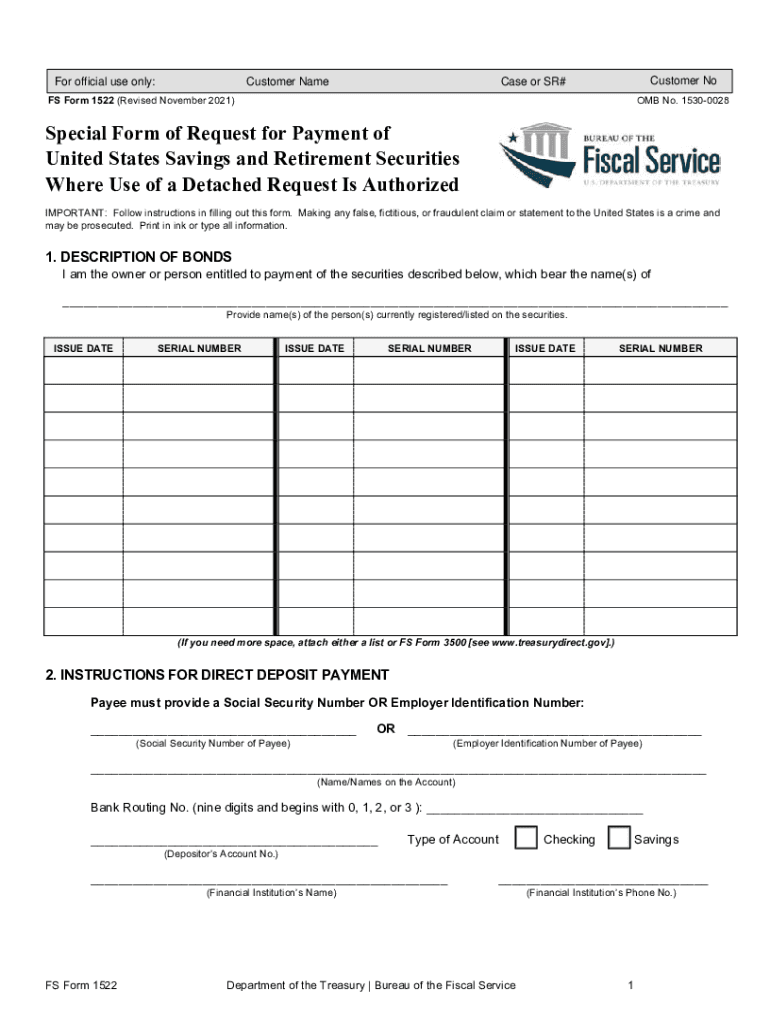
PDF FS Form 1522 TreasuryDirect Fill and Sign


What is the FS Form 1522?
The FS Form 1522, also known as the TreasuryDirect Form 1522, is a document used primarily for the redemption of U.S. savings bonds. This form allows individuals to request payment for their savings bonds, ensuring that the process is officially documented and compliant with U.S. Treasury regulations. Understanding the purpose and function of this form is essential for anyone looking to redeem their savings bonds efficiently and legally.
Steps to Complete the FS Form 1522
Completing the FS Form 1522 involves several key steps to ensure accuracy and compliance. Here’s a straightforward guide to help you fill out the form:
- Begin by downloading the FS Form 1522 from the official TreasuryDirect website.
- Provide your personal information, including your name, address, and Social Security number.
- Indicate the type of savings bonds you are redeeming, including their serial numbers and issue dates.
- Specify the payment method you prefer, whether by check or direct deposit.
- Sign and date the form to validate your request.
After completing the form, review it carefully for any errors before submission.
Legal Use of the FS Form 1522
The FS Form 1522 is legally binding when completed and submitted according to the guidelines set forth by the U.S. Department of the Treasury. It is important to ensure that all information provided is accurate and truthful, as any discrepancies could lead to delays or denial of your redemption request. The form must be signed by the owner of the bonds or an authorized representative, thereby confirming the legitimacy of the transaction.
How to Obtain the FS Form 1522
The FS Form 1522 can be easily obtained online. Visit the official TreasuryDirect website, where you can find the form available for download in PDF format. It is advisable to ensure you have the most current version of the form to avoid any issues during the redemption process. If you prefer a physical copy, you may also request it from your local financial institution or the U.S. Treasury.
Key Elements of the FS Form 1522
Understanding the key elements of the FS Form 1522 is crucial for effective completion. The form includes sections for personal identification, bond details, payment preferences, and signatures. Each section must be filled out accurately to ensure the request is processed without complications. Additionally, the form requires specific identification documents to verify the identity of the bond owner, which may include a government-issued ID or Social Security card.
Form Submission Methods
Once the FS Form 1522 is completed, it can be submitted through various methods. You may choose to submit the form online via the TreasuryDirect platform, which is often the quickest option. Alternatively, you can mail the completed form to the address specified on the form itself. In some cases, in-person submission at designated financial institutions may also be available, providing flexibility based on your preference.
Quick guide on how to complete pdf fs form 1522 treasurydirect fill and sign
Prepare PDF FS Form 1522 TreasuryDirect Fill And Sign effortlessly on any device
Online document management has gained popularity among businesses and individuals. It offers an ideal eco-friendly alternative to traditional printed and signed documents, allowing you to find the desired form and securely store it online. airSlate SignNow provides you with all the tools necessary to create, edit, and electronically sign your documents quickly and without delays. Manage PDF FS Form 1522 TreasuryDirect Fill And Sign on any device using airSlate SignNow's Android or iOS applications and streamline your document-related processes today.
The easiest way to edit and eSign PDF FS Form 1522 TreasuryDirect Fill And Sign effortlessly
- Find PDF FS Form 1522 TreasuryDirect Fill And Sign and click Get Form to begin.
- Use the tools we offer to complete your form.
- Mark important sections of your documents or hide sensitive information with tools specifically provided by airSlate SignNow for that purpose.
- Create your electronic signature with the Sign feature, which takes moments and carries the same legal validity as a conventional ink signature.
- Review the details and click the Done button to save your changes.
- Select your preferred method to send your form, whether by email, SMS, or invitation link, or download it to your computer.
Eliminate the hassle of lost or misplaced documents, tedious form searches, or errors that require reprinting new copies. airSlate SignNow meets all your document management requirements in just a few clicks from any chosen device. Edit and eSign PDF FS Form 1522 TreasuryDirect Fill And Sign and maintain excellent communication throughout the entire form preparation process with airSlate SignNow.
Create this form in 5 minutes or less
Create this form in 5 minutes!
How to create an eSignature for the pdf fs form 1522 treasurydirect fill and sign
How to make an electronic signature for a PDF in the online mode
How to make an electronic signature for a PDF in Chrome
The best way to create an e-signature for putting it on PDFs in Gmail
The best way to make an electronic signature from your smart phone
The best way to generate an e-signature for a PDF on iOS devices
The best way to make an electronic signature for a PDF file on Android OS
People also ask
-
What is FS Form 1522?
FS Form 1522 is a document used by individuals to enroll in a U.S. Department of State program. It is essential for new enrollees who need to sign electronic documents securely. airSlate SignNow makes the process of completing and submitting the FS Form 1522 easier and more efficient.
-
How do I complete FS Form 1522 using airSlate SignNow?
Completing FS Form 1522 with airSlate SignNow is simple. Users can upload the form, fill in the required information electronically, and add their digital signature. This streamlines the paperwork process, saving users time and effort.
-
Is there a cost associated with using airSlate SignNow for FS Form 1522?
airSlate SignNow offers various pricing plans to meet different needs, starting from a cost-effective package. Users can select a plan that suits their budget while gaining access to features for completing FS Form 1522 and other documents securely. A free trial is also available to explore the service.
-
What features does airSlate SignNow provide for managing FS Form 1522?
airSlate SignNow provides features such as document templates, eSignature capabilities, and collaboration tools for FS Form 1522. These features enhance productivity by allowing multiple users to sign and manage documents efficiently in a secure environment.
-
Can I track the status of my FS Form 1522 with airSlate SignNow?
Yes, airSlate SignNow allows users to track the status of their FS Form 1522 throughout the signing process. Users receive notifications when the document is opened, signed, or completed, ensuring transparency and timely updates for all parties involved.
-
Does airSlate SignNow integrate with other applications for FS Form 1522?
airSlate SignNow integrates seamlessly with various applications, enhancing the management of FS Form 1522. Users can connect with software tools like Google Drive, Dropbox, and more, making it easier to store and access documents securely.
-
What are the benefits of using airSlate SignNow for FS Form 1522?
Using airSlate SignNow for FS Form 1522 offers numerous benefits, including faster document turnaround, enhanced security through encrypted signatures, and user-friendly interfaces. This leads to increased efficiency and reduced errors in document handling.
Get more for PDF FS Form 1522 TreasuryDirect Fill And Sign
Find out other PDF FS Form 1522 TreasuryDirect Fill And Sign
- How To eSign Pennsylvania Residential lease agreement
- eSign Maine Simple confidentiality agreement Easy
- eSign Iowa Standard rental agreement Free
- eSignature Florida Profit Sharing Agreement Template Online
- eSignature Florida Profit Sharing Agreement Template Myself
- eSign Massachusetts Simple rental agreement form Free
- eSign Nebraska Standard residential lease agreement Now
- eSign West Virginia Standard residential lease agreement Mobile
- Can I eSign New Hampshire Tenant lease agreement
- eSign Arkansas Commercial real estate contract Online
- eSign Hawaii Contract Easy
- How Do I eSign Texas Contract
- How To eSign Vermont Digital contracts
- eSign Vermont Digital contracts Now
- eSign Vermont Digital contracts Later
- How Can I eSign New Jersey Contract of employment
- eSignature Kansas Travel Agency Agreement Now
- How Can I eSign Texas Contract of employment
- eSignature Tennessee Travel Agency Agreement Mobile
- eSignature Oregon Amendment to an LLC Operating Agreement Free