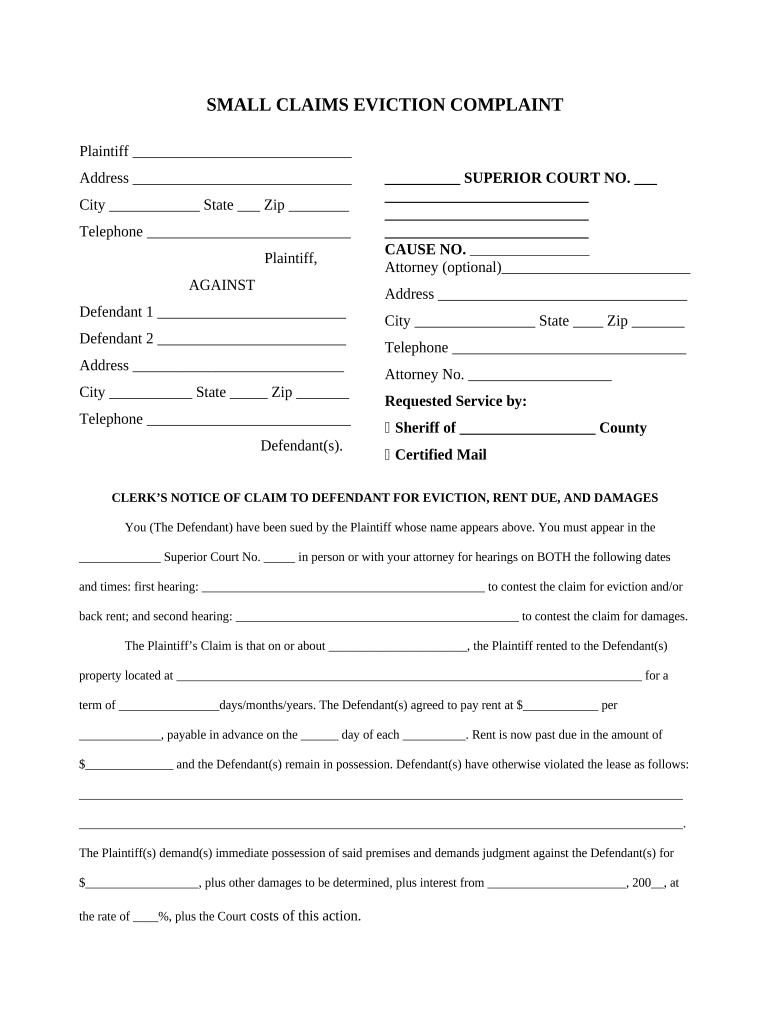
Indiana Damages Form


What is the Indiana Damages
The Indiana damages form is a legal document used to claim compensation for losses or injuries sustained due to the actions or negligence of another party. This form is essential in personal injury cases, property damage claims, and other situations where financial restitution is sought. Understanding the specifics of this form is crucial for individuals looking to navigate the legal landscape effectively.
How to use the Indiana Damages
Using the Indiana damages form involves several steps to ensure that all necessary information is accurately provided. First, gather all relevant documentation that supports your claim, such as medical records, photographs of damages, and any correspondence with insurance companies. Next, fill out the form with detailed descriptions of the incident, the damages incurred, and any witnesses. Finally, submit the completed form to the appropriate legal or insurance entity for processing.
Steps to complete the Indiana Damages
Completing the Indiana damages form requires careful attention to detail. Start by clearly identifying the parties involved, including your information and that of the responsible party. Provide a thorough account of the incident, including dates, times, and locations. List all damages incurred, including medical expenses, lost wages, and property damage. Review the form for accuracy before submitting it to ensure that all information is complete and correct.
Legal use of the Indiana Damages
The Indiana damages form is legally binding when completed correctly and submitted to the appropriate authorities. To ensure its legal validity, it must be signed by the claimant and, in some cases, witnessed or notarized. Adhering to state laws and regulations regarding the submission and processing of this form is essential for maintaining its legal standing in any subsequent claims or court proceedings.
Key elements of the Indiana Damages
Several key elements must be included in the Indiana damages form for it to be effective. These include a clear description of the incident, the nature of the damages, and any supporting evidence. Additionally, the form should outline the compensation being sought and provide a timeline of events. Including all relevant details helps to strengthen the claim and facilitates a smoother review process.
State-specific rules for the Indiana Damages
Indiana has specific rules governing the use of the damages form, which must be adhered to for the claim to be valid. These rules may include deadlines for submission, requirements for supporting documentation, and specific processes for filing claims. Familiarizing yourself with these regulations is crucial to avoid delays or complications in the claims process.
Quick guide on how to complete indiana damages
Complete Indiana Damages effortlessly on any device
Online document management has become increasingly popular among businesses and individuals. It offers a perfect eco-friendly substitute for traditional printed and signed paperwork, as you can easily find the right form and securely store it online. airSlate SignNow provides you with all the tools necessary to create, edit, and eSign your documents quickly and without delays. Handle Indiana Damages on any device with airSlate SignNow Android or iOS applications and simplify any document-related task today.
The easiest way to modify and eSign Indiana Damages without hassle
- Locate Indiana Damages and click Get Form to begin.
- Use the tools we offer to complete your form.
- Highlight key sections of your documents or redact sensitive information with tools that airSlate SignNow provides specifically for that purpose.
- Create your eSignature using the Sign feature, which takes only seconds and carries the same legal validity as a conventional wet ink signature.
- Review the information and then click on the Done button to save your changes.
- Choose how you wish to submit your form, via email, SMS, or invite link, or download it to your computer.
Eliminate the worry of lost or misplaced files, tedious form searches, or errors that necessitate printing new document copies. airSlate SignNow addresses all your document management needs in just a few clicks from any device you prefer. Edit and eSign Indiana Damages and ensure excellent communication at every step of your form preparation process with airSlate SignNow.
Create this form in 5 minutes or less
Create this form in 5 minutes!
People also ask
-
What are Indiana damages in the context of legal agreements?
Indiana damages refer to the compensatory amounts awarded in legal disputes within Indiana. When a contract is bsignNowed or a service is not performed, the affected party may seek these damages to recover losses. Understanding Indiana damages is essential for businesses when drafting and signing contracts.
-
How can airSlate SignNow help in managing documents related to Indiana damages?
airSlate SignNow simplifies the process of creating, sending, and eSigning documents that pertain to Indiana damages. By using our platform, you can ensure that all contracts and agreements are legally binding. This reduces the risk of disputes and helps in effectively managing potential damages.
-
Are there specific pricing plans for businesses concerned about Indiana damages?
Yes, airSlate SignNow offers flexible pricing plans to accommodate businesses of all sizes, including those focused on mitigating Indiana damages. Our plans are designed to provide cost-effective solutions while ensuring access to essential features like document tracking and automated reminders.
-
What features within airSlate SignNow are beneficial for addressing Indiana damages?
airSlate SignNow includes features such as document templates, audit trails, and real-time notifications that are vital for managing Indiana damages. These tools allow businesses to create precise agreements, track changes, and ensure that parties fulfill their obligations to minimize risks.
-
Can airSlate SignNow integrate with other systems to help with Indiana damages management?
Absolutely! airSlate SignNow integrates seamlessly with various business systems to streamline the management of Indiana damages. This includes CRM systems and project management tools, enabling a cohesive workflow that minimizes risk and enhances document management.
-
What benefits does a business gain by using airSlate SignNow for Indiana damages cases?
Using airSlate SignNow for Indiana damages cases provides numerous benefits, including increased efficiency, reduced paperwork, and enhanced document security. Our platform ensures that all legal agreements are compliant and can prevent costly legal disputes, providing peace of mind to businesses.
-
How does airSlate SignNow ensure the legality of documents related to Indiana damages?
AirSlate SignNow employs industry-standard encryption and complies with legal eSignature regulations to ensure the legality of documents related to Indiana damages. Our platform provides an audit trail and verification features, reinforcing the credibility of signed agreements.
Get more for Indiana Damages
- Fast card application for truck drivers form
- St 120 form
- Cigna referral form for specialist
- Revoking temporary custody agreement form
- Order of protection missouri form
- Www mass govdoceec essentials training policythe commonwealth of massachusetts department of early form
- Daily montly checklist 04jun2007doc form
- Backflow preventer test report city of st louis park stlouispark form
Find out other Indiana Damages
- How To eSignature Kansas High Tech Business Plan Template
- eSignature Kansas High Tech Lease Agreement Template Online
- eSignature Alabama Insurance Forbearance Agreement Safe
- How Can I eSignature Arkansas Insurance LLC Operating Agreement
- Help Me With eSignature Michigan High Tech Emergency Contact Form
- eSignature Louisiana Insurance Rental Application Later
- eSignature Maryland Insurance Contract Safe
- eSignature Massachusetts Insurance Lease Termination Letter Free
- eSignature Nebraska High Tech Rental Application Now
- How Do I eSignature Mississippi Insurance Separation Agreement
- Help Me With eSignature Missouri Insurance Profit And Loss Statement
- eSignature New Hampshire High Tech Lease Agreement Template Mobile
- eSignature Montana Insurance Lease Agreement Template Online
- eSignature New Hampshire High Tech Lease Agreement Template Free
- How To eSignature Montana Insurance Emergency Contact Form
- eSignature New Jersey High Tech Executive Summary Template Free
- eSignature Oklahoma Insurance Warranty Deed Safe
- eSignature Pennsylvania High Tech Bill Of Lading Safe
- eSignature Washington Insurance Work Order Fast
- eSignature Utah High Tech Warranty Deed Free