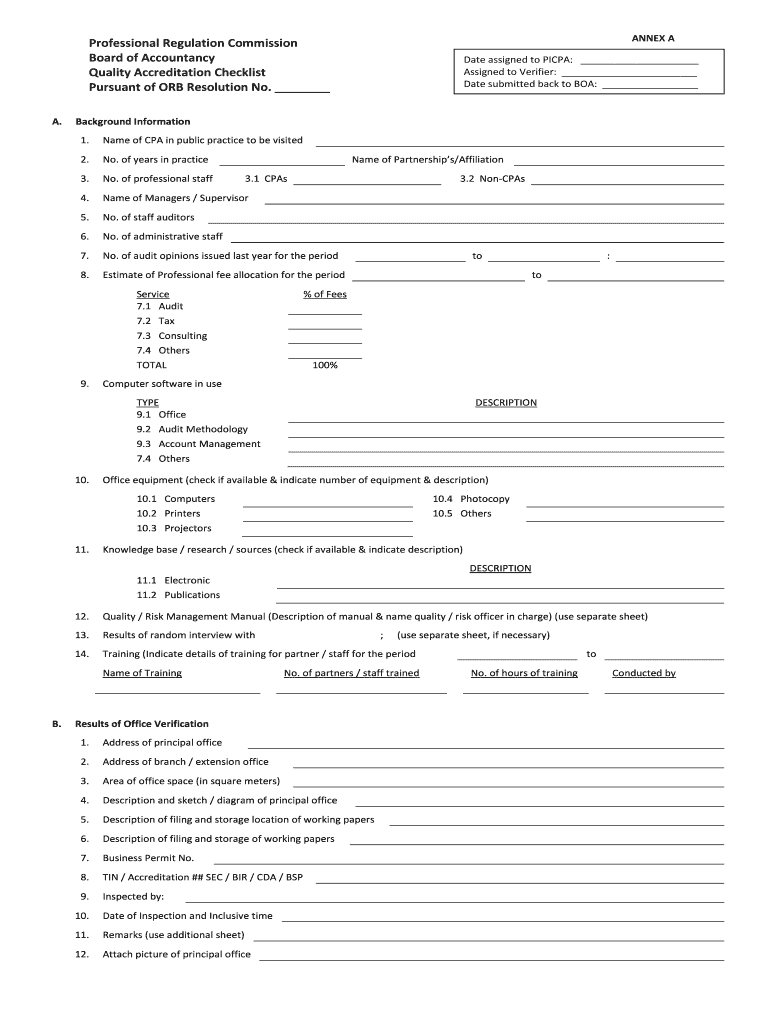
Quality Accreditation Checklist Form


What is the Quality Accreditation Checklist
The quality accreditation checklist prescribed in board resolution no 2016 05 is a structured document designed to ensure that institutions meet specific standards set forth by regulatory bodies. This checklist serves as a guideline for organizations seeking accreditation, outlining the necessary criteria and benchmarks that must be fulfilled. It typically includes various components such as institutional policies, program effectiveness, faculty qualifications, and resource availability, all aimed at maintaining high-quality education and service delivery.
How to use the Quality Accreditation Checklist
Using the quality accreditation checklist involves a systematic approach to assess compliance with the outlined standards. Organizations should begin by reviewing each item on the checklist and gathering relevant documentation that supports their adherence to these criteria. This may include collecting data on student outcomes, faculty qualifications, and institutional policies. It is essential to ensure that all evidence is organized and readily accessible for review during the accreditation process.
Steps to complete the Quality Accreditation Checklist
Completing the quality accreditation checklist involves several key steps:
- Review the checklist: Familiarize yourself with each item to understand the requirements.
- Gather documentation: Collect necessary documents that demonstrate compliance with each criterion.
- Assess compliance: Evaluate your organization’s practices against the checklist items to identify areas of strength and those needing improvement.
- Prepare for submission: Ensure all documentation is complete and formatted according to the guidelines provided in the checklist.
- Submit the checklist: Follow the prescribed submission methods to present your completed checklist to the accrediting body.
Legal use of the Quality Accreditation Checklist
The legal validity of the quality accreditation checklist is dependent on compliance with applicable laws and regulations. Organizations must ensure that their use of the checklist aligns with the guidelines set forth in board resolution no 2016 05. This includes adhering to standards for documentation, data protection, and the proper execution of any required signatures. Utilizing a reliable digital tool can enhance the legal standing of the completed checklist by ensuring secure and compliant electronic signatures.
Key elements of the Quality Accreditation Checklist
Key elements of the quality accreditation checklist typically include:
- Institutional mission and goals: Clear articulation of the institution's purpose and objectives.
- Program outcomes: Evidence of student learning and success metrics.
- Faculty qualifications: Documentation of faculty credentials and ongoing professional development.
- Resource allocation: Assessment of the adequacy of facilities, technology, and support services.
- Continuous improvement processes: Mechanisms for evaluating and enhancing program quality over time.
Examples of using the Quality Accreditation Checklist
Examples of using the quality accreditation checklist can vary by institution but generally include:
- Conducting internal audits to measure compliance with accreditation standards.
- Preparing for external reviews by accrediting bodies by aligning institutional practices with checklist items.
- Utilizing the checklist as a training tool for staff involved in accreditation processes.
- Implementing feedback mechanisms based on checklist evaluations to foster continuous improvement.
Quick guide on how to complete quality accreditation checklist
Effortlessly Prepare Quality Accreditation Checklist on Any Device
Online document management has gained traction among businesses and individuals alike. It serves as an ideal eco-friendly alternative to traditional printed and signed documents, enabling you to obtain the correct form and securely store it online. airSlate SignNow provides you with all the tools necessary to create, edit, and electronically sign your documents quickly and efficiently. Handle Quality Accreditation Checklist on any device with airSlate SignNow’s Android or iOS applications and streamline any document-related process today.
How to Edit and Electronically Sign Quality Accreditation Checklist with Ease
- Obtain Quality Accreditation Checklist and click on Get Form to initiate the process.
- Utilize the tools we offer to fill out your form.
- Emphasize relevant sections of your documents or redact sensitive information using the tools provided by airSlate SignNow specifically for that purpose.
- Generate your electronic signature using the Sign tool, which takes mere seconds and holds the same legal validity as a conventional handwritten signature.
- Review the information, then click on the Done button to save your changes.
- Select your preferred method to send your form, whether by email, SMS, or invitation link, or download it to your computer.
Say goodbye to lost or mislaid documents, tedious form searching, or errors that necessitate printing new document copies. airSlate SignNow addresses all your document management needs in just a few clicks from any device you prefer. Edit and electronically sign Quality Accreditation Checklist and ensure outstanding communication throughout your form creation process with airSlate SignNow.
Create this form in 5 minutes or less
Create this form in 5 minutes!
How to create an eSignature for the quality accreditation checklist
The way to make an electronic signature for your PDF online
The way to make an electronic signature for your PDF in Google Chrome
The best way to generate an electronic signature for signing PDFs in Gmail
The best way to make an e-signature right from your smartphone
The way to generate an electronic signature for a PDF on iOS
The best way to make an e-signature for a PDF on Android
People also ask
-
What is the quality accreditation checklist board resolution 2016 05?
The quality accreditation checklist board resolution 2016 05 is a standardized framework that organizations can use to evaluate their compliance with quality standards. This checklist helps ensure that all necessary criteria are met for accreditation, streamlining the process and enhancing overall quality management.
-
How can airSlate SignNow help with the quality accreditation checklist board resolution 2016 05?
airSlate SignNow streamlines the document signing process required for the quality accreditation checklist board resolution 2016 05. It allows businesses to easily prepare, send, and securely eSign documents, ensuring that all compliance tasks are handled efficiently and effectively.
-
What features does airSlate SignNow offer for compliance with quality accreditation?
airSlate SignNow offers numerous features tailored for compliance, including customizable templates, audit trails, and real-time tracking. These features aid organizations in adhering to the quality accreditation checklist board resolution 2016 05 by ensuring documentation is accurately completed and securely stored.
-
Is airSlate SignNow a cost-effective solution for managing quality accreditation?
Yes, airSlate SignNow is designed to be a cost-effective solution for businesses looking to manage their quality accreditation processes. Its pricing plans provide access to essential features that facilitate compliance with the quality accreditation checklist board resolution 2016 05 without straining your budget.
-
Can airSlate SignNow integrate with other tools for quality management?
Absolutely! airSlate SignNow offers integrations with various tools and platforms that enhance quality management practices. This capability ensures that your workflow remains smooth while dealing with the quality accreditation checklist board resolution 2016 05 across different applications.
-
What are the benefits of using airSlate SignNow for quality accreditation?
Using airSlate SignNow provides several benefits for quality accreditation, including improved efficiency, enhanced security, and reduced turnaround times for document processing. These advantages support organizations in meeting the quality accreditation checklist board resolution 2016 05 promptly and accurately.
-
How secure is the eSignature process with airSlate SignNow?
The eSignature process with airSlate SignNow adheres to the highest security standards, ensuring that documents related to the quality accreditation checklist board resolution 2016 05 are protected. With features like encryption and authentication, users can trust that their sensitive information remains confidential.
Get more for Quality Accreditation Checklist
- Colorado admission liability form
- Final workers compensation form
- Colorado workers compensation 497300789 form
- Colorado notice intent 497300790 form
- Supplemental report form
- Colorado workers compensation 497300792 form
- Election of remedies for workers compensation colorado form
- Colorado claim workers form
Find out other Quality Accreditation Checklist
- eSignature California Non-Profit LLC Operating Agreement Fast
- eSignature Delaware Life Sciences Quitclaim Deed Online
- eSignature Non-Profit Form Colorado Free
- eSignature Mississippi Lawers Residential Lease Agreement Later
- How To eSignature Mississippi Lawers Residential Lease Agreement
- Can I eSignature Indiana Life Sciences Rental Application
- eSignature Indiana Life Sciences LLC Operating Agreement Fast
- eSignature Kentucky Life Sciences Quitclaim Deed Fast
- Help Me With eSignature Georgia Non-Profit NDA
- How Can I eSignature Idaho Non-Profit Business Plan Template
- eSignature Mississippi Life Sciences Lease Agreement Myself
- How Can I eSignature Mississippi Life Sciences Last Will And Testament
- How To eSignature Illinois Non-Profit Contract
- eSignature Louisiana Non-Profit Business Plan Template Now
- How Do I eSignature North Dakota Life Sciences Operating Agreement
- eSignature Oregon Life Sciences Job Offer Myself
- eSignature Oregon Life Sciences Job Offer Fast
- eSignature Oregon Life Sciences Warranty Deed Myself
- eSignature Maryland Non-Profit Cease And Desist Letter Fast
- eSignature Pennsylvania Life Sciences Rental Lease Agreement Easy