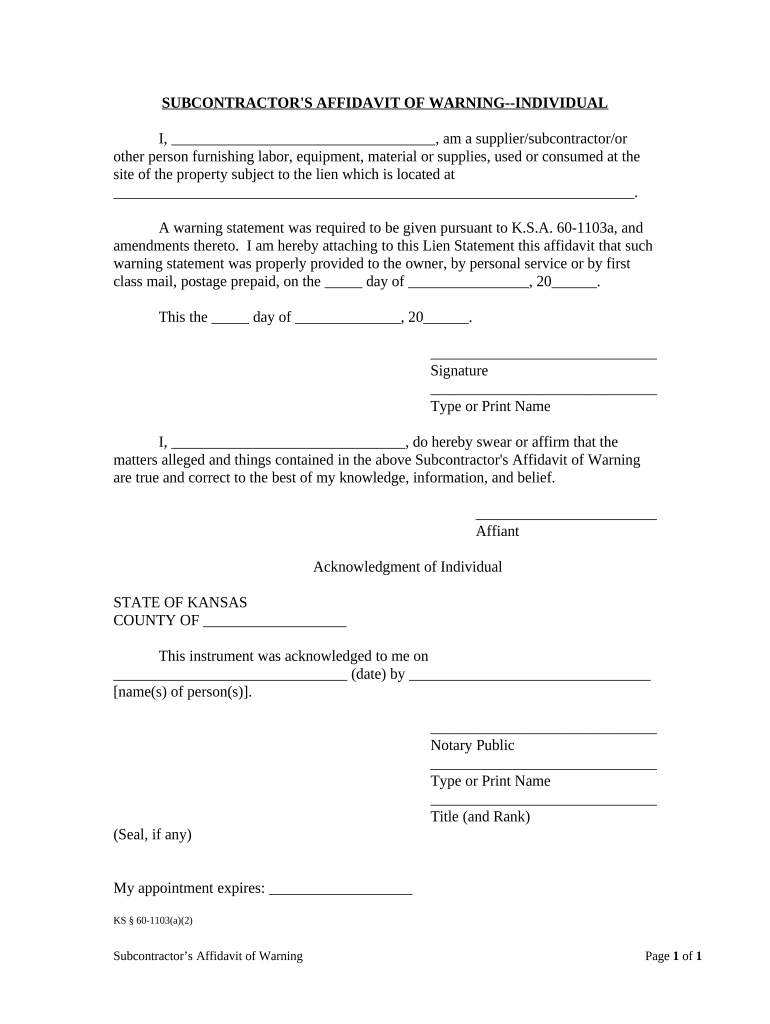
Ks Affidavit Form


What is the KS Affidavit Form
The KS affidavit form is a legal document used in the state of Kansas to provide a sworn statement of facts. This form is typically utilized in various legal situations, including court proceedings, property transactions, and other official matters where a declaration is required. By signing the affidavit, the individual affirms that the information contained within is true to the best of their knowledge, making it a crucial component in legal processes.
How to Use the KS Affidavit Form
To effectively use the KS affidavit form, one must first identify the specific purpose for which the affidavit is required. After determining its use, the individual should fill out the form with accurate and relevant information. This may include personal details, the facts being attested to, and any necessary signatures. Once completed, the form should be submitted to the appropriate entity, such as a court or government agency, as per the requirements of the situation.
Steps to Complete the KS Affidavit Form
Completing the KS affidavit form involves several key steps:
- Gather necessary information, including personal identification and details relevant to the affidavit.
- Carefully fill out the form, ensuring all information is accurate and complete.
- Sign the affidavit in the presence of a notary public, if required, to validate the document.
- Submit the completed form to the relevant authority, following any specific submission guidelines.
Legal Use of the KS Affidavit Form
The KS affidavit form serves various legal purposes, including verifying facts in court cases, supporting applications for licenses or permits, and providing evidence in property disputes. Its legal standing is upheld as long as it is completed accurately and signed under oath. This form is essential for ensuring that statements made in legal contexts are taken seriously and can be enforced by law.
State-Specific Rules for the KS Affidavit Form
In Kansas, specific rules govern the use and completion of the KS affidavit form. These may include requirements for notarization, the necessity of including certain information, and the proper submission channels. It is important to familiarize oneself with these state-specific regulations to ensure compliance and the legal validity of the affidavit.
Examples of Using the KS Affidavit Form
Common scenarios where the KS affidavit form may be used include:
- Affidavits of support for immigration purposes.
- Affidavits related to property ownership or disputes.
- Affidavits for court cases, such as confirming the identity of witnesses.
Each of these examples highlights the form's versatility in addressing various legal needs within the state.
Quick guide on how to complete ks affidavit form
Effortlessly Prepare Ks Affidavit Form on Any Device
Managing documents online has gained signNow traction among businesses and individuals. It offers an excellent environmentally friendly substitute for conventional printed and signed documents, allowing you to acquire the appropriate form and securely store it online. airSlate SignNow equips you with all the tools necessary to easily create, modify, and electronically sign your documents promptly without any hold-ups. Handle Ks Affidavit Form on any device using the airSlate SignNow apps available for Android or iOS and streamline your document-related tasks today.
The simplest way to modify and electronically sign Ks Affidavit Form effortlessly
- Locate Ks Affidavit Form and click on Get Form to begin.
- Utilize the tools we offer to complete your form.
- Emphasize important sections of your documents or redact sensitive information with tools specifically provided by airSlate SignNow for that purpose.
- Create your signature using the Sign tool, which takes mere seconds and carries the same legal validity as a conventional handwritten signature.
- Verify the information and click on the Done button to save your modifications.
- Select how you wish to send your form—via email, text message (SMS), invite link, or download it to your PC.
Say goodbye to lost or mislaid files, endless form hunting, or errors that necessitate printing new document copies. airSlate SignNow fulfills all your document management requirements in just a few clicks from any device you prefer. Alter and electronically sign Ks Affidavit Form while ensuring outstanding communication throughout your form preparation process with airSlate SignNow.
Create this form in 5 minutes or less
Create this form in 5 minutes!
People also ask
-
What is a ks affidavit form?
A ks affidavit form is a legal document used to confirm the truthfulness of the information within it. It is often required in various legal proceedings in Kansas. Utilizing the airSlate SignNow platform can streamline the creation and signing process of this important document.
-
How does airSlate SignNow simplify the ks affidavit form process?
airSlate SignNow offers an intuitive interface that simplifies the creation, sending, and signing of ks affidavit forms. Users can quickly generate their forms using templates and then send them for electronic signatures. This enhances efficiency and ensures the ks affidavit form is handled securely.
-
Is there a cost associated with using airSlate SignNow for ks affidavit forms?
Yes, airSlate SignNow provides flexible pricing plans suited for different needs, including those who need to process ks affidavit forms. Choose from various subscription options that can fit individual or business requirements. Each plan is designed to deliver exceptional value for managing your documents.
-
What features does airSlate SignNow include for ks affidavit forms?
airSlate SignNow includes features such as customizable templates, an easy drag-and-drop editor, and the capability to collect electronic signatures for ks affidavit forms. These features together enhance the overall document management workflow, making it easy to stay organized and compliant.
-
Can I integrate airSlate SignNow with other applications for ks affidavit forms?
Absolutely! airSlate SignNow supports integration with various applications, allowing you to link your ks affidavit forms with tools you already use. This integration facilitates better collaboration and data management across platforms, enhancing your overall efficiency.
-
What are the benefits of using airSlate SignNow for ks affidavit forms?
Using airSlate SignNow for ks affidavit forms offers numerous benefits, including faster processing times, enhanced security for your documents, and reduced paperwork. The platform’s user-friendly design ensures that even individuals with limited technical knowledge can manage their legal documents effectively.
-
Is airSlate SignNow secure for handling ks affidavit forms?
Yes, airSlate SignNow is committed to maintaining high security standards for all documents, including ks affidavit forms. The platform uses encryption and complies with various regulatory standards to ensure your sensitive information remains safe throughout the signing process.
Get more for Ks Affidavit Form
Find out other Ks Affidavit Form
- How To Electronic signature South Carolina Car Dealer Document
- Can I Electronic signature South Carolina Car Dealer Document
- How Can I Electronic signature Texas Car Dealer Document
- How Do I Electronic signature West Virginia Banking Document
- How To Electronic signature Washington Car Dealer Document
- Can I Electronic signature West Virginia Car Dealer Document
- How Do I Electronic signature West Virginia Car Dealer Form
- How Can I Electronic signature Wisconsin Car Dealer PDF
- How Can I Electronic signature Wisconsin Car Dealer Form
- How Do I Electronic signature Montana Business Operations Presentation
- How To Electronic signature Alabama Charity Form
- How To Electronic signature Arkansas Construction Word
- How Do I Electronic signature Arkansas Construction Document
- Can I Electronic signature Delaware Construction PDF
- How Can I Electronic signature Ohio Business Operations Document
- How Do I Electronic signature Iowa Construction Document
- How Can I Electronic signature South Carolina Charity PDF
- How Can I Electronic signature Oklahoma Doctors Document
- How Can I Electronic signature Alabama Finance & Tax Accounting Document
- How To Electronic signature Delaware Government Document