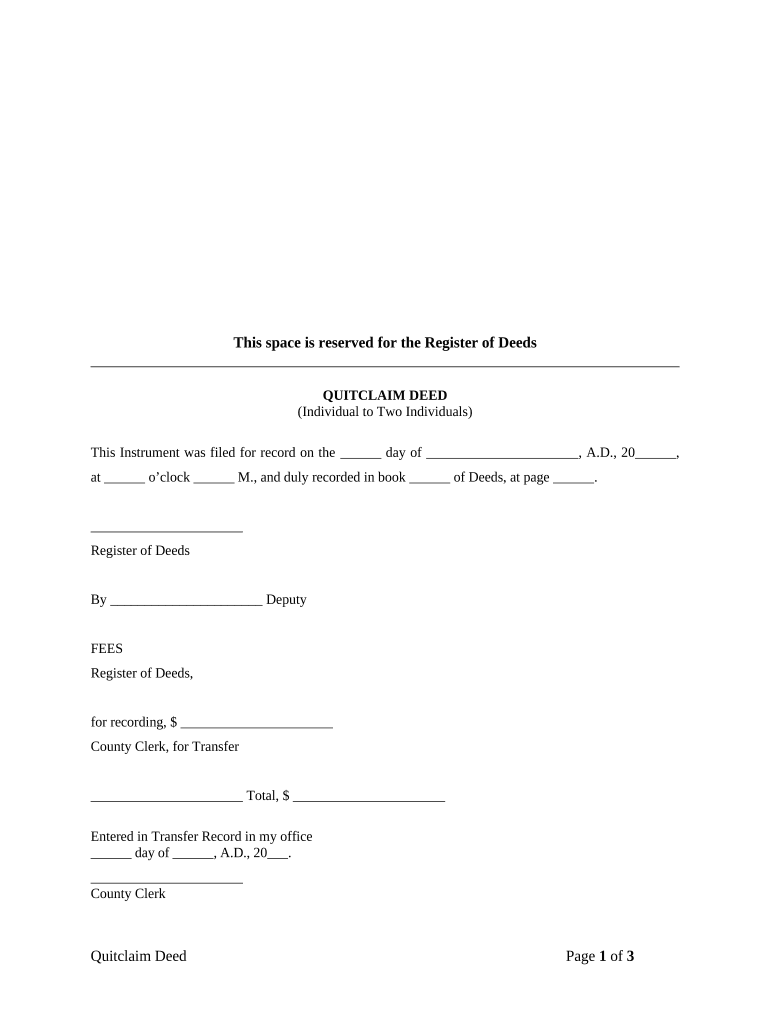
Kansas Deed Form


What is the Kansas Deed
The Kansas deed is a legal document used to transfer ownership of real property in the state of Kansas. It serves as a formal record of the transaction between the seller, known as the grantor, and the buyer, referred to as the grantee. The deed must include essential information such as the names of the parties involved, a description of the property being transferred, and the signature of the grantor. Various types of Kansas deeds exist, including warranty deeds, quitclaim deeds, and special warranty deeds, each serving different purposes in property transactions.
How to use the Kansas Deed
Using the Kansas deed involves several steps to ensure a smooth transfer of property ownership. First, identify the type of deed that best suits your needs. Next, gather all necessary information, including the legal description of the property and the names of the parties involved. Once the deed is drafted, it should be signed by the grantor in the presence of a notary public. After notarization, the deed must be filed with the appropriate county office to make the transfer official. Utilizing electronic tools can simplify this process, allowing for secure eSigning and efficient document management.
Steps to complete the Kansas Deed
Completing the Kansas deed requires careful attention to detail. Follow these steps:
- Choose the appropriate type of deed based on your situation.
- Obtain a blank Kansas deed form from a reliable source.
- Fill in the required fields, including grantor and grantee information.
- Provide a legal description of the property, which can often be found in previous deeds or property tax records.
- Sign the deed in front of a notary public to ensure its validity.
- File the completed deed with the local county clerk's office to officially record the transfer.
Key elements of the Kansas Deed
Several key elements must be included in a Kansas deed for it to be legally binding. These include:
- Grantor and Grantee Information: Full names and addresses of both parties.
- Property Description: A detailed legal description of the property, often including parcel numbers.
- Consideration: The amount paid for the property, which may be stated as a dollar amount or a nominal sum.
- Signatures: The signature of the grantor, along with notarization to verify authenticity.
- Execution Date: The date on which the deed is signed.
Legal use of the Kansas Deed
The Kansas deed is legally binding when executed correctly. It must comply with state laws regarding property transfers, including proper notarization and filing. The deed serves as a public record, providing evidence of ownership and protecting the rights of the grantee. To ensure legal use, it is essential to follow all state-specific requirements and consult with a legal professional if needed. This ensures that the transfer is valid and enforceable in a court of law.
State-specific rules for the Kansas Deed
Kansas has specific rules governing the execution and recording of deeds. These rules include requirements for notarization, the necessity of filing the deed with the county clerk's office, and adherence to state laws regarding property descriptions. Additionally, certain types of deeds may have unique stipulations, such as warranty deeds offering guarantees against defects in title. Familiarizing yourself with these state-specific rules is crucial for a valid and effective property transfer.
Quick guide on how to complete kansas deed
Complete Kansas Deed effortlessly on any device
Digital document management has become increasingly favored by organizations and individuals. It offers an ideal environmentally friendly substitute for conventional printed and signed documentation, as you can easily locate the necessary form and securely store it online. airSlate SignNow provides you with all the tools required to create, edit, and eSign your documents rapidly without holdups. Manage Kansas Deed on any platform with airSlate SignNow Android or iOS applications and simplify any document-focused process today.
The easiest way to modify and eSign Kansas Deed with ease
- Find Kansas Deed and click on Get Form to begin.
- Utilize the tools we provide to fill out your document.
- Highlight important sections of the documents or conceal sensitive information with tools that airSlate SignNow supplies specifically for that purpose.
- Create your eSignature using the Sign tool, which takes mere seconds and holds the same legal validity as a conventional wet ink signature.
- Review the details and click on the Done button to save your changes.
- Select your preferred method to send your form, via email, SMS, or invite link, or download it to your computer.
Forget about lost or misplaced documents, tedious form searches, or mistakes necessitating the printing of new document copies. airSlate SignNow addresses your document management needs in just a few clicks from any device you choose. Modify and eSign Kansas Deed and ensure excellent communication at every stage of your document preparation process with airSlate SignNow.
Create this form in 5 minutes or less
Create this form in 5 minutes!
People also ask
-
What is a Kansas deed, and why is it important?
A Kansas deed is a legal document used to transfer ownership of real estate in the state of Kansas. It is important because it provides a formal record of the property transaction, ensuring that the new owner has clear title to the property and protecting against future disputes over ownership.
-
How can airSlate SignNow help with creating a Kansas deed?
airSlate SignNow offers an intuitive platform that allows users to easily create and customize Kansas deed templates. With our solution, you can fill in necessary details quickly, ensuring compliance with Kansas laws and simplifying the document preparation process.
-
Is airSlate SignNow cost-effective for handling Kansas deed transactions?
Yes, airSlate SignNow offers a cost-effective solution for handling Kansas deed transactions. Our pricing plans are designed to be affordable for businesses of all sizes, making it easier to manage documentation without breaking the bank.
-
What features does airSlate SignNow provide for managing Kansas deeds?
airSlate SignNow includes features such as eSignature capabilities, document templates specifically for Kansas deeds, audit trails, and secure storage. These features streamline the process of preparing, signing, and storing your Kansas deeds efficiently.
-
Can I integrate airSlate SignNow with other software for my Kansas deed needs?
Absolutely! airSlate SignNow offers integrations with various CRM and document management systems. This allows you to seamlessly incorporate our solutions into your existing workflows, enhancing your efficiency when handling Kansas deeds.
-
How does airSlate SignNow ensure the security of my Kansas deed documents?
airSlate SignNow prioritizes the security of your Kansas deed documents through advanced encryption and secure data storage. Our platform complies with industry standards to protect sensitive information and ensures that your documents are only accessible to authorized users.
-
What are the benefits of using airSlate SignNow for Kansas deed signing?
Using airSlate SignNow for Kansas deed signing provides numerous benefits including time savings, reduced paperwork, and improved accuracy. Our electronic signatures are legally valid in Kansas, allowing for quick and hassle-free approvals without the need for physical meetings.
Get more for Kansas Deed
Find out other Kansas Deed
- How To eSign Illinois Rental application
- How To eSignature Maryland Affidavit of Identity
- eSignature New York Affidavit of Service Easy
- How To eSignature Idaho Affidavit of Title
- eSign Wisconsin Real estate forms Secure
- How To eSign California Real estate investment proposal template
- eSignature Oregon Affidavit of Title Free
- eSign Colorado Real estate investment proposal template Simple
- eSign Louisiana Real estate investment proposal template Fast
- eSign Wyoming Real estate investment proposal template Free
- How Can I eSign New York Residential lease
- eSignature Colorado Cease and Desist Letter Later
- How Do I eSignature Maine Cease and Desist Letter
- How Can I eSignature Maine Cease and Desist Letter
- eSignature Nevada Cease and Desist Letter Later
- Help Me With eSign Hawaii Event Vendor Contract
- How To eSignature Louisiana End User License Agreement (EULA)
- How To eSign Hawaii Franchise Contract
- eSignature Missouri End User License Agreement (EULA) Free
- eSign Delaware Consulting Agreement Template Now