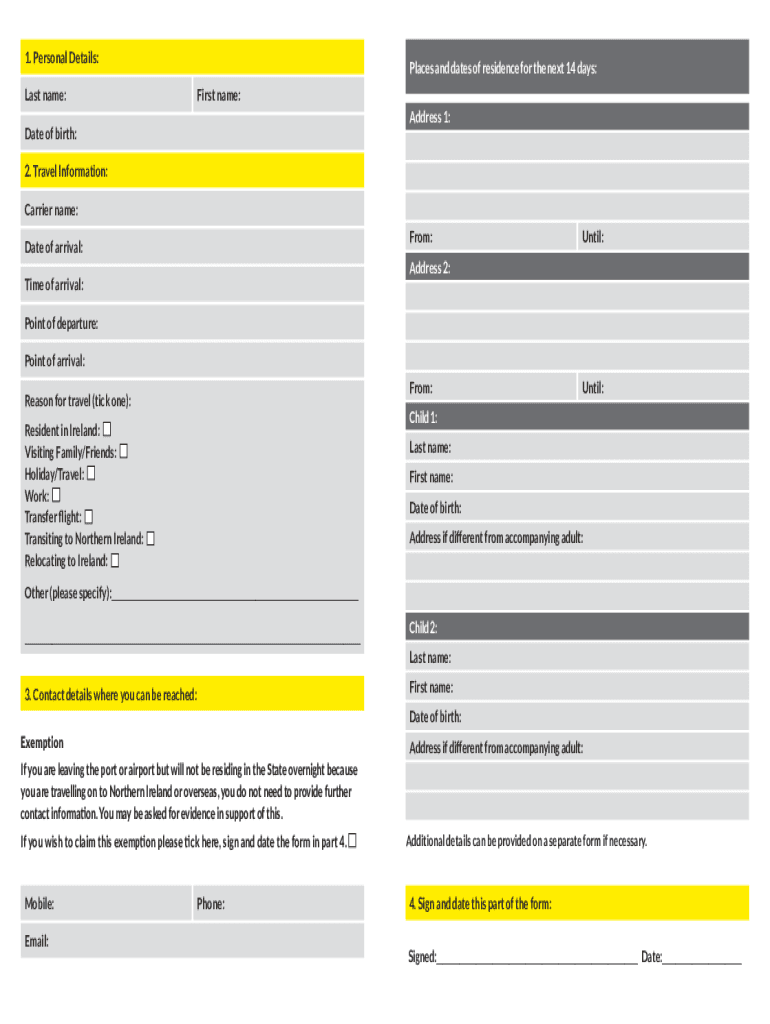
Passenger Locator Form Ireland Printable


What is the Passenger Locator Form Ireland Printable
The Passenger Locator Form Ireland is a document required for travelers entering Ireland. This form collects essential information about your travel plans, including your contact details and the address where you will be staying. It is particularly important for health and safety measures, especially in light of public health concerns. The printable version of this form allows travelers to fill it out in advance, ensuring a smoother entry process upon arrival.
How to Use the Passenger Locator Form Ireland Printable
To use the Passenger Locator Form Ireland Printable, begin by downloading the form from a reliable source. Once downloaded, print the form and fill it out with accurate information. Ensure that all required fields are completed, including your personal details, travel itinerary, and accommodation information. After filling out the form, keep it handy for presentation upon arrival in Ireland, as it may be requested by immigration officials.
Steps to Complete the Passenger Locator Form Ireland Printable
Completing the Passenger Locator Form Ireland involves several straightforward steps:
- Download the form from a trusted website.
- Print the form using a standard printer.
- Fill in your personal information, including your full name, date of birth, and nationality.
- Provide details about your travel, including flight number, arrival date, and the address where you will be staying.
- Review the form for accuracy before signing and dating it.
Legal Use of the Passenger Locator Form Ireland Printable
The Passenger Locator Form Ireland is legally required for all travelers entering the country. Failing to present a completed form can result in penalties, including fines or denial of entry. It is important to ensure that the information provided is truthful and complete, as discrepancies may lead to legal issues. This form is part of Ireland's efforts to monitor and manage public health, making compliance essential for all travelers.
Key Elements of the Passenger Locator Form Ireland Printable
Several key elements are essential to the Passenger Locator Form Ireland:
- Personal Information: Full name, date of birth, and nationality.
- Travel Details: Flight number, arrival date, and departure country.
- Accommodation Information: Address where you will be staying in Ireland.
- Health Declaration: Confirmation of compliance with health guidelines.
How to Obtain the Passenger Locator Form Ireland Printable
The Passenger Locator Form Ireland can be obtained online from the official government website or other trusted sources. It is available in a downloadable PDF format, which can be printed and filled out manually. Ensure that you are accessing the most current version of the form to meet all requirements for entry into Ireland.
Quick guide on how to complete passenger locator form ireland printable
Accomplish Passenger Locator Form Ireland Printable seamlessly on any device
Digital document management has become increasingly favored by businesses and individuals alike. It offers an ideal eco-friendly alternative to traditional printed and signed paperwork, allowing you to obtain the necessary form and securely archive it online. airSlate SignNow provides you with all the resources required to create, modify, and electronically sign your documents swiftly without interruptions. Manage Passenger Locator Form Ireland Printable on any device using airSlate SignNow's Android or iOS applications and enhance any document-driven process today.
How to modify and eSign Passenger Locator Form Ireland Printable effortlessly
- Locate Passenger Locator Form Ireland Printable and click on Get Form to begin.
- Utilize the tools we provide to complete your form.
- Emphasize key sections of the documents or redact sensitive information using tools offered by airSlate SignNow specifically for that purpose.
- Generate your signature with the Sign tool, which takes mere seconds and carries the same legal validity as a traditional wet ink signature.
- Review the details and click on the Done button to save your modifications.
- Select how you wish to share your form, whether by email, text message (SMS), invitation link, or download it to your computer.
Eliminate concerns about lost or misplaced documents, tedious form navigation, and errors that necessitate printing new document copies. airSlate SignNow addresses all your document management requirements with just a few clicks from any device of your choice. Adjust and eSign Passenger Locator Form Ireland Printable to ensure exceptional communication at every stage of the form preparation process with airSlate SignNow.
Create this form in 5 minutes or less
Create this form in 5 minutes!
How to create an eSignature for the passenger locator form ireland printable
The way to make an electronic signature for your PDF file online
The way to make an electronic signature for your PDF file in Google Chrome
The best way to make an e-signature for signing PDFs in Gmail
The best way to make an e-signature right from your mobile device
The way to generate an electronic signature for a PDF file on iOS
The best way to make an e-signature for a PDF on Android devices
People also ask
-
What is an ireland form and how can it benefit my business?
An ireland form is a digital document that can be easily sent and signed using airSlate SignNow. This solution streamlines the process of collecting signatures, reduces paper waste, and enhances efficiency. By adopting the ireland form, businesses can save time and resources while improving the overall workflow.
-
How much does airSlate SignNow cost for using ireland forms?
airSlate SignNow offers flexible pricing plans to accommodate various business needs when using ireland forms. The plans include options for small teams to large enterprises, allowing you to choose the right fit. Additionally, you can take advantage of a free trial to explore features before making a commitment.
-
What features are included when using ireland forms?
With airSlate SignNow, ireland forms come equipped with features such as customizable templates, advanced security, and real-time tracking. These features ensure that documents are both user-friendly and secure. Additionally, automated reminders can be set to help expedite the signing process.
-
Can I integrate ireland forms with other applications?
Yes, airSlate SignNow supports integration with various applications, allowing you to incorporate ireland forms seamlessly. Popular platforms like Google Drive, Salesforce, and Zapier are compatible, enhancing your document management capabilities. This integration helps teams maintain their existing workflows while adopting new technologies.
-
Is it secure to use ireland forms for sensitive documents?
Absolutely! airSlate SignNow prioritizes security when using ireland forms, employing encryption and secure access controls to protect sensitive information. This ensures that your documents remain confidential and safeguarded against unauthorized access. Compliance with e-signature laws further reinforces the trustworthiness of the platform.
-
How does airSlate SignNow enhance the e-signature process for ireland forms?
airSlate SignNow simplifies the e-signature process for ireland forms by offering an intuitive interface and customizable workflows. Users can easily drag and drop signature fields, making it user-friendly for both senders and signers. This streamlining signNowly accelerates document turnaround times.
-
Can I track who has signed my ireland forms?
Yes, airSlate SignNow provides robust tracking features for ireland forms, allowing you to see the status of each document in real-time. You'll receive notifications when a document is viewed and signed, ensuring you stay informed throughout the process. This visibility helps maintain accountability and efficiency.
Get more for Passenger Locator Form Ireland Printable
- Request for offset of liability for workers compensation colorado form
- Colorado workers compensation form
- Settlement order for workers compensation colorado form
- Colorado notice contest workers compensation form
- Ime form
- Colorado workers form
- Co workers compensation form
- First report transmittal for workers compensation colorado form
Find out other Passenger Locator Form Ireland Printable
- Sign North Carolina Construction Affidavit Of Heirship Later
- Sign Oregon Construction Emergency Contact Form Easy
- Sign Rhode Island Construction Business Plan Template Myself
- Sign Vermont Construction Rental Lease Agreement Safe
- Sign Utah Construction Cease And Desist Letter Computer
- Help Me With Sign Utah Construction Cease And Desist Letter
- Sign Wisconsin Construction Purchase Order Template Simple
- Sign Arkansas Doctors LLC Operating Agreement Free
- Sign California Doctors Lease Termination Letter Online
- Sign Iowa Doctors LLC Operating Agreement Online
- Sign Illinois Doctors Affidavit Of Heirship Secure
- Sign Maryland Doctors Quitclaim Deed Later
- How Can I Sign Maryland Doctors Quitclaim Deed
- Can I Sign Missouri Doctors Last Will And Testament
- Sign New Mexico Doctors Living Will Free
- Sign New York Doctors Executive Summary Template Mobile
- Sign New York Doctors Residential Lease Agreement Safe
- Sign New York Doctors Executive Summary Template Fast
- How Can I Sign New York Doctors Residential Lease Agreement
- Sign New York Doctors Purchase Order Template Online