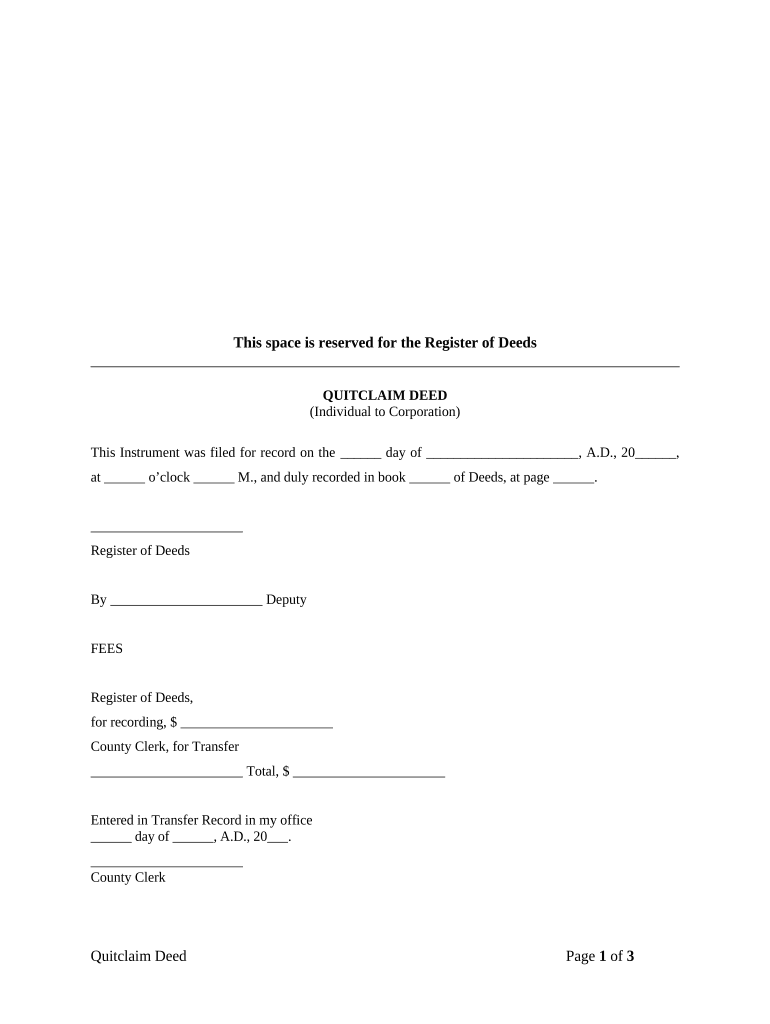
Quitclaim Deed from Individual to Corporation Kansas Form


Understanding the Quitclaim Deed From Individual To Corporation in Kansas
A quitclaim deed from individual to corporation in Kansas is a legal document that allows an individual to transfer their interest in a property to a corporation. This type of deed does not guarantee that the individual has clear title to the property; it simply conveys whatever interest the individual holds. It is often used in business transactions where ownership of property is transferred to a corporate entity.
Steps to Complete the Quitclaim Deed From Individual To Corporation in Kansas
Completing a quitclaim deed in Kansas involves several important steps:
- Gather necessary information, including the names of the grantor (individual) and grantee (corporation), property description, and any relevant legal descriptions.
- Obtain the appropriate quitclaim deed form, which can be found online or through legal resources.
- Fill out the form accurately, ensuring all details are correct and complete.
- Sign the document in the presence of a notary public to ensure its legality.
- File the completed deed with the appropriate county office to officially record the transfer.
Key Elements of the Quitclaim Deed From Individual To Corporation in Kansas
When preparing a quitclaim deed, certain key elements must be included for the document to be valid:
- Grantor and Grantee Information: Full names and addresses of both the individual and the corporation.
- Property Description: A detailed description of the property being transferred, including legal descriptions if applicable.
- Consideration: The amount paid for the property, if any, should be stated.
- Signatures: The grantor must sign the deed, and it must be notarized to verify authenticity.
Legal Use of the Quitclaim Deed From Individual To Corporation in Kansas
The quitclaim deed serves specific legal purposes in Kansas. It is primarily used to transfer property ownership without warranties, making it a common choice for business transactions. It is important to note that while this deed transfers ownership, it does not guarantee that the title is free of liens or other claims. Therefore, it is advisable for individuals to conduct a title search prior to executing the deed.
State-Specific Rules for the Quitclaim Deed From Individual To Corporation in Kansas
Kansas has specific regulations governing the use of quitclaim deeds. These include:
- The deed must be signed by the grantor and notarized.
- It must be filed with the county register of deeds where the property is located.
- There may be specific fees associated with filing the deed, which vary by county.
Obtaining the Quitclaim Deed From Individual To Corporation in Kansas
To obtain a quitclaim deed form in Kansas, individuals can access various resources:
- Online legal document services that provide templates.
- Local county clerk or register of deeds offices, which may offer forms.
- Consultation with a legal professional for tailored advice and document preparation.
Quick guide on how to complete quitclaim deed from individual to corporation kansas
Prepare Quitclaim Deed From Individual To Corporation Kansas effortlessly on any device
Digital document management has gained traction among organizations and individuals. It serves as a perfect eco-friendly substitute for conventional printed and signed papers, allowing you to locate the right form and securely store it online. airSlate SignNow provides all the tools necessary to create, modify, and eSign your documents quickly without delays. Manage Quitclaim Deed From Individual To Corporation Kansas on any device with airSlate SignNow's Android or iOS applications and enhance any document-oriented task today.
How to alter and eSign Quitclaim Deed From Individual To Corporation Kansas without breaking a sweat
- Obtain Quitclaim Deed From Individual To Corporation Kansas and click on Get Form to begin.
- Use the tools we offer to complete your document.
- Highlight relevant sections of your documents or obscure sensitive information with tools that airSlate SignNow provides specifically for that purpose.
- Create your signature using the Sign tool, which takes seconds and holds the same legal validity as a conventional wet ink signature.
- Review all the details and click on the Done button to save your changes.
- Choose how you want to share your form, via email, text message (SMS), or invitation link, or download it to your PC.
Eliminate concerns about lost or misplaced documents, tedious form searches, or mistakes that necessitate printing new document copies. airSlate SignNow fulfills all your document management needs in just a few clicks from any chosen device. Alter and eSign Quitclaim Deed From Individual To Corporation Kansas and ensure exceptional communication at every step of your form preparation process with airSlate SignNow.
Create this form in 5 minutes or less
Create this form in 5 minutes!
People also ask
-
What is a Quitclaim Deed From Individual To Corporation in Kansas?
A Quitclaim Deed From Individual To Corporation in Kansas is a legal document that transfers ownership of property from an individual to a corporate entity. This type of deed does not ensure that the property is free of liens or other claims, making it crucial to understand the implications before usage.
-
How do I create a Quitclaim Deed From Individual To Corporation in Kansas using airSlate SignNow?
Creating a Quitclaim Deed From Individual To Corporation in Kansas using airSlate SignNow is straightforward. You can simply choose a template, fill in the necessary details, and eSign the document securely. Our platform guides you through each step.
-
What are the costs associated with using airSlate SignNow for Quitclaim Deeds?
airSlate SignNow offers competitive pricing for creating and signing legal documents, including a Quitclaim Deed From Individual To Corporation in Kansas. Various plans are available to fit your needs, ensuring you only pay for the features you utilize.
-
Can I use airSlate SignNow to manage multiple Quitclaim Deeds From Individual To Corporation in Kansas?
Absolutely! airSlate SignNow allows you to manage multiple Quitclaim Deeds From Individual To Corporation in Kansas efficiently. Our platform features document storage and organization tools, making it easy to access and manage your legal documents anytime.
-
What features does airSlate SignNow offer for Quitclaim Deed From Individual To Corporation in Kansas?
airSlate SignNow provides robust features for generating and signing a Quitclaim Deed From Individual To Corporation in Kansas, including customizable templates, electronic signatures, and secure document storage. These features empower you to streamline the process effortlessly.
-
Is airSlate SignNow compliant with Kansas state laws for Quitclaim Deeds?
Yes, airSlate SignNow is designed to comply with Kansas state laws when it comes to Quitclaim Deed From Individual To Corporation. The platform ensures that all documents are legally sound and suitable for use within the state.
-
Can I integrate airSlate SignNow with other business tools for managing Quitclaim Deeds?
Yes, airSlate SignNow offers integrations with various business tools, making it easy to manage your Quitclaim Deed From Individual To Corporation in Kansas along with other documents. This functionality enhances your workflow and increases efficiency.
Get more for Quitclaim Deed From Individual To Corporation Kansas
- Vehicle inspection form get a genuine mopar vehicle
- Oap attestation form
- Ket form
- Format delivery order excel
- La casa housing co op form
- Request for partial withdrawal life company forms
- Fcpp npp acknowledgement ampamp patient communication consent form notice of privacy policy acknowledgement ampamp
- Closeout checklist contract template form
Find out other Quitclaim Deed From Individual To Corporation Kansas
- eSignature Mississippi Government Limited Power Of Attorney Myself
- Can I eSignature South Dakota Doctors Lease Agreement Form
- eSignature New Hampshire Government Bill Of Lading Fast
- eSignature Illinois Finance & Tax Accounting Purchase Order Template Myself
- eSignature North Dakota Government Quitclaim Deed Free
- eSignature Kansas Finance & Tax Accounting Business Letter Template Free
- eSignature Washington Government Arbitration Agreement Simple
- Can I eSignature Massachusetts Finance & Tax Accounting Business Plan Template
- Help Me With eSignature Massachusetts Finance & Tax Accounting Work Order
- eSignature Delaware Healthcare / Medical NDA Secure
- eSignature Florida Healthcare / Medical Rental Lease Agreement Safe
- eSignature Nebraska Finance & Tax Accounting Business Letter Template Online
- Help Me With eSignature Indiana Healthcare / Medical Notice To Quit
- eSignature New Jersey Healthcare / Medical Credit Memo Myself
- eSignature North Dakota Healthcare / Medical Medical History Simple
- Help Me With eSignature Arkansas High Tech Arbitration Agreement
- eSignature Ohio Healthcare / Medical Operating Agreement Simple
- eSignature Oregon Healthcare / Medical Limited Power Of Attorney Computer
- eSignature Pennsylvania Healthcare / Medical Warranty Deed Computer
- eSignature Texas Healthcare / Medical Bill Of Lading Simple