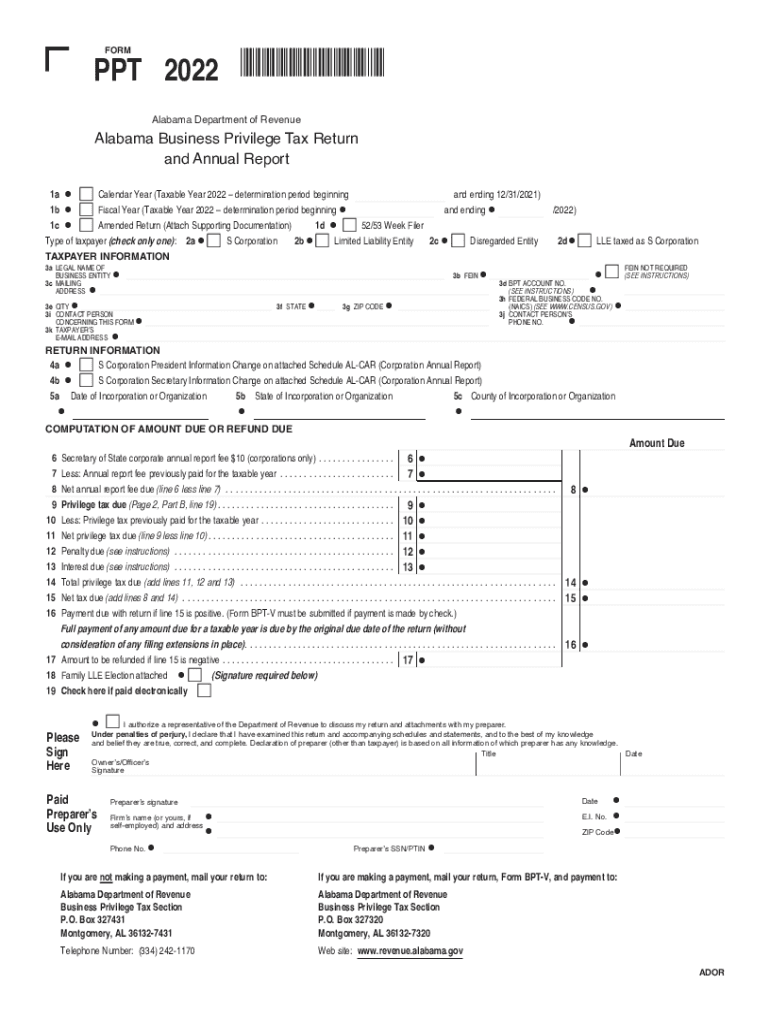
Alabama Business Privilege Tax Instructions for Simple Filing 2022


What is the Alabama Business Privilege Tax?
The Alabama Business Privilege Tax is a tax imposed on businesses operating within the state. This tax is based on the net worth of the business and is applicable to various business entities, including corporations, limited liability companies (LLCs), and partnerships. The tax is designed to generate revenue for the state and is assessed annually. Understanding this tax is crucial for compliance and to avoid penalties.
Steps to Complete the Alabama Business Privilege Tax Form
Completing the Alabama Business Privilege Tax form involves several key steps:
- Gather necessary financial information, including your business's net worth and income statements.
- Obtain the appropriate Alabama Business Privilege Tax form for the current year.
- Fill out the form accurately, ensuring all required fields are completed.
- Calculate the tax owed based on your business's net worth.
- Review the completed form for accuracy before submission.
- Submit the form by the designated deadline, either online or via mail.
Filing Deadlines / Important Dates
It is essential to be aware of the filing deadlines for the Alabama Business Privilege Tax to avoid penalties. Typically, the tax return must be filed by the 15th day of the third month following the end of your business's fiscal year. For most businesses operating on a calendar year, this means the deadline is March 15. Keeping track of these dates ensures timely compliance and helps maintain good standing with the state.
Required Documents for Filing
When filing the Alabama Business Privilege Tax, certain documents are required to support your submission. These may include:
- Financial statements, including balance sheets and income statements.
- Documentation of any deductions or credits being claimed.
- Previous year's tax return for reference.
- Identification information for the business entity.
Having these documents ready will facilitate a smoother filing process.
Penalties for Non-Compliance
Failing to comply with the Alabama Business Privilege Tax requirements can result in significant penalties. Businesses that do not file their tax returns on time may face late fees and interest on the unpaid tax amount. In severe cases, the state may take further action, including revoking the business's license to operate. It is important to understand these consequences to ensure timely and accurate filing.
Who Issues the Alabama Business Privilege Tax Form?
The Alabama Department of Revenue is responsible for issuing the Alabama Business Privilege Tax form. This state agency oversees tax collection and compliance, providing resources and guidance for businesses to understand their tax obligations. Keeping in touch with this department can help businesses stay informed about any changes in tax laws or requirements.
Quick guide on how to complete alabama business privilege tax instructions for simple filing
Complete Alabama Business Privilege Tax Instructions For Simple Filing effortlessly on any device
Managing documents online has gained popularity among businesses and individuals. It offers an ideal eco-friendly alternative to traditional printed and signed paperwork, enabling you to access the necessary form and securely store it online. airSlate SignNow equips you with all the necessary tools to create, modify, and eSign your documents rapidly without delays. Handle Alabama Business Privilege Tax Instructions For Simple Filing on any device using airSlate SignNow's Android or iOS applications and simplify any document process today.
How to modify and eSign Alabama Business Privilege Tax Instructions For Simple Filing with ease
- Locate Alabama Business Privilege Tax Instructions For Simple Filing and click on Get Form to begin.
- Utilize the tools we offer to complete your document.
- Emphasize relevant sections of the documents or obscure sensitive information using tools that airSlate SignNow provides specifically for that purpose.
- Generate your signature with the Sign tool, which takes seconds and carries the same legal validity as a conventional wet ink signature.
- Review the information and click on the Done button to save your changes.
- Select your preferred method to send your form, whether by email, SMS, an invitation link, or download it to your computer.
Eliminate concerns about lost or misplaced documents, tedious form searching, or errors that require printing new document copies. airSlate SignNow fulfills all your document management needs in just a few clicks from your chosen device. Edit and eSign Alabama Business Privilege Tax Instructions For Simple Filing to ensure outstanding communication throughout the form preparation process with airSlate SignNow.
Create this form in 5 minutes or less
Find and fill out the correct alabama business privilege tax instructions for simple filing
Create this form in 5 minutes!
How to create an eSignature for the alabama business privilege tax instructions for simple filing
The best way to create an electronic signature for your PDF online
The best way to create an electronic signature for your PDF in Google Chrome
How to generate an electronic signature for signing PDFs in Gmail
The best way to generate an e-signature straight from your smartphone
The way to create an electronic signature for a PDF on iOS
The best way to generate an e-signature for a PDF document on Android
People also ask
-
What is the Alabama 2021 form and why is it important?
The Alabama 2021 form is a crucial document used for various state-specific purposes, including tax filings and regulatory compliance. Understanding this form is essential for ensuring that your submissions are accurate and timely, helping you avoid potential penalties.
-
How can airSlate SignNow help with the Alabama 2021 form?
airSlate SignNow simplifies the process of completing and eSigning the Alabama 2021 form by offering an intuitive platform. With features like document templates and easy electronic signatures, you can manage and submit this form more efficiently.
-
What features does airSlate SignNow offer for managing the Alabama 2021 form?
airSlate SignNow includes a range of features such as customizable templates, secure storage, and tracking options. These tools are designed to enhance your efficiency while working on the Alabama 2021 form, ensuring you have everything you need at your fingertips.
-
Is there a cost associated with using airSlate SignNow for the Alabama 2021 form?
Yes, there is a pricing structure for airSlate SignNow that varies based on the features you require. However, the platform is known for being cost-effective, ensuring that users can efficiently handle the Alabama 2021 form without straining their budget.
-
Can I integrate airSlate SignNow with other software while working on the Alabama 2021 form?
Absolutely! airSlate SignNow offers integrations with numerous software applications, including CRM systems and cloud storage solutions. These integrations allow for seamless workflows while preparing the Alabama 2021 form and other documents.
-
What are the benefits of using airSlate SignNow for the Alabama 2021 form?
Using airSlate SignNow for the Alabama 2021 form offers several benefits, including increased efficiency, reduced paperwork, and improved compliance. The platform's electronic signature capabilities make it easier to finalize the form securely and quickly.
-
How secure is airSlate SignNow when handling the Alabama 2021 form?
Security is a top priority for airSlate SignNow. The platform utilizes advanced encryption methods to protect your data, ensuring that your Alabama 2021 form and any other sensitive documents remain secure throughout the signing process.
Get more for Alabama Business Privilege Tax Instructions For Simple Filing
- Maryland right form
- Gift deed from two grantors to a non profit corporation as grantee maryland form
- Md deed form
- Maryland lieu of form
- Maryland wedding ceremony form
- Deed husband wife 497310182 form
- Grant deed from an individual grantor to two individual grantees maryland form
- Maryland release form
Find out other Alabama Business Privilege Tax Instructions For Simple Filing
- How To Sign Georgia Education Form
- How To Sign Iowa Education PDF
- Help Me With Sign Michigan Education Document
- How Can I Sign Michigan Education Document
- How Do I Sign South Carolina Education Form
- Can I Sign South Carolina Education Presentation
- How Do I Sign Texas Education Form
- How Do I Sign Utah Education Presentation
- How Can I Sign New York Finance & Tax Accounting Document
- How Can I Sign Ohio Finance & Tax Accounting Word
- Can I Sign Oklahoma Finance & Tax Accounting PPT
- How To Sign Ohio Government Form
- Help Me With Sign Washington Government Presentation
- How To Sign Maine Healthcare / Medical PPT
- How Do I Sign Nebraska Healthcare / Medical Word
- How Do I Sign Washington Healthcare / Medical Word
- How Can I Sign Indiana High Tech PDF
- How To Sign Oregon High Tech Document
- How Do I Sign California Insurance PDF
- Help Me With Sign Wyoming High Tech Presentation