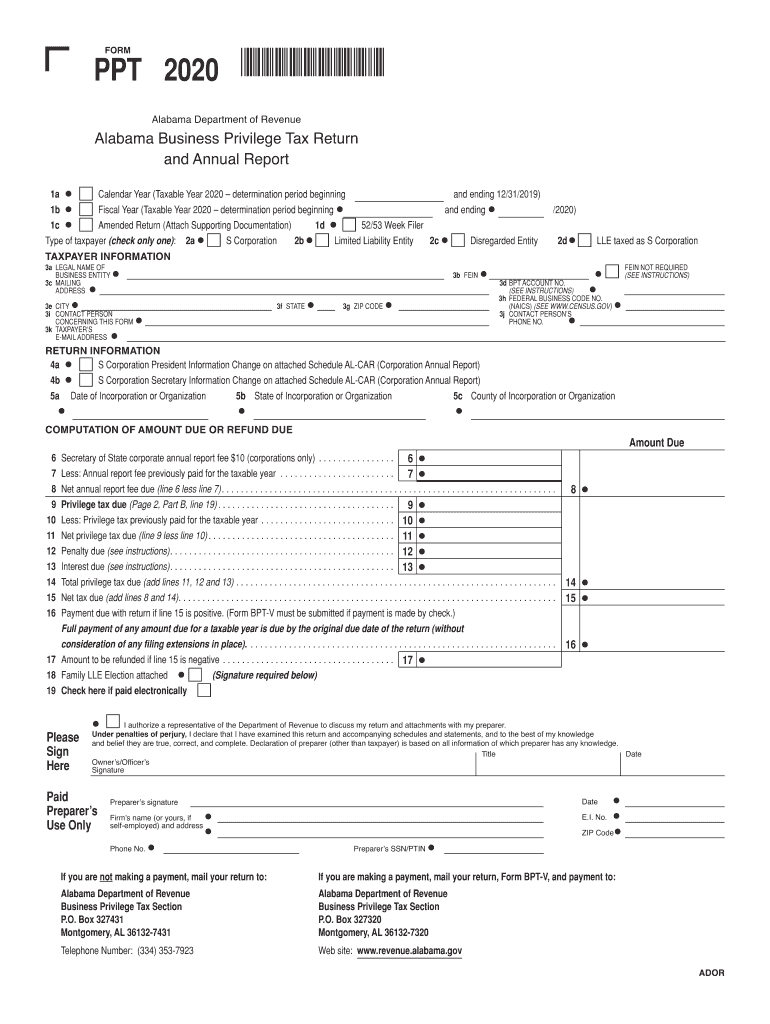
Due Dates Alabama Department of Revenue Alabama Gov 2020


Key elements of the fillable Alabama PPT 2019 form
The fillable Alabama PPT 2019 form is essential for individuals and businesses to report their tax withholding accurately. This form includes several key components:
- Personal Information: Taxpayers must provide their name, address, and Social Security number.
- Withholding Allowances: The form allows users to indicate the number of allowances they are claiming, which affects the amount of tax withheld from their paychecks.
- Additional Withholding: Taxpayers can specify any additional amount they wish to have withheld from their income.
- Signature: A signature is required to validate the form, confirming that the information provided is accurate.
Steps to complete the fillable Alabama PPT 2019 form
Completing the fillable Alabama PPT 2019 form is a straightforward process. Follow these steps to ensure accuracy:
- Download the fillable form from a reliable source.
- Open the form in a compatible PDF reader that supports fillable fields.
- Enter your personal information in the designated fields.
- Indicate your withholding allowances and any additional withholding amounts.
- Review the information for accuracy.
- Sign the form electronically or print it out to sign manually.
- Save the completed form for your records.
Filing deadlines for the Alabama PPT 2019 form
It is important to be aware of the filing deadlines associated with the Alabama PPT 2019 form. Generally, the form must be submitted by:
- The end of the tax year, typically December 31.
- Any time an employee wishes to change their withholding status.
Filing on time helps avoid penalties and ensures compliance with state tax regulations.
Legal use of the fillable Alabama PPT 2019 form
The fillable Alabama PPT 2019 form is legally binding when completed and signed appropriately. It must meet the following criteria to be considered valid:
- It must be signed by the taxpayer or their authorized representative.
- The information provided must be truthful and accurate to the best of the taxpayer's knowledge.
- Compliance with state eSignature laws is necessary for electronic submissions.
Form submission methods for the Alabama PPT 2019 form
Taxpayers have several options for submitting the fillable Alabama PPT 2019 form:
- Online Submission: Many taxpayers prefer to submit their forms electronically through secure portals.
- Mail: Completed forms can be printed and sent via postal service to the Alabama Department of Revenue.
- In-Person: Forms can also be submitted in person at designated tax offices.
Penalties for non-compliance with the Alabama PPT 2019 form
Failure to submit the fillable Alabama PPT 2019 form on time can result in penalties. These may include:
- Late filing fees, which can accumulate over time.
- Interest on any unpaid taxes due.
- Potential legal action for continued non-compliance.
It is advisable to stay informed about deadlines and ensure timely submission to avoid these penalties.
Quick guide on how to complete due dates alabama department of revenue alabamagov
Manage Due Dates Alabama Department Of Revenue Alabama gov effortlessly on any device
Online document management has gained signNow traction among businesses and individuals. It offers an ideal eco-friendly alternative to traditional printed and signed documents, allowing you to obtain the necessary form and securely store it online. airSlate SignNow equips you with all the tools required to create, edit, and eSign your documents rapidly without interruptions. Manage Due Dates Alabama Department Of Revenue Alabama gov on any platform using airSlate SignNow's Android or iOS applications and streamline any document-centric process today.
The simplest way to edit and eSign Due Dates Alabama Department Of Revenue Alabama gov with ease
- Locate Due Dates Alabama Department Of Revenue Alabama gov and click Get Form to begin.
- Utilize the tools we provide to complete your document.
- Emphasize important sections of your documents or obscure sensitive information with tools specifically designed for that purpose by airSlate SignNow.
- Generate your eSignature using the Sign tool, which takes just seconds and carries the same legal validity as a conventional wet ink signature.
- Review the details and then click on the Done button to save your modifications.
- Select your preferred method for delivering your form, whether by email, text message (SMS), invitation link, or download it to your computer.
Say goodbye to lost or misplaced documents, laborious form searches, or errors that require printing new copies. airSlate SignNow addresses all your document management needs in just a few clicks from any device of your choice. Edit and eSign Due Dates Alabama Department Of Revenue Alabama gov and ensure seamless communication at every stage of the form preparation process with airSlate SignNow.
Create this form in 5 minutes or less
Find and fill out the correct due dates alabama department of revenue alabamagov
Create this form in 5 minutes!
How to create an eSignature for the due dates alabama department of revenue alabamagov
How to make an eSignature for your PDF document online
How to make an eSignature for your PDF document in Google Chrome
The way to make an electronic signature for signing PDFs in Gmail
How to create an electronic signature straight from your smart phone
The best way to make an electronic signature for a PDF document on iOS
How to create an electronic signature for a PDF document on Android OS
People also ask
-
What is the fillable Alabama PPT 2019 form?
The fillable Alabama PPT 2019 form is a document used for reporting personal property taxes in Alabama. It offers a convenient electronic format that allows you to fill in information, save, and submit your form easily while ensuring compliance with Alabama tax regulations.
-
How can I access the fillable Alabama PPT 2019 form?
You can access the fillable Alabama PPT 2019 form through the airSlate SignNow platform. Our user-friendly interface allows you to quickly download and complete the form securely online.
-
Is there a cost to use the fillable Alabama PPT 2019 form on airSlate SignNow?
Using the fillable Alabama PPT 2019 form on airSlate SignNow is part of our subscription plans. We offer various pricing options tailored to fit different business needs, making it an affordable solution for your document signing and management.
-
What are the benefits of using the fillable Alabama PPT 2019 form?
The fillable Alabama PPT 2019 form streamlines the process of submitting your personal property tax information. It minimizes errors, saves time, and enhances accuracy, allowing you to focus on your business rather than paperwork.
-
Can the fillable Alabama PPT 2019 form be integrated with other applications?
Yes, the fillable Alabama PPT 2019 form can be integrated with various applications offered by airSlate SignNow. This allows for smoother workflows and better management of your documents alongside other tools you may be using.
-
Is it easy to sign the fillable Alabama PPT 2019 form electronically?
Absolutely! airSlate SignNow allows you to eSign the fillable Alabama PPT 2019 form effortlessly. Our platform ensures a secure and easy signing process, making it quick to finalize your documents.
-
What features does airSlate SignNow provide for using the fillable Alabama PPT 2019 form?
airSlate SignNow provides a variety of features for the fillable Alabama PPT 2019 form, including document editing, secure signing, and cloud storage. These features help you manage your forms efficiently and keep your documents organized.
Get more for Due Dates Alabama Department Of Revenue Alabama gov
Find out other Due Dates Alabama Department Of Revenue Alabama gov
- Sign Nebraska Employee Suggestion Form Now
- How Can I Sign New Jersey Employee Suggestion Form
- Can I Sign New York Employee Suggestion Form
- Sign Michigan Overtime Authorization Form Mobile
- How To Sign Alabama Payroll Deduction Authorization
- How To Sign California Payroll Deduction Authorization
- How To Sign Utah Employee Emergency Notification Form
- Sign Maine Payroll Deduction Authorization Simple
- How To Sign Nebraska Payroll Deduction Authorization
- Sign Minnesota Employee Appraisal Form Online
- How To Sign Alabama Employee Satisfaction Survey
- Sign Colorado Employee Satisfaction Survey Easy
- Sign North Carolina Employee Compliance Survey Safe
- Can I Sign Oklahoma Employee Satisfaction Survey
- How Do I Sign Florida Self-Evaluation
- How Do I Sign Idaho Disclosure Notice
- Sign Illinois Drug Testing Consent Agreement Online
- Sign Louisiana Applicant Appraisal Form Evaluation Free
- Sign Maine Applicant Appraisal Form Questions Secure
- Sign Wisconsin Applicant Appraisal Form Questions Easy