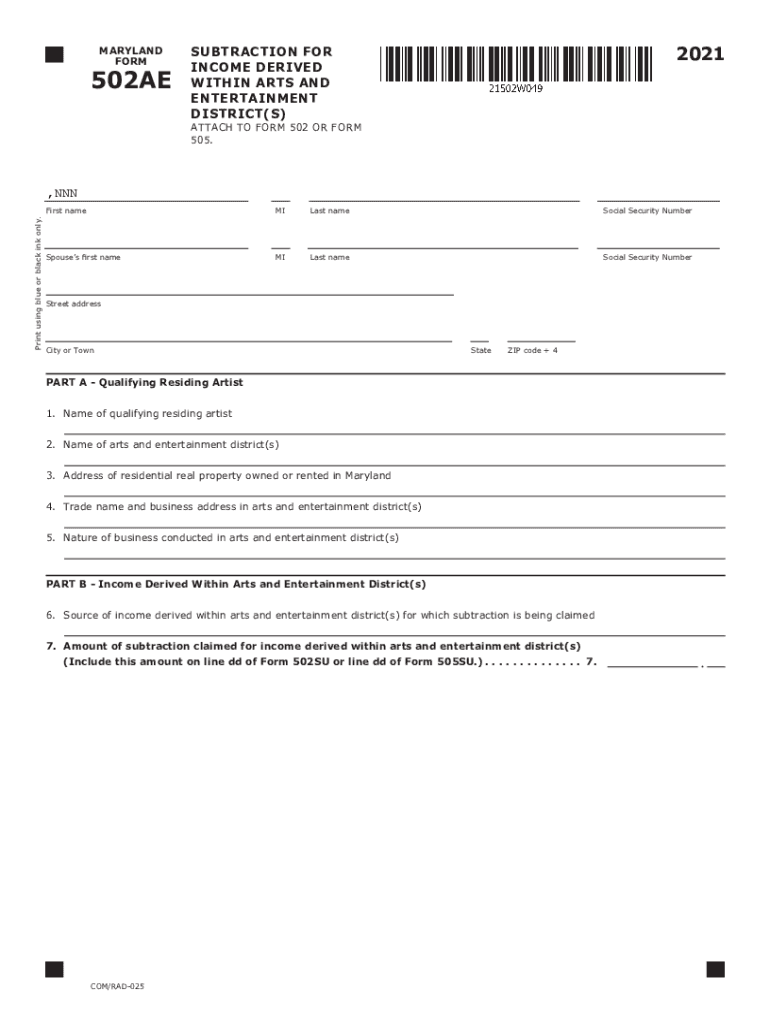
Maryland Form 502 Instructions ESmart Tax 2021


What is the Maryland Form 502 Instructions ESmart Tax
The Maryland Form 502 Instructions ESmart Tax is a crucial document for individuals filing their state income tax returns in Maryland. This form provides detailed guidance on how to accurately complete the Maryland state tax return, ensuring compliance with state tax laws. It is designed for residents who need to report their income, claim deductions, and calculate their tax liabilities. Understanding the instructions is essential for a smooth filing process and to avoid potential errors that could lead to delays or penalties.
Steps to complete the Maryland Form 502 Instructions ESmart Tax
Completing the Maryland Form 502 requires careful attention to detail. Here are the essential steps to follow:
- Gather all necessary documents, including W-2s, 1099s, and any other income statements.
- Review the instructions to understand the specific requirements for your tax situation.
- Fill out the form accurately, ensuring all personal information is correct.
- Calculate your total income and applicable deductions as outlined in the instructions.
- Verify your calculations to ensure accuracy before submission.
- Choose your submission method: online, by mail, or in person, as detailed in the instructions.
Legal use of the Maryland Form 502 Instructions ESmart Tax
The Maryland Form 502 Instructions ESmart Tax serves as a legal document for filing state income taxes. To ensure its legal validity, it must be completed accurately and submitted by the designated deadlines. Compliance with state regulations is essential, as failure to adhere to these guidelines can result in penalties. Additionally, using a reliable eSignature tool can help ensure that your submission is secure and legally binding, meeting the requirements set forth by Maryland tax authorities.
Filing Deadlines / Important Dates
Filing deadlines are critical for taxpayers to avoid penalties. For the Maryland Form 502, the general deadline for filing is typically April 15 of each year. However, if this date falls on a weekend or holiday, the deadline may be extended to the next business day. It is important to stay informed about any changes to deadlines, especially for extensions or special circumstances that may apply to your tax situation.
Required Documents
To complete the Maryland Form 502 Instructions ESmart Tax, several documents are required:
- W-2 forms from employers
- 1099 forms for other income sources
- Records of any deductions or credits you plan to claim
- Previous year’s tax return for reference
Having these documents ready will streamline the filing process and help ensure accuracy in reporting your income and deductions.
Form Submission Methods (Online / Mail / In-Person)
The Maryland Form 502 can be submitted through various methods, providing flexibility for taxpayers:
- Online: Filing electronically through approved software or platforms is often the quickest method.
- Mail: Completed forms can be sent to the Maryland Comptroller's office via postal service.
- In-Person: Taxpayers may also choose to submit their forms directly at designated state offices.
Each method has its own processing times, so consider your circumstances when choosing how to submit your tax return.
Quick guide on how to complete maryland form 502 instructions esmart tax
Complete Maryland Form 502 Instructions ESmart Tax effortlessly on any device
Digital document management has gained popularity among organizations and individuals. It offers an ideal eco-friendly substitute for traditional printed and signed documents, allowing you to obtain the required form and securely save it online. airSlate SignNow equips you with all the necessary tools to create, modify, and eSign your documents swiftly without delays. Manage Maryland Form 502 Instructions ESmart Tax on any platform using airSlate SignNow's Android or iOS applications and simplify any document-related process today.
The easiest way to modify and eSign Maryland Form 502 Instructions ESmart Tax without breaking a sweat
- Locate Maryland Form 502 Instructions ESmart Tax and click on Get Form to begin.
- Utilize the tools we provide to finalize your document.
- Emphasize important sections of the documents or hide sensitive information with the tools that airSlate SignNow specifically offers for that purpose.
- Create your eSignature using the Sign tool, which only takes seconds and holds the same legal significance as a conventional handwritten signature.
- Review all the details and click on the Done button to save your changes.
- Choose how you want to send your form, via email, text message (SMS), invitation link, or download it to your computer.
Say goodbye to lost or misplaced files, tedious form searching, or mistakes that necessitate printing new document copies. airSlate SignNow caters to your document management needs in just a few clicks from any device you prefer. Modify and eSign Maryland Form 502 Instructions ESmart Tax and ensure effective communication at any point of the form preparation process with airSlate SignNow.
Create this form in 5 minutes or less
Find and fill out the correct maryland form 502 instructions esmart tax
Create this form in 5 minutes!
How to create an eSignature for the maryland form 502 instructions esmart tax
The best way to generate an e-signature for your PDF online
The best way to generate an e-signature for your PDF in Google Chrome
How to generate an electronic signature for signing PDFs in Gmail
The way to create an e-signature straight from your smartphone
How to create an electronic signature for a PDF on iOS
The way to create an e-signature for a PDF document on Android
People also ask
-
What are the Maryland Form 502 Instructions ESmart Tax?
The Maryland Form 502 Instructions ESmart Tax provide detailed guidance on how to complete your Maryland state tax return accurately. These instructions simplify the filing process by offering step-by-step advice, ensuring that you claim all eligible deductions and credits. By following these instructions, you can minimize errors and streamline your tax filing.
-
How much does ESmart Tax cost for filing Maryland Form 502?
The cost of using ESmart Tax for filing Maryland Form 502 varies depending on the package you choose. Generally, ESmart Tax offers competitive pricing that can save you money compared to traditional filing methods. It's best to check their official website for the latest pricing options and any available discounts.
-
What features does ESmart Tax offer for Maryland Form 502 filing?
ESmart Tax provides a range of features specifically designed to assist with filing Maryland Form 502. These include user-friendly software, accurate calculations, live chat support, and access to state-specific tax resources. The platform ensures you have all the tools necessary to complete your tax return efficiently.
-
Can I eSign my Maryland Form 502 using ESmart Tax?
Yes, ESmart Tax allows you to electronically sign your Maryland Form 502, making the submission process faster and more convenient. This feature not only helps you meet deadlines but also ensures that your documents are secure and compliant with state regulations. Signing electronically helps simplify the overall filing experience.
-
What are the benefits of using ESmart Tax for Maryland Form 502?
Using ESmart Tax for Maryland Form 502 has numerous benefits, including ease of use, cost-effectiveness, and comprehensive support. The platform is designed to streamline the filing process, reduce errors, and provide personalized assistance whenever needed. This results in a more efficient tax season and peace of mind for users.
-
Does ESmart Tax provide support for Maryland tax law questions?
Absolutely! ESmart Tax offers support for users who have questions about Maryland tax laws while filing their Form 502. Their customer service team is knowledgeable about state-specific regulations and can assist you with any queries. You can rely on their expertise to navigate Maryland's tax landscape successfully.
-
Is ESmart Tax suitable for both individual and business tax filings for Maryland Form 502?
Yes, ESmart Tax is suitable for both individual and business tax filings for Maryland Form 502. The software is designed to accommodate various tax situations, providing tailored instructions and features. This versatility makes it an ideal choice for any filer looking to navigate Maryland's tax requirements effectively.
Get more for Maryland Form 502 Instructions ESmart Tax
- Essential legal life documents for newlyweds maryland form
- Essential legal life documents for military personnel maryland form
- Essential legal life documents for new parents maryland form
- General power of attorney for care and custody of child or children maryland form
- Md business form
- Maryland revocation form
- Company employment policies and procedures package maryland form
- Revocation of power of attorney for care of child or children maryland form
Find out other Maryland Form 502 Instructions ESmart Tax
- Help Me With Sign Washington Government Presentation
- How To Sign Maine Healthcare / Medical PPT
- How Do I Sign Nebraska Healthcare / Medical Word
- How Do I Sign Washington Healthcare / Medical Word
- How Can I Sign Indiana High Tech PDF
- How To Sign Oregon High Tech Document
- How Do I Sign California Insurance PDF
- Help Me With Sign Wyoming High Tech Presentation
- How Do I Sign Florida Insurance PPT
- How To Sign Indiana Insurance Document
- Can I Sign Illinois Lawers Form
- How To Sign Indiana Lawers Document
- How To Sign Michigan Lawers Document
- How To Sign New Jersey Lawers PPT
- How Do I Sign Arkansas Legal Document
- How Can I Sign Connecticut Legal Document
- How Can I Sign Indiana Legal Form
- Can I Sign Iowa Legal Document
- How Can I Sign Nebraska Legal Document
- How To Sign Nevada Legal Document