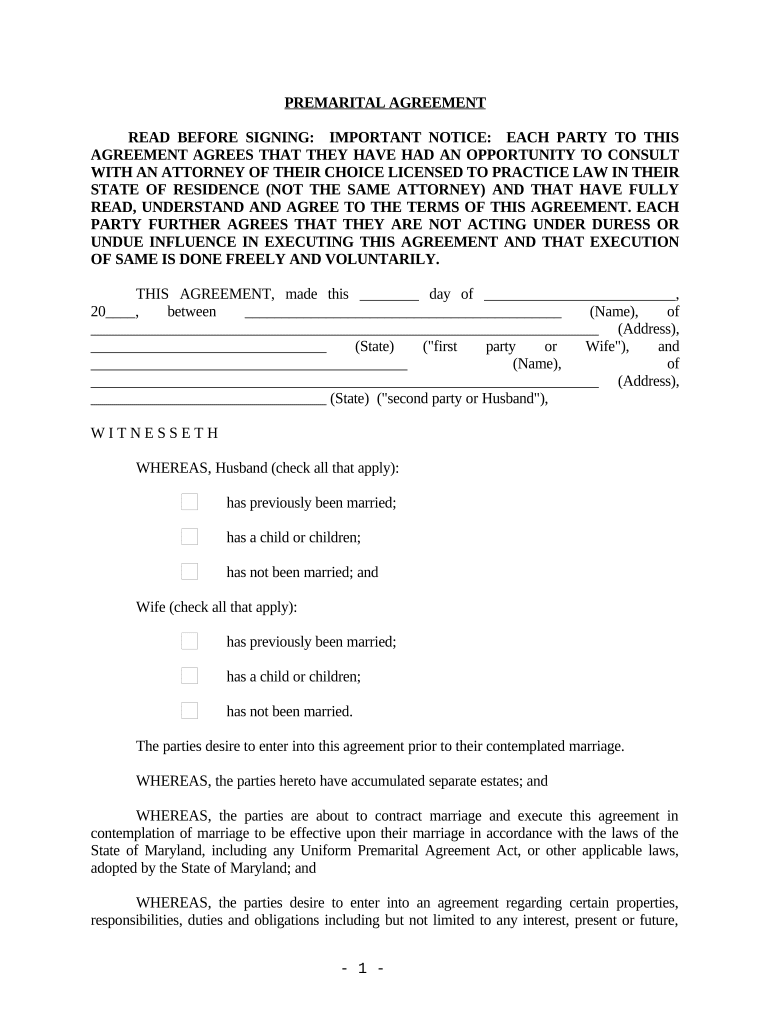
Maryland Agreement Form


What is the Maryland Agreement Form
The Maryland agreement form is a legal document used to outline the terms and conditions agreed upon by two or more parties within the state of Maryland. This form serves as a binding contract that can cover various agreements, including business partnerships, rental agreements, and service contracts. It is essential for ensuring that all parties understand their obligations and rights under the agreement, providing a clear framework for any future disputes.
How to use the Maryland Agreement Form
Using the Maryland agreement form involves several steps to ensure that it is completed accurately and legally. First, identify the specific type of agreement you need, as this will dictate the content of the form. Next, gather all necessary information from all parties involved, including names, addresses, and any relevant details pertaining to the agreement. Once you have all the information, fill out the form carefully, ensuring that all sections are completed. Finally, all parties should review the document for accuracy and sign it to make it legally binding.
Steps to complete the Maryland Agreement Form
Completing the Maryland agreement form requires careful attention to detail. Follow these steps for a successful completion:
- Determine the type of agreement needed and obtain the correct form.
- Collect all necessary information from each party, including identification details.
- Fill out the form accurately, ensuring all sections are addressed.
- Review the completed form with all parties to confirm accuracy.
- Have all parties sign the form, either electronically or in person, to finalize the agreement.
Legal use of the Maryland Agreement Form
The Maryland agreement form is legally binding when executed properly, meaning it must meet specific legal requirements. This includes having clear terms, mutual consent from all parties, and valid signatures. Additionally, the form must comply with Maryland state laws regarding contracts, which may include provisions for certain types of agreements. Ensuring that the form is legally sound protects all parties involved and provides a basis for enforcement if disputes arise.
Key elements of the Maryland Agreement Form
Several key elements should be included in the Maryland agreement form to ensure its effectiveness and legality. These elements include:
- Identification of Parties: Clearly state the names and addresses of all parties involved.
- Terms of Agreement: Outline the specific obligations and rights of each party.
- Duration: Specify the time frame for the agreement, including start and end dates.
- Signatures: Ensure all parties sign the document to validate the agreement.
State-specific rules for the Maryland Agreement Form
Maryland has specific rules governing the use of agreement forms, which must be adhered to for the document to be enforceable. These rules may include the requirement for certain agreements to be in writing, the necessity of notarization for particular types of contracts, and compliance with state laws regarding contract formation. Understanding these regulations is crucial for anyone looking to create a legally binding agreement in Maryland.
Quick guide on how to complete maryland agreement form
Effortlessly Prepare Maryland Agreement Form on Any Device
The management of documents online has become increasingly popular among businesses and individuals. It serves as an ideal environmentally-friendly alternative to conventional printed and signed documents, allowing you to easily locate the desired form and securely store it online. airSlate SignNow provides you with all the resources necessary to create, modify, and electronically sign your documents quickly and without delays. Work on Maryland Agreement Form using airSlate SignNow’s Android or iOS applications and enhance any document-related process today.
How to Modify and Electronically Sign Maryland Agreement Form With Ease
- Locate Maryland Agreement Form and click on Get Form to begin.
- Utilize the provided tools to complete your form.
- Emphasize relevant sections of your documents or obscure sensitive data using tools specifically designed for that purpose by airSlate SignNow.
- Create your signature with the Sign tool, which takes mere seconds and holds the same legal validity as a traditional handwritten signature.
- Review all the details and click the Done button to save your changes.
- Choose your preferred method to send your form, whether via email, SMS, or invitation link, or download it to your computer.
Eliminate concerns about lost or misfiled documents, tedious form searches, or errors that require reprinting new copies. airSlate SignNow meets your document management needs in just a few clicks from any device you select. Adjust and electronically sign Maryland Agreement Form to ensure exceptional communication throughout your document preparation process with airSlate SignNow.
Create this form in 5 minutes or less
Create this form in 5 minutes!
People also ask
-
What is a Maryland agreement form?
A Maryland agreement form is a legal document used to outline the terms and conditions of an agreement between parties in Maryland. This form can be customized to fit various legal and business needs, ensuring that all parties are on the same page regarding their obligations and rights. Using airSlate SignNow, you can easily create, send, and eSign these forms.
-
How can airSlate SignNow help with my Maryland agreement form?
airSlate SignNow provides a user-friendly platform to create and manage your Maryland agreement forms efficiently. With features like document templates and eSignature capabilities, you can save time and reduce the hassle of traditional paperwork. This streamlined process ensures that your agreements are executed quickly and securely.
-
Is there a cost to use airSlate SignNow for my Maryland agreement forms?
Yes, airSlate SignNow offers various pricing plans designed to fit different business needs and budgets. While some features are available for free, subscribing to a paid plan allows you to access advanced functionalities tailored for managing Maryland agreement forms. Review our pricing page to find the best option for you.
-
What features are included in airSlate SignNow for Maryland agreement forms?
airSlate SignNow includes several key features for Maryland agreement forms, such as customizable templates, eSignature capabilities, document tracking, and secure storage. Additionally, you can collaborate in real-time with other stakeholders, making it easy to ensure that all parties review and approve the document. These features enhance the efficiency of managing your agreements.
-
Are Maryland agreement forms legally binding when signed electronically?
Yes, Maryland law recognizes electronic signatures as legally binding, making a signed Maryland agreement form with airSlate SignNow valid and enforceable. By using our platform, you can ensure compliance with legal standards while benefiting from the convenience of digital signatures. This means you can confidently execute important agreements remotely.
-
Can I integrate airSlate SignNow with other applications for my Maryland agreement forms?
Absolutely! airSlate SignNow offers integrations with popular applications such as Google Drive, Salesforce, and Zapier. These integrations allow you to streamline your workflow and manage your Maryland agreement forms more effectively by connecting your existing tools with our platform.
-
What benefits do I gain by using airSlate SignNow for Maryland agreement forms?
By using airSlate SignNow for Maryland agreement forms, you gain signNow time savings and improve collaboration among parties. Our platform ensures secure storage and easy access to your documents while offering a simple and intuitive user interface. You'll also reduce the costs associated with printing, mailing, and storing paper documents.
Get more for Maryland Agreement Form
Find out other Maryland Agreement Form
- How To eSign West Virginia Courts Confidentiality Agreement
- eSign Wyoming Courts Quitclaim Deed Simple
- eSign Vermont Sports Stock Certificate Secure
- eSign Tennessee Police Cease And Desist Letter Now
- Help Me With eSign Texas Police Promissory Note Template
- eSign Utah Police LLC Operating Agreement Online
- eSign West Virginia Police Lease Agreement Online
- eSign Wyoming Sports Residential Lease Agreement Online
- How Do I eSign West Virginia Police Quitclaim Deed
- eSignature Arizona Banking Moving Checklist Secure
- eSignature California Banking Warranty Deed Later
- eSignature Alabama Business Operations Cease And Desist Letter Now
- How To eSignature Iowa Banking Quitclaim Deed
- How To eSignature Michigan Banking Job Description Template
- eSignature Missouri Banking IOU Simple
- eSignature Banking PDF New Hampshire Secure
- How Do I eSignature Alabama Car Dealer Quitclaim Deed
- eSignature Delaware Business Operations Forbearance Agreement Fast
- How To eSignature Ohio Banking Business Plan Template
- eSignature Georgia Business Operations Limited Power Of Attorney Online