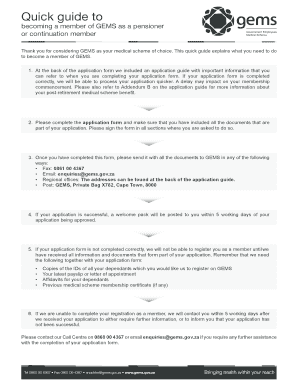
Gems Online Application 2012


What is the Gems Online Application
The Gems Online Application is a digital platform designed for individuals seeking to apply for membership in the Government Employees Medical Scheme (GEMS). This application allows users to fill out the necessary forms electronically, ensuring a streamlined process for obtaining medical aid. By utilizing this online application, users can avoid the complexities associated with paper forms, making the process more efficient and accessible.
How to use the Gems Online Application
Using the Gems Online Application is straightforward. Users need to access the official application portal, where they can find the necessary forms. Once there, applicants can complete the required fields, upload any necessary documents, and submit their application securely. The online platform is designed to guide users through each step, ensuring that all information is accurately provided and submitted.
Steps to complete the Gems Online Application
To successfully complete the Gems Online Application, follow these steps:
- Visit the official Gems application portal.
- Register for an account or log in if you already have one.
- Locate the Gems membership application form.
- Fill out the application form with accurate personal and contact information.
- Upload any required documents, such as identification and proof of employment.
- Review all entered information for accuracy.
- Submit the application form electronically.
Legal use of the Gems Online Application
The Gems Online Application is legally binding when completed in accordance with applicable regulations. To ensure its validity, users must provide accurate information and comply with the requirements set forth by GEMS. The application is designed to meet legal standards, including those related to electronic signatures, making it a secure option for submitting personal information.
Required Documents
When completing the Gems Online Application, certain documents are typically required. These may include:
- Identification documents, such as a driver's license or passport.
- Proof of employment or affiliation with a government agency.
- Any additional forms specific to the applicant's situation, such as those for dependents.
Eligibility Criteria
Eligibility for the Gems Online Application generally includes criteria such as being a government employee or a dependent of a government employee. Applicants must also meet specific health and residency requirements as outlined by GEMS. Understanding these criteria is essential for ensuring that your application is accepted and processed without delays.
Quick guide on how to complete gems online application
Complete Gems Online Application effortlessly on any device
The management of documents online has become widely embraced by both businesses and individuals. It serves as an ideal eco-friendly alternative to traditional printed and signed paperwork, allowing you to obtain the correct form and securely archive it online. airSlate SignNow provides all the tools necessary for you to create, modify, and electronically sign your documents quickly without any delays. Handle Gems Online Application on any device using the airSlate SignNow applications for Android or iOS and simplify any document-related process today.
How to modify and eSign Gems Online Application with ease
- Locate Gems Online Application and click on Get Form to initiate the process.
- Utilize the tools we offer to complete your document.
- Emphasize relevant sections of the documents or obscure confidential information with tools specifically provided by airSlate SignNow for this purpose.
- Generate your signature using the Sign tool, which only takes seconds and carries the same legal validity as a conventional wet ink signature.
- Review all the details and click on the Done button to save your modifications.
- Choose how you would like to send your form: via email, text message (SMS), invitation link, or download it to your computer.
Eliminate worries about lost or misplaced files, tedious form searching, or mistakes that require printing new document copies. airSlate SignNow meets all your document administration needs in just a few clicks from any device you prefer. Modify and eSign Gems Online Application and ensure effective communication at every step of your form preparation process with airSlate SignNow.
Create this form in 5 minutes or less
Find and fill out the correct gems online application
Create this form in 5 minutes!
How to create an eSignature for the gems online application
The way to create an e-signature for a PDF document in the online mode
The way to create an e-signature for a PDF document in Chrome
The best way to generate an e-signature for putting it on PDFs in Gmail
The way to make an electronic signature straight from your mobile device
The best way to generate an e-signature for a PDF document on iOS devices
The way to make an electronic signature for a PDF document on Android devices
People also ask
-
What is the gems online application, and how does it work?
The gems online application is a digital platform that allows businesses to send and electronically sign documents with ease. It streamlines the entire signing process, eliminating the need for physical paperwork and enabling quick and secure transactions.
-
What features does the gems online application offer?
The gems online application includes features such as customizable templates, seamless document tracking, and advanced security measures. These features ensure that users can create, send, and manage their documents efficiently while maintaining compliance with industry standards.
-
How much does the gems online application cost?
The pricing for the gems online application is competitive and varies based on the chosen plan. airSlate SignNow offers several subscription tiers to fit different business needs, ensuring that you get the best value for your investment.
-
Is the gems online application suitable for small businesses?
Absolutely! The gems online application is designed to be cost-effective and user-friendly, making it an excellent choice for small businesses. It provides essential features without overwhelming complexities, enhancing productivity and saving time.
-
Can I integrate the gems online application with other software?
Yes, the gems online application supports integrations with a variety of popular software tools, including CRM and project management systems. This flexibility allows you to streamline your workflows and enhance overall efficiency across platforms.
-
What are the benefits of using the gems online application for document signing?
By using the gems online application, businesses can reduce turnaround times and improve efficiency. The electronic signature feature ensures legal compliance and provides a secure method for signing documents, resulting in better organization and less paper waste.
-
Is there a mobile version of the gems online application?
Yes, the gems online application is fully functional on mobile devices, allowing users to send and sign documents on the go. This mobile compatibility ensures that you can manage your signing processes from anywhere, improving convenience and accessibility.
Get more for Gems Online Application
- Georgia claim property form
- Affidavit in support of cancellation of preliminary lien after notice to file claim of lien individual georgia form
- Lien file form
- Affidavit acknowledging form
- Acknowledging payment form
- Georgia notice form
- Notice of action corporation or llc georgia form
- Written request for copy of notice of commencement individual georgia form
Find out other Gems Online Application
- How To eSign Hawaii Addressing Harassement
- How To eSign Arkansas Company Bonus Letter
- eSign Hawaii Promotion Announcement Secure
- eSign Alaska Worksheet Strengths and Weaknesses Myself
- How To eSign Rhode Island Overtime Authorization Form
- eSign Florida Payroll Deduction Authorization Safe
- eSign Delaware Termination of Employment Worksheet Safe
- Can I eSign New Jersey Job Description Form
- Can I eSign Hawaii Reference Checking Form
- Help Me With eSign Hawaii Acknowledgement Letter
- eSign Rhode Island Deed of Indemnity Template Secure
- eSign Illinois Car Lease Agreement Template Fast
- eSign Delaware Retainer Agreement Template Later
- eSign Arkansas Attorney Approval Simple
- eSign Maine Car Lease Agreement Template Later
- eSign Oregon Limited Power of Attorney Secure
- How Can I eSign Arizona Assignment of Shares
- How To eSign Hawaii Unlimited Power of Attorney
- How To eSign Louisiana Unlimited Power of Attorney
- eSign Oklahoma Unlimited Power of Attorney Now