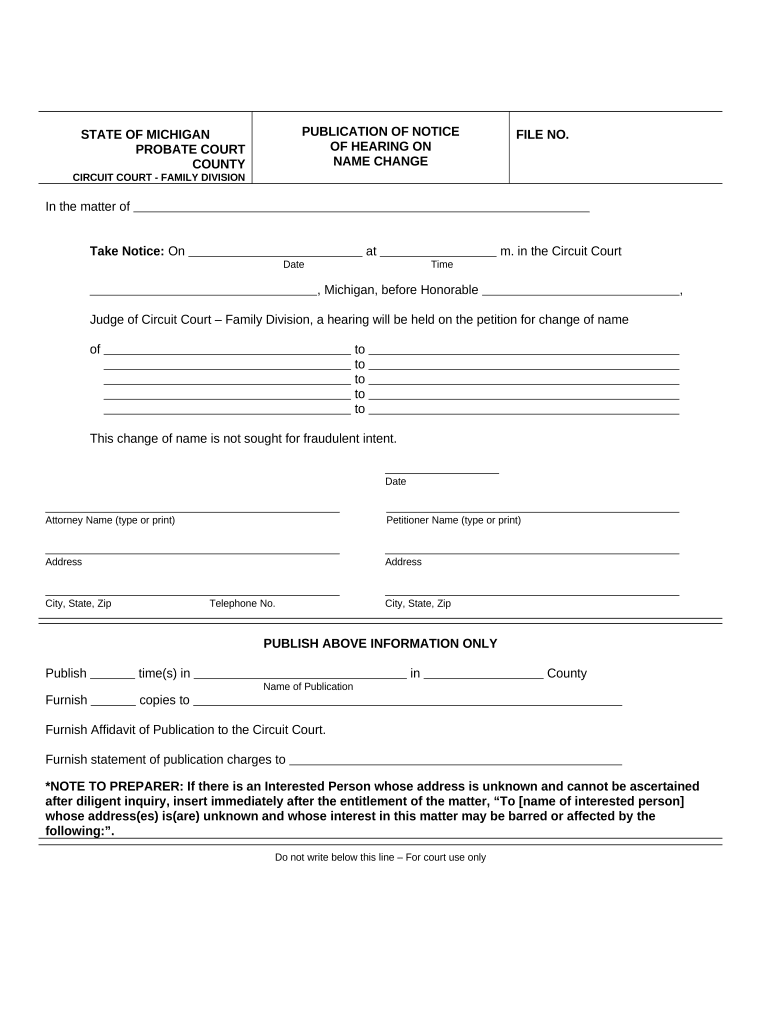
Michigan Publication Name Change Form


What is the Michigan Publication Name Change
The Michigan Publication Name Change is a legal process that allows individuals to change their name through a formal notice published in a local newspaper. This procedure is essential for those who wish to ensure that their name change is recognized legally and publicly. The publication serves as a public announcement, informing the community of the intended name change, which is a requirement under Michigan law. This process is particularly relevant for personal name changes, such as after marriage or divorce, and for individuals seeking to adopt a new name for any reason.
Steps to complete the Michigan Publication Name Change
Completing the Michigan Publication Name Change involves several key steps to ensure compliance with legal requirements. First, an individual must prepare a petition for the name change, which includes necessary personal information and the desired new name. Next, the petition must be filed with the appropriate court. Once approved, the individual must publish the notice in a local newspaper for a specified duration, typically once a week for three consecutive weeks. After the publication period, the individual must obtain an affidavit of publication from the newspaper, which serves as proof of compliance with the notice requirement. Finally, this affidavit must be filed with the court to finalize the name change.
Legal use of the Michigan Publication Name Change
The Michigan Publication Name Change is legally binding once all requirements are met, including publication and court approval. This process ensures that the name change is recognized by government agencies, financial institutions, and other entities. The legal recognition is crucial for updating personal identification documents, such as driver's licenses, social security cards, and bank accounts. Failure to follow the legal process may result in complications when attempting to use the new name in official contexts.
Required Documents
To initiate the Michigan Publication Name Change, several documents are required. These typically include:
- A completed petition for name change, detailing the current and desired name.
- Proof of residency in Michigan, such as a utility bill or lease agreement.
- Identification documents, including a driver's license or state ID.
- An affidavit of publication from the newspaper after the notice has been published.
Having these documents prepared and organized can streamline the process and help ensure compliance with all legal requirements.
State-specific rules for the Michigan Publication Name Change
Michigan has specific rules governing the publication of name changes. The notice must be published in a newspaper that is widely circulated in the county where the individual resides. The publication must include the individual's current name, the new name, and a statement regarding the intent to change the name. The publication must occur once a week for three consecutive weeks, and the individual must file proof of this publication with the court. Additionally, certain exceptions may apply, such as for individuals seeking to change their names for safety reasons, which may allow for a more confidential process.
How to use the Michigan Publication Name Change
Using the Michigan Publication Name Change effectively requires understanding the legal process and adhering to the necessary steps. After preparing the petition and obtaining court approval, the individual must select a local newspaper for publication. It is important to ensure that the newspaper meets the legal requirements for circulation. Once the notice is published, the individual should keep track of the publication dates and obtain the affidavit of publication promptly. This affidavit is crucial for finalizing the name change with the court and for updating personal records.
Quick guide on how to complete michigan publication name change
Complete Michigan Publication Name Change effortlessly on any gadget
Web-based document management has become widely adopted by businesses and individuals alike. It offers an ideal environmentally friendly substitute for traditional printed and signed documents, allowing you to obtain the necessary form and securely store it online. airSlate SignNow equips you with all the tools necessary to create, modify, and electronically sign your documents promptly without any holdups. Manage Michigan Publication Name Change on any gadget using airSlate SignNow Android or iOS applications and enhance any document-related process today.
How to modify and electronically sign Michigan Publication Name Change with ease
- Obtain Michigan Publication Name Change and click on Get Form to initiate.
- Utilize the tools we provide to fill out your form.
- Emphasize pertinent sections of the documents or obscure sensitive information with tools specifically designed for that purpose available from airSlate SignNow.
- Create your electronic signature using the Sign tool, which only takes a few seconds and holds the same legal significance as a conventional wet ink signature.
- Review the information and click on the Done button to save your modifications.
- Choose how you wish to share your form, whether by email, SMS, or invite link, or download it to your computer.
Eliminate the hassle of lost or misplaced files, tedious form searching, or errors that necessitate printing new document copies. airSlate SignNow fulfills all your document management needs in just a few clicks from any device of your preference. Modify and electronically sign Michigan Publication Name Change and ensure outstanding communication at any stage of the form preparation process with airSlate SignNow.
Create this form in 5 minutes or less
Create this form in 5 minutes!
People also ask
-
What is a Michigan notice hearing?
A Michigan notice hearing is a formal proceeding in which parties are notified about the status and options available regarding a legal matter. It is crucial for ensuring that all involved parties have an opportunity to present their case or respond to allegations. Understanding the process can help streamline your dealings effectively.
-
How can airSlate SignNow help with Michigan notice hearings?
airSlate SignNow simplifies the process of sending and eSigning necessary documents related to Michigan notice hearings. This platform allows users to manage important paperwork efficiently, ensuring that all documents are filed on time and comply with state regulations. With its user-friendly interface, preparing for your hearing becomes hassle-free.
-
Is airSlate SignNow affordable for businesses handling Michigan notice hearings?
Yes, airSlate SignNow offers a cost-effective solution for businesses managing Michigan notice hearings. The pricing is designed to cater to different needs, ensuring that organizations can find a plan that fits their budget. By reducing administrative costs, airSlate SignNow provides excellent value for its users.
-
What features should I look for in an eSigning solution for Michigan notice hearings?
When searching for an eSigning solution for Michigan notice hearings, look for features such as secure document storage, customizable templates, and compliance with Michigan laws. Additionally, ensure that the platform offers easy integration with your existing systems to facilitate a seamless workflow. airSlate SignNow includes these essential features to optimize your document signing process.
-
What are the benefits of using airSlate SignNow for court-related documents?
Using airSlate SignNow for court-related documents, such as those associated with Michigan notice hearings, provides several benefits, including speed and efficiency. You can send, eSign, and manage documents from anywhere, reducing the time needed to finalize important paperwork. This helps you stay organized and prepared for any legal proceedings.
-
Does airSlate SignNow integrate with other business tools?
Yes, airSlate SignNow offers robust integrations with various business tools, which is essential for managing Michigan notice hearings efficiently. These integrations help streamline workflows by connecting with existing software for accounting, CRM, and project management. This enables a smoother transition of information and enhances productivity.
-
How does airSlate SignNow ensure the security of documents for Michigan notice hearings?
airSlate SignNow prioritizes document security, especially for sensitive cases like Michigan notice hearings. The platform employs advanced encryption, secure access controls, and rigorous compliance with legal standards to protect both the documents and the signing parties. This ensures that your information remains confidential and tamper-proof.
Get more for Michigan Publication Name Change
Find out other Michigan Publication Name Change
- Electronic signature New York Doctors Permission Slip Free
- Electronic signature South Dakota Construction Quitclaim Deed Easy
- Electronic signature Texas Construction Claim Safe
- Electronic signature Texas Construction Promissory Note Template Online
- How To Electronic signature Oregon Doctors Stock Certificate
- How To Electronic signature Pennsylvania Doctors Quitclaim Deed
- Electronic signature Utah Construction LLC Operating Agreement Computer
- Electronic signature Doctors Word South Dakota Safe
- Electronic signature South Dakota Doctors Confidentiality Agreement Myself
- How Do I Electronic signature Vermont Doctors NDA
- Electronic signature Utah Doctors Promissory Note Template Secure
- Electronic signature West Virginia Doctors Bill Of Lading Online
- Electronic signature West Virginia Construction Quitclaim Deed Computer
- Electronic signature Construction PDF Wisconsin Myself
- How Do I Electronic signature Wyoming Doctors Rental Lease Agreement
- Help Me With Electronic signature Wyoming Doctors Rental Lease Agreement
- How Do I Electronic signature Colorado Education RFP
- Electronic signature Colorado Education Lease Agreement Form Online
- How To Electronic signature Colorado Education Business Associate Agreement
- Can I Electronic signature California Education Cease And Desist Letter