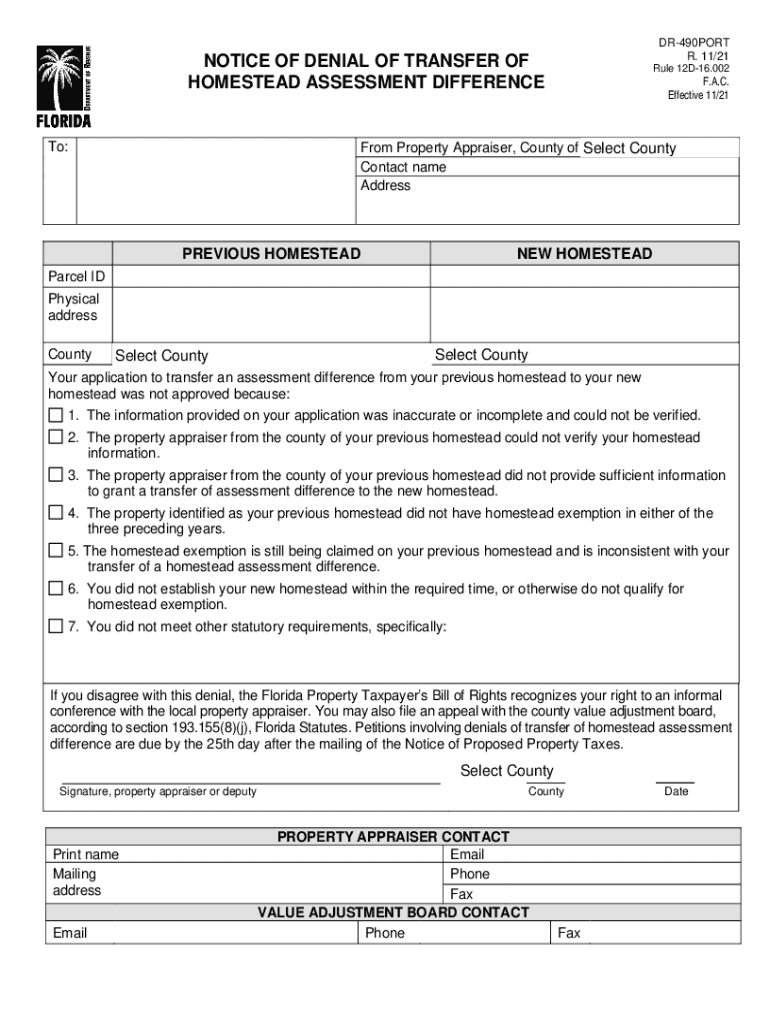
Fl 490port Denial Assessment Form 2021-2026


What is the FL 490port Denial Assessment Form
The FL 490port denial assessment form is a crucial document used in the state of Florida to assess property tax exemptions. Specifically, it is associated with the denial of homestead exemptions. This form allows property owners to formally contest the denial of their exemption claim, providing a structured way to present their case to the appropriate authorities. Understanding the purpose and implications of this form is essential for homeowners seeking to protect their tax benefits.
Steps to Complete the FL 490port Denial Assessment Form
Completing the FL 490port denial assessment form involves several key steps. First, gather all necessary documentation, including any previous correspondence regarding the exemption denial. Next, accurately fill out the form, ensuring that all personal information and property details are correct. It is important to provide a clear explanation of why the exemption should be granted, supported by relevant evidence. After completing the form, review it for accuracy before submission.
Legal Use of the FL 490port Denial Assessment Form
The legal use of the FL 490port denial assessment form is governed by Florida state laws regarding property tax exemptions. This form must be submitted within a specific timeframe following the denial of a homestead exemption to ensure that the appeal is considered valid. Understanding the legal framework surrounding this form helps property owners navigate the process effectively and ensures compliance with state regulations.
Key Elements of the FL 490port Denial Assessment Form
Key elements of the FL 490port denial assessment form include the property owner’s name, address, and the property identification number. Additionally, the form requires a detailed explanation of the grounds for contesting the denial. Supporting documents, such as tax records or previous exemption approvals, should also be included to strengthen the case. Each section of the form must be completed thoroughly to avoid delays in processing.
How to Obtain the FL 490port Denial Assessment Form
The FL 490port denial assessment form can be obtained through the Florida Department of Revenue's website or local county property appraiser offices. Most counties provide downloadable versions of the form, ensuring easy access for property owners. It is advisable to check for any specific instructions or additional requirements that may vary by county to ensure proper submission.
Form Submission Methods
Submitting the FL 490port denial assessment form can be done through various methods. Property owners may choose to submit the form online, if the local county offers an electronic submission option. Alternatively, the form can be mailed directly to the county property appraiser's office or delivered in person. Each submission method has its own guidelines, so it is important to follow the instructions provided by the local authorities.
Quick guide on how to complete fl 490port denial assessment form
Complete Fl 490port Denial Assessment Form effortlessly on any device
Digital document management has become increasingly popular among businesses and individuals. It offers an ideal eco-friendly alternative to traditional printed and signed documents, allowing you to obtain the necessary form and securely store it online. airSlate SignNow equips you with all the tools necessary to create, modify, and electronically sign your documents quickly without delays. Manage Fl 490port Denial Assessment Form on any device with airSlate SignNow's Android or iOS applications and enhance any document-based process today.
How to modify and electronically sign Fl 490port Denial Assessment Form with ease
- Find Fl 490port Denial Assessment Form and click on Get Form to begin.
- Utilize the tools we provide to complete your document.
- Highlight pertinent sections of the documents or censor sensitive information with tools that airSlate SignNow provides specifically for that purpose.
- Generate your signature using the Sign tool, which takes mere seconds and holds the same legal validity as a conventional wet ink signature.
- Review all the information and click on the Done button to save your changes.
- Select how you wish to send your form, via email, text message (SMS), invitation link, or download it to your computer.
Say goodbye to lost or misplaced documents, laborious form searching, or mistakes that require you to print new document copies. airSlate SignNow fulfills your document management needs in just a few clicks from a device of your choice. Alter and electronically sign Fl 490port Denial Assessment Form and guarantee top-notch communication at any stage of your form preparation process with airSlate SignNow.
Create this form in 5 minutes or less
Find and fill out the correct fl 490port denial assessment form
Create this form in 5 minutes!
How to create an eSignature for the fl 490port denial assessment form
The way to create an electronic signature for your PDF document online
The way to create an electronic signature for your PDF document in Google Chrome
How to make an electronic signature for signing PDFs in Gmail
How to make an electronic signature right from your smart phone
The best way to create an electronic signature for a PDF document on iOS
How to make an electronic signature for a PDF on Android OS
People also ask
-
What is the FL 490port denial assessment form?
The FL 490port denial assessment form is a critical document utilized in various legal and business processes to assess and evaluate denial cases. By using airSlate SignNow, you can seamlessly fill, sign, and send this form electronically, ensuring accuracy and compliance in your submissions.
-
How can airSlate SignNow help with the FL 490port denial assessment form?
airSlate SignNow streamlines the process of completing the FL 490port denial assessment form by providing an intuitive platform for electronic signatures and document management. With airSlate SignNow, you can quickly create templates, customize fields, and collect signatures, making your workflow more efficient.
-
Is there a cost associated with using airSlate SignNow for the FL 490port denial assessment form?
Yes, airSlate SignNow offers various pricing plans to accommodate different business needs. Each plan provides access to features that enhance your experience with the FL 490port denial assessment form, including document storage, custom workflows, and analytics.
-
Can I integrate airSlate SignNow with other applications when using the FL 490port denial assessment form?
Absolutely! airSlate SignNow integrates seamlessly with popular business applications such as Google Drive, Salesforce, and Dropbox. This allows you to streamline your workflow when managing the FL 490port denial assessment form alongside your other business operations.
-
What security measures does airSlate SignNow provide for the FL 490port denial assessment form?
Security is a top priority at airSlate SignNow. When using the FL 490port denial assessment form, your documents are protected with advanced encryption techniques, secure cloud storage, and compliance with industry standards, ensuring your sensitive information remains safe.
-
Can I track the status of the FL 490port denial assessment form sent through airSlate SignNow?
Yes, airSlate SignNow provides real-time tracking for all documents, including the FL 490port denial assessment form. You will receive notifications and updates on the status of your sent forms, so you can efficiently manage responses and follow-ups.
-
How does airSlate SignNow improve collaboration on the FL 490port denial assessment form?
With airSlate SignNow, multiple users can collaborate on the FL 490port denial assessment form in real-time. This includes features like comments, field-specific editing, and shared access, allowing teams to work together seamlessly and ensure quick completion.
Get more for Fl 490port Denial Assessment Form
- Idaho general 497305779 form
- Revocation of general durable power of attorney idaho form
- Agents certification as to validity of power of attorney and agents authority idaho form
- Essential legal life documents for newlyweds idaho form
- Essential legal life documents for military personnel idaho form
- Essential legal life documents for new parents idaho form
- General power of attorney for care and custody of child or children idaho form
- Small business accounting package idaho form
Find out other Fl 490port Denial Assessment Form
- How To Integrate Sign in Banking
- How To Use Sign in Banking
- Help Me With Use Sign in Banking
- Can I Use Sign in Banking
- How Do I Install Sign in Banking
- How To Add Sign in Banking
- How Do I Add Sign in Banking
- How Can I Add Sign in Banking
- Can I Add Sign in Banking
- Help Me With Set Up Sign in Government
- How To Integrate eSign in Banking
- How To Use eSign in Banking
- How To Install eSign in Banking
- How To Add eSign in Banking
- How To Set Up eSign in Banking
- How To Save eSign in Banking
- How To Implement eSign in Banking
- How To Set Up eSign in Construction
- How To Integrate eSign in Doctors
- How To Use eSign in Doctors