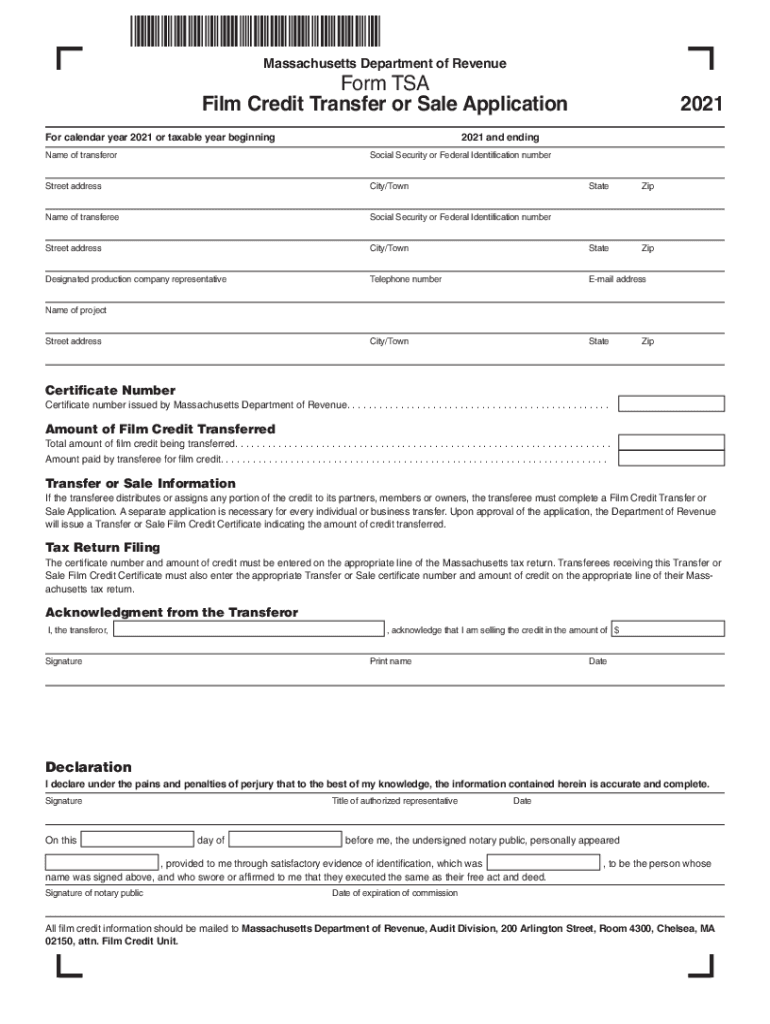
Massachusetts Form Tsa 2021


What is the Massachusetts Form Tsa
The Massachusetts Form Tsa is a crucial document used for tax purposes, specifically related to the film credit program in the state. This form allows taxpayers to apply for credits associated with film production expenses incurred in Massachusetts. It is designed to facilitate the process of claiming these credits, which can significantly reduce tax liabilities for eligible individuals and businesses involved in film production within the state.
How to use the Massachusetts Form Tsa
Using the Massachusetts Form Tsa involves several steps to ensure proper completion and submission. First, gather all necessary documentation related to your film production expenses, including receipts and production budgets. Next, fill out the form accurately, providing detailed information about the production and the expenses incurred. After completing the form, review it for accuracy and compliance with state guidelines before submitting it to the appropriate tax authority.
Steps to complete the Massachusetts Form Tsa
Completing the Massachusetts Form Tsa requires careful attention to detail. Follow these steps:
- Obtain the latest version of the form, which can typically be found on the Massachusetts Department of Revenue website.
- Fill in your personal or business information, including your name, address, and taxpayer identification number.
- Detail the film production expenses, categorizing them as required.
- Attach supporting documentation, such as receipts and proof of expenditures.
- Review the completed form for accuracy, ensuring all information is correct.
- Submit the form by the specified deadline, either online or via mail.
Key elements of the Massachusetts Form Tsa
The Massachusetts Form Tsa contains several key elements that must be completed accurately to ensure the successful processing of your application. These include:
- Taxpayer Information: Personal or business details, including identification numbers.
- Production Details: Information about the film, including title, production dates, and location.
- Expense Breakdown: A detailed list of eligible expenses incurred during production.
- Signature: An authorized signature to certify the accuracy of the information provided.
Legal use of the Massachusetts Form Tsa
The legal use of the Massachusetts Form Tsa is governed by state tax laws and regulations. To ensure compliance, it is essential to understand the eligibility criteria for claiming film credits and to adhere to the guidelines set forth by the Massachusetts Department of Revenue. Proper use of the form can help avoid penalties and ensure that credits are received in a timely manner.
Form Submission Methods (Online / Mail / In-Person)
The Massachusetts Form Tsa can be submitted through various methods, providing flexibility for taxpayers. Options include:
- Online Submission: Many taxpayers prefer to submit the form electronically through the Massachusetts Department of Revenue's online portal, which may expedite processing times.
- Mail: The form can be printed and mailed to the appropriate tax office. Ensure that it is sent well before the deadline to avoid delays.
- In-Person: Some taxpayers may choose to deliver the form in person at designated tax offices, allowing for immediate confirmation of receipt.
Quick guide on how to complete massachusetts form tsa
Easily Prepare Massachusetts Form Tsa on Any Device
Digital document management has become increasingly popular among businesses and individuals alike. It offers a perfect environmentally friendly alternative to traditional printed and signed papers, as you can easily find the necessary form and securely save it online. airSlate SignNow equips you with all the tools needed to create, modify, and electronically sign your documents swiftly without any hold-ups. Manage Massachusetts Form Tsa on any device with the airSlate SignNow Android or iOS applications and streamline any document-related process today.
The Easiest Way to Edit and eSign Massachusetts Form Tsa Effortlessly
- Find Massachusetts Form Tsa and click Get Form to begin.
- Utilize the tools we offer to fill out your form.
- Emphasize important sections of the documents or obscure sensitive information with tools specially designed by airSlate SignNow for that purpose.
- Create your electronic signature with the Sign feature, which takes mere seconds and has the same legal validity as a conventional wet ink signature.
- Review the details and click on the Done button to save your edits.
- Choose how you want to send your form, whether by email, text message (SMS), invitation link, or download it to your computer.
Say goodbye to lost or misplaced documents, tedious form searching, or errors that necessitate printing new copies. airSlate SignNow meets your document management needs in just a few clicks from any device you prefer. Modify and eSign Massachusetts Form Tsa and guarantee excellent communication at every stage of your form preparation process with airSlate SignNow.
Create this form in 5 minutes or less
Find and fill out the correct massachusetts form tsa
Create this form in 5 minutes!
How to create an eSignature for the massachusetts form tsa
The way to create an electronic signature for your PDF document in the online mode
The way to create an electronic signature for your PDF document in Chrome
How to make an electronic signature for putting it on PDFs in Gmail
How to make an electronic signature right from your mobile device
The best way to create an electronic signature for a PDF document on iOS devices
How to make an electronic signature for a PDF on Android devices
People also ask
-
What is the revenue form TSA application print used for?
The revenue form TSA application print is crucial for businesses applying for TSA approval. It helps streamline the documentation process, ensuring that all necessary information is correctly filled out and submitted. By using airSlate SignNow, you can manage this process efficiently and effectively.
-
How can I print the revenue form TSA application with airSlate SignNow?
To print the revenue form TSA application, simply upload your document to airSlate SignNow. After completing all required fields, you can easily generate a print-ready version that is formatted correctly. This allows you to maintain a professional appearance and comply with TSA requirements.
-
Are there any costs associated with using airSlate SignNow for the revenue form TSA application print?
airSlate SignNow offers competitive pricing plans that cater to various business needs. You can choose a plan that fits your budget while gaining access to features like unlimited document signing and storage. Try the free trial to explore how it can enhance your revenue form TSA application print processes.
-
What features does airSlate SignNow offer for managing TSA application documents?
airSlate SignNow provides features such as e-signatures, document templates, and secure storage to help you manage TSA application documents efficiently. You can collaborate with team members in real-time and track the status of your revenue form TSA application print. This streamlines your workflow and reduces turnaround time.
-
Can I integrate airSlate SignNow with other software for TSA applications?
Yes, airSlate SignNow offers seamless integrations with various software platforms, enhancing your workflow for TSA applications. Whether you use CRM, project management, or accounting software, you can easily link it with SignNow. This integration streamlines your document management and supports effective revenue form TSA application print.
-
How does airSlate SignNow improve the efficiency of filling out TSA application forms?
By utilizing airSlate SignNow, the efficiency of filling out TSA application forms increases signNowly. The platform allows for easy document sharing and real-time collaboration, which minimizes errors. This streamlined process is essential for ensuring accurate revenue form TSA application prints.
-
Is airSlate SignNow secure for handling sensitive TSA application information?
Absolutely, airSlate SignNow prioritizes security with advanced encryption and compliance with data protection regulations. Your revenue form TSA application print and other sensitive documents are safeguarded throughout the signing process. This ensures that your information remains confidential and secure.
Get more for Massachusetts Form Tsa
- Company employment policies and procedures package idaho form
- Idaho child form
- Idaho power attorney form
- Newly divorced individuals package idaho form
- Contractors forms package idaho
- Power of attorney for sale of motor vehicle idaho form
- Wedding planning or consultant package idaho form
- Hunting forms package idaho
Find out other Massachusetts Form Tsa
- Sign Oklahoma Legal Cease And Desist Letter Fast
- Sign Oregon Legal LLC Operating Agreement Computer
- Sign Pennsylvania Legal Moving Checklist Easy
- Sign Pennsylvania Legal Affidavit Of Heirship Computer
- Sign Connecticut Life Sciences Rental Lease Agreement Online
- Sign Connecticut Life Sciences Affidavit Of Heirship Easy
- Sign Tennessee Legal LLC Operating Agreement Online
- How To Sign Tennessee Legal Cease And Desist Letter
- How Do I Sign Tennessee Legal Separation Agreement
- Sign Virginia Insurance Memorandum Of Understanding Easy
- Sign Utah Legal Living Will Easy
- Sign Virginia Legal Last Will And Testament Mobile
- How To Sign Vermont Legal Executive Summary Template
- How To Sign Vermont Legal POA
- How Do I Sign Hawaii Life Sciences Business Plan Template
- Sign Life Sciences PPT Idaho Online
- Sign Life Sciences PPT Idaho Later
- How Do I Sign Hawaii Life Sciences LLC Operating Agreement
- Sign Idaho Life Sciences Promissory Note Template Secure
- How To Sign Wyoming Legal Quitclaim Deed