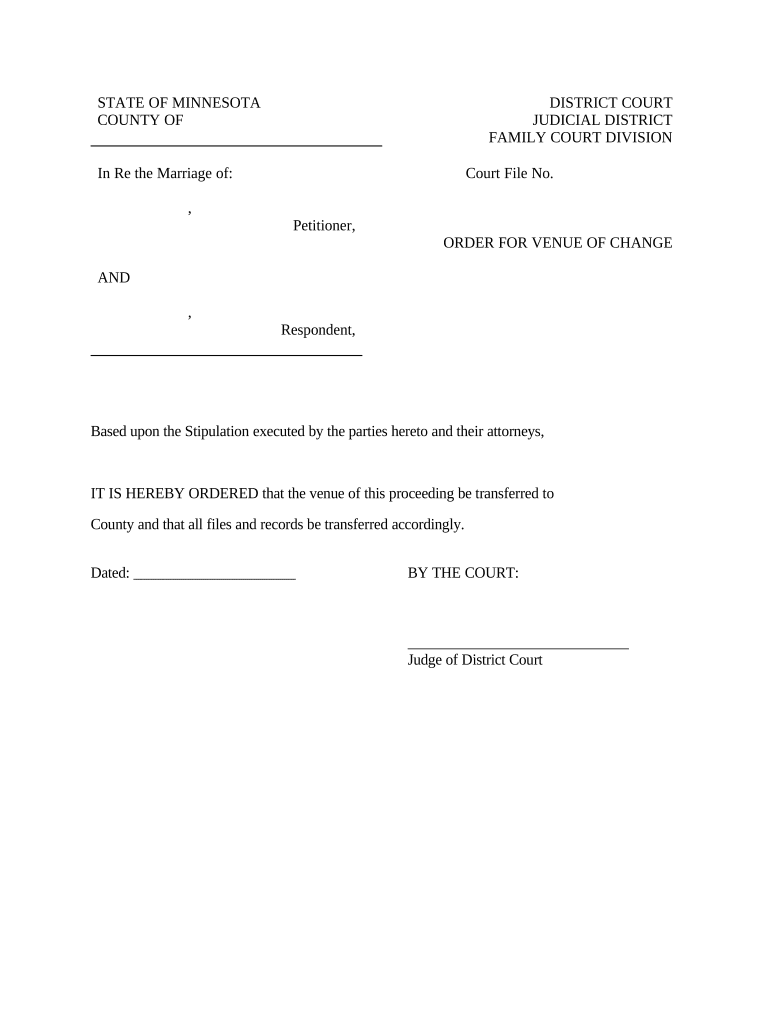
Minnesota Change Form


What is the Minnesota Change Form
The Minnesota Change Form is a legal document used to request changes to specific information, such as a change of venue in legal proceedings. This form is essential for individuals or entities that need to modify their legal status or the jurisdiction of their case. Understanding the purpose and significance of this form is crucial for ensuring compliance with Minnesota state laws.
How to use the Minnesota Change Form
Using the Minnesota Change Form involves several steps to ensure that the document is filled out correctly and submitted properly. First, you need to obtain the form from a reliable source, such as the official state website or legal service providers. Next, fill out the required fields accurately, ensuring that all necessary information is included. After completing the form, review it for any errors before submission. Finally, submit the form through the appropriate channels, which may include online submission, mailing, or in-person delivery to the relevant court or agency.
Steps to complete the Minnesota Change Form
Completing the Minnesota Change Form requires attention to detail. Follow these steps for a successful submission:
- Obtain the form from an official source.
- Provide your personal information, including name, address, and contact details.
- Specify the changes you are requesting, such as a change of venue.
- Include any supporting documentation that may be required.
- Review the completed form for accuracy.
- Sign and date the form as required.
- Submit the form according to the guidelines provided.
Legal use of the Minnesota Change Form
The legal use of the Minnesota Change Form is governed by state laws and regulations. It is important to ensure that the form is filled out in compliance with these legal standards to avoid any issues with acceptance. The form must be signed and may require notarization, depending on the nature of the changes being requested. Understanding the legal implications of the changes you are making is vital to ensure that the document holds up in court.
Key elements of the Minnesota Change Form
The Minnesota Change Form includes several key elements that must be completed for it to be valid. These elements typically include:
- Personal identification information of the individual or entity submitting the form.
- A clear statement of the changes being requested.
- Details regarding the case or situation that necessitates the change.
- Signature of the individual or authorized representative.
- Date of submission.
Who Issues the Form
The Minnesota Change Form is typically issued by the Minnesota court system or relevant state agencies responsible for handling legal matters. It is essential to ensure that you are using the most current version of the form, as updates may occur. Checking with the appropriate state resources can help verify that you have the correct document for your needs.
Quick guide on how to complete minnesota change form
Effortlessly Prepare Minnesota Change Form on Any Device
The management of online documents has gained signNow traction among businesses and individuals. It offers an ideal eco-friendly solution compared to conventional printed and signed paperwork, enabling you to locate the necessary form and securely keep it online. airSlate SignNow equips you with all the tools required to swiftly create, amend, and eSign your documents without any hold-ups. Manage Minnesota Change Form on any platform using airSlate SignNow's Android or iOS applications and streamline any document-related process today.
Effortless Ways to Modify and eSign Minnesota Change Form
- Obtain Minnesota Change Form and then click Get Form to initiate the process.
- Make use of the tools available to complete your form.
- Emphasize pertinent sections of your documents or obscure sensitive data using tools that airSlate SignNow specifically provides for this purpose.
- Create your eSignature using the Sign tool, which takes seconds and holds the same legal validity as a traditional wet ink signature.
- Review all information and then click the Done button to save your adjustments.
- Select how you wish to share your form, be it via email, text message (SMS), an invitation link, or download it to your computer.
Eliminate concerns about lost or misfiled documents, exhausting form searches, or errors necessitating the printing of new document copies. airSlate SignNow fulfills your document management needs with just a few clicks from your preferred device. Edit and eSign Minnesota Change Form and ensure outstanding communication at every stage of your form preparation process with airSlate SignNow.
Create this form in 5 minutes or less
Create this form in 5 minutes!
People also ask
-
What is a Minnesota change form?
A Minnesota change form is a document used to officially update information on existing records or transactions in Minnesota. It can be utilized for various purposes, including changes in personal details or business information. Using airSlate SignNow, you can easily create, edit, and submit a Minnesota change form securely.
-
How can airSlate SignNow help with my Minnesota change form needs?
airSlate SignNow provides a user-friendly platform to create and eSign your Minnesota change form effortlessly. Our solution streamlines the entire process, ensuring your documents are completed accurately and submitted on time. Additionally, it saves you time and minimizes paperwork, enhancing your overall experience.
-
Is airSlate SignNow cost-effective for managing Minnesota change forms?
Yes, airSlate SignNow offers a cost-effective solution for managing your Minnesota change forms. With flexible pricing plans, you can choose an option that best fits your business needs without straining your budget. Our platform reduces operational costs by digitizing the document process, making it a financially smart choice.
-
Can I integrate airSlate SignNow with other applications for my Minnesota change forms?
Absolutely! airSlate SignNow integrates seamlessly with various applications to enhance your workflow when managing Minnesota change forms. This includes integration with popular solutions like Google Drive, Dropbox, and various CRM systems, allowing you to streamline your operations and enhance creativity in form management.
-
What features does airSlate SignNow offer for Minnesota change forms?
airSlate SignNow offers numerous features to simplify the process of handling Minnesota change forms. Key features include templates for quick setup, eSignature capabilities for secure approvals, and tracking tools to monitor document status. These features ensure your Minnesota change forms are processed efficiently.
-
How secure is my information when using airSlate SignNow for Minnesota change forms?
airSlate SignNow prioritizes your security, ensuring that all information associated with your Minnesota change forms is protected. We implement advanced encryption measures and comply with data protection regulations to safeguard your documents and sensitive data. With our platform, you can confidently manage your forms without worry.
-
Can I access airSlate SignNow on mobile devices for my Minnesota change forms?
Yes, airSlate SignNow is fully optimized for mobile devices, allowing you to manage your Minnesota change forms on the go. Our mobile app offers all the features available on the desktop version, ensuring you can create, sign, and send forms at your convenience anytime, anywhere. Flexibility is key in today's fast-paced world.
Get more for Minnesota Change Form
Find out other Minnesota Change Form
- How To Sign North Carolina Charity PPT
- Help Me With Sign Ohio Charity Document
- How To Sign Alabama Construction PDF
- How To Sign Connecticut Construction Document
- How To Sign Iowa Construction Presentation
- How To Sign Arkansas Doctors Document
- How Do I Sign Florida Doctors Word
- Can I Sign Florida Doctors Word
- How Can I Sign Illinois Doctors PPT
- How To Sign Texas Doctors PDF
- Help Me With Sign Arizona Education PDF
- How To Sign Georgia Education Form
- How To Sign Iowa Education PDF
- Help Me With Sign Michigan Education Document
- How Can I Sign Michigan Education Document
- How Do I Sign South Carolina Education Form
- Can I Sign South Carolina Education Presentation
- How Do I Sign Texas Education Form
- How Do I Sign Utah Education Presentation
- How Can I Sign New York Finance & Tax Accounting Document