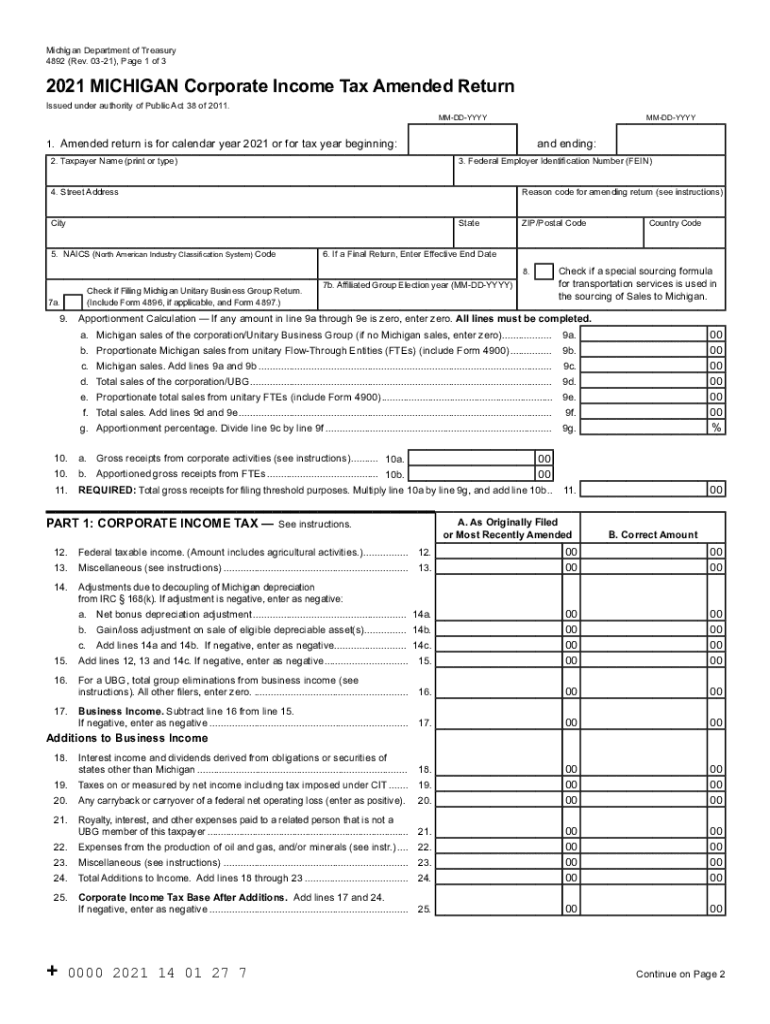
Michigan Tax Return Form MI 1040 Can Be EFiled for 2020Michigan Tax Return Form MI 1040 Can Be EFiled for 20204891, Michigan Cor


Steps to complete the Michigan Tax Return Form MI 1040
Completing the Michigan Tax Return Form MI 1040 involves several steps to ensure accuracy and compliance with state regulations. Begin by gathering all necessary documentation, including W-2 forms, 1099s, and any other income statements. This information will help you accurately report your income.
Next, download the MI 1040 form from the Michigan Department of Treasury website or obtain a physical copy. Carefully read the instructions provided with the form to understand the requirements and any specific guidelines related to your situation.
Fill out the form, ensuring all sections are completed accurately. Report your total income, deductions, and credits as applicable. Be mindful of any state-specific rules that may affect your tax calculations.
After completing the form, review it for any errors or omissions. It is crucial to double-check your Social Security number, income figures, and any calculations to prevent delays in processing.
Finally, submit the completed MI 1040 form either electronically or via mail, following the provided submission guidelines. Keep a copy of your submitted form and any supporting documents for your records.
Required Documents for the Michigan Tax Return Form MI 1040
To successfully file the Michigan Tax Return Form MI 1040, you will need several key documents. These documents provide the necessary information to accurately report your income and claim any deductions or credits.
- W-2 Forms: These forms report your annual wages and the taxes withheld by your employer.
- 1099 Forms: If you have income from freelance work, interest, or dividends, these forms will detail those earnings.
- Receipts for Deductions: Gather receipts for any deductible expenses, such as medical expenses, charitable contributions, and business expenses.
- Last Year’s Tax Return: Having your previous year's tax return can help you ensure consistency and accuracy in reporting.
- Bank Statements: These may be necessary for verifying income and expenses.
Filing Deadlines for Michigan Tax Return Form MI 1040
Understanding the filing deadlines for the Michigan Tax Return Form MI 1040 is essential to avoid penalties. Typically, the deadline for filing your state tax return aligns with the federal tax deadline, which is usually April 15. However, if this date falls on a weekend or holiday, the deadline may be extended to the next business day.
If you require additional time to prepare your return, you can file for an extension. This extension will grant you an additional six months to file your return, but it does not extend the deadline for any taxes owed. It is important to estimate and pay any taxes due by the original deadline to avoid interest and penalties.
Digital vs. Paper Version of the Michigan Tax Return Form MI 1040
When filing the Michigan Tax Return Form MI 1040, you have the option to submit your return digitally or via paper. Each method has its advantages and considerations.
Filing digitally offers several benefits, including faster processing times, immediate confirmation of receipt, and reduced risk of errors. Many taxpayers find that using e-filing software simplifies the process by automatically calculating taxes and providing prompts for required information.
On the other hand, filing a paper return may be preferable for those who are more comfortable with traditional methods or who have complex tax situations that require detailed explanations. However, paper returns may take longer to process, and you will need to ensure that the form is mailed to the correct address.
Penalties for Non-Compliance with Michigan Tax Regulations
Failing to comply with Michigan tax regulations can result in significant penalties. Common reasons for penalties include late filing, underpayment of taxes, and failure to pay taxes owed.
The state of Michigan imposes a penalty for late filing, which is typically five percent of the unpaid tax amount for each month the return is late, up to a maximum of twenty-five percent. Additionally, interest accrues on any unpaid taxes from the original due date until the tax is paid in full.
To avoid these penalties, it is crucial to file your tax return on time and ensure that all taxes owed are paid by the deadline. If you believe you may be unable to meet these requirements, consider consulting a tax professional for guidance.
Eligibility Criteria for Filing the Michigan Tax Return Form MI 1040
Eligibility to file the Michigan Tax Return Form MI 1040 generally depends on your residency status and income level. Michigan residents who earn income must file a tax return if their income exceeds certain thresholds, which can vary based on filing status.
Additionally, part-year residents and non-residents who earn income sourced from Michigan may also be required to file. It is important to review the specific eligibility criteria outlined by the Michigan Department of Treasury to determine your filing obligations.
Understanding these criteria will help ensure compliance and avoid potential penalties associated with incorrect filings.
Quick guide on how to complete michigan tax return form mi 1040 can be efiled for 2020michigan tax return form mi 1040 can be efiled for 20204891 2019
Easily Prepare Michigan Tax Return Form MI 1040 Can Be EFiled For 2020Michigan Tax Return Form MI 1040 Can Be EFiled For 20204891, Michigan Cor on Any Device
Digital document management has gained traction among businesses and individuals alike. It serves as an ideal environmentally-friendly substitute for conventional printed and signed paperwork, allowing you to locate the necessary form and securely store it online. airSlate SignNow equips you with all the essential tools to create, edit, and electronically sign your documents rapidly and without holdups. Manage Michigan Tax Return Form MI 1040 Can Be EFiled For 2020Michigan Tax Return Form MI 1040 Can Be EFiled For 20204891, Michigan Cor across any platform using airSlate SignNow’s Android or iOS applications, and enhance any document-related process today.
How to Edit and Electronically Sign Michigan Tax Return Form MI 1040 Can Be EFiled For 2020Michigan Tax Return Form MI 1040 Can Be EFiled For 20204891, Michigan Cor Effortlessly
- Locate Michigan Tax Return Form MI 1040 Can Be EFiled For 2020Michigan Tax Return Form MI 1040 Can Be EFiled For 20204891, Michigan Cor and select Get Form to initiate the process.
- Utilize the tools we offer to complete your form.
- Select important sections of your documents or obscure sensitive data with tools provided by airSlate SignNow designed for this purpose.
- Create your signature using the Sign tool, which takes just seconds and carries the same legal validity as a traditional ink signature.
- Review the information and click on the Done button to save your changes.
- Choose your preferred delivery method for the form: via email, SMS, an invitation link, or download it to your computer.
Eliminate worries about lost or mislaid files, tedious form searching, or errors that necessitate reprinting new document copies. airSlate SignNow fulfills your document management needs in just a few clicks from your preferred device. Edit and electronically sign Michigan Tax Return Form MI 1040 Can Be EFiled For 2020Michigan Tax Return Form MI 1040 Can Be EFiled For 20204891, Michigan Cor while ensuring effective communication throughout your form preparation process with airSlate SignNow.
Create this form in 5 minutes or less
Create this form in 5 minutes!
People also ask
-
What are the benefits of using airSlate SignNow for managing state of Michigan taxes?
Using airSlate SignNow simplifies the process of handling state of Michigan taxes by providing a secure platform for eSigning and managing documents efficiently. It reduces the administrative burden, allowing you to focus on your tax obligations instead of paperwork. Additionally, you can easily track documents and ensure compliance with state regulations.
-
How can airSlate SignNow help with state of Michigan tax form submissions?
airSlate SignNow offers streamlined document workflows that make it easy to eSign and submit state of Michigan tax forms electronically. By allowing you to create templates and automate the signing process, you can signNowly reduce the time spent on completing and submitting tax documents. This ensures that your submissions are accurate and timely.
-
Is airSlate SignNow compliant with state of Michigan tax regulations?
Yes, airSlate SignNow is designed to be compliant with state of Michigan tax regulations, ensuring your eSigned documents hold legal weight. The platform adheres to eSignature laws and best practices, which helps in maintaining the integrity of your tax submissions. This compliance provides peace of mind when managing sensitive tax documents.
-
What features does airSlate SignNow offer for handling state of Michigan taxes?
airSlate SignNow includes features such as eSigning, templates for tax documents, and secure cloud storage that are particularly useful for managing state of Michigan taxes. You can easily customize forms and add fields that meet the specific requirements of Michigan tax documents. Furthermore, the platform provides robust tracking and reporting functionalities to monitor your tax document status.
-
How much does airSlate SignNow cost for businesses dealing with state of Michigan taxes?
Pricing for airSlate SignNow varies based on the subscription plan you choose, offering flexibility for businesses of all sizes. Each plan includes essential features for managing documents related to state of Michigan taxes effectively, making it a cost-effective solution. Be sure to check their website for the latest pricing details and any available discounts.
-
Can airSlate SignNow integrate with other software for managing state of Michigan taxes?
Yes, airSlate SignNow integrates seamlessly with a variety of software applications commonly used for tax management, such as accounting software and CRM systems. These integrations can streamline your workflow, making it efficient to manage state of Michigan taxes alongside other business processes. This connectivity helps ensure that all necessary documents are easily accessible.
-
What customer support options are available for airSlate SignNow users focused on state of Michigan taxes?
airSlate SignNow provides comprehensive customer support, including live chat, email assistance, and an extensive knowledge base. If you have specific questions related to managing state of Michigan taxes, their support team is ready to assist you. This ensures you receive prompt help when navigating tax documentation and eSigning needs.
Get more for Michigan Tax Return Form MI 1040 Can Be EFiled For 2020Michigan Tax Return Form MI 1040 Can Be EFiled For 20204891, Michigan Cor
- Tax diary vks accounting form
- Wisconsin garnishment exemption worksheet form
- Dj le fh4 firearms denial appeal form doj wi
- Response amp counterclaim to a divorcelegal separation form
- Judith a herndon fellowship form
- Apvd chart alabama department of revenue revenue alabama form
- Autism awareness special license plate form arkansas dfa arkansas
- Arkansas request advocates license plate form
Find out other Michigan Tax Return Form MI 1040 Can Be EFiled For 2020Michigan Tax Return Form MI 1040 Can Be EFiled For 20204891, Michigan Cor
- eSign Healthcare / Medical Form Florida Secure
- eSign Florida Healthcare / Medical Contract Safe
- Help Me With eSign Hawaii Healthcare / Medical Lease Termination Letter
- eSign Alaska High Tech Warranty Deed Computer
- eSign Alaska High Tech Lease Template Myself
- eSign Colorado High Tech Claim Computer
- eSign Idaho Healthcare / Medical Residential Lease Agreement Simple
- eSign Idaho Healthcare / Medical Arbitration Agreement Later
- How To eSign Colorado High Tech Forbearance Agreement
- eSign Illinois Healthcare / Medical Resignation Letter Mobile
- eSign Illinois Healthcare / Medical Job Offer Easy
- eSign Hawaii High Tech Claim Later
- How To eSign Hawaii High Tech Confidentiality Agreement
- How Do I eSign Hawaii High Tech Business Letter Template
- Can I eSign Hawaii High Tech Memorandum Of Understanding
- Help Me With eSign Kentucky Government Job Offer
- eSign Kentucky Healthcare / Medical Living Will Secure
- eSign Maine Government LLC Operating Agreement Fast
- eSign Kentucky Healthcare / Medical Last Will And Testament Free
- eSign Maine Healthcare / Medical LLC Operating Agreement Now