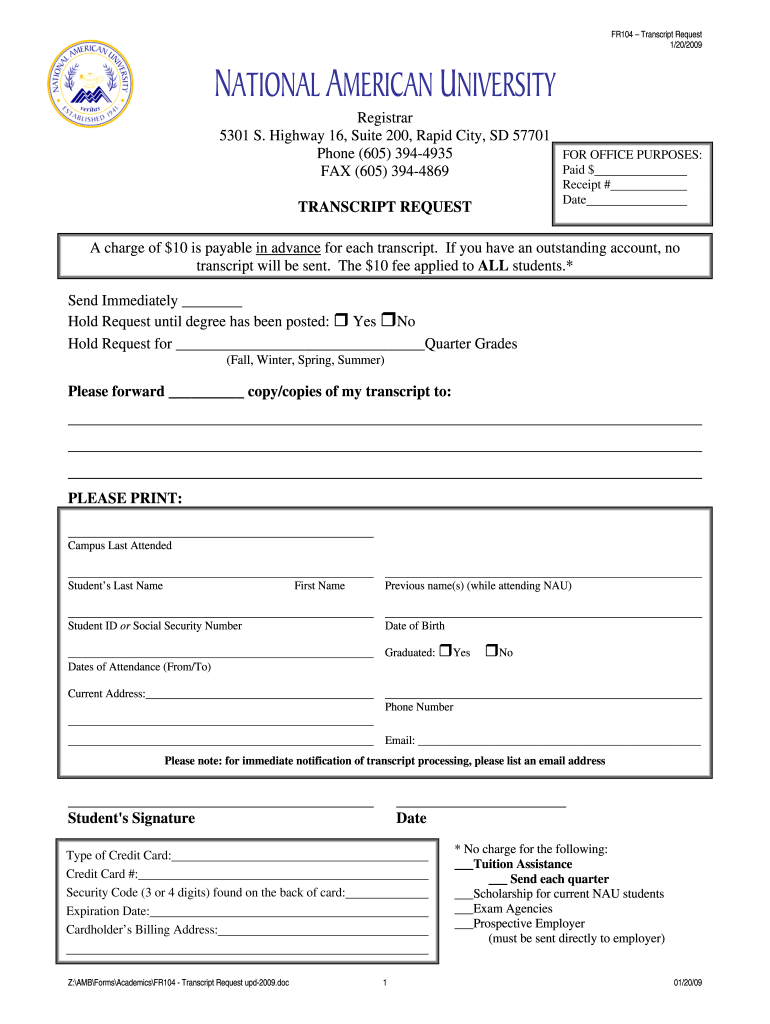
National American University Transcript Request Form 2009


What is the National American University Transcript Request Form
The National American University Transcript Request Form is a formal document used by students and alumni to request their academic transcripts from National American University. This form is essential for individuals who need to provide proof of their educational qualifications for employment, further education, or personal records. The transcripts include detailed information about courses taken, grades received, and degrees conferred.
How to use the National American University Transcript Request Form
To use the National American University Transcript Request Form, individuals must first obtain the form, which can typically be found on the university's official website or through the registrar's office. After acquiring the form, users should fill in their personal information, including their name, student ID, and contact details. It is important to specify the type of transcript needed, whether it is an official or unofficial copy, and to provide the address where the transcript should be sent.
Steps to complete the National American University Transcript Request Form
Completing the National American University Transcript Request Form involves several steps:
- Download or obtain the transcript request form from the university's website.
- Fill in personal details, including full name, student ID, and contact information.
- Select the type of transcript required (official or unofficial).
- Provide the mailing address for the transcript delivery.
- Sign and date the form to authorize the release of your transcripts.
- Submit the form via the specified method, either online, by mail, or in person.
Legal use of the National American University Transcript Request Form
The National American University Transcript Request Form is legally binding once signed by the requester. By submitting this form, individuals authorize the university to release their academic records to the designated recipient. It is important to ensure that all information provided is accurate to avoid any legal issues or delays in processing the request. Compliance with privacy laws, such as FERPA, is also crucial, as these laws protect the confidentiality of student records.
Key elements of the National American University Transcript Request Form
The key elements of the National American University Transcript Request Form include:
- Personal Information: Full name, student ID, and contact details.
- Transcript Type: Specification of whether an official or unofficial transcript is requested.
- Delivery Information: Address where the transcript should be sent.
- Signature: Required to authorize the release of transcripts.
- Date: The date when the request is made.
Form Submission Methods
The National American University Transcript Request Form can typically be submitted through various methods, including:
- Online Submission: Many universities offer a secure online portal for submitting transcript requests.
- Mail: The completed form can be mailed to the registrar's office at the university.
- In-Person: Students may also submit the form in person at the registrar's office for immediate processing.
Quick guide on how to complete national american university transcript request 2009 form
The simplest method to obtain and sign National American University Transcript Request Form
Across an entire organization, ineffective procedures related to document approval can take up a considerable amount of working time. Signing documents such as National American University Transcript Request Form is an inherent aspect of operations in any enterprise, which is why the efficiency of each agreement's lifecycle signNowly impacts the overall productivity of the organization. With airSlate SignNow, signing your National American University Transcript Request Form is as straightforward and swift as possible. You will discover on this platform the most recent version of almost any form. Even better, you can sign it instantly without having to download external applications on your computer or printing anything in physical form.
Steps to obtain and sign your National American University Transcript Request Form
- Browse our collection by category or utilize the search bar to locate the form you require.
- Check the form preview by clicking Learn more to ensure it’s the correct one.
- Select Get form to start editing immediately.
- Fill out your form and insert any necessary information using the toolbar.
- When finished, click the Sign tool to sign your National American University Transcript Request Form.
- Select the signature option that is easiest for you: Draw, Generate initials, or upload an image of your handwritten signature.
- Click Done to finalize editing and move on to document-sharing options if necessary.
With airSlate SignNow, you possess everything needed to handle your documents efficiently. You can find, complete, edit, and even send your National American University Transcript Request Form in a single tab without any complications. Enhance your workflows with one, intelligent eSignature solution.
Create this form in 5 minutes or less
Find and fill out the correct national american university transcript request 2009 form
FAQs
-
How do I respond to a request for a restraining order? Do I need to fill out a form?
As asked of me specifically;The others are right, you will likely need a lawyer. But to answer your question, there is a response form to respond to a restraining order or order of protection. Worst case the form is available at the courthouse where your hearing is set to be heard in, typically at the appropriate clerk's window, which may vary, so ask any of the clerk's when you get there.You only have so many days to respond, and it will specify in the paperwork.You will also have to appear in court on the date your hearing is scheduled.Most courts have a department that will help you respond to forms at no cost. I figure you are asking because you can't afford an attorney which is completely understandable.The problem is that if you aren't represented and the other person is successful in getting a temporary restraining order made permanent in the hearing you will not be allowed at any of the places the petitioner goes, without risking arrest.I hope this helps.Not given as legal advice-
-
How to decide my bank name city and state if filling out a form, if the bank is a national bank?
Somewhere on that form should be a blank for routing number and account number. Those are available from your check and/or your bank statements. If you can't find them, call the bank and ask or go by their office for help with the form. As long as those numbers are entered correctly, any error you make in spelling, location or naming should not influence the eventual deposit into your proper account.
Create this form in 5 minutes!
How to create an eSignature for the national american university transcript request 2009 form
How to make an electronic signature for your National American University Transcript Request 2009 Form in the online mode
How to create an electronic signature for the National American University Transcript Request 2009 Form in Google Chrome
How to make an electronic signature for putting it on the National American University Transcript Request 2009 Form in Gmail
How to generate an electronic signature for the National American University Transcript Request 2009 Form right from your smartphone
How to make an electronic signature for the National American University Transcript Request 2009 Form on iOS
How to create an electronic signature for the National American University Transcript Request 2009 Form on Android
People also ask
-
What is the National American University Transcript Request Form?
The National American University Transcript Request Form is a document that students can use to request their official transcripts from the university. This form streamlines the process of obtaining academic records and ensures that your request is processed efficiently.
-
How can I access the National American University Transcript Request Form?
You can easily access the National American University Transcript Request Form through the university's official website or by contacting the registrar's office. airSlate SignNow enhances this process by allowing you to complete and eSign the form digitally.
-
Is there a fee for submitting the National American University Transcript Request Form?
There may be a nominal fee associated with submitting the National American University Transcript Request Form, depending on the number of transcripts you request. It's advisable to check the university website for the most accurate and current fee structure.
-
What are the benefits of using airSlate SignNow for the transcript request process?
Using airSlate SignNow to handle your National American University Transcript Request Form offers several benefits, including ease of eSigning, real-time tracking of your request, and secure document storage. This ensures that your academic records are handled quickly and securely.
-
Can I submit my National American University Transcript Request Form online?
Yes, airSlate SignNow allows you to submit your National American University Transcript Request Form online. This convenience means you can complete the form from anywhere, making the process quicker and more efficient.
-
What information do I need to fill out the National American University Transcript Request Form?
To complete the National American University Transcript Request Form, you will need your student ID, contact information, and details about where to send your transcripts. Ensuring you have all required information will help avoid delays in processing your request.
-
How long does it take to process the National American University Transcript Request Form?
Processing times for the National American University Transcript Request Form can vary, but it typically takes a few business days. Factors such as the method of request and the volume of requests being processed can influence the timeline.
Get more for National American University Transcript Request Form
- Footwear order form
- John hopkins doctors note for work form
- Memphis obstetrics ampamp gynecological association pc patient form
- B12 lipotropic injections online form
- Patient information columbia urology
- Business entity idaho department of insurance form
- Speech language pathology graduate program application form
- Medical service company order form
Find out other National American University Transcript Request Form
- Can I Electronic signature Ohio Consumer Credit Application
- eSignature Georgia Junior Employment Offer Letter Later
- Electronic signature Utah Outsourcing Services Contract Online
- How To Electronic signature Wisconsin Debit Memo
- Electronic signature Delaware Junior Employment Offer Letter Later
- Electronic signature Texas Time Off Policy Later
- Electronic signature Texas Time Off Policy Free
- eSignature Delaware Time Off Policy Online
- Help Me With Electronic signature Indiana Direct Deposit Enrollment Form
- Electronic signature Iowa Overtime Authorization Form Online
- Electronic signature Illinois Employee Appraisal Form Simple
- Electronic signature West Virginia Business Ethics and Conduct Disclosure Statement Free
- Electronic signature Alabama Disclosure Notice Simple
- Electronic signature Massachusetts Disclosure Notice Free
- Electronic signature Delaware Drug Testing Consent Agreement Easy
- Electronic signature North Dakota Disclosure Notice Simple
- Electronic signature California Car Lease Agreement Template Free
- How Can I Electronic signature Florida Car Lease Agreement Template
- Electronic signature Kentucky Car Lease Agreement Template Myself
- Electronic signature Texas Car Lease Agreement Template Easy