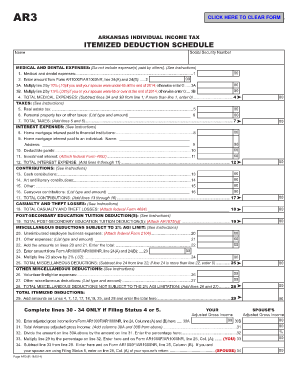
Medical and Dental Expenses Dfa Arkansas Form


What is the Medical And Dental Expenses Dfa Arkansas
The Medical and Dental Expenses DFA Arkansas form is a document used to report and claim eligible medical and dental expenses incurred by individuals or families. This form is crucial for those seeking reimbursement or tax deductions related to healthcare costs. It outlines various types of expenses that can be claimed, including hospital bills, dental procedures, and other related healthcare services. Understanding this form is essential for ensuring that all eligible expenses are accurately documented and submitted for consideration.
How to use the Medical And Dental Expenses Dfa Arkansas
Using the Medical and Dental Expenses DFA Arkansas form involves several key steps. First, gather all relevant documentation, such as receipts and invoices for medical and dental services. Next, accurately fill out the form, ensuring that all required fields are completed. It is important to categorize expenses correctly, as this will impact the reimbursement or deduction amount. After completing the form, review it for accuracy before submitting it to the appropriate agency or department for processing.
Steps to complete the Medical And Dental Expenses Dfa Arkansas
Completing the Medical and Dental Expenses DFA Arkansas form requires careful attention to detail. Follow these steps for successful completion:
- Collect all relevant receipts and documentation for medical and dental expenses.
- Fill out the personal information section, including your name, address, and contact details.
- Itemize each expense, providing dates, amounts, and descriptions of the services received.
- Review the completed form for any errors or omissions.
- Submit the form according to the specified submission methods, whether online, by mail, or in person.
Legal use of the Medical And Dental Expenses Dfa Arkansas
The Medical and Dental Expenses DFA Arkansas form is legally recognized for the purpose of claiming medical and dental expenses. To ensure its legal validity, it must be completed accurately and submitted in accordance with state regulations. Adhering to the guidelines set forth by the Arkansas Department of Finance and Administration is essential for the form to be accepted. Additionally, maintaining copies of all submitted documents is advisable for future reference and potential audits.
Eligibility Criteria
To utilize the Medical and Dental Expenses DFA Arkansas form, individuals must meet specific eligibility criteria. Generally, these criteria include being a resident of Arkansas and having incurred qualifying medical or dental expenses within the tax year. It is essential to ensure that the expenses claimed are documented and fall within the guidelines established by the state. Understanding these criteria helps in determining which expenses can be legitimately claimed on the form.
Required Documents
When completing the Medical and Dental Expenses DFA Arkansas form, several documents are required to support your claims. These typically include:
- Receipts for all medical and dental services rendered.
- Invoices from healthcare providers detailing the services provided.
- Any insurance statements that indicate payments made or outstanding balances.
- Proof of payment for each expense claimed, such as bank statements or credit card statements.
Form Submission Methods (Online / Mail / In-Person)
The Medical and Dental Expenses DFA Arkansas form can be submitted through various methods, providing flexibility for users. Options typically include:
- Online submission through the Arkansas Department of Finance and Administration's website.
- Mailing the completed form to the designated address provided on the form.
- Submitting the form in person at local offices of the Arkansas Department of Finance and Administration.
Quick guide on how to complete medical and dental expenses dfa arkansas
Complete [SKS] effortlessly on any device
Digital document management has gained traction among businesses and individuals. It presents an ideal environmentally friendly substitute to conventional printed and signed documents, allowing you to obtain the appropriate form and securely keep it online. airSlate SignNow provides all the features you require to create, alter, and eSign your documents quickly without any holdups. Manage [SKS] on any device using airSlate SignNow's Android or iOS applications and enhance any document-related process today.
How to alter and eSign [SKS] easily
- Find [SKS] and click on Get Form to begin.
- Utilize the tools we offer to fill out your form.
- Emphasize important sections of the documents or redact sensitive information with tools specifically provided by airSlate SignNow for that purpose.
- Create your signature using the Sign tool, which only takes a few seconds and holds the same legal standing as a traditional ink signature.
- Review all the details and then click the Done button to save your modifications.
- Select your preferred method to send your form, whether by email, SMS, invite link, or download it to your computer.
Say goodbye to lost or misplaced files, tedious form searching, or mistakes that require new document prints. airSlate SignNow takes care of all your document management needs in a few clicks from any device you choose. Modify and eSign [SKS] and ensure excellent communication at any stage of the form preparation process with airSlate SignNow.
Create this form in 5 minutes or less
Create this form in 5 minutes!
How to create an eSignature for the medical and dental expenses dfa arkansas
The way to create an electronic signature for your PDF online
The way to create an electronic signature for your PDF in Google Chrome
How to generate an electronic signature for signing PDFs in Gmail
The way to make an e-signature straight from your smartphone
The best way to create an electronic signature for a PDF on iOS
The way to make an e-signature for a PDF document on Android
People also ask
-
What are Medical And Dental Expenses Dfa Arkansas?
Medical and Dental Expenses Dfa Arkansas refer to costs associated with healthcare and dental services that can be claimed for tax deductions. Understanding these expenses is crucial for individuals and businesses in Arkansas to optimize their tax filings. Accurate tracking can lead to signNow savings.
-
How can airSlate SignNow help with medical and dental expense documentation?
airSlate SignNow simplifies the process of documenting Medical And Dental Expenses Dfa Arkansas by allowing users to send and eSign necessary documents quickly. This ensures that all healthcare paperwork is completed accurately and efficiently. With a user-friendly interface, managing these documents becomes seamless.
-
What features does airSlate SignNow offer for managing Medical And Dental Expenses Dfa Arkansas?
airSlate SignNow offers features such as custom templates, real-time tracking, and secure eSigning specifically designed to help with Medical And Dental Expenses Dfa Arkansas. These tools allow users to streamline their documentation processes ultimately improving efficiency. Additionally, the ability to integrate with other software enhances its functionality.
-
Is airSlate SignNow cost-effective for handling Medical And Dental Expenses Dfa Arkansas?
Yes, airSlate SignNow is a cost-effective solution for managing Medical And Dental Expenses Dfa Arkansas. By reducing paperwork time and enhancing organization, businesses can save both time and money. The pricing plans are designed to fit various budgets, ensuring accessibility for all users.
-
Can airSlate SignNow integrate with other accounting software for medical expense tracking?
Absolutely! airSlate SignNow can integrate with popular accounting software, making it easier to manage Medical And Dental Expenses Dfa Arkansas. This integration allows for seamless data transfer and accurate bookkeeping, which is essential for effective expense management. Users can streamline their financial processes without hassle.
-
What are the benefits of using airSlate SignNow for healthcare professionals?
For healthcare professionals, leveraging airSlate SignNow for Medical And Dental Expenses Dfa Arkansas provides numerous benefits including faster document turnaround times and improved client communication. This solution helps in maintaining compliance and ensures that all necessary documents are eSigned and securely stored. Ultimately, it enhances patient satisfaction and practice efficiency.
-
How secure is airSlate SignNow for handling sensitive medical expense documents?
Security is a top priority for airSlate SignNow, particularly when handling sensitive information like Medical And Dental Expenses Dfa Arkansas. The platform uses advanced encryption and security protocols to protect your data. This ensures compliance with regulations and provides users with peace of mind when managing sensitive health-related documents.
Get more for Medical And Dental Expenses Dfa Arkansas
- Mileage reimbursement form pdf ahcccs
- Completing the arizona fetal death certificate arizona department azdhs form
- Move out disposition form
- Arizona trade renewal 2011 form
- Controlled substance dispensingadministration log vetboard az form
- Controlled drug log templatepdffillercom form
- Sf 424 version 703 2003 2019 form
- Appl for reg of llp arkansas secretary of state sos arkansas form
Find out other Medical And Dental Expenses Dfa Arkansas
- How Do I Electronic signature Colorado Promissory Note Template
- Can I Electronic signature Florida Promissory Note Template
- How To Electronic signature Hawaii Promissory Note Template
- Electronic signature Indiana Promissory Note Template Now
- Electronic signature Kansas Promissory Note Template Online
- Can I Electronic signature Louisiana Promissory Note Template
- Electronic signature Rhode Island Promissory Note Template Safe
- How To Electronic signature Texas Promissory Note Template
- Electronic signature Wyoming Indemnity Agreement Template Free
- Electronic signature Iowa Bookkeeping Contract Safe
- Electronic signature New York Bookkeeping Contract Myself
- Electronic signature South Carolina Bookkeeping Contract Computer
- Electronic signature South Carolina Bookkeeping Contract Myself
- Electronic signature South Carolina Bookkeeping Contract Easy
- How To Electronic signature South Carolina Bookkeeping Contract
- How Do I eSignature Arkansas Medical Records Release
- How Do I eSignature Iowa Medical Records Release
- Electronic signature Texas Internship Contract Safe
- Electronic signature North Carolina Day Care Contract Later
- Electronic signature Tennessee Medical Power of Attorney Template Simple