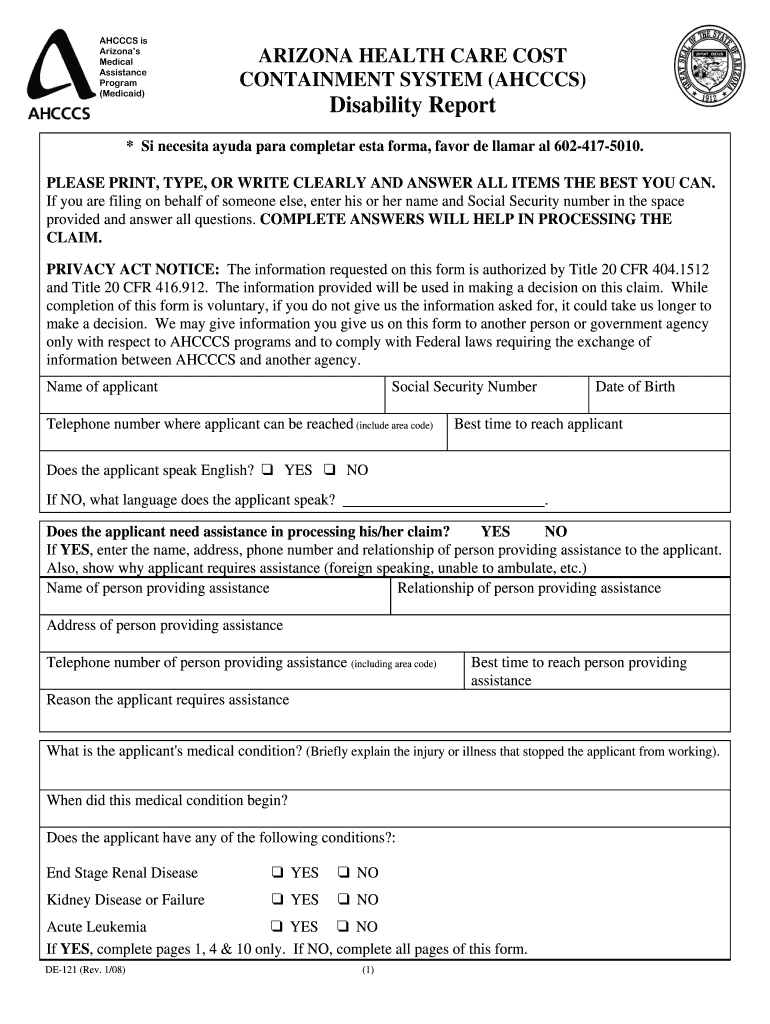
Mileage Reimbursement Form PDF Ahcccs 2008-2026


What is the mileage reimbursement form PDF?
The mileage reimbursement form PDF is a document used by employees or individuals to request reimbursement for travel expenses incurred while using their personal vehicles for business purposes. This form typically includes essential information such as the date of travel, purpose of the trip, starting and ending locations, and total miles driven. It serves as a formal request to ensure that individuals are compensated for their travel costs in accordance with company policies or IRS guidelines.
Key elements of the mileage reimbursement form PDF
When filling out the mileage reimbursement form PDF, it is important to include several key elements to ensure accuracy and compliance. These elements typically include:
- Date of travel: The specific date when the travel occurred.
- Purpose of the trip: A brief description of the reason for the travel.
- Starting and ending locations: The addresses or locations where the trip began and ended.
- Total miles driven: The total distance traveled, calculated based on the starting and ending locations.
- Reimbursement rate: The rate per mile that the employer or organization reimburses.
Steps to complete the mileage reimbursement form PDF
Completing the mileage reimbursement form PDF involves several straightforward steps:
- Gather necessary information, including dates, locations, and mileage.
- Open the mileage reimbursement form PDF and enter your personal details at the top.
- Fill in the date of travel and the purpose of the trip in the designated fields.
- Input the starting and ending locations, along with the total miles driven.
- Calculate the total reimbursement amount by multiplying the total miles by the reimbursement rate.
- Review the completed form for accuracy, ensuring all information is correct.
- Sign and date the form before submitting it to the appropriate department or manager.
Legal use of the mileage reimbursement form PDF
The mileage reimbursement form PDF must be used in compliance with applicable laws and regulations. It is essential to adhere to IRS guidelines regarding mileage reimbursement to ensure that claims are valid and can be substantiated if audited. Employees should keep detailed records of their trips, including receipts and any supporting documentation, to provide evidence for their claims. Proper use of the form helps protect both the employee and employer from potential legal issues related to reimbursement practices.
Form submission methods
Submitting the mileage reimbursement form PDF can typically be done through various methods, depending on the employer's policies:
- Online submission: Many organizations allow employees to submit forms electronically through a designated portal.
- Mail: The completed form can be printed and mailed to the appropriate department.
- In-person: Some companies may require employees to submit the form in person to their supervisor or HR department.
IRS guidelines
The IRS provides specific guidelines regarding mileage reimbursement, which are crucial for both employers and employees to understand. According to IRS regulations, the standard mileage rate is updated annually and should be used to calculate reimbursement amounts. Employees must ensure that their claims reflect the current rate and that they maintain accurate records of their travel for tax purposes. Familiarity with these guidelines helps in submitting compliant and justifiable reimbursement requests.
Quick guide on how to complete mileage reimbursement form pdf ahcccs
Utilize the simpler approach to manage your Mileage Reimbursement Form Pdf Ahcccs
The traditional strategies for finishing and authorizing documents consume an excessive amount of time compared to contemporary document management solutions. Previously, you would look for suitable social forms, print them, fill in all the necessary information, and mail them via the postal service. Now, you can locate, fill out, and sign your Mileage Reimbursement Form Pdf Ahcccs in a single web browser tab with airSlate SignNow. Completing your Mileage Reimbursement Form Pdf Ahcccs is more straightforward than ever.
Steps to finish your Mileage Reimbursement Form Pdf Ahcccs with airSlate SignNow
- Access the category page you require and locate your state-specific Mileage Reimbursement Form Pdf Ahcccs. Alternatively, utilize the search bar.
- Ensure the version of the form is accurate by previewing it.
- Click Get form to enter the editing mode.
- Fill in your document with the necessary information using the editing features.
- Review the added information and click the Sign tool to validate your form.
- Select the most convenient way to create your signature: generate it, draw your signature, or upload an image of it.
- Click DONE to apply changes.
- Download the document to your device or proceed to Sharing settings to send it electronically.
Effective online tools like airSlate SignNow enhance the process of completing and submitting your forms. Give it a try to discover how long document management and authorization should genuinely take. You’ll save a signNow amount of time.
Create this form in 5 minutes or less
FAQs
-
How do I fill a form which is PDF?
You can try out Fill which had a free forever plan and requires no download. You simply upload your PDF and then fill it in within the browser:UploadFillDownloadIf the fields are live, as in the example above, simply fill them in. If the fields are not live you can drag on the fields to complete it quickly. Once you have completed the form click the download icon in the toolbar to download a copy of the finished PDF. Or send it for signing.Open a free account on Fill here
-
How can I electronically fill out a PDF form?
You’ll need a PDF editor to fill out forms. I recommend you PDF Expert, it’s a great solution for Mac.What forms it supports:Acro forms created in signNow or similar programs.Static XFA forms created in signNow LiveCycle.PDF Expert supports checkboxes and text fields. Just click them and type what you need.If your form is non-interactive, you can type on it using the ‘Text’ tool (go to the ‘Annotate’ tab > ‘Text’).For a non-interactive checkbox, you can use the ‘Stamp’ tool or just type ‘x’ on it.For a more detailed tutorial, check the article “How to fill out a PDF form on Mac”. And here are the guides on how to fill out different tax forms.Hopefully, this helps!
-
How do you fill out a form scanned as a PDF?
If you have Acrobat Reader or Foxit Phantom, you can add form to the PDF file you want to fill in. Refer to the screenshot here (Phantom). First click on Form, then you can pick option you want for your form (Text Field, Check box…) and draw it where you want to input your data. You can also change font and size of it to fit the existing text. When you are done adding the fields, you can just click on the hand icon, and you can now fill in your form and then save it as.
-
What is the best way to fill out a PDF form?
If you are a user of Mac, iPhone or iPad, your tasks will be quickly and easily solved with the help of PDF Expert. Thanks to a simple and intuitive design, you don't have to dig into settings and endless options. PDF Expert also allows you to view, edit, reduce, merge, extract, annotate important parts of documents in a click. You have a special opportunity to try it on your Mac for free!
-
Is it possible to display a PDF form on mobile web to fill out and get e-signed?
Of course, you can try a web called eSign+. This site let you upload PDF documents and do some edition eg. drag signature fields, add date and some informations. Then you can send to those, from whom you wanna get signatures.
-
Is there a service that will allow me to create a fillable form on a webpage, and then email a PDF copy of each form filled out?
You can use Fill which is has a free forever plan.You can use Fill to turn your PDF document into an online document which can be completed, signed and saved as a PDF, online.You will end up with a online fillable PDF like this:w9 || FillWhich can be embedded in your website should you wish.InstructionsStep 1: Open an account at Fill and clickStep 2: Check that all the form fields are mapped correctly, if not drag on the text fields.Step 3: Save it as a templateStep 4: Goto your templates and find the correct form. Then click on the embed settings to grab your form URL.
-
Is there a software or online service to fill out immigration PDF forms automatically from a web form?
If you are looking to fill out form without downloading the form and without any apps installed, then please try PDF.co ! It is capable of filling out any web form using just a link to a source fillable form:
-
What service can I use to have a website visitor fill out a form, put the data in the form into a prewritten PDF, then charge the visitor to download the PDF with the data provided filled in?
You can use signNow to set up PDF templates, which can be filled out with an online form. signNow doesn’t support charging people to download the PDF, but you could use Stripe for this (would require some programming.)
Create this form in 5 minutes!
How to create an eSignature for the mileage reimbursement form pdf ahcccs
How to generate an electronic signature for the Mileage Reimbursement Form Pdf Ahcccs online
How to create an electronic signature for your Mileage Reimbursement Form Pdf Ahcccs in Google Chrome
How to create an eSignature for putting it on the Mileage Reimbursement Form Pdf Ahcccs in Gmail
How to create an eSignature for the Mileage Reimbursement Form Pdf Ahcccs from your smartphone
How to make an electronic signature for the Mileage Reimbursement Form Pdf Ahcccs on iOS devices
How to create an electronic signature for the Mileage Reimbursement Form Pdf Ahcccs on Android devices
People also ask
-
What is a mileage reimbursement form blank?
A mileage reimbursement form blank is a simple document template that allows employees to report their travel expenses and request reimbursement. By using this form, businesses can improve their expense tracking and ensure accurate payment for employees’ mileage expenses.
-
How can airSlate SignNow help with mileage reimbursement forms?
airSlate SignNow provides an easy-to-use platform for creating and eSigning mileage reimbursement form blank. With its user-friendly interface, businesses can streamline their reimbursement process, ensuring that forms are quickly filled out, signed, and submitted for reimbursement.
-
Is there a cost associated with using airSlate SignNow for mileage reimbursement forms?
Yes, airSlate SignNow offers various pricing plans that cater to different business needs, including the management of mileage reimbursement form blank. These plans are designed to be cost-effective, allowing businesses of all sizes to efficiently handle their document signing and reimbursement processes without breaking the bank.
-
What features does airSlate SignNow offer for mileage reimbursement forms?
With airSlate SignNow, users can create customizable mileage reimbursement form blank, track submissions, and automate workflows. The platform also includes real-time notifications, ensuring that both employees and managers stay updated throughout the reimbursement process.
-
Can I store and access completed mileage reimbursement forms securely?
Absolutely! airSlate SignNow provides secure cloud storage for all completed mileage reimbursement form blank. This means that you can easily access, manage, and retrieve these forms whenever needed, ensuring that important documents are never lost.
-
Are there integrations available for airSlate SignNow with other applications?
Yes, airSlate SignNow offers numerous integrations with popular business applications such as Google Drive, Dropbox, and various accounting software. These integrations enhance the functionality of mileage reimbursement form blank, allowing businesses to seamlessly manage their expenses and documents in one place.
-
What benefits do businesses get from using a mileage reimbursement form blank?
Using a mileage reimbursement form blank simplifies the reimbursement process, reduces errors, and promotes transparency in expense reporting. By utilizing airSlate SignNow's features, businesses can improve employee satisfaction and ensure timely reimbursements.
Get more for Mileage Reimbursement Form Pdf Ahcccs
- Under iowa law a domesticated animal professional is not form
- Demand to record satisfaction individual form
- Hereinafter referred to as grantor does hereby sell convey and form
- Policy surrenderfull withdrawal application form axa
- Floyd v city of new york justia dockets ampampamp filings form
- Horses name and form
- Appointment of taxpayer representative form m 5008 r 490123640
- Quitclaim unto a limited liability company organized under the form
Find out other Mileage Reimbursement Form Pdf Ahcccs
- Can I Sign Alabama Banking PPT
- Electronic signature Washington Sports POA Simple
- How To Electronic signature West Virginia Sports Arbitration Agreement
- Electronic signature Wisconsin Sports Residential Lease Agreement Myself
- Help Me With Sign Arizona Banking Document
- How Do I Sign Arizona Banking Form
- How Can I Sign Arizona Banking Form
- How Can I Sign Arizona Banking Form
- Can I Sign Colorado Banking PPT
- How Do I Sign Idaho Banking Presentation
- Can I Sign Indiana Banking Document
- How Can I Sign Indiana Banking PPT
- How To Sign Maine Banking PPT
- Help Me With Sign Massachusetts Banking Presentation
- Can I Sign Michigan Banking PDF
- Can I Sign Michigan Banking PDF
- Help Me With Sign Minnesota Banking Word
- How To Sign Missouri Banking Form
- Help Me With Sign New Jersey Banking PDF
- How Can I Sign New Jersey Banking Document