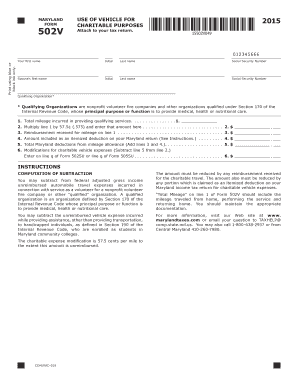
Qualifying Organization* Form


What is the Qualifying Organization?
The qualifying organization is a designation used primarily in the context of tax-exempt entities. It refers to organizations that meet specific criteria set forth by the Internal Revenue Service (IRS) to qualify for certain benefits, such as exemption from federal income tax. These organizations typically operate for charitable, educational, or religious purposes and must adhere to strict guidelines to maintain their status. Understanding the definition and requirements of a qualifying organization is essential for compliance and to ensure that the organization can operate effectively within its designated purpose.
How to use the Qualifying Organization
Utilizing the qualifying organization involves understanding its purpose and the benefits it provides. Organizations can leverage their qualifying status to apply for grants, receive tax-deductible donations, and gain credibility within their communities. To effectively use this designation, organizations should ensure they maintain compliance with IRS regulations, keep accurate records, and regularly review their status. This includes filing necessary forms and providing required documentation to demonstrate ongoing eligibility.
Key elements of the Qualifying Organization
Several key elements define a qualifying organization. These include:
- Purpose: The organization must operate for a specific purpose recognized by the IRS, such as charitable, educational, or religious.
- Non-profit status: The organization must be structured as a non-profit entity, meaning it does not distribute profits to shareholders or owners.
- Compliance: The organization must adhere to IRS regulations, including filing annual returns and maintaining proper records.
- Public support: Many qualifying organizations must demonstrate a level of public support or funding to maintain their status.
Steps to complete the Qualifying Organization
Completing the qualifying organization process involves several steps:
- Determine eligibility: Assess whether your organization meets the IRS criteria for qualifying status.
- Gather documentation: Collect necessary documents, including bylaws, articles of incorporation, and financial statements.
- Complete the application: Fill out the appropriate IRS forms, such as Form 1023 or Form 1024, depending on the type of organization.
- Submit the application: Send the completed forms and supporting documentation to the IRS for review.
- Maintain compliance: After receiving approval, ensure ongoing compliance by filing required annual returns and keeping accurate records.
Legal use of the Qualifying Organization
The legal use of a qualifying organization is governed by federal and state laws. Organizations must ensure they operate within the scope of their stated purpose and comply with all applicable regulations. This includes adhering to the IRS guidelines for maintaining tax-exempt status, which may involve regular reporting and transparency requirements. Legal compliance is crucial to avoid penalties and to ensure the organization can continue to operate effectively and serve its mission.
Eligibility Criteria
To qualify as a qualifying organization, several eligibility criteria must be met:
- Organizational structure: The entity must be organized as a corporation, trust, or association.
- Purpose: The organization must be established for a specific purpose that aligns with IRS requirements.
- Non-profit intent: The organization must operate on a non-profit basis, with no profits distributed to individuals.
- Public support test: Many organizations must demonstrate a certain level of public support to qualify.
Quick guide on how to complete qualifying organization
Effortlessly Create [SKS] on Any Device
Managing documents online has gained popularity among companies and individuals. It serves as an ideal eco-friendly alternative to conventional printed and signed paperwork, enabling you to obtain the correct form and securely store it online. airSlate SignNow provides all the necessary tools to create, edit, and eSign your documents quickly and without delays. Manage [SKS] on any platform using airSlate SignNow's Android or iOS applications and streamline any document-related process today.
Steps to Edit and eSign [SKS] with Ease
- Obtain [SKS] and click Get Form to begin.
- Use the tools we provide to complete your form.
- Emphasize important sections of your documents or hide sensitive details with tools specifically designed by airSlate SignNow for that purpose.
- Create your signature using the Sign tool, which takes seconds and carries the same legal validity as a traditional handwritten signature.
- Review all the details and then click the Done button to save your changes.
- Select your preferred method to send your form – via email, SMS, invitation link, or download it to your computer.
Say goodbye to lost or misfiled documents, tedious form searches, and errors that require printing new document versions. airSlate SignNow meets your document management needs in just a few clicks from any device of your choosing. Edit and eSign [SKS] and ensure excellent communication at every step of the form preparation process with airSlate SignNow.
Create this form in 5 minutes or less
Related searches to Qualifying Organization*
Create this form in 5 minutes!
How to create an eSignature for the qualifying organization
How to generate an electronic signature for your PDF in the online mode
How to generate an electronic signature for your PDF in Chrome
The way to generate an electronic signature for putting it on PDFs in Gmail
The best way to generate an electronic signature from your smart phone
How to make an electronic signature for a PDF on iOS devices
The best way to generate an electronic signature for a PDF file on Android OS
People also ask
-
What is a Qualifying Organization* in the context of airSlate SignNow?
A Qualifying Organization* is any business or entity that meets specific criteria to utilize airSlate SignNow for legally binding electronic signatures. By becoming a Qualifying Organization*, you can streamline document workflows, enhance efficiency, and ensure compliance with e-signature laws.
-
How does airSlate SignNow support Qualifying Organizations* in managing documents?
airSlate SignNow offers robust features that support Qualifying Organizations* in document management. These features include customizable templates, secure storage, and intuitive tracking to ensure that your documents are always up to date and compliant with industry standards.
-
What are the pricing plans available for Qualifying Organizations*?
For Qualifying Organizations*, airSlate SignNow provides various pricing plans designed to accommodate different needs and budgets. Each plan offers essential tools and features that help improve productivity and reduce costs, making it an affordable choice for businesses of all sizes.
-
What benefits can Qualifying Organizations* expect from using airSlate SignNow?
Qualifying Organizations* can expect numerous benefits from airSlate SignNow, including improved turnaround times for document approvals, enhanced security for sensitive information, and increased collaboration among teams. This results in a streamlined workflow and a more efficient signing process.
-
Are there any integrations available for Qualifying Organizations* using airSlate SignNow?
Yes, airSlate SignNow offers numerous integrations with popular applications that Qualifying Organizations* already use. These integrations allow for seamless synchronization of data across platforms, improving overall efficiency and ensuring that your team can work without disruption.
-
How does airSlate SignNow ensure compliance for Qualifying Organizations*?
airSlate SignNow is designed with compliance in mind, making it a trusted choice for Qualifying Organizations*. It adheres to various regulations such as eIDAS and ESIGN, providing legal protection and security for electronic signatures, ensuring that your documents are both valid and enforceable.
-
Can Qualifying Organizations* customize their airSlate SignNow experience?
Absolutely! Qualifying Organizations* can customize their airSlate SignNow experience by using tailored templates, branding options, and specific workflows. This adaptability ensures that each organization can maintain its unique identity while leveraging the powerful capabilities of the platform.
Get more for Qualifying Organization*
- Noaa form 57 19 03 annual trailer evaluation noaa small boat
- Federal permit application for vessels fishing in the exclusive sero nmfs noaa form
- Noaa form 34 25 commuted subsistence voucher corporateservices noaa
- Sba form 1919 fillable
- Form ssa 820
- Hot work permit safety checklist form
- Va form 28 1910
- 21 0960c form
Find out other Qualifying Organization*
- How Can I eSign Washington Police Form
- Help Me With eSignature Tennessee Banking PDF
- How Can I eSignature Virginia Banking PPT
- How Can I eSignature Virginia Banking PPT
- Can I eSignature Washington Banking Word
- Can I eSignature Mississippi Business Operations Document
- How To eSignature Missouri Car Dealer Document
- How Can I eSignature Missouri Business Operations PPT
- How Can I eSignature Montana Car Dealer Document
- Help Me With eSignature Kentucky Charity Form
- How Do I eSignature Michigan Charity Presentation
- How Do I eSignature Pennsylvania Car Dealer Document
- How To eSignature Pennsylvania Charity Presentation
- Can I eSignature Utah Charity Document
- How Do I eSignature Utah Car Dealer Presentation
- Help Me With eSignature Wyoming Charity Presentation
- How To eSignature Wyoming Car Dealer PPT
- How To eSignature Colorado Construction PPT
- How To eSignature New Jersey Construction PDF
- How To eSignature New York Construction Presentation