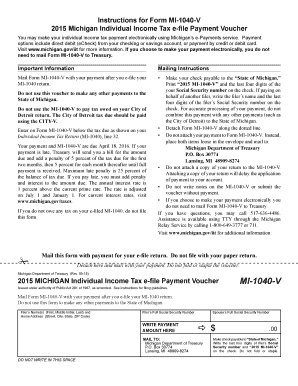
Michigan Individual Income Tax Return MI 1040 Form


What is the Michigan Individual Income Tax Return MI 1040
The Michigan Individual Income Tax Return MI 1040 is a state tax form used by residents of Michigan to report their income and calculate their state tax liability. This form is essential for individuals who earn income within the state, including wages, salaries, and other forms of compensation. The MI 1040 allows taxpayers to claim various deductions and credits, which can reduce their overall tax burden. Understanding this form is crucial for ensuring compliance with state tax laws and for maximizing potential refunds.
How to use the Michigan Individual Income Tax Return MI 1040
Using the Michigan Individual Income Tax Return MI 1040 involves several steps to ensure accurate reporting of income and deductions. Taxpayers should begin by gathering all necessary documentation, including W-2 forms, 1099 forms, and records of any other income. Once the required information is collected, individuals can fill out the MI 1040 form, ensuring that each section is completed accurately. After completing the form, taxpayers can submit it electronically or by mail, depending on their preference and the submission methods available.
Steps to complete the Michigan Individual Income Tax Return MI 1040
Completing the Michigan Individual Income Tax Return MI 1040 involves a series of methodical steps:
- Gather all income documents, such as W-2s and 1099s.
- Identify applicable deductions and credits, such as those for education or medical expenses.
- Fill out the MI 1040 form, ensuring all sections are accurately completed.
- Review the form for any errors or omissions.
- Submit the completed form either electronically through a tax software or by mailing it to the appropriate state address.
Legal use of the Michigan Individual Income Tax Return MI 1040
The legal use of the Michigan Individual Income Tax Return MI 1040 is governed by state tax laws. This form must be filled out truthfully and accurately to comply with Michigan's tax regulations. Filing the MI 1040 is a legal requirement for residents earning income in the state. Failure to file or inaccuracies in reporting can result in penalties, including fines and interest on unpaid taxes. It is essential for taxpayers to understand their legal obligations when using this form.
Filing Deadlines / Important Dates
Filing deadlines for the Michigan Individual Income Tax Return MI 1040 are typically aligned with federal tax deadlines. Generally, taxpayers must file their returns by April 15 each year. If this date falls on a weekend or holiday, the deadline may be extended. Additionally, taxpayers should be aware of any extensions that may be available, allowing for additional time to file without incurring penalties. Keeping track of these important dates is crucial for compliance and avoiding late fees.
Form Submission Methods (Online / Mail / In-Person)
The Michigan Individual Income Tax Return MI 1040 can be submitted through various methods, providing flexibility for taxpayers. Options include:
- Online Submission: Taxpayers can file electronically using approved tax software, which often streamlines the process and reduces errors.
- Mail Submission: Individuals can print the completed form and mail it to the designated state address. This method requires careful attention to postage and mailing times.
- In-Person Submission: Some taxpayers may choose to file in person at designated state offices, though this option may be limited.
Quick guide on how to complete michigan individual income tax return form mi 1040
Complete michigan individual income tax return form mi 1040 effortlessly on any device
Digital document management has gained traction among businesses and individuals alike. It offers an excellent eco-friendly substitute to traditional printed and signed paperwork, as you can easily locate the right form and securely keep it online. airSlate SignNow provides you with all the tools necessary to create, modify, and electronically sign your documents swiftly without holdups. Manage michigan individual income tax return form mi 1040 on any platform using airSlate SignNow's Android or iOS applications and streamline any document-related process today.
The most efficient way to modify and electronically sign michigan individual income tax return form mi 1040 with ease
- Obtain michigan individual income tax return form mi 1040 and click Get Form to begin.
- Make use of the tools we offer to complete your form.
- Emphasize important sections of the documents or obscure sensitive information with tools specifically designed for that purpose by airSlate SignNow.
- Generate your eSignature using the Sign feature, which takes just seconds and carries the same legal validity as a conventional handwritten signature.
- Review the information and click the Done button to save your changes.
- Select how you wish to deliver your form, via email, SMS, or shareable link, or download it to your computer.
Eliminate concerns about lost or misplaced files, tedious form searches, or errors that require printing new document copies. airSlate SignNow addresses all your document management needs in just a few clicks from any device of your preference. Modify and electronically sign michigan individual income tax return form mi 1040 to ensure outstanding communication at every stage of the form completion process with airSlate SignNow.
Create this form in 5 minutes or less
Related searches to michigan individual income tax return form mi 1040
Create this form in 5 minutes!
How to create an eSignature for the michigan individual income tax return form mi 1040
How to make an e-signature for a PDF file online
How to make an e-signature for a PDF file in Google Chrome
The way to create an electronic signature for signing PDFs in Gmail
The way to create an e-signature straight from your mobile device
The best way to make an e-signature for a PDF file on iOS
The way to create an e-signature for a PDF document on Android devices
People also ask michigan individual income tax return form mi 1040
-
What is the Michigan Individual Income Tax Return MI 1040?
The Michigan Individual Income Tax Return MI 1040 is a form used by residents of Michigan to report their income and calculate their state tax liability. It is essential for filing your taxes accurately and complying with state laws. Ensuring correct submission of this form can help you avoid penalties and ensure you receive any eligible refunds.
-
How can airSlate SignNow help with filing the Michigan Individual Income Tax Return MI 1040?
airSlate SignNow streamlines the process of preparing and signing your Michigan Individual Income Tax Return MI 1040 by providing a user-friendly interface for document eSigning. This solution allows you to securely sign and send your tax documents electronically, saving you time and minimizing paper clutter. It ensures that your important tax filings are efficiently handled and securely stored.
-
What are the pricing options for using airSlate SignNow?
airSlate SignNow offers various pricing plans tailored to meet different business needs, starting from a cost-effective basic plan to more comprehensive options. Each plan includes features suitable for efficient management of documents, including the Michigan Individual Income Tax Return MI 1040. You can choose a plan based on your frequency of use and the volume of documents you need to manage.
-
Is airSlate SignNow compliant with tax regulations for Michigan Individual Income Tax Return MI 1040?
Yes, airSlate SignNow complies with all relevant tax regulations, making it a secure option for filing your Michigan Individual Income Tax Return MI 1040. The platform employs robust encryption and security measures to protect your sensitive information. You can file confidently, knowing your data is safe and the platform adheres to legal standards.
-
What integrations does airSlate SignNow offer for tax preparation?
airSlate SignNow seamlessly integrates with popular tax preparation software and accounting solutions, enhancing your ability to manage the Michigan Individual Income Tax Return MI 1040 efficiently. These integrations enable easy data transfer and streamline the signing process within your existing workflow. This means less manual entry and a smoother filing experience for your tax documents.
-
Can airSlate SignNow help me track the status of my Michigan Individual Income Tax Return MI 1040?
Yes, airSlate SignNow offers features that allow you to track the status of your documents, including your Michigan Individual Income Tax Return MI 1040. You can receive real-time notifications when your document is signed, making it easier to stay updated on your tax filing process. This tracking capability helps ensure you meet all deadlines without unnecessary delays.
-
What benefits does using airSlate SignNow provide for filing taxes?
Using airSlate SignNow for filing your Michigan Individual Income Tax Return MI 1040 provides numerous benefits, including speed, accuracy, and security. The easy-to-use interface simplifies document signing, reducing the chances of errors. Additionally, the ability to send and manage documents electronically helps you save time and reduces stress during tax season.
Get more for michigan individual income tax return form mi 1040
- Tarrant county divorce downloadable forms
- Ares application forms 2004
- Esc application trumbull county storm water district form
- Trumbull county engineer service request form
- Oklahoma tulsa small claims form
- Tdh calculation form
- Application form waukesha county waukeshacounty
- Waupaca application form
Find out other michigan individual income tax return form mi 1040
- How To Electronic signature Arizona Police PDF
- Help Me With Electronic signature New Hampshire Real Estate PDF
- Can I Electronic signature New Hampshire Real Estate Form
- Can I Electronic signature New Mexico Real Estate Form
- How Can I Electronic signature Ohio Real Estate Document
- How To Electronic signature Hawaii Sports Presentation
- How To Electronic signature Massachusetts Police Form
- Can I Electronic signature South Carolina Real Estate Document
- Help Me With Electronic signature Montana Police Word
- How To Electronic signature Tennessee Real Estate Document
- How Do I Electronic signature Utah Real Estate Form
- How To Electronic signature Utah Real Estate PPT
- How Can I Electronic signature Virginia Real Estate PPT
- How Can I Electronic signature Massachusetts Sports Presentation
- How To Electronic signature Colorado Courts PDF
- How To Electronic signature Nebraska Sports Form
- How To Electronic signature Colorado Courts Word
- How To Electronic signature Colorado Courts Form
- How To Electronic signature Colorado Courts Presentation
- Can I Electronic signature Connecticut Courts PPT