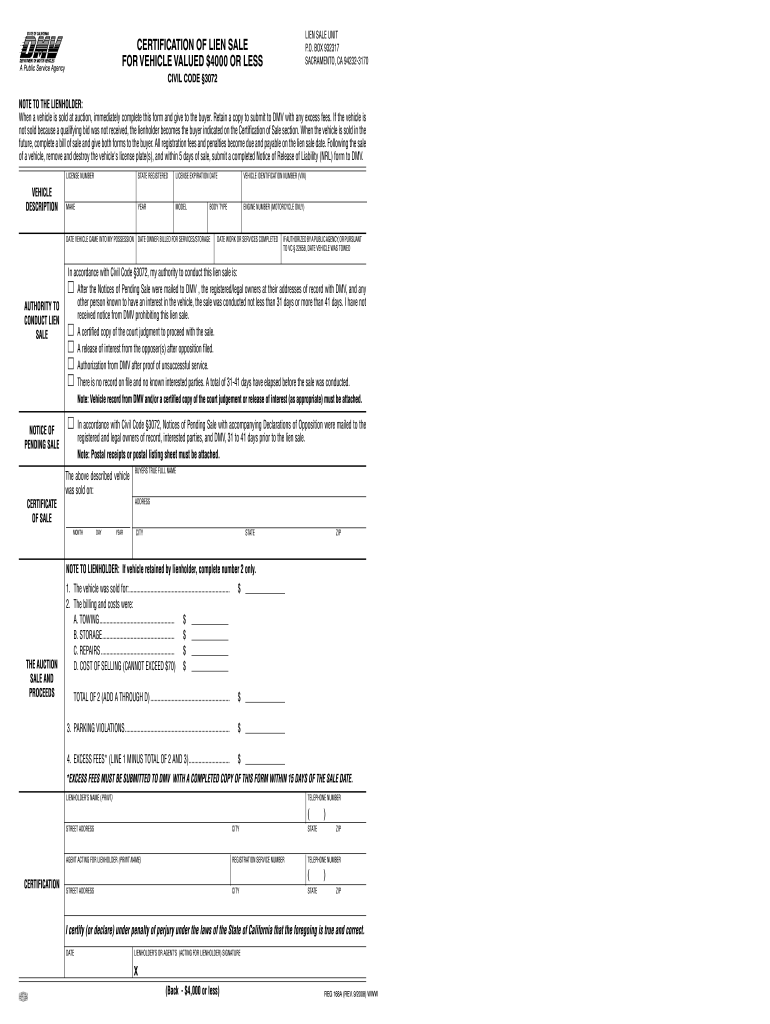
Certification of Lien Sale for Vehicle Valued $4000 or Less Form


What is the certification of lien sale for vehicle valued $4000 or less form
The certification of lien sale for a vehicle valued $4000 or less is a legal document used to confirm the sale of a vehicle that has an outstanding lien. This form is essential for both the seller and the buyer, as it provides proof that the lien has been acknowledged and addressed during the transaction. It typically includes details about the vehicle, the lienholder, and the sale agreement. Understanding this form is crucial for anyone involved in a lien sale, as it helps protect the rights of all parties involved and ensures compliance with state regulations.
Steps to complete the certification of lien sale for vehicle valued $4000 or less form
Completing the certification of lien sale for a vehicle valued $4000 or less involves several important steps:
- Gather necessary information about the vehicle, including the Vehicle Identification Number (VIN), make, model, and year.
- Collect details about the lienholder, such as their name, address, and contact information.
- Fill out the form accurately, ensuring all information is correct and matches the documentation provided by the lienholder.
- Sign and date the form, as required, to validate the transaction.
- Submit the completed form to the appropriate state agency or department, following local regulations for lien sales.
Legal use of the certification of lien sale for vehicle valued $4000 or less form
The certification of lien sale for a vehicle valued $4000 or less serves a legal purpose by documenting the transfer of ownership while addressing any existing liens. This form is recognized by state authorities and is necessary for the buyer to obtain a clear title. Failure to use this form correctly can lead to legal complications, including disputes over ownership or unresolved liens. It is important to ensure that this form is completed in accordance with state laws to protect all parties involved in the transaction.
Key elements of the certification of lien sale for vehicle valued $4000 or less form
The key elements of the certification of lien sale for a vehicle valued $4000 or less include:
- Vehicle Information: Details such as the VIN, make, model, and year.
- Seller Information: Name and contact details of the seller.
- Buyer Information: Name and contact details of the buyer.
- Lienholder Information: Name and contact details of the lienholder.
- Sale Agreement: Terms of the sale, including the sale price and date of transaction.
How to obtain the certification of lien sale for vehicle valued $4000 or less form
To obtain the certification of lien sale for a vehicle valued $4000 or less, individuals can typically access the form through their state’s Department of Motor Vehicles (DMV) or equivalent agency. Many states offer the form online for easy download, while others may require individuals to visit in person or request the form via mail. It is important to ensure that the correct version of the form is used, as requirements may vary by state.
State-specific rules for the certification of lien sale for vehicle valued $4000 or less form
Each state has its own regulations regarding the certification of lien sale for vehicles. These rules can dictate how the form must be filled out, submitted, and processed. It is essential for sellers and buyers to familiarize themselves with their state's specific requirements, including any fees associated with the lien sale, the timeframe for submitting the form, and any additional documentation that may be required. Consulting with a legal expert or the local DMV can provide clarity on these state-specific rules.
Quick guide on how to complete certification of lien sale for vehicle valued 4000 or less form
Set Up Certification Of Lien Sale For Vehicle Valued $4000 Or Less Form Seamlessly on Any Device
Digital document management has become increasingly popular among businesses and individuals. It offers an ideal eco-friendly alternative to traditional printed and signed documents, allowing you to find the appropriate form and securely store it online. airSlate SignNow provides you with all the necessary tools to create, modify, and electronically sign your documents quickly and without delays. Manage Certification Of Lien Sale For Vehicle Valued $4000 Or Less Form on any device with airSlate SignNow's Android or iOS applications and streamline your document-related tasks today.
The Easiest Way to Modify and Electronically Sign Certification Of Lien Sale For Vehicle Valued $4000 Or Less Form Effortlessly
- Obtain Certification Of Lien Sale For Vehicle Valued $4000 Or Less Form and click Get Form to initiate the process.
- Utilize the tools we offer to fill out your form.
- Emphasize important sections of your documents or obscure sensitive data using tools that airSlate SignNow specifically provides for this purpose.
- Create your signature with the Sign feature, which takes only seconds and holds the same legal validity as a conventional handwritten signature.
- Review all the details and click on the Done button to finalize your modifications.
- Select your preferred method for sending your form, whether by email, text message (SMS), invitation link, or download it to your computer.
Say goodbye to lost or misplaced documents, tedious form searching, or errors that require printing new document copies. airSlate SignNow meets your document management needs in just a few clicks from any device you choose. Edit and electronically sign Certification Of Lien Sale For Vehicle Valued $4000 Or Less Form and ensure outstanding communication throughout the document preparation process with airSlate SignNow.
Create this form in 5 minutes or less
FAQs
-
How does one run for president in the united states, is there some kind of form to fill out or can you just have a huge fan base who would vote for you?
If you’re seeking the nomination of a major party, you have to go through the process of getting enough delegates to the party’s national convention to win the nomination. This explains that process:If you’re not running as a Democrat or Republican, you’ll need to get on the ballot in the various states. Each state has its own rules for getting on the ballot — in a few states, all you have to do is have a slate of presidential electors. In others, you need to collect hundreds or thousands of signatures of registered voters.
-
The company I work for is taking taxes out of my paycheck but has not asked me to complete any paperwork or fill out any forms since day one. How are they paying taxes without my SSN?
WHOA! You may have a BIG problem. When you started, are you certain you did not fill in a W-4 form? Are you certain that your employer doesn’t have your SS#? If that’s the case, I would be alarmed. Do you have paycheck stubs showing how they calculated your withholding? ( BTW you are entitled to those under the law, and if you are not receiving them, I would demand them….)If your employer is just giving you random checks with no calculation of your wages and withholdings, you have a rogue employer. They probably aren’t payin in what they purport to withhold from you.
Create this form in 5 minutes!
How to create an eSignature for the certification of lien sale for vehicle valued 4000 or less form
How to make an electronic signature for the Certification Of Lien Sale For Vehicle Valued 4000 Or Less Form in the online mode
How to make an electronic signature for your Certification Of Lien Sale For Vehicle Valued 4000 Or Less Form in Chrome
How to generate an electronic signature for signing the Certification Of Lien Sale For Vehicle Valued 4000 Or Less Form in Gmail
How to generate an eSignature for the Certification Of Lien Sale For Vehicle Valued 4000 Or Less Form straight from your smart phone
How to generate an electronic signature for the Certification Of Lien Sale For Vehicle Valued 4000 Or Less Form on iOS devices
How to create an eSignature for the Certification Of Lien Sale For Vehicle Valued 4000 Or Less Form on Android devices
People also ask
-
What is the Certification Of Lien Sale For Vehicle Valued $4000 Or Less Form?
The Certification Of Lien Sale For Vehicle Valued $4000 Or Less Form is a legal document used to signNow the sale of a vehicle that is valued at $4000 or less. This form helps streamline the transfer of ownership and ensures that all necessary information regarding the lien is properly documented. By utilizing this form, sellers can avoid potential legal issues during the sale process.
-
How does airSlate SignNow facilitate the Certification Of Lien Sale For Vehicle Valued $4000 Or Less Form?
airSlate SignNow provides a user-friendly platform that allows you to easily create, edit, and eSign the Certification Of Lien Sale For Vehicle Valued $4000 Or Less Form online. With its intuitive interface, you can quickly fill out the necessary details and send the document for signatures, simplifying the entire process of vehicle sale documentation.
-
Is there a cost associated with using the Certification Of Lien Sale For Vehicle Valued $4000 Or Less Form on airSlate SignNow?
Yes, there is a cost associated with using airSlate SignNow for the Certification Of Lien Sale For Vehicle Valued $4000 Or Less Form, but it is designed to be cost-effective. Our pricing plans are flexible, allowing you to choose an option that best suits your needs. Many users find that the time saved and increased efficiency justify the investment.
-
What are the key benefits of using airSlate SignNow for the Certification Of Lien Sale For Vehicle Valued $4000 Or Less Form?
Using airSlate SignNow for the Certification Of Lien Sale For Vehicle Valued $4000 Or Less Form offers several benefits, including enhanced security, ease of access, and the ability to sign documents from anywhere. Additionally, the platform helps reduce paperwork and eliminates the need for in-person meetings, making the process faster and more efficient.
-
Can I integrate the Certification Of Lien Sale For Vehicle Valued $4000 Or Less Form with other applications?
Yes, airSlate SignNow supports various integrations, allowing you to connect the Certification Of Lien Sale For Vehicle Valued $4000 Or Less Form with other applications you use for your business. This capability enhances workflow efficiency by enabling seamless document management and tracking across different platforms.
-
How do I ensure my Certification Of Lien Sale For Vehicle Valued $4000 Or Less Form is legally binding?
To ensure that your Certification Of Lien Sale For Vehicle Valued $4000 Or Less Form is legally binding, it is important to have all parties eSign the document using airSlate SignNow’s secure signing process. The platform complies with eSignature laws, ensuring that your document holds legal weight in any jurisdiction.
-
What features does airSlate SignNow offer for managing the Certification Of Lien Sale For Vehicle Valued $4000 Or Less Form?
airSlate SignNow offers a variety of features for managing the Certification Of Lien Sale For Vehicle Valued $4000 Or Less Form, including templates, real-time tracking, and automated reminders. These features help streamline the signing process and keep all stakeholders informed, ensuring a smooth transaction.
Get more for Certification Of Lien Sale For Vehicle Valued $4000 Or Less Form
- Title loan agreement form
- Facsimile signature filing form
- Utv inspection checklist form
- Mississippi title application pdf form
- Mississippi motor boat registration application form
- F407pdf contractors certificate of complaince for miscellaneous items form 407 mdt mt
- Ged transcripts form
- Motor vehicle registration form
Find out other Certification Of Lien Sale For Vehicle Valued $4000 Or Less Form
- How To eSign Washington Doctors Confidentiality Agreement
- Help Me With eSign Kansas Education LLC Operating Agreement
- Help Me With eSign West Virginia Doctors Lease Agreement Template
- eSign Wyoming Doctors Living Will Mobile
- eSign Wyoming Doctors Quitclaim Deed Free
- How To eSign New Hampshire Construction Rental Lease Agreement
- eSign Massachusetts Education Rental Lease Agreement Easy
- eSign New York Construction Lease Agreement Online
- Help Me With eSign North Carolina Construction LLC Operating Agreement
- eSign Education Presentation Montana Easy
- How To eSign Missouri Education Permission Slip
- How To eSign New Mexico Education Promissory Note Template
- eSign New Mexico Education Affidavit Of Heirship Online
- eSign California Finance & Tax Accounting IOU Free
- How To eSign North Dakota Education Rental Application
- How To eSign South Dakota Construction Promissory Note Template
- eSign Education Word Oregon Secure
- How Do I eSign Hawaii Finance & Tax Accounting NDA
- eSign Georgia Finance & Tax Accounting POA Fast
- eSign Georgia Finance & Tax Accounting POA Simple