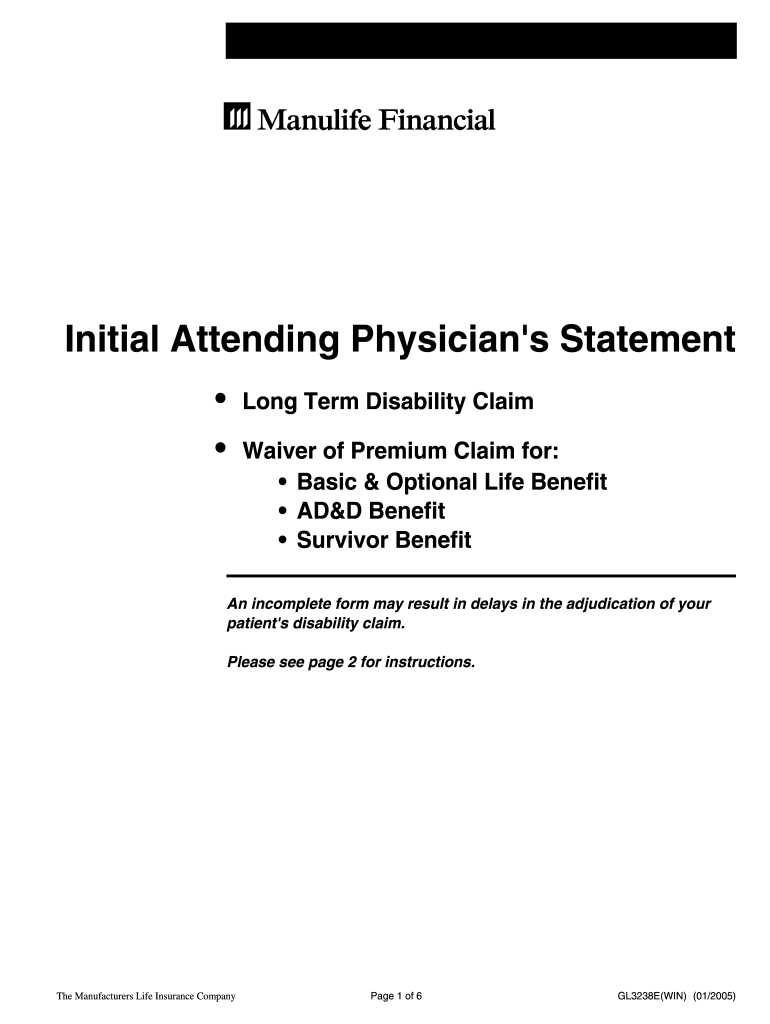
Initial Attending 2005


What is the Initial Attending?
The Initial Attending, often referred to in the context of the 2005 Manulife attending PDF, is a crucial document used primarily in the insurance and healthcare sectors. It serves as a formal statement from a healthcare provider regarding a patient's condition and treatment. This document is essential for processing claims related to short-term disability, as it provides the necessary medical information needed by insurers to evaluate the validity of a claim. The Initial Attending outlines the nature of the patient's illness or injury, the treatment provided, and the expected duration of the patient's inability to work.
Steps to Complete the Initial Attending
Completing the Initial Attending form requires careful attention to detail. Here are the essential steps:
- Gather patient information, including name, date of birth, and insurance details.
- Document the patient's medical history relevant to the current condition.
- Provide a detailed description of the diagnosis, including any relevant tests or examinations performed.
- Outline the treatment plan, including medications prescribed and any follow-up appointments scheduled.
- Indicate the expected duration of the patient's disability and any work restrictions.
- Sign and date the form to validate the information provided.
Legal Use of the Initial Attending
The Initial Attending has legal significance, as it serves as a formal record of a patient's medical condition and treatment. When completed accurately, it can be used as evidence in insurance claims and legal proceedings. It is essential to ensure that the information provided is truthful and complete, as inaccuracies can lead to penalties or denial of claims. Compliance with federal and state regulations regarding patient confidentiality and data protection is also crucial when handling this document.
Required Documents
To complete the Initial Attending, certain documents are typically required. These may include:
- Patient identification documents, such as a driver's license or insurance card.
- Medical records that detail the patient's history and treatment.
- Any previous claims or correspondence with insurance providers related to the patient's condition.
- Additional forms that may be required by the insurance company for processing claims.
Form Submission Methods
The Initial Attending can be submitted through various methods, depending on the requirements of the insurance provider. Common submission methods include:
- Online submission through the insurance company's secure portal.
- Mailing a hard copy of the completed form to the designated claims address.
- In-person submission at the insurance company's local office.
Key Elements of the Initial Attending
Understanding the key elements of the Initial Attending can help ensure that the form is completed correctly. Important components include:
- Patient details: Accurate personal information is essential.
- Diagnosis: A clear and concise description of the medical condition.
- Treatment plan: Detailed information about the care provided and future recommendations.
- Duration of disability: An estimate of how long the patient will be unable to work.
- Provider's signature: A signature from the attending physician to authenticate the document.
Quick guide on how to complete initial attending physicianamp39s statement
The simplest method to discover and endorse Initial Attending
On the scale of an entire organization, ineffective procedures surrounding document authorization can consume substantial working hours. Endorsing documents such as Initial Attending is an inherent aspect of operations in any organization, which is why the effectiveness of every agreement's lifecycle signNowly impacts the overall performance of the company. With airSlate SignNow, endorsing your Initial Attending can be as straightforward and quick as possible. You will find on this platform the latest version of nearly any form. Even better, you can endorse it right away without needing to install third-party software on your device or printing physical copies.
How to obtain and endorse your Initial Attending
- Browse our collection by category or use the search bar to locate the form you require.
- View the form preview by clicking on Learn more to confirm it is the correct one.
- Click Get form to start editing immediately.
- Fill out your form and provide any necessary information using the toolbar.
- Once finished, select the Sign tool to endorse your Initial Attending.
- Pick the signature option that is most suitable for you: Draw, Create initials, or upload an image of your handwritten sign.
- Click Done to finish editing and proceed to document-sharing options as required.
With airSlate SignNow, you possess everything necessary to manage your paperwork effectively. You can find, complete, edit, and even send your Initial Attending in a single tab without any trouble. Optimize your workflows with a single, intelligent eSignature solution.
Create this form in 5 minutes or less
Find and fill out the correct initial attending physicianamp39s statement
Create this form in 5 minutes!
How to create an eSignature for the initial attending physicianamp39s statement
How to make an electronic signature for the Initial Attending Physicianamp39s Statement in the online mode
How to make an eSignature for the Initial Attending Physicianamp39s Statement in Chrome
How to make an electronic signature for putting it on the Initial Attending Physicianamp39s Statement in Gmail
How to generate an electronic signature for the Initial Attending Physicianamp39s Statement straight from your smart phone
How to create an electronic signature for the Initial Attending Physicianamp39s Statement on iOS devices
How to make an eSignature for the Initial Attending Physicianamp39s Statement on Android
People also ask
-
What is the 2005 Manulife attending PDF, and how can it be used?
The 2005 Manulife attending PDF is a document that outlines eligibility and guidelines for attending benefits through Manulife. Businesses can utilize airSlate SignNow to simplify the process of sending and obtaining signatures on this PDF, ensuring compliance and ease of use.
-
How does airSlate SignNow handle the 2005 Manulife attending PDF?
airSlate SignNow provides a streamlined platform for managing and signing the 2005 Manulife attending PDF. Users can easily upload the document, add signature fields, and send it for eSignature, all while maintaining security and document integrity.
-
What are the pricing options for using airSlate SignNow with the 2005 Manulife attending PDF?
airSlate SignNow offers a variety of pricing plans that can accommodate different business needs, including those specifically requiring the 2005 Manulife attending PDF. You can choose from monthly or yearly subscriptions, each offering features tailored to enhance document management and eSigning.
-
Are there any key features in airSlate SignNow that enhance the process with the 2005 Manulife attending PDF?
Yes, airSlate SignNow includes features such as customizable templates, detailed analytics, and reminders for document signing. These features are particularly beneficial when managing the 2005 Manulife attending PDF, as they improve efficiency and ensure timely processing.
-
What benefits does airSlate SignNow offer when working with the 2005 Manulife attending PDF?
Using airSlate SignNow for the 2005 Manulife attending PDF allows businesses to expedite the signing process, reduce paper use, and improve overall workflow. Additionally, the platform ensures compliance with legal standards for digital signatures.
-
Can airSlate SignNow integrate with other tools for managing the 2005 Manulife attending PDF?
Absolutely! airSlate SignNow supports numerous integrations with popular business apps and tools, making it easy to incorporate the 2005 Manulife attending PDF into your existing workflow. This integration facilitates better data management and improves document accessibility.
-
Is it secure to sign the 2005 Manulife attending PDF using airSlate SignNow?
Yes, security is a top priority at airSlate SignNow. The platform employs advanced encryption and authentication processes to protect your documents, including the 2005 Manulife attending PDF, from unauthorized access and data bsignNowes.
Get more for Initial Attending
Find out other Initial Attending
- eSignature Arkansas Legal Affidavit Of Heirship Fast
- Help Me With eSignature Colorado Legal Cease And Desist Letter
- How To eSignature Connecticut Legal LLC Operating Agreement
- eSignature Connecticut Legal Residential Lease Agreement Mobile
- eSignature West Virginia High Tech Lease Agreement Template Myself
- How To eSignature Delaware Legal Residential Lease Agreement
- eSignature Florida Legal Letter Of Intent Easy
- Can I eSignature Wyoming High Tech Residential Lease Agreement
- eSignature Connecticut Lawers Promissory Note Template Safe
- eSignature Hawaii Legal Separation Agreement Now
- How To eSignature Indiana Legal Lease Agreement
- eSignature Kansas Legal Separation Agreement Online
- eSignature Georgia Lawers Cease And Desist Letter Now
- eSignature Maryland Legal Quitclaim Deed Free
- eSignature Maryland Legal Lease Agreement Template Simple
- eSignature North Carolina Legal Cease And Desist Letter Safe
- How Can I eSignature Ohio Legal Stock Certificate
- How To eSignature Pennsylvania Legal Cease And Desist Letter
- eSignature Oregon Legal Lease Agreement Template Later
- Can I eSignature Oregon Legal Limited Power Of Attorney