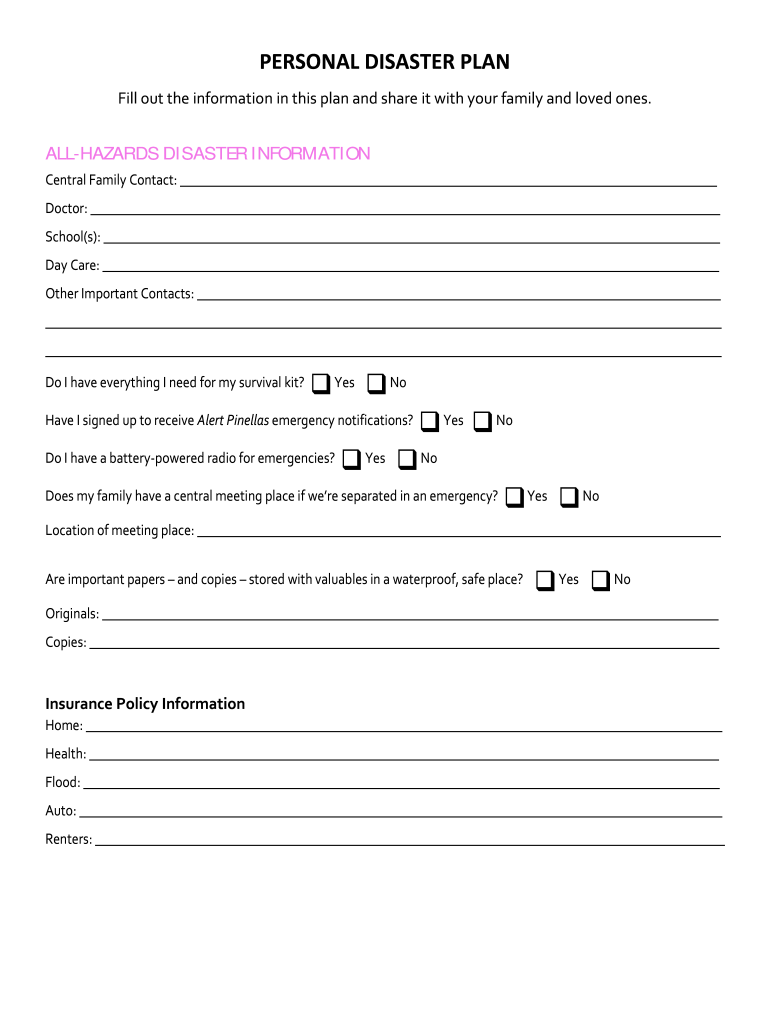
Family Emergency Plan Plan Ahead for DisastersReady Gov Form


What is the Family Emergency Plan Plan Ahead For DisastersReady gov
The Family Emergency Plan Plan Ahead For DisastersReady gov is a crucial document designed to help families prepare for emergencies and disasters. This plan outlines essential steps that families should take to ensure safety and effective communication during crises. It covers various scenarios, including natural disasters, medical emergencies, and other unexpected events that may disrupt daily life. By having a structured plan, families can respond more effectively, minimizing panic and confusion when a disaster strikes.
Key elements of the Family Emergency Plan Plan Ahead For DisastersReady gov
Several key elements are integral to the Family Emergency Plan Plan Ahead For DisastersReady gov. These include:
- Communication Plan: Establishing how family members will communicate during an emergency, including designated meeting places and contact information.
- Evacuation Routes: Identifying safe routes to evacuate the home and reach safe locations.
- Emergency Contacts: Listing important contacts, such as relatives, neighbors, and local emergency services.
- Emergency Supplies: Preparing a kit with essential items like food, water, medications, and first-aid supplies.
- Special Needs Considerations: Addressing any specific needs of family members, including pets, elderly individuals, or those with disabilities.
Steps to complete the Family Emergency Plan Plan Ahead For DisastersReady gov
Completing the Family Emergency Plan Plan Ahead For DisastersReady gov involves several straightforward steps:
- Gather Family Members: Bring all family members together to discuss the importance of the emergency plan.
- Assess Risks: Identify potential risks and disasters that could affect your area.
- Develop the Plan: Work collaboratively to create a comprehensive emergency plan that includes communication strategies, evacuation routes, and emergency contacts.
- Practice the Plan: Regularly conduct drills to ensure everyone understands their roles and responsibilities during an emergency.
- Review and Update: Periodically review and update the plan to account for changes in family circumstances or new risks.
How to use the Family Emergency Plan Plan Ahead For DisastersReady gov
Using the Family Emergency Plan Plan Ahead For DisastersReady gov is straightforward. Once the plan is created, it should be easily accessible to all family members. Here are some practical tips:
- Distribute printed copies of the plan to each family member.
- Store a copy in an easily accessible location, such as a kitchen drawer or emergency kit.
- Review the plan regularly, especially before the start of each disaster season.
- Ensure that all family members understand their specific roles and responsibilities outlined in the plan.
Legal use of the Family Emergency Plan Plan Ahead For DisastersReady gov
The Family Emergency Plan Plan Ahead For DisastersReady gov is legally recognized as a vital tool for preparedness. While it may not be a formal legal document, having a well-structured plan can aid in compliance with local emergency management regulations. It is advisable to keep the plan updated and to ensure it aligns with local laws and guidelines regarding emergency preparedness. This can enhance the plan's effectiveness and ensure that families are ready to respond appropriately in a crisis.
Quick guide on how to complete family emergency plan plan ahead for disastersreadygov
Complete Family Emergency Plan Plan Ahead For DisastersReady gov effortlessly on any gadget
Digital document management has gained traction among companies and individuals alike. It offers an ideal environmentally friendly substitute for traditional printed and signed documents, allowing you to obtain the correct format and securely store it online. airSlate SignNow equips you with all the necessary tools to draft, modify, and electronically sign your documents promptly without any hold-ups. Manage Family Emergency Plan Plan Ahead For DisastersReady gov on any device with airSlate SignNow Android or iOS applications and simplify any document-focused task today.
How to alter and electronically sign Family Emergency Plan Plan Ahead For DisastersReady gov with ease
- Obtain Family Emergency Plan Plan Ahead For DisastersReady gov and click Get Form to begin.
- Make use of the tools we offer to finalize your document.
- Emphasize pertinent sections of your documents or redact confidential information with tools that airSlate SignNow provides specifically for that purpose.
- Create your electronic signature using the Sign tool, which takes mere moments and carries the same legal validity as a conventional ink signature.
- Review all the details and click on the Done button to save your changes.
- Choose your preferred method to send your form, whether by email, SMS, or invitation link, or download it to your computer.
Eliminate worries about lost or misplaced documents, tedious form searches, or errors that necessitate printing new copies. airSlate SignNow caters to your document management requirements with just a few clicks from any device you prefer. Alter and electronically sign Family Emergency Plan Plan Ahead For DisastersReady gov while ensuring excellent communication throughout the form preparation process with airSlate SignNow.
Create this form in 5 minutes or less
Create this form in 5 minutes!
People also ask
-
What is the Family Emergency Plan Plan Ahead For DisastersReady gov?
The Family Emergency Plan Plan Ahead For DisastersReady gov provides guidelines and resources to help families prepare for emergencies. It emphasizes the importance of having a comprehensive plan that includes communication strategies, evacuation routes, and essential supplies. By implementing this plan, families can ensure their safety and well-being during unforeseen disasters.
-
How can airSlate SignNow help with my Family Emergency Plan?
airSlate SignNow allows you to securely eSign and share documents related to your Family Emergency Plan Plan Ahead For DisastersReady gov. This can include important legal documents, contact lists, and emergency agreements. With its user-friendly interface, you can collaborate with family members and keep everyone informed.
-
What features does airSlate SignNow offer for disaster preparedness?
airSlate SignNow offers features such as document templates, real-time collaboration, and secure electronic signatures. These tools enable you to create and finalize your Family Emergency Plan Plan Ahead For DisastersReady gov quickly and efficiently. Additionally, you can store all necessary documents in one place for easy access during an emergency.
-
Is there a cost associated with using airSlate SignNow for my Family Emergency Plan?
airSlate SignNow offers various pricing plans that cater to different needs, including individual and business options. The pricing is designed to be cost-effective, ensuring that you can manage your Family Emergency Plan Plan Ahead For DisastersReady gov without breaking the bank. You can choose a plan that best fits your budget and requirements.
-
Can I integrate airSlate SignNow with other applications for better management of my Family Emergency Plan?
Yes, airSlate SignNow integrates seamlessly with many applications that can enhance the management of your Family Emergency Plan Plan Ahead For DisastersReady gov. For example, you can link it with project management tools or cloud storage services to keep all your documents organized and easily accessible. This integration can streamline your planning process.
-
What benefits does using airSlate SignNow provide for my Family Emergency Plan?
Using airSlate SignNow for your Family Emergency Plan Plan Ahead For DisastersReady gov offers numerous benefits, including enhanced security, ease of use, and time-saving features. You can ensure your important documents are signed and stored safely, and the platform's automation helps you complete your plan efficiently. This allows you to focus more on your family's safety and less on paperwork.
-
How does airSlate SignNow ensure the security of my Family Emergency Plan documents?
airSlate SignNow employs industry-standard security measures to protect your documents related to the Family Emergency Plan Plan Ahead For DisastersReady gov. With encryption, secure data storage, and compliance with legal regulations, you can rest assured that your sensitive information is safe. Additionally, you control who can access and sign your documents.
Get more for Family Emergency Plan Plan Ahead For DisastersReady gov
Find out other Family Emergency Plan Plan Ahead For DisastersReady gov
- How Do I Electronic signature Georgia Courts Agreement
- Electronic signature Georgia Courts Rental Application Fast
- How Can I Electronic signature Hawaii Courts Purchase Order Template
- How To Electronic signature Indiana Courts Cease And Desist Letter
- How Can I Electronic signature New Jersey Sports Purchase Order Template
- How Can I Electronic signature Louisiana Courts LLC Operating Agreement
- How To Electronic signature Massachusetts Courts Stock Certificate
- Electronic signature Mississippi Courts Promissory Note Template Online
- Electronic signature Montana Courts Promissory Note Template Now
- Electronic signature Montana Courts Limited Power Of Attorney Safe
- Electronic signature Oklahoma Sports Contract Safe
- Electronic signature Oklahoma Sports RFP Fast
- How To Electronic signature New York Courts Stock Certificate
- Electronic signature South Carolina Sports Separation Agreement Easy
- Electronic signature Virginia Courts Business Plan Template Fast
- How To Electronic signature Utah Courts Operating Agreement
- Electronic signature West Virginia Courts Quitclaim Deed Computer
- Electronic signature West Virginia Courts Quitclaim Deed Free
- Electronic signature Virginia Courts Limited Power Of Attorney Computer
- Can I Sign Alabama Banking PPT