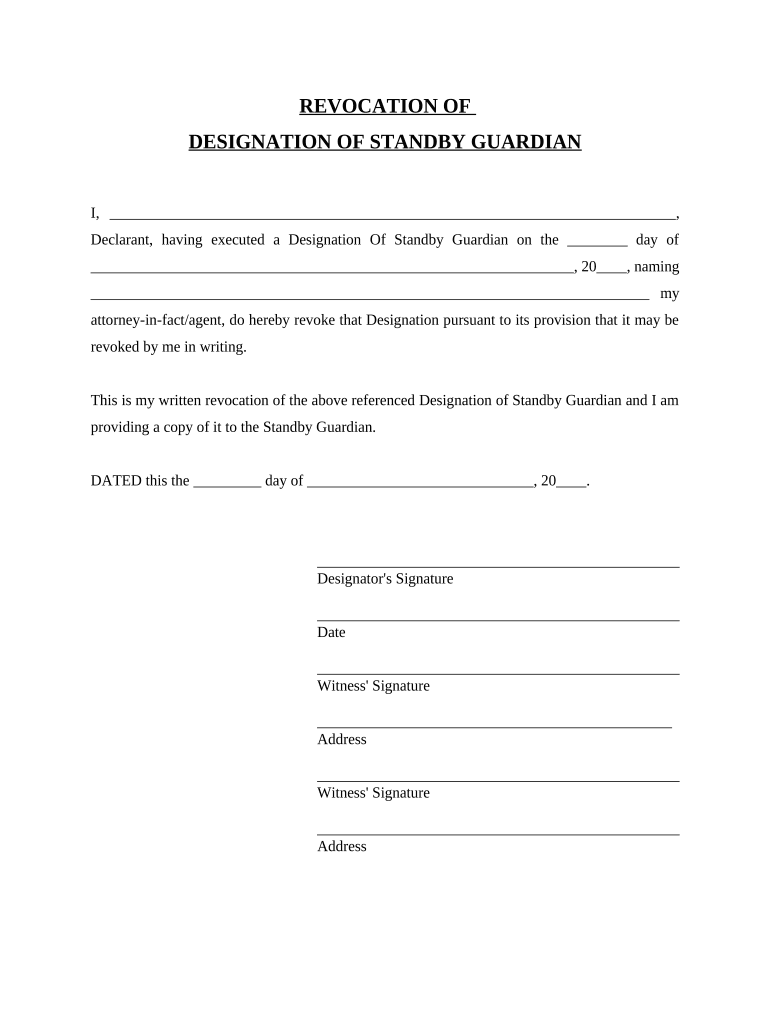
New Jersey Revocation Form


What is the New Jersey Revocation
The New Jersey revocation is a legal document that allows an individual to revoke a previously designated standby guardian. This form is essential for parents or guardians who wish to change their designated guardian for their minor children or dependents. By completing this form, individuals can ensure that their intentions are clearly communicated and legally recognized, providing peace of mind regarding the care of their loved ones.
Steps to Complete the New Jersey Revocation
Completing the New Jersey revocation involves several key steps to ensure that the document is valid and enforceable. Follow these steps:
- Obtain the New Jersey revocation form from a reliable source.
- Fill out the form with accurate information, including your name, the name of the standby guardian you are revoking, and the names of your minor children or dependents.
- Sign the document in the presence of a notary public to ensure it meets legal requirements.
- Distribute copies of the signed revocation to relevant parties, including the former standby guardian and any legal representatives.
Legal Use of the New Jersey Revocation
The New Jersey revocation is legally binding when executed correctly. It is important to understand that simply filling out the form is not enough; it must be notarized to be considered valid. This legal framework ensures that the revocation is recognized by courts and other authorities, safeguarding the interests of the individuals involved.
Key Elements of the New Jersey Revocation
When completing the New Jersey revocation, certain key elements must be included to ensure its effectiveness:
- Your full name and contact information.
- The name and contact information of the standby guardian being revoked.
- The names of the minor children or dependents affected by this change.
- A clear statement indicating your intent to revoke the previous designation.
- Your signature and the date of signing.
How to Obtain the New Jersey Revocation
The New Jersey revocation form can be obtained through various means. Individuals can access it online through state government websites or legal resource platforms. Additionally, local family law offices or legal aid organizations may provide physical copies of the form. It is important to ensure that the most current version of the form is used to avoid any legal complications.
Form Submission Methods (Online / Mail / In-Person)
Once the New Jersey revocation is completed and notarized, it can be submitted in several ways. While there may not be a specific online submission process for this form, individuals can choose to:
- Mail the completed form to the appropriate local court or family services office.
- Deliver the form in person to ensure immediate processing.
It is advisable to keep copies of the submitted form for personal records and future reference.
Quick guide on how to complete new jersey revocation
Effortlessly Prepare New Jersey Revocation on Any Device
Online document management has become favored by businesses and individuals alike. It offers an ideal eco-friendly substitute for traditional printed and signed documents, as you can easily find the appropriate form and securely save it online. airSlate SignNow equips you with all the necessary tools to create, edit, and eSign your documents swiftly without delays. Manage New Jersey Revocation on any platform using airSlate SignNow's Android or iOS apps and enhance any document-driven process today.
How to Edit and eSign New Jersey Revocation with Ease
- Find New Jersey Revocation and click Get Form to initiate the process.
- Utilize the tools we provide to complete your document.
- Highlight important sections of the documents or blackout sensitive information with tools specifically designed for that purpose by airSlate SignNow.
- Create your eSignature using the Sign tool, which takes just seconds and carries the same legal validity as a conventional wet ink signature.
- Review the information and click on the Done button to save your adjustments.
- Select how you wish to send your form, whether by email, text message (SMS), or invitation link, or download it to your computer.
Forget about lost or misplaced documents, tedious form searches, or mistakes that require printing new document copies. airSlate SignNow addresses your document management needs in just a few clicks from any device you prefer. Edit and eSign New Jersey Revocation and ensure excellent communication at every stage of the form preparation process with airSlate SignNow.
Create this form in 5 minutes or less
Create this form in 5 minutes!
People also ask
-
What is a designation standby guardian?
A designation standby guardian is an individual appointed to take care of a child's needs in the event that the parents are unable to do so. This legal designation ensures that your children are cared for by someone you trust, making it essential for every parent.
-
How does airSlate SignNow facilitate the designation of a standby guardian?
airSlate SignNow simplifies the process of designating a standby guardian by allowing you to create, sign, and manage legal documents online. Our platform provides easy templates specifically designed for guardianship arrangements, ensuring that your document is legally binding and correctly executed.
-
Is there a cost associated with using airSlate SignNow for designating a standby guardian?
Yes, airSlate SignNow offers various pricing plans that include features suited for creating legal documents, including designating a standby guardian. We provide cost-effective subscription options that cater to small businesses and individual's needs without sacrificing quality.
-
What are the benefits of designating a standby guardian through airSlate SignNow?
By using airSlate SignNow to designate a standby guardian, you ensure that your child's welfare is entrusted to someone who shares your values. Additionally, our user-friendly platform allows for efficient handling of necessary legal documents, providing peace of mind and protection for your family.
-
Can I edit the designation standby guardian document after it's signed?
Once you have executed the designation standby guardian document, it becomes a legally binding agreement. However, airSlate SignNow allows you to create a new document or amendment if you need to make changes or designate a different guardian in the future.
-
Are there integrations available with other platforms for managing designation standby guardian documents?
Yes, airSlate SignNow integrates with various platforms, making it easy to manage your designation standby guardian documents. You can connect with cloud storage services, CRM systems, and project management tools to streamline your document handling.
-
Is my information secure when designating a standby guardian through airSlate SignNow?
Absolutely! airSlate SignNow prioritizes your data security by employing advanced encryption techniques and compliance with legal regulations. Your personal information related to the designation standby guardian process is safeguarded to ensure confidentiality.
Get more for New Jersey Revocation
Find out other New Jersey Revocation
- How To Sign Arizona Non-Profit Cease And Desist Letter
- Can I Sign Arkansas Non-Profit LLC Operating Agreement
- Sign Arkansas Non-Profit LLC Operating Agreement Free
- Sign California Non-Profit Living Will Easy
- Sign California Non-Profit IOU Myself
- Sign California Non-Profit Lease Agreement Template Free
- Sign Maryland Life Sciences Residential Lease Agreement Later
- Sign Delaware Non-Profit Warranty Deed Fast
- Sign Florida Non-Profit LLC Operating Agreement Free
- Sign Florida Non-Profit Cease And Desist Letter Simple
- Sign Florida Non-Profit Affidavit Of Heirship Online
- Sign Hawaii Non-Profit Limited Power Of Attorney Myself
- Sign Hawaii Non-Profit Limited Power Of Attorney Free
- Sign Idaho Non-Profit Lease Agreement Template Safe
- Help Me With Sign Illinois Non-Profit Business Plan Template
- Sign Maryland Non-Profit Business Plan Template Fast
- How To Sign Nevada Life Sciences LLC Operating Agreement
- Sign Montana Non-Profit Warranty Deed Mobile
- Sign Nebraska Non-Profit Residential Lease Agreement Easy
- Sign Nevada Non-Profit LLC Operating Agreement Free