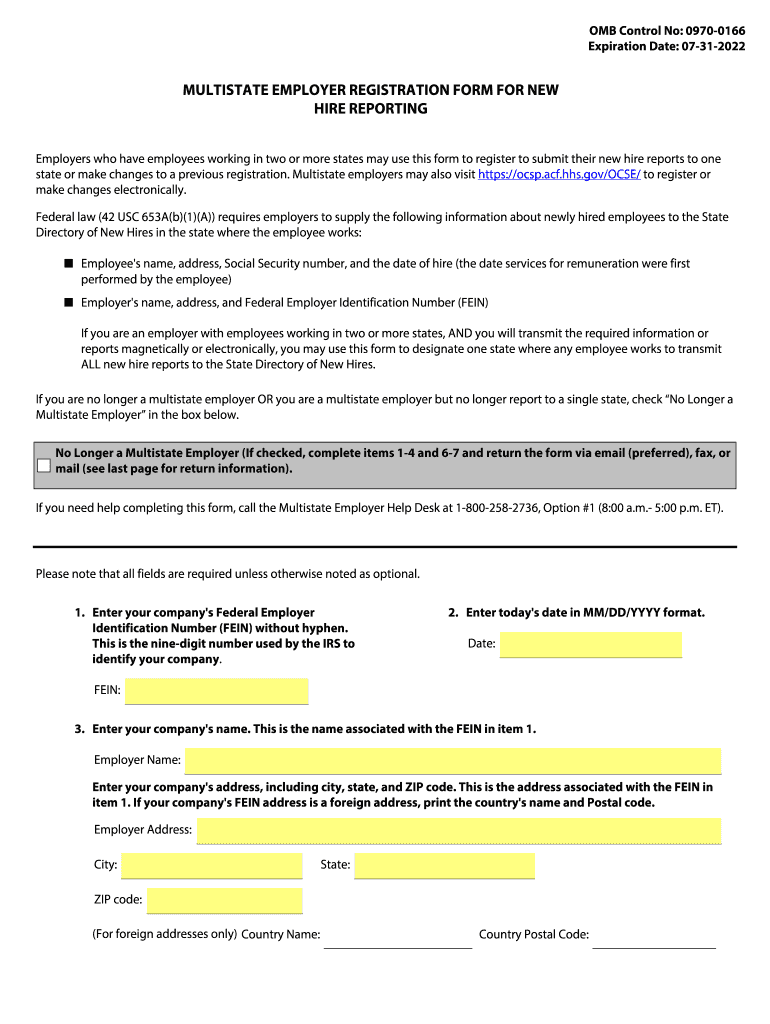
Multistate Employer Form


What is the Multistate Employer
A multistate employer is a business that operates in more than one state, which requires compliance with various state laws and regulations. This includes adhering to tax obligations, employee benefits, and labor laws specific to each state where the business has employees. Understanding the multistate employer framework is crucial for businesses to ensure they meet all legal requirements and avoid penalties.
Steps to Complete the Multistate Employer Registration
Completing the multistate employer registration involves several key steps:
- Identify all states where you have employees or conduct business.
- Gather necessary information, such as your Employer Identification Number (EIN) and business details.
- Complete the required registration forms for each state, ensuring compliance with state-specific regulations.
- Submit the forms through the appropriate channels, which may include online submission, mail, or in-person delivery.
- Keep records of all submissions and confirmations for future reference.
Legal Use of the Multistate Employer Registration
The legal use of multistate employer registration is vital for ensuring compliance with federal and state laws. Each state has its own requirements regarding registration, tax withholding, and reporting obligations. Failure to register correctly can lead to legal issues, including fines and penalties. It is essential to stay informed about the laws in each state to maintain compliance and protect your business.
Required Documents for Multistate Employer Registration
To successfully register as a multistate employer, you will typically need to provide the following documents:
- Employer Identification Number (EIN)
- Business registration documents
- State-specific registration forms
- Proof of business address in each state
- Details of employees working in each state
Filing Deadlines / Important Dates
Each state has its own filing deadlines for employer registration. It is critical to be aware of these dates to avoid penalties. Generally, registration should be completed before you begin hiring employees in a new state. Keeping a calendar of important dates will help ensure compliance and timely submissions.
Penalties for Non-Compliance
Non-compliance with multistate employer registration can result in significant penalties. These may include fines, back taxes, and interest on unpaid amounts. Additionally, businesses may face legal challenges that can disrupt operations. Understanding the consequences of non-compliance underscores the importance of timely and accurate registration.
Eligibility Criteria for Multistate Employer Registration
To qualify as a multistate employer, a business must have employees working in more than one state. Eligibility may also depend on the nature of the business operations and the specific laws of each state. It is important to review state regulations to determine if your business meets the necessary criteria for registration.
Quick guide on how to complete multistate employer
Easily Prepare Multistate Employer on Any Device
Managing documents online has become increasingly popular among businesses and individuals. It serves as an excellent eco-friendly alternative to conventional printed and signed paperwork, allowing you to find the proper form and securely store it online. airSlate SignNow provides you with all the resources necessary to create, edit, and eSign your documents quickly without delays. Handle Multistate Employer on any device using airSlate SignNow's Android or iOS applications and enhance any document-based task today.
How to Edit and eSign Multistate Employer with Ease
- Find Multistate Employer and click Get Form to begin.
- Utilize the tools we offer to complete your form.
- Emphasize pertinent sections of your documents or conceal sensitive information using tools specifically provided by airSlate SignNow for this purpose.
- Generate your signature with the Sign tool, which takes seconds and carries the same legal validity as a traditional handwritten signature.
- Review the information and click on the Done button to save your changes.
- Select your preferred method to send your form, whether by email, SMS, invitation link, or download it to your computer.
Say goodbye to lost or misplaced documents, frustrating form searches, or errors that necessitate printing additional document copies. airSlate SignNow meets your document management needs in just a few clicks from any device you choose. Edit and eSign Multistate Employer and ensure effective communication at every stage of the form preparation process with airSlate SignNow.
Create this form in 5 minutes or less
Create this form in 5 minutes!
People also ask
-
What is employer registration in airSlate SignNow?
Employer registration in airSlate SignNow refers to the process of setting up your organization to utilize our eSignature and document management services. By completing the employer registration, businesses can streamline their document workflows and provide secure eSigning options for their employees and clients.
-
How much does employer registration cost with airSlate SignNow?
The employer registration is free, and there are no hidden fees when getting started with airSlate SignNow. However, depending on the features your business needs, various pricing plans are available to suit different organizational sizes and requirements.
-
What features are included with employer registration?
Upon completing your employer registration, you'll gain access to a suite of powerful features including document templates, bulk sending options, and real-time tracking. Additionally, our solution offers secure cloud storage for all signed documents, ensuring you maintain compliance and ease of access.
-
What are the benefits of employer registration for businesses?
Employer registration with airSlate SignNow allows businesses to enhance productivity by simplifying the document signing process. It ensures a seamless workflow, reduces paper usage, and helps maintain compliance with legal standards, all while improving the overall user experience for both employees and clients.
-
Is there a trial period for employer registration with airSlate SignNow?
Yes, airSlate SignNow offers a free trial period for new users after completing employer registration. This allows businesses to explore all features and functionalities without any commitment, enabling them to assess how our solution can meet their specific needs.
-
Can airSlate SignNow integrate with other platforms after employer registration?
Absolutely! After employer registration, airSlate SignNow can seamlessly integrate with various third-party applications like Google Workspace, Salesforce, and more. These integrations enhance the overall efficiency of your workflows, ensuring that signing and document management fits easily into your existing systems.
-
What security measures are in place for employer registration?
airSlate SignNow ensures that all documents processed after employer registration are protected with advanced encryption methods and secure cloud storage. Our platform complies with industry standards, including GDPR and HIPAA, ensuring that your sensitive information remains confidential.
Get more for Multistate Employer
- Petition real estate form
- Quitclaim deed from corporation to two individuals mississippi form
- Warranty deed from corporation to two individuals mississippi form
- Mississippi sale real form
- Domicile 497313653 form
- Ms affidavit form
- Order approving eleventh annual account mississippi form
- Order approving eighth annual account mississippi form
Find out other Multistate Employer
- How Can I Sign Kansas Real Estate Job Offer
- Sign Florida Sports Arbitration Agreement Secure
- How Can I Sign Kansas Real Estate Residential Lease Agreement
- Sign Hawaii Sports LLC Operating Agreement Free
- Sign Georgia Sports Lease Termination Letter Safe
- Sign Kentucky Real Estate Warranty Deed Myself
- Sign Louisiana Real Estate LLC Operating Agreement Myself
- Help Me With Sign Louisiana Real Estate Quitclaim Deed
- Sign Indiana Sports Rental Application Free
- Sign Kentucky Sports Stock Certificate Later
- How Can I Sign Maine Real Estate Separation Agreement
- How Do I Sign Massachusetts Real Estate LLC Operating Agreement
- Can I Sign Massachusetts Real Estate LLC Operating Agreement
- Sign Massachusetts Real Estate Quitclaim Deed Simple
- Sign Massachusetts Sports NDA Mobile
- Sign Minnesota Real Estate Rental Lease Agreement Now
- How To Sign Minnesota Real Estate Residential Lease Agreement
- Sign Mississippi Sports Confidentiality Agreement Computer
- Help Me With Sign Montana Sports Month To Month Lease
- Sign Mississippi Real Estate Warranty Deed Later