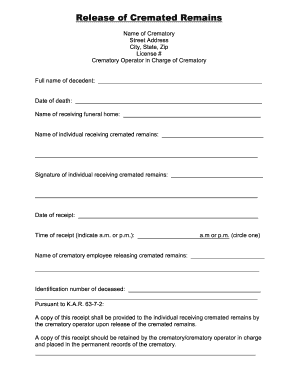
Release of Cremated Remains Form


What is the release of cremated remains form?
The release of cremated remains form is a legal document that authorizes the transfer of cremated remains from one party to another. This form is essential for ensuring that the wishes of the deceased and the legal requirements surrounding the handling of human remains are respected. Typically, it includes details such as the name of the deceased, the individual or organization receiving the remains, and the signature of the person authorizing the release. This form serves as a crucial record in the process of final disposition and is often required by funeral homes, crematories, and other entities involved in the handling of cremated remains.
How to use the release of cremated remains form
Using the release of cremated remains form involves several straightforward steps. First, ensure that you have the correct version of the form, as requirements may vary by state or organization. Fill out the necessary information, including the names and contact information of both the individual authorizing the release and the recipient. After completing the form, it is vital to review it for accuracy before signing. Once signed, the form should be submitted to the relevant party, such as a funeral home or crematory, to facilitate the transfer of remains. Keeping a copy of the signed form for personal records is also recommended.
Steps to complete the release of cremated remains form
Completing the release of cremated remains form involves several key steps:
- Gather necessary information about the deceased, including their full name and date of birth.
- Identify the individual or entity that will receive the cremated remains.
- Fill out the form accurately, ensuring all required fields are completed.
- Sign the form in the designated area, confirming your authority to release the remains.
- Submit the completed form to the appropriate entity, such as a crematory or funeral home.
Legal use of the release of cremated remains form
The legal use of the release of cremated remains form is governed by state laws and regulations. It is crucial to understand that this document must be executed properly to be considered valid. This includes ensuring that the person signing the form has the legal authority to do so, typically as the next of kin or a designated representative. Failure to follow legal requirements can result in complications regarding the transfer of remains, potentially leading to disputes or delays. Therefore, it is advisable to consult local regulations or legal counsel when preparing this form.
Key elements of the release of cremated remains form
Several key elements are essential for the release of cremated remains form to be effective:
- Identification of the deceased: Full name and date of birth.
- Details of the authorized signer: Name, relationship to the deceased, and contact information.
- Recipient information: Name and contact details of the individual or organization receiving the remains.
- Signature and date: The signature of the person authorizing the release, along with the date of signing.
- Witness signature (if required): Some jurisdictions may require a witness to sign the form.
State-specific rules for the release of cremated remains form
State-specific rules for the release of cremated remains form can vary significantly across the United States. Each state may have different requirements regarding who can authorize the release, the necessary documentation, and the process for submitting the form. It is important to consult state laws or local funeral service providers to ensure compliance with all legal requirements. Understanding these specifics can help prevent delays and ensure that the transfer of remains is handled respectfully and legally.
Quick guide on how to complete release of cremated remains form
Complete Release Of Cremated Remains Form with ease on any device
Digital document management has gained traction among companies and individuals. It offers an ideal eco-friendly substitute for conventional printed and signed documents, as you can obtain the appropriate form and securely save it online. airSlate SignNow provides you with all the tools required to create, modify, and eSign your documents quickly and without delays. Manage Release Of Cremated Remains Form on any platform using airSlate SignNow's Android or iOS applications and enhance any document-related process today.
How to modify and eSign Release Of Cremated Remains Form effortlessly
- Locate Release Of Cremated Remains Form and then click Get Form to begin.
- Utilize the tools we provide to complete your form.
- Emphasize important sections of your documents or redact sensitive details with tools that airSlate SignNow specifically offers for that purpose.
- Create your signature using the Sign tool, which takes mere seconds and carries the same legal validity as a conventional wet ink signature.
- Review all the information and then click the Done button to save your modifications.
- Select how you wish to send your form, whether by email, SMS, or invitation link, or download it to your computer.
Eliminate the worry of lost or misplaced files, tedious form navigation, or errors that necessitate printing new document copies. airSlate SignNow fulfills all your document management needs in just a few clicks from any device you choose. Adjust and eSign Release Of Cremated Remains Form and guarantee excellent communication at every stage of the form preparation process with airSlate SignNow.
Create this form in 5 minutes or less
Create this form in 5 minutes!
People also ask
-
What are Kansas remains and how can they be used in airSlate SignNow?
Kansas remains are digital documents that companies in Kansas can use for legal, financial, or administrative purposes. With airSlate SignNow, you can easily create, send, and eSign these documents, ensuring compliance and security while streamlining your workflow.
-
How much does airSlate SignNow cost for users in Kansas?
The pricing of airSlate SignNow is competitive and varies based on the features you need. For Kansas users, there are different plans available to cater to businesses of all sizes, ensuring you find an option that fits your budget while managing your Kansas remains effectively.
-
What features does airSlate SignNow offer for managing Kansas remains?
airSlate SignNow provides a variety of features specifically designed for Kansas remains, including customizable templates, automated workflows, and secure cloud storage. These features help you manage your documents efficiently, thereby improving your overall productivity.
-
How can airSlate SignNow benefit businesses in Kansas?
Using airSlate SignNow to manage Kansas remains can signNowly enhance your business operations. It allows for quick document turnaround, reduces paper usage, and simplifies eSigning processes, ultimately saving time and money while ensuring legal compliance.
-
Is airSlate SignNow easy to integrate with other tools commonly used in Kansas?
Yes, airSlate SignNow easily integrates with popular business applications such as Google Workspace, Microsoft Office, and CRM systems. This seamless integration allows Kansas businesses to incorporate the management of their Kansas remains without disrupting existing workflows.
-
What security measures are in place for Kansas remains in airSlate SignNow?
airSlate SignNow employs robust security protocols, including encryption and secure access controls to protect your Kansas remains. This commitment to security ensures that your sensitive documents remain confidential and protected from unauthorized access.
-
Can I track changes or access logs for my Kansas remains in airSlate SignNow?
Absolutely! airSlate SignNow provides tracking features that allow you to monitor changes and access logs related to your Kansas remains. This transparency helps you maintain control over your documents and enhances accountability within your organization.
Get more for Release Of Cremated Remains Form
- Motion claim 497314159 form
- Affidavit opposition form
- Minutes consent form
- Minutes regarding borrowing funds mississippi form
- Minutes consent 497314164 form
- Option to purchase stock short mississippi form
- Option to purchase stock long formal mississippi
- Petition for reinstatement of dissolved corporation mississippi form
Find out other Release Of Cremated Remains Form
- Electronic signature Delaware Healthcare / Medical Limited Power Of Attorney Free
- Electronic signature Finance & Tax Accounting Word South Carolina Later
- How Do I Electronic signature Illinois Healthcare / Medical Purchase Order Template
- Electronic signature Louisiana Healthcare / Medical Quitclaim Deed Online
- Electronic signature Louisiana Healthcare / Medical Quitclaim Deed Computer
- How Do I Electronic signature Louisiana Healthcare / Medical Limited Power Of Attorney
- Electronic signature Maine Healthcare / Medical Letter Of Intent Fast
- How To Electronic signature Mississippi Healthcare / Medical Month To Month Lease
- Electronic signature Nebraska Healthcare / Medical RFP Secure
- Electronic signature Nevada Healthcare / Medical Emergency Contact Form Later
- Electronic signature New Hampshire Healthcare / Medical Credit Memo Easy
- Electronic signature New Hampshire Healthcare / Medical Lease Agreement Form Free
- Electronic signature North Dakota Healthcare / Medical Notice To Quit Secure
- Help Me With Electronic signature Ohio Healthcare / Medical Moving Checklist
- Electronic signature Education PPT Ohio Secure
- Electronic signature Tennessee Healthcare / Medical NDA Now
- Electronic signature Tennessee Healthcare / Medical Lease Termination Letter Online
- Electronic signature Oklahoma Education LLC Operating Agreement Fast
- How To Electronic signature Virginia Healthcare / Medical Contract
- How To Electronic signature Virginia Healthcare / Medical Operating Agreement